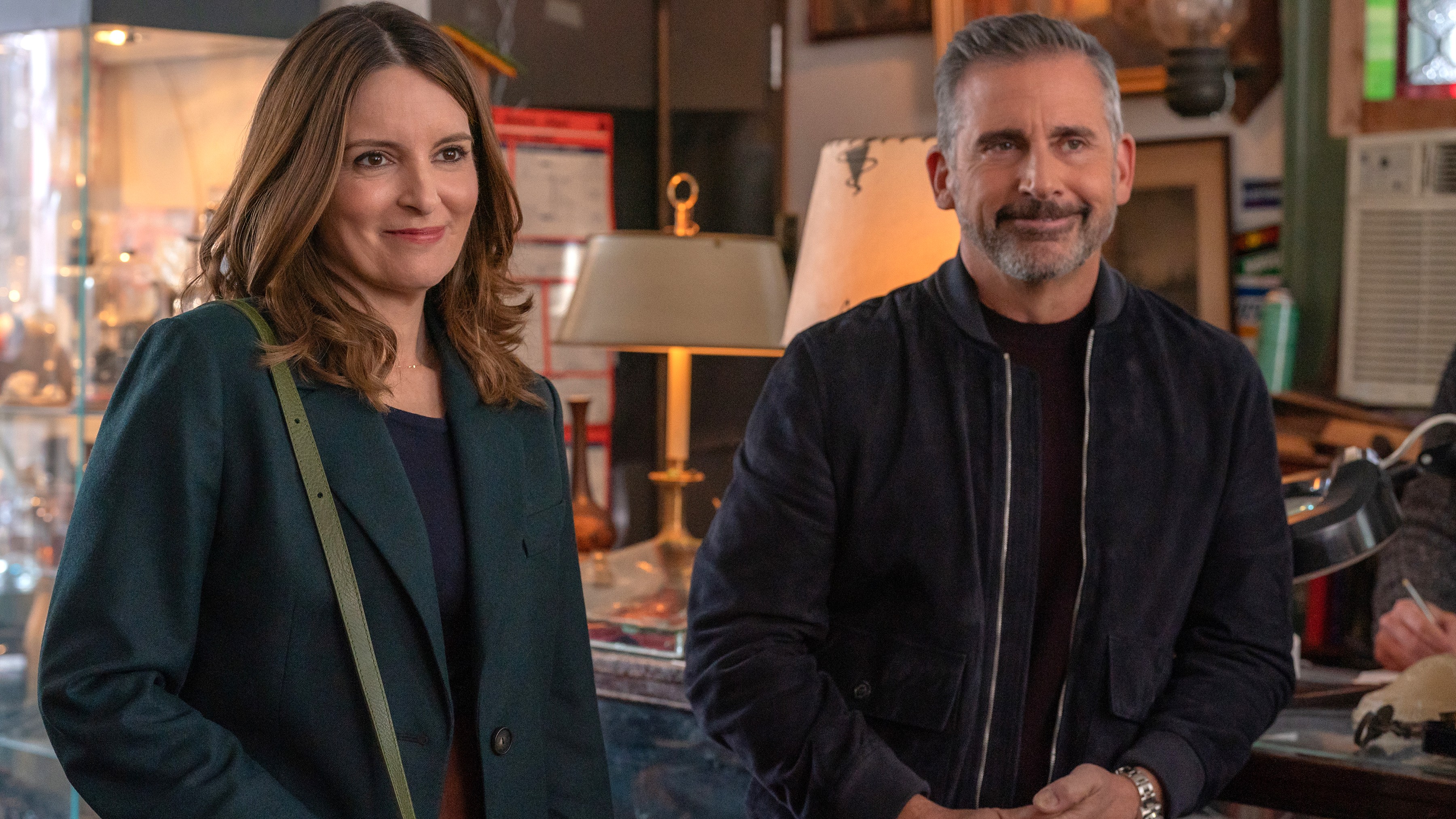I tested 5 custom GPTs — skip the rest and try these today
You'll want to try these custom GPTs right away

With thousands of custom GPTs being created by users, it can take quite some digging the find the most useful ones.
Admittedly, the initial hype around these fine-tuned and customized chatbots has fizzled out. But that’s mainly because the standard models that OpenAI offers are so versatile already.
Whether that’s serving as an alternative to Photoshop or converting an article into a podcast-style script, the list of ChatGPT’s capabilities keeps on getting longer.
Nonetheless, custom GPTs still have several use cases. They can make repetitive tasks less cumbersome by remembering workflows while companies can link ChatGPT to their own services to harness the power of both.
If you’re looking for inspiration or just want to try out what others have built, here are 5 custom GPTs you can use right now, free with a basic ChatGPT account.
1. Presentation slide maker
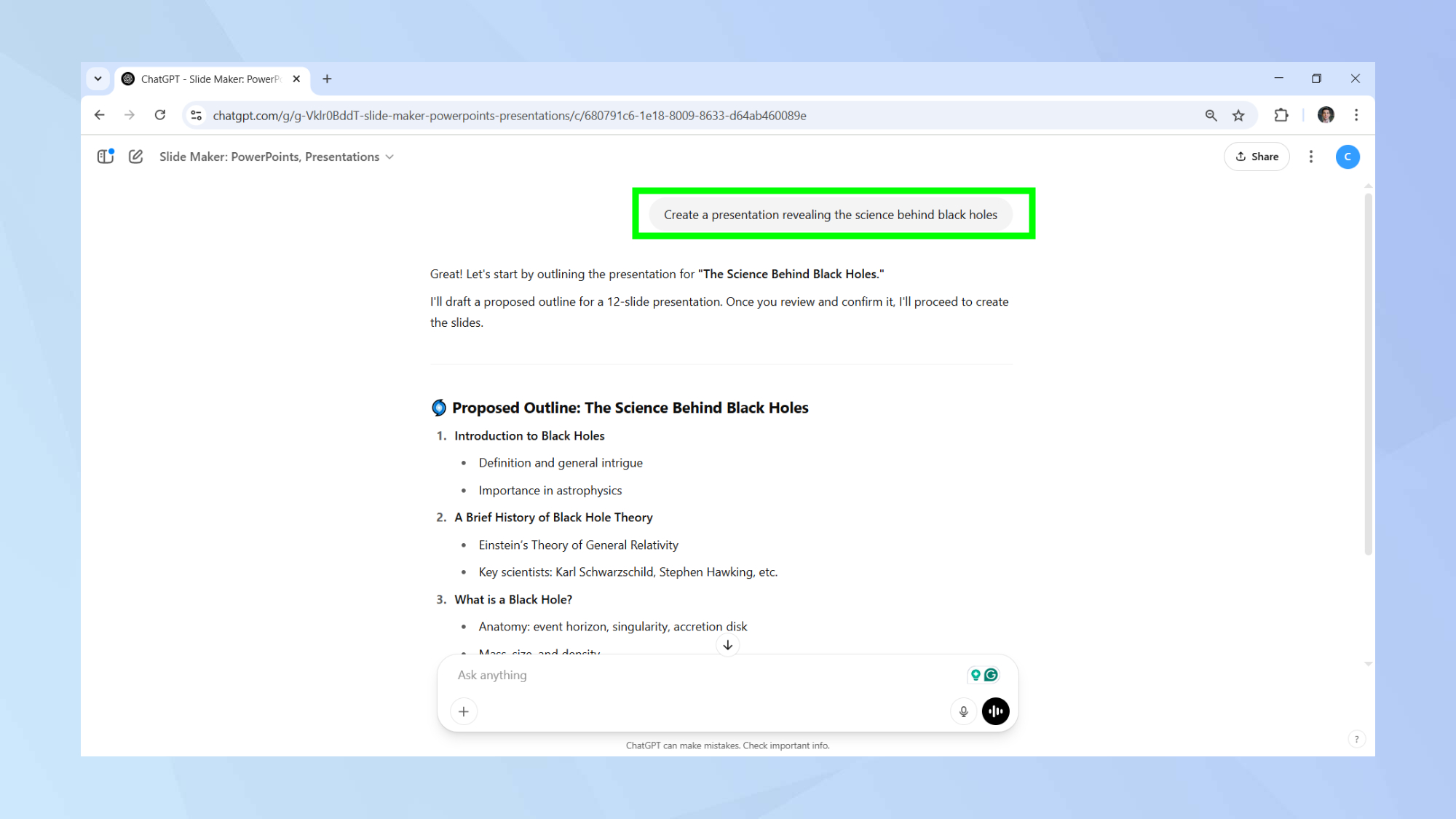
So you need to create a presentation? Before the era of ChatGPT not only did you have to compile the information yourself, you also had to manually transfer text to each slide. Surely there has to be a better way.
What if I said there was one custom GPT that could do both tasks for you? If that sounds like something that you could find useful, I’d recommend trying out Slide Maker.
With over 1 million conversations to date, this custom GPT can create a power point presentation on any topic of your choice.
Simply type in what you want your presentation to be about and Slide Maker will propose a draft outline for you. Once you’re happy, it can then generate a fully-functional presentation in a matter of seconds.
Each slide comes with around three bullet points and a couple of images will also be inserted for you throughout the presentation.
2. YouTube video summarizer
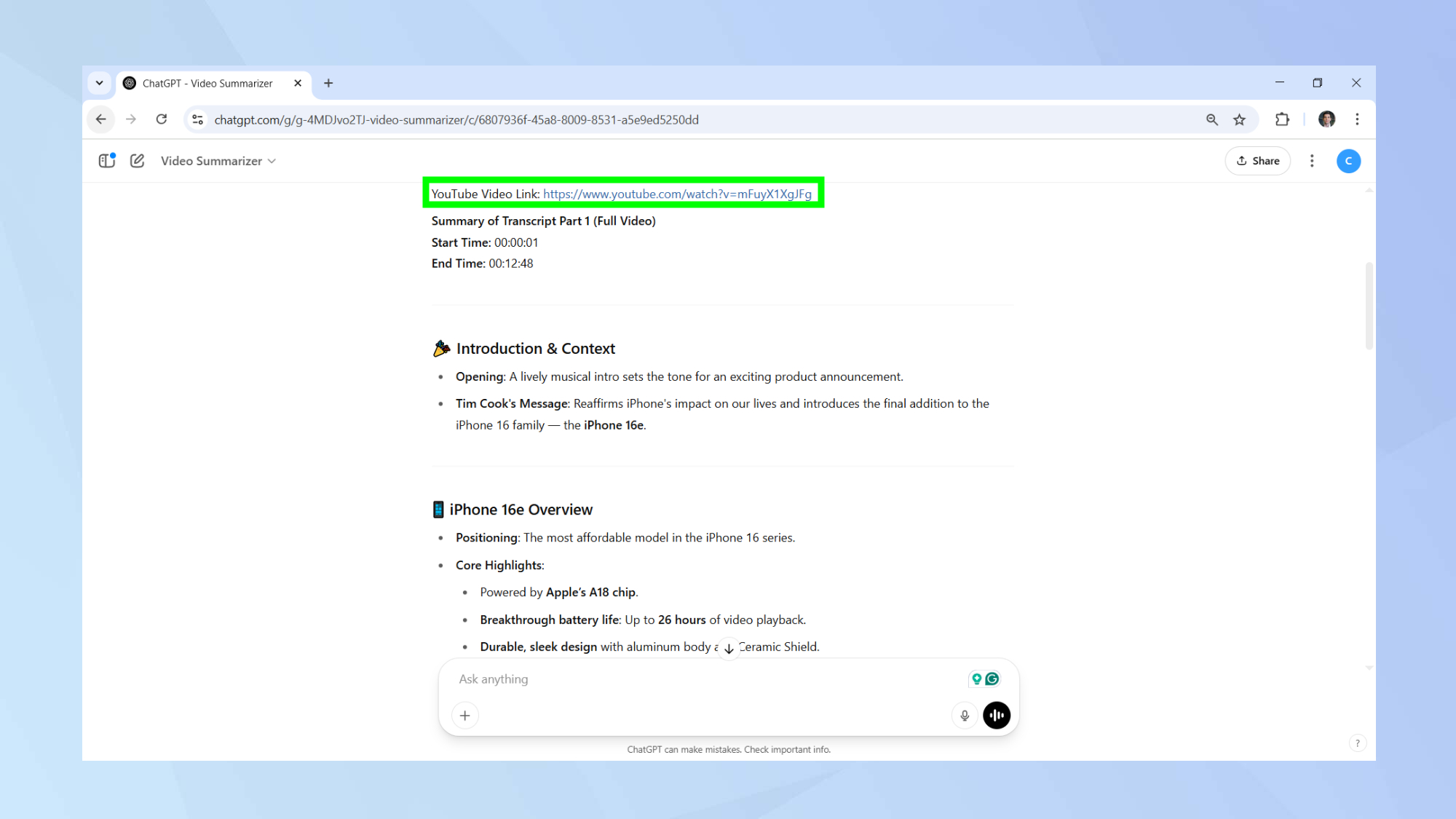
Video Summarizer is another custom GPT that does what it says on the box. If you’ve ever found yourself needing to summarize a YouTube video or be able to chat with it, then this free custom GPT is for you.
Say I want a summary of a video of Apple CEO Tim Cook introducing the iPhone 16e, all I need to do is paste the video’s URL into the prompt box and the video summarizer GPT will take care of the rest, highlighting the key points of the video.
If you need more information, you’re free to ask follow-up questions.
3. Automation consultant
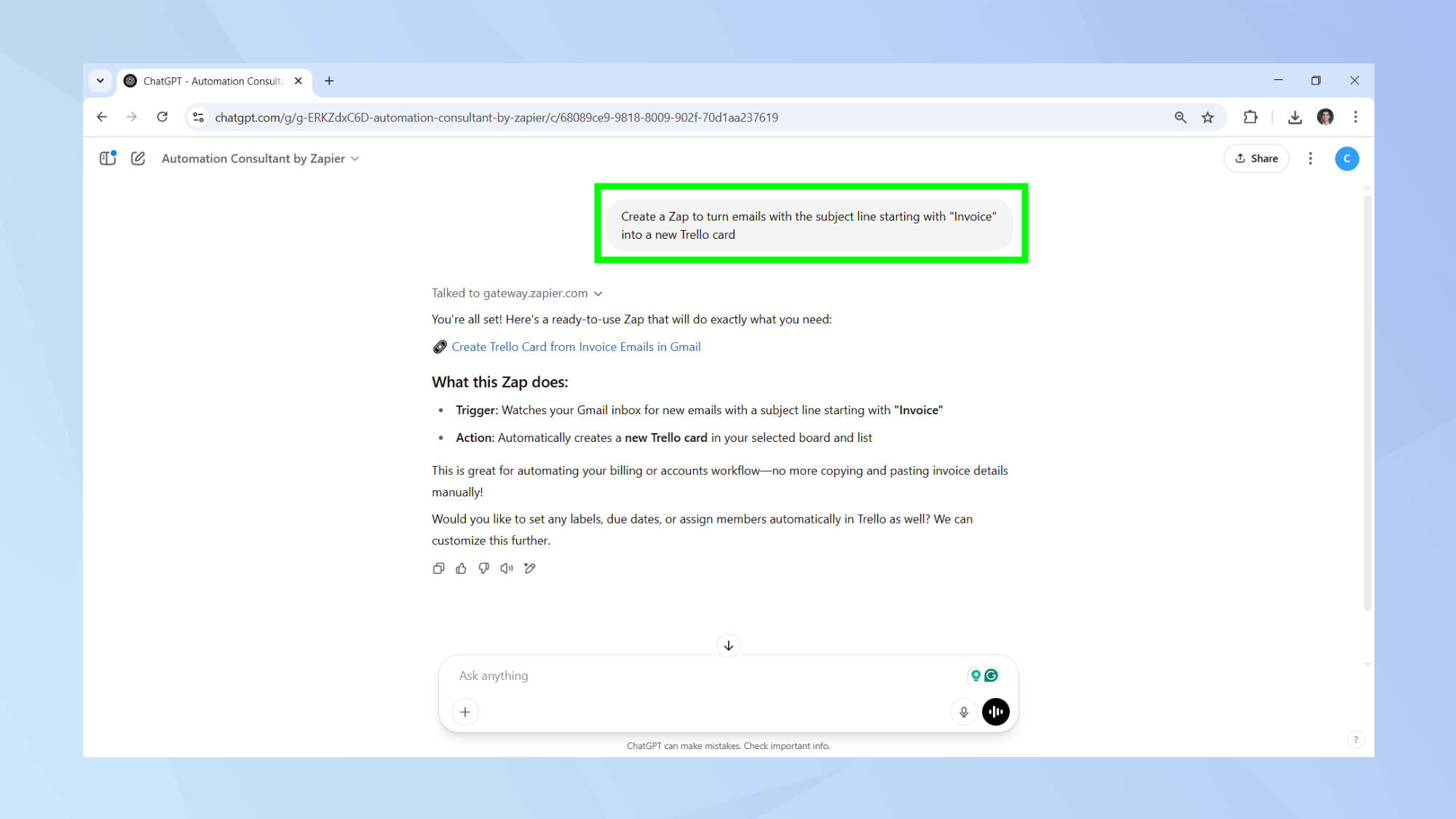
While we eagerly await the day that ChatGPT can autonomously do more of our tasks, including ones that take place outside of the ChatGPT environment, you can play around with tools like Zapier to automate parts of your workflow.
Automation Consultant by Zapier is another useful custom GPT that can help you automate a bunch of repetitive tasks using Zaps — workflows that connect to other apps to do things for you automatically.
You can ask this GPT to help you create automations for things like adding ingredients to a Google Sheet once you save a new recipe or to turn emails with certain subjects into Trello cards.
4. Creating diagrams
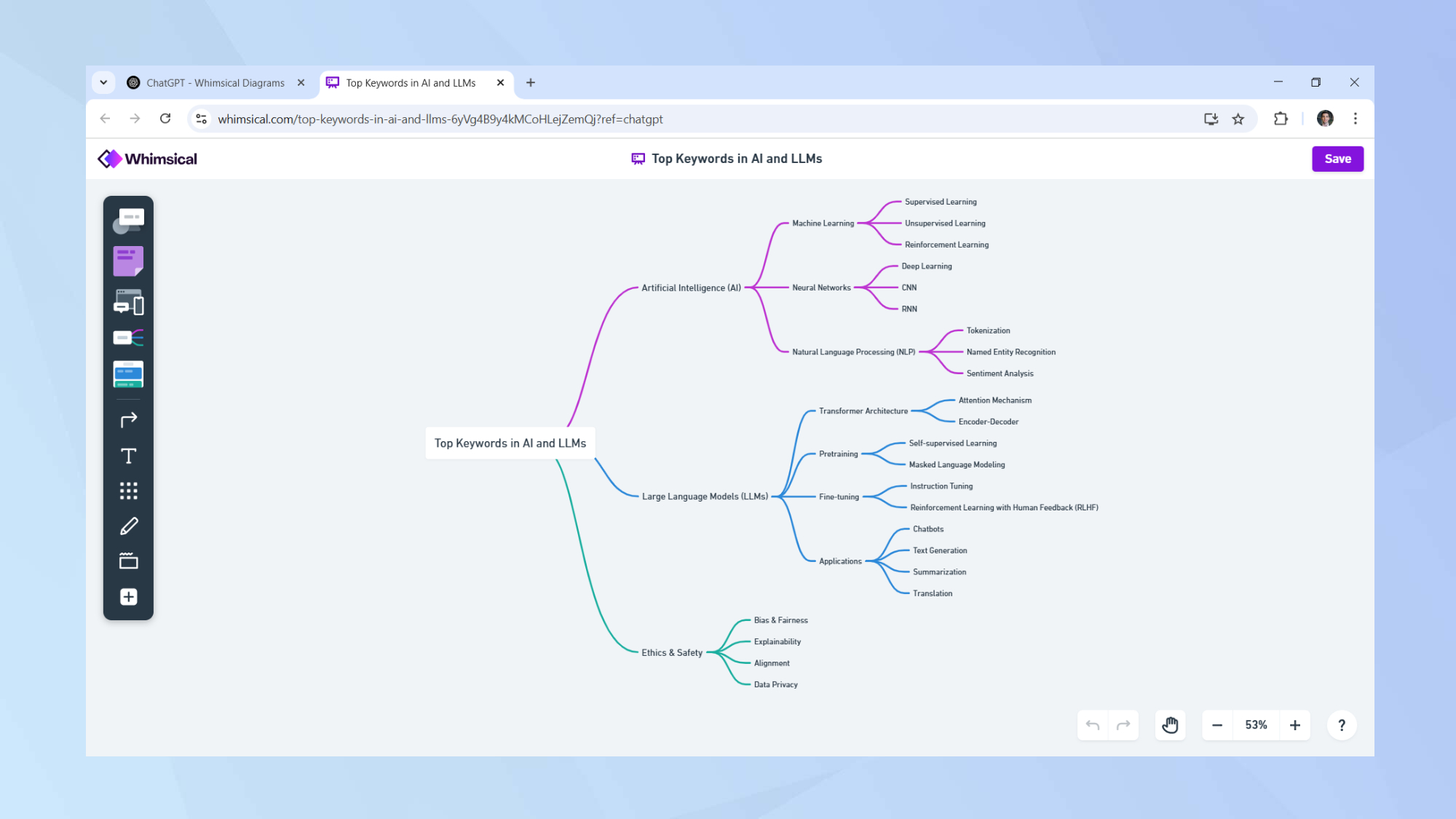
Occasionally, a concept is best explained visually with the help of flowcharts, mindmaps, and sequence diagrams.
Whimsical Diagrams is a custom GPT that turns your prompts into simple, understandable visuals. Whether you’d like to map out a project or explain how different parts of a system work, this GPT can handle it all.
Simply type in your prompt and the GPT will create a link to your new diagram on an external site.
5. ChatGPT use cases
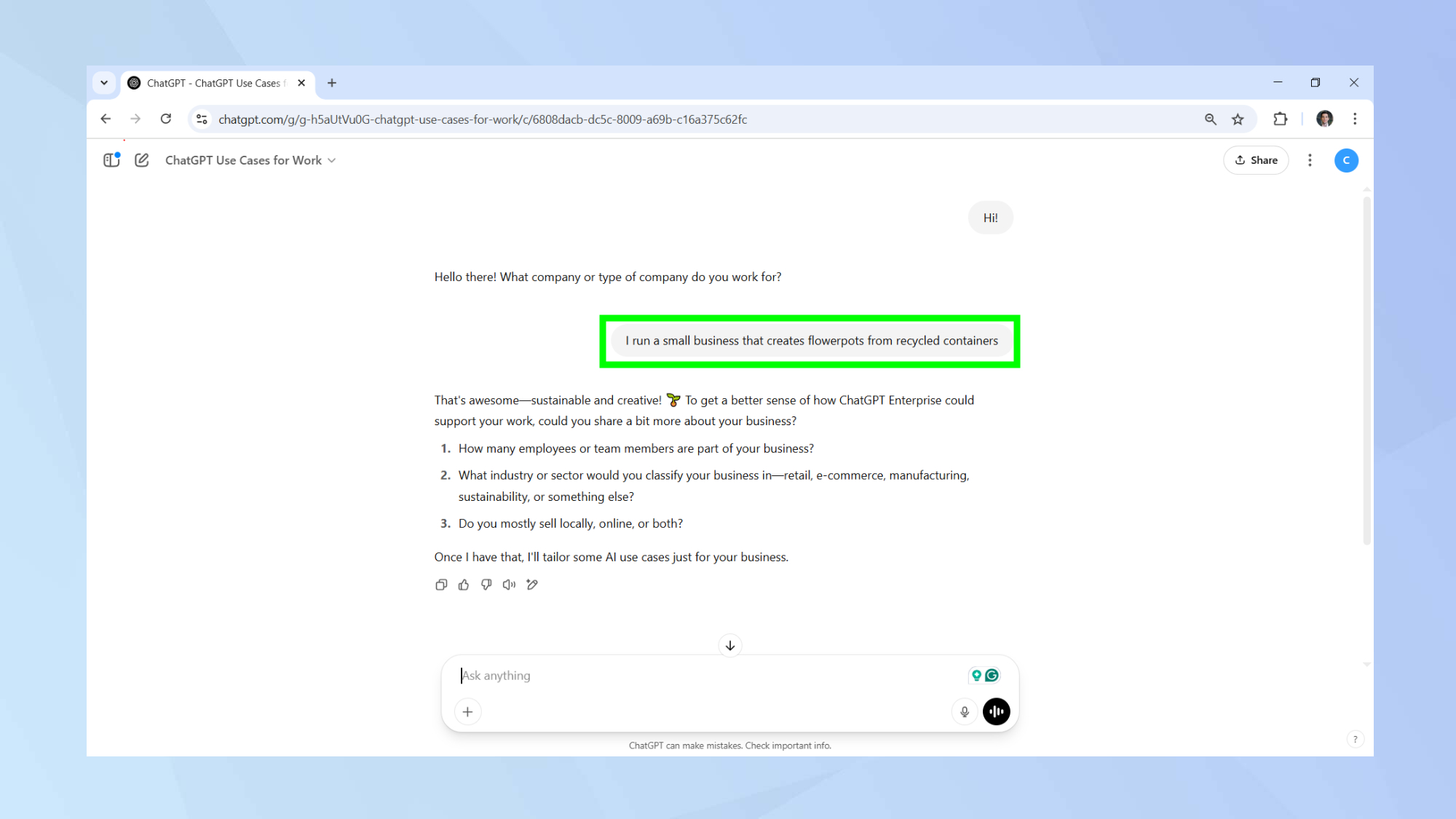
With ChatGPT constantly evolving sometimes it’s hard to keep track of what its new capabilities are.
ChatGPT Use Cases for Work is a custom GPT made by OpenAI itself, that helps you brainstorm ways you can use ChatGPT. You can start the conversation by sharing what company or industry you work in and learn how you too can be using AI to work smarter and not harder.
Use it for support with structured prompts, templates, and other suggestions tailored to your goals.
Now you've learned 5 custom GPTs you should try today, why not take a look at some of our other useful AI articles?
Here's what happened when I replaced Photoshop with ChatGPT’s new AI image generator and when I asked ChatGPT to become my exercise coach. And if you want to know how to use Google Gemini to declutter your Gmail account, we've got you covered.
Sign up to get the BEST of Tom's Guide direct to your inbox.
Get instant access to breaking news, the hottest reviews, great deals and helpful tips.
Christoph Schwaiger is a journalist who mainly covers technology, science, and current affairs. His stories have appeared in Tom's Guide, New Scientist, Live Science, and other established publications. Always up for joining a good discussion, Christoph enjoys speaking at events or to other journalists and has appeared on LBC and Times Radio among other outlets. He believes in giving back to the community and has served on different consultative councils. He was also a National President for Junior Chamber International (JCI), a global organization founded in the USA. You can follow him on Twitter @cschwaigermt.
You must confirm your public display name before commenting
Please logout and then login again, you will then be prompted to enter your display name.