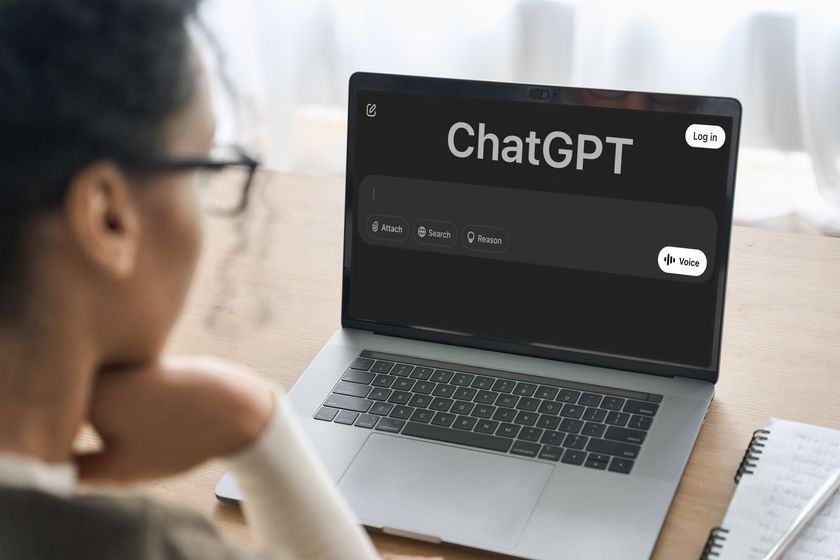I let ChatGPT Tasks schedule my day — and it was a trainwreck to say the least
No, a dentist appointment isn't 'me time'

Since the launch of ChatGPT Tasks, I’ve been experimenting with it in all sorts of creative ways. From scheduling morning bodyweight workouts to expanding my vocabulary with a daily word-of-the-day, it’s quickly become one of my favorite tools for staying on track and pushing personal growth.
But as much as I’ve enjoyed it, I’ve also run into a few... let’s call them AI-fueled disasters. To be fair, OpenAI is still beta testing the feature. First rolled out in January, Tasks lets you schedule future actions, set reminders, and automate recurring to-dos — which sounds great on paper.
The catch? It’s still a work in progress. The beta is available to Plus and Pro subscribers, so if you’re a free tier ChatGPT user, take it from me, you’re probably better off without it until some of the tweaks are worked out.
Here are a few problems I’ve run into using ChatGPT Tasks — and what you can do to avoid the same fate.
Inaccurate time tracking

I’ll start off with the biggest concern I’ve seen. ChatGPT might misunderstand relative time requests (like "in 5 minutes"), so it’s important to use precise times. In other words, ChatGPT sometimes fails to keep accurate real-world time, which could lead to missed deadlines, unreliable scheduling, or in my case, a coffee break at 3am. Yes, that’s right.
When I’m working, I often get “in the zone” and forget to eat, drink or take a break. It’s a terrible habit so I decided to lean on AI for a little help. Unfortunately, Tasks pushed my break by 12 hours and sent me an email at 3 am telling me it was time for a cup of coffee and to stretch my legs.
Delayed task execution

I scheduled a “self-care” Task to help me avoid burn out. The “self-care” could be anything from journaling to taking a walk, just a way to take care of myself at some point in the day. Unfortunately, a week or so ago ChatGPT overwrote my self-care time for a dental appointment.
Apparently, a reminder within existing conversations can lead to unexpected behavior like this — tasks overwriting one another or altering completely.
This actually happened twice. Another time it added “organize the kitchen junk drawer” under my Tasks to “do more cardio.”
If anyone else has experienced this, I recommend creating a new, dedicated chat thread specifically for setting up your Tasks. This approach can help prevent interference with ongoing conversations or landing you in the dentist’s chair for a root canal.
Recurring task staleness

Another issue I’ve come across is seeing the same Task reoccur again…and again. I asked Tasks to send me a joke at the end of the day. It’s been almost a month and I’ve only gotten about five new jokes.
Sign up to get the BEST of Tom's Guide direct to your inbox.
Get instant access to breaking news, the hottest reviews, great deals and helpful tips.
If you have recurring tasks set, ChatGPT may provide outdated information. To avoid this, I updated the Task and regularly review to help manage it. Keeping an eye on less-important tasks like increasing the amount of jokes I know has made me more aware of the bigger Tasks that I’ve set.
Final thoughts
As I mentioned, ChatGPT Tasks is still in beta, so I was bound to experience problems like these. Since ChatGPT doesn't have an internal real-time clock, sometimes the chatbot might provide nonsensical timeframes for task completion.
For the same reason, the system may misinterpret scheduling instructions, leading to tasks being set at unintended times.
If you’ve experienced similar issues, it’s a good idea to periodically check your list of active tasks to ensure they are set up correctly and functioning as intended. This will help you to catch and correct any discrepancies early on.
By implementing these strategies, you can help minimize disruptions and make more effective use of the ChatGPT Tasks feature.
More from Tom's Guide
- What happens when you feed Gemini 2.5 ChatGPT’s best prompts? I found out
- I told ChatGPT something that I still regret — here's 7 things you should never share
- I tested DeepSeek vs Gemini 2.5 with 9 prompts — here's the winner

You must confirm your public display name before commenting
Please logout and then login again, you will then be prompted to enter your display name.