I created over a dozen personal apps using AI in 60 days, here's what I learned
Creating your own apps is now easier than ever
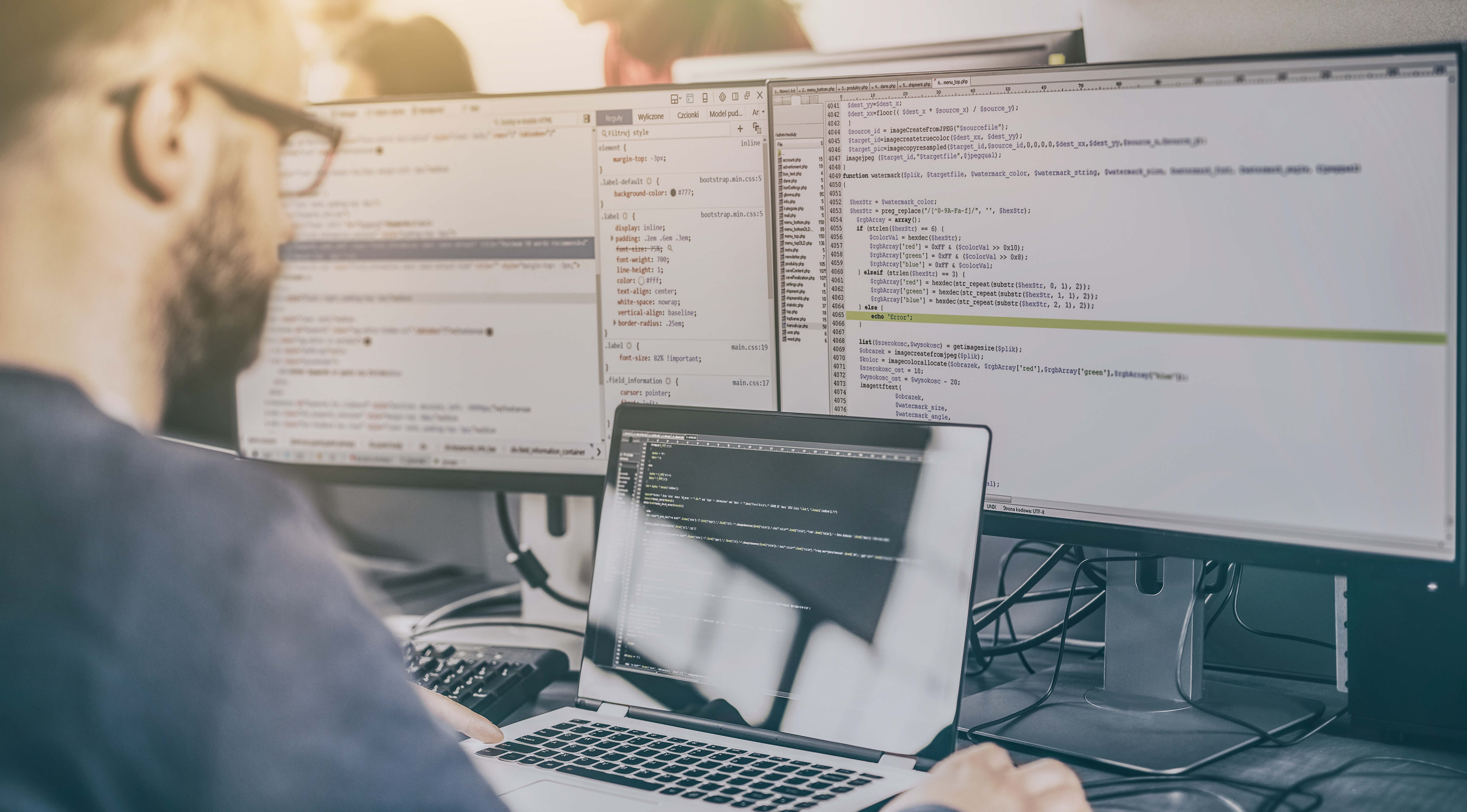
The software world was rocked by statements from Meta’s Mark Zuckerberg during his appearance on Joe Rogan's podcast that AI could soon take over the work of middle level software engineers in his company.
The statement, coupled with Google chief Sundar Pichai’s revelation last October that AI is already generating 25% of Google’s code, marked a shocking shift in the software world.
Software is now rapidly becoming a machine generated commodity.
But so much for big enterprise, what about the ordinary citizen in the street, how might this shift affect us? I decided to run a personal experiment, as a non-coding journalist with a long held ambition of creating software products.
Could I turn this revolution to my advantage? How realistic would it be to assume that a complete novice like myself could create useful apps at the drop of a hat? Spoiler alert: very realistic!
Claude and Bolt
Early last year we wrote about the impact of AI on the app market. It was clear even back then that things were changing fast. Two factors really cracked the market open for Joe Public programming. The first was the release of the Claude Sonnet 3.5 model from Anthropic, a model which excels in producing great code from text prompts.
The second was the release of the open source product Bolt.new, an app which took the Claude model and wrapped it in an easy-to-use interface. Now everyone and their grandmother could code an app, as long as they could type an English sentence.
Sign up to get the BEST of Tom's Guide direct to your inbox.
Get instant access to breaking news, the hottest reviews, great deals and helpful tips.

I wasted no time, and jumped onto the bandwagon with glee. As well as Bolt, I tested out numerous products which entered the market over this period. This includes products like Tempo, Pythagora, Marblism, Github Spark and WindSurf. They all offered various levels of ease of use, but in the end I always returned to Bolt and a Windows app called CodeCompanion, because of price, flexibility and ease of use.
The result is I’ve created more than 15 different software applications over the past few months. These are not Earth-shattering apps, they’re just basic tools I use on a regular basis and which I though it would be cool to make. It’s like eating out at a restaurant, it’s nice, but how much more satisfying to create your own special dish at home, even if it’s not perfect.
The apps range from basic utilities like an image background remover, a QR code creator and news feed reader, to a clever little inventory app which lets me point my phone camera at a shelf of books and use AI to create an instant catalog of the titles and authors in a formatted spreadsheet file.
An interesting result from this experiment is the fact that, even though I’m still a million miles away from being a real programmer, I’ve learned a huge amount about the process of creating apps.
What I learned — top tips for getting started
Simple is best
Drop all ambitions to create a new Facebook or eBay, AI is nowhere near good enough for that right now. If you have some programming experience, you can definitely build quite elaborate applications with shopping baskets and suchlike.
But if you’re a newcomer I suggest you start with something like a to-do list app, learn how the process works, and slowly lead up to more complex projects. It will save you grief, and money too.
Be prepared to study

Right now the reality of AI coding is you’ll still need some basic tech experience if you’re going to produce anything in a decent amount of time and budget.
By that I mean familiarize yourself with how file structures work on a disc, how databases work, and things like user authentication, and generally have a basic level knowledge of computers.
Easy, flexible deployment is key
The best micro app in the world is useless unless it’s deployed and available for use.
Many of the AI coding products either lock you into a specific track by which you have to deploy to their server system, or they leave you to do all that work. One of the things I like most about Bolt is the one click deploy to Netlify.com. Your app is instantly available to the world.
Claude is boss
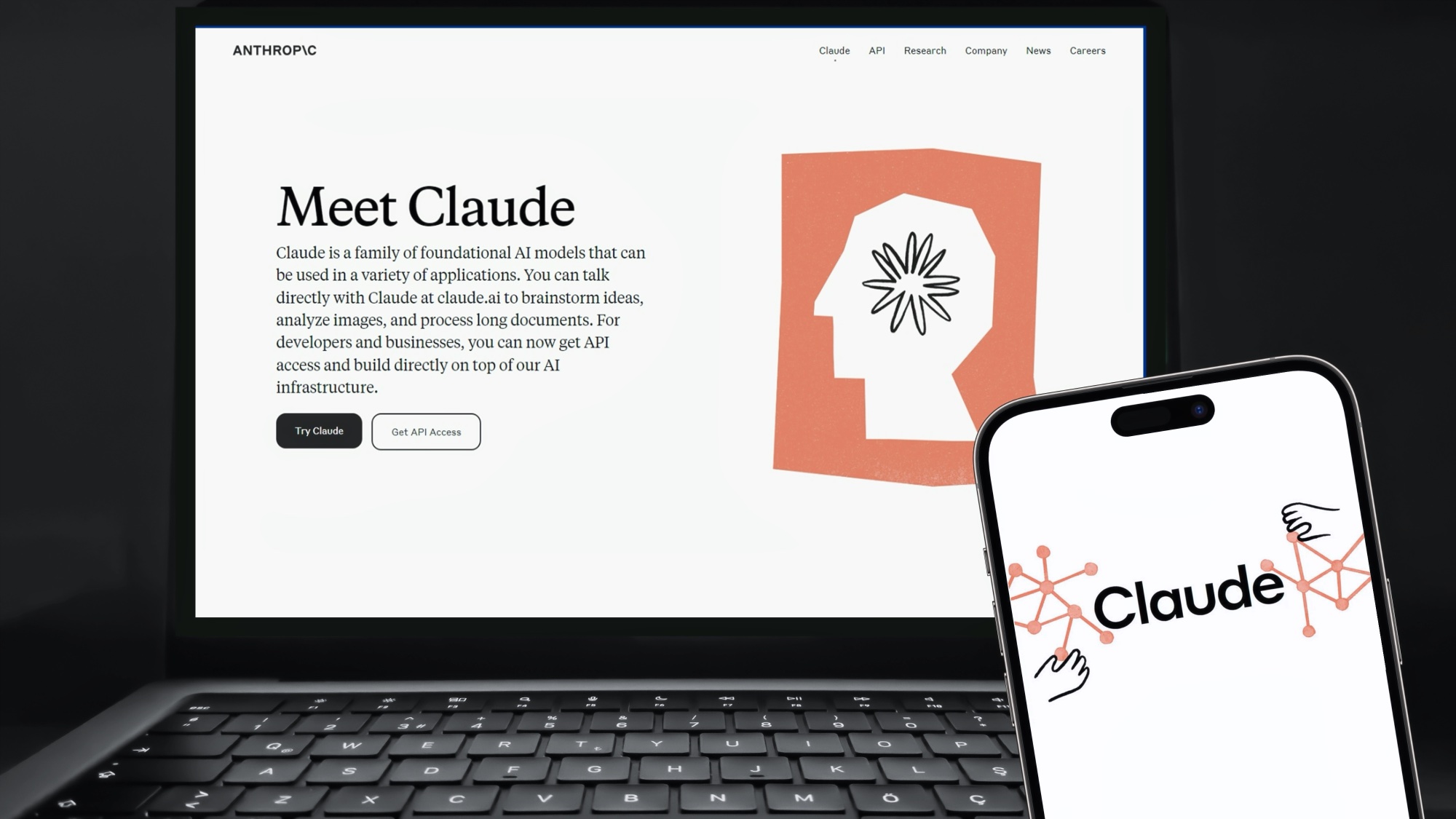
There’s still just one, expensive, model maestro.
Don’t be fooled, behind 99.9% of all these AI coding products is one key component — the Claude Sonnet 3.5 AI model. Claude remains the absolute emperor of coding.
By all means test out models like Deepseek V3, or Gemini 2.0, or OpenAI if you can. But at the end of the day I can almost guarantee you’ll return to Claude to do anything serious. And I say that knowing that Sonnet is not cheap.
Learn the limitations
The best way to save your sanity and your money, is to learn the limitations of the AI process. Experiment with the tools, note where they struggle and shine, and remember to save your work often.
I use a combination of Bolt.new and Bolt.diy (which is the current open source version of Bolt). I can test out my ideas with the DIY version using free and ultra cheap models. Then when I’m happy I can move on to the commercial Bolt.new coder with Sonnet as the engine.
Bottom line
The bottom line is, yes it is absolutely possible for a novice to code up modest apps using the new tools. However there is a minimum level of computing expertise you need, and the more you have the better your results will be.
Finally it’s worth saying that we’re still very much at the foothills of this tech. The AI models are getting better by the day, the tools are improving at the same rate, and by this time next year the sector will be at a whole new level of sophistication.
More from Tom's Guide
- Apple scraps Apple Intelligence news feature in wake of false headlines
- I've spent 200 hours testing the best AI video generators — here's my top picks
- 7 hacks to get more out of WhatsApp using Meta AI

Nigel Powell is an author, columnist, and consultant with over 30 years of experience in the technology industry. He produced the weekly Don't Panic technology column in the Sunday Times newspaper for 16 years and is the author of the Sunday Times book of Computer Answers, published by Harper Collins. He has been a technology pundit on Sky Television's Global Village program and a regular contributor to BBC Radio Five's Men's Hour.
He has an Honours degree in law (LLB) and a Master's Degree in Business Administration (MBA), and his work has made him an expert in all things software, AI, security, privacy, mobile, and other tech innovations. Nigel currently lives in West London and enjoys spending time meditating and listening to music.










