5 tips to get the most out of ChatGPT's new 4.1 model
The best way to prompt ChatGPT's latest API model

OpenAI's latest tips show how to prompt ChatGPT 4.1 for smarter replies, clearer logic, and more consistent performance. This latest API iteration from OpenAI demands greater precision, clearer structure, and more explicit instructions.
Built to handle complex conversations and file processing with unprecedented capability, ChatGPT 4.1 actually requires more human guidance to deliver its best work.
Remember when vague, casual prompts somehow produced decent results? Those days have vanished. Now, without clear direction on both content and presentation, you'll likely face disappointing responses or outright confusion.
Thankfully, OpenAI hasn't left us guessing — it has published specific guidelines for mastering this new model.
Here's how to switch up your prompting approach for ChatGPT 4.1 to achieve far better results.
What is ChatGPT 4.1 and how can you use it?
The ChatGPT-4.1 API is an API-only offering from OpenAI, designed to deliver improved performance over previous versions.
It supports a context window of up to 1 million tokens, allowing it to handle and generate large amounts of text, code, and structured data.
Get instant access to breaking news, the hottest reviews, great deals and helpful tips.
1. Go to the API platform
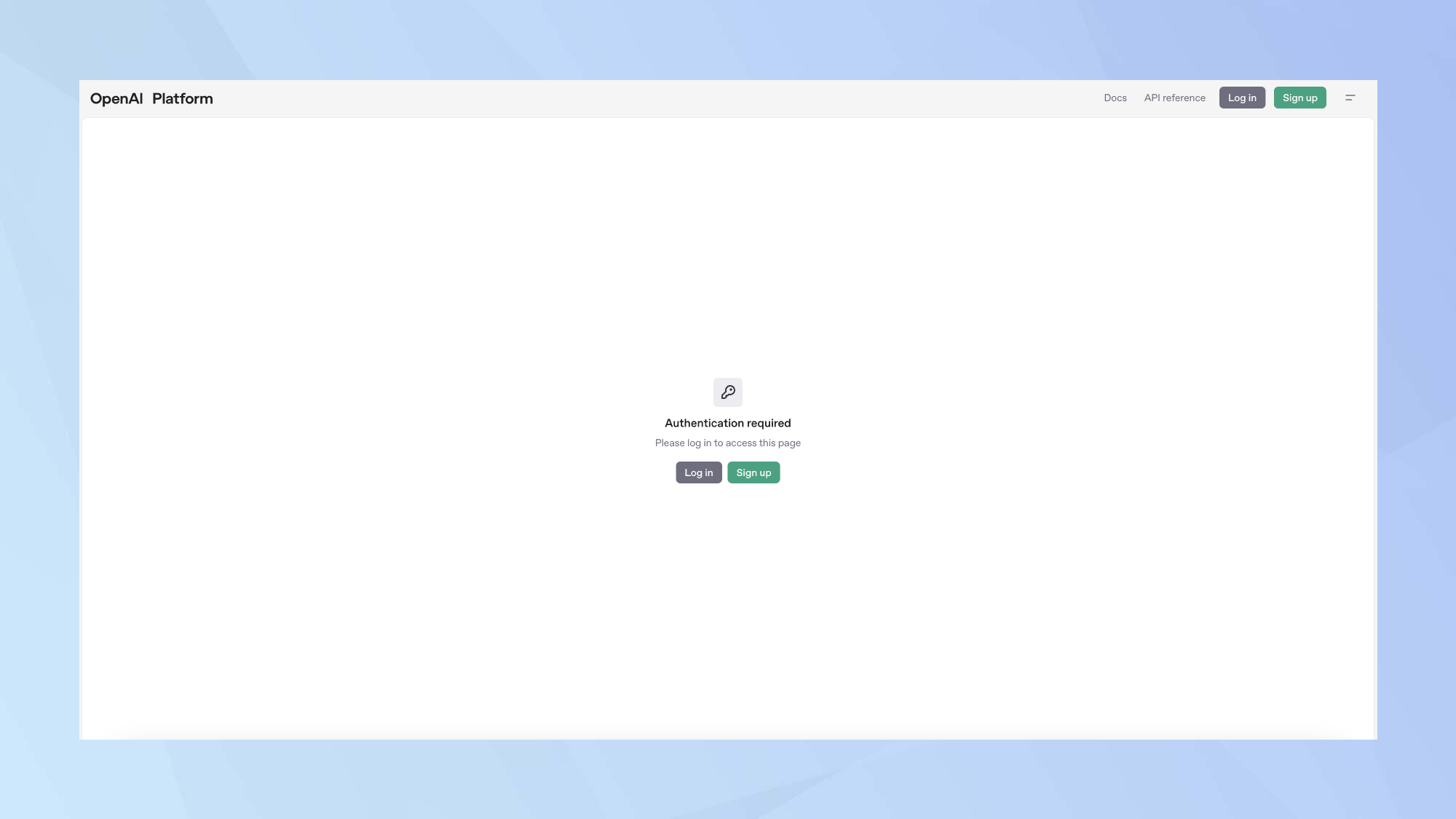
If you're already signed up to the OpenAI API platform, you can skip this and go straight to the prompting tips section below.
If you're yet to sign up, go straight to the API platform.
2. Click Log in
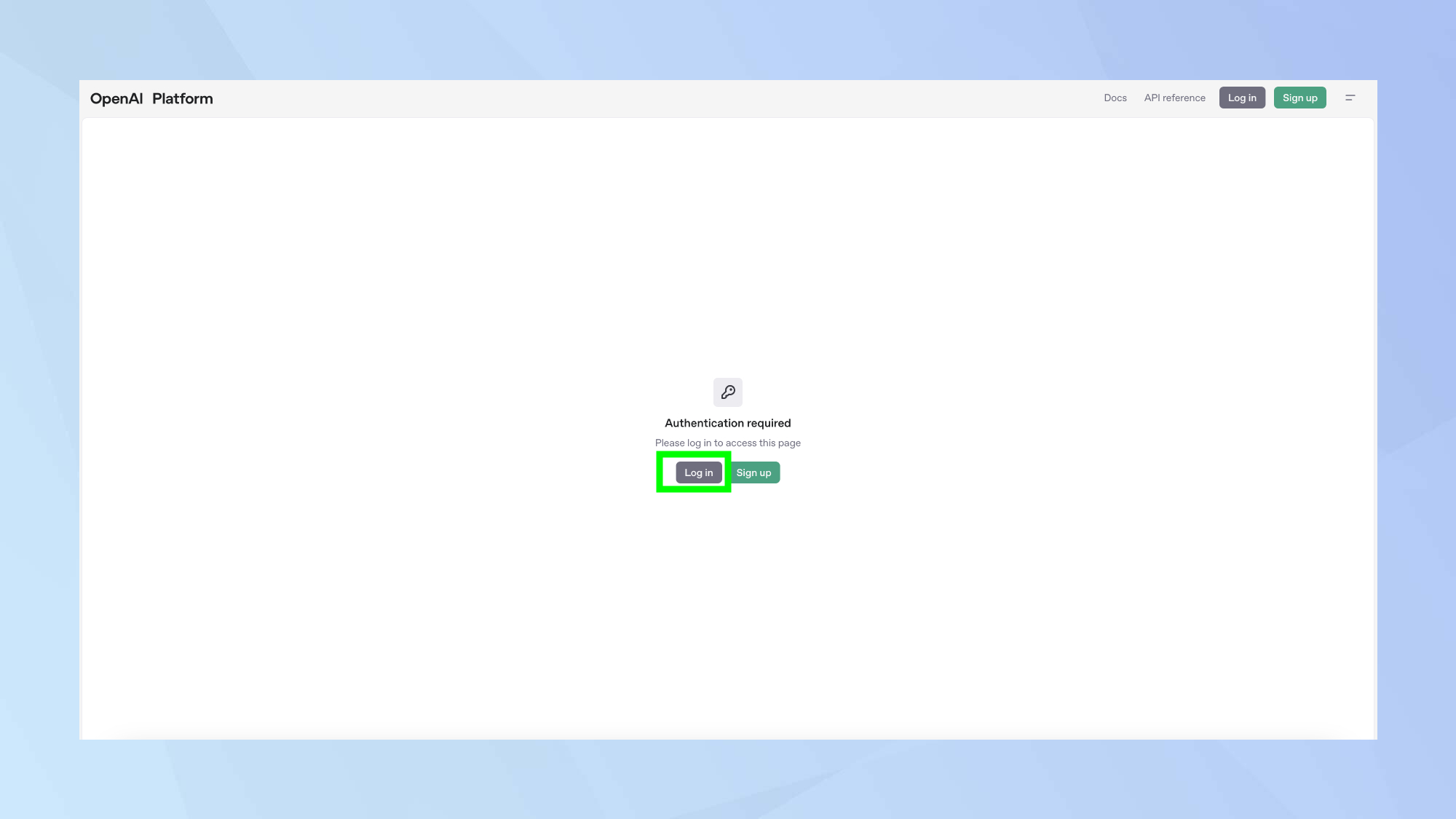
Next, click Log in.
3. Log in
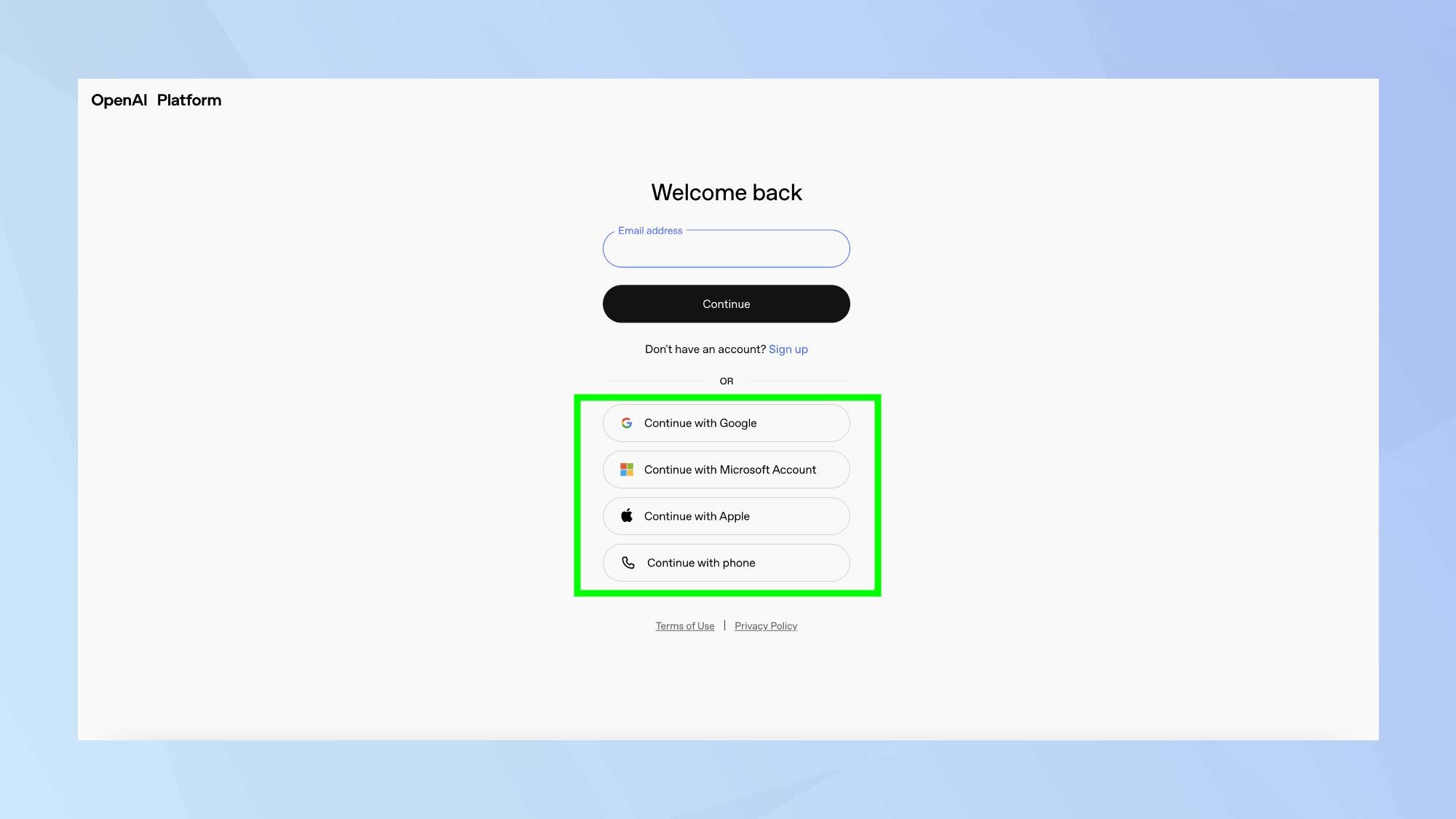
Then choose your preferred log in method and you'll be taken straight to the API platform to play around with.
One more thing...
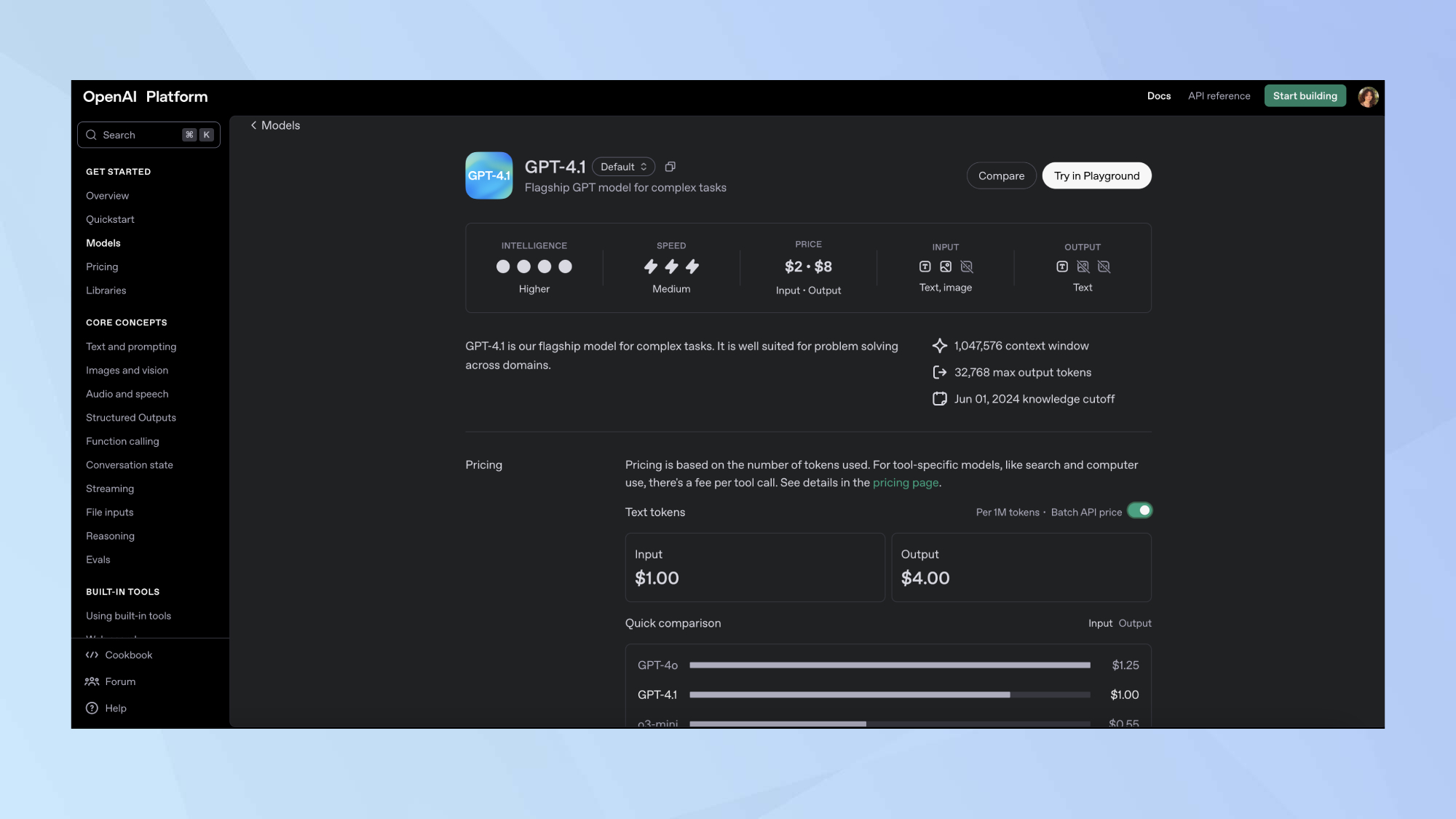
For those who aren't aware, OpenAI's API platform isn't free. In the platform there is a breakdown of the estimated costs and you'll need to provide your billing information before continuing.
How to craft prompts for ChatGPT's 4.1 model
1. Structure your prompt like a briefing document

Rather than typing stream-of-consciousness requests, approach your prompts with deliberate organization.
OpenAI recommends dividing your prompts into distinct sections: role, objective, instructions, format, reference materials, and a final reminder.
Think of this as preparing a briefing for a colleague who needs context before diving in.
Define their role clearly, establish the goal, provide step-by-step instructions, specify how you want information presented, point to relevant resources, and finish with a quick summary of priorities.
This framework proves especially valuable during extended conversations, as it helps ChatGPT maintain focus on your original intentions even dozens of messages later.
2. Clean formatting beats complex JSON

When working with substantial documents or data sets, simplicity trumps complexity. "Long JSON often degrades quality in long contexts," OpenAI warns, suggesting cleaner alternatives like XML or straightforward ID-based formats.
Complex nested structures become progressively harder for the model to track, particularly when processing large volumes of information. Instead, opt for flat, clearly delineated sections with visual breaks between content blocks.
Even simple formatting choice like using consistent headings, numbered lists, or table-like structures seriously improve the model's ability to organize and recall information from your uploads.
3. Tell it how to think — literally

Perhaps the most counterintuitive yet effective tip is explicitly instructing ChatGPT on its thinking process.
Simple phrases like "Think step by step" or "Carefully reason through your answer" yield remarkably different results than identical prompts without these instructions.
This technique, known as chain-of-thought prompting, essentially gives the model permission to work methodically rather than rushing to conclusions.
For complex problems involving analysis, comparison, or multi-step reasoning, this approach creates more thorough and transparent outputs.
And, as a bonus, seeing the model's reasoning path helps you identify any logical missteps that might have led to incorrect conclusions.
4. Be persistent if you're using tools

ChatGPT 4.1's enhanced capabilities with tools such a browsing, code interpretation, and file analysis, come with a caveat: you must actively encourage their use.
OpenAI suggests including language that promotes persistence, planning, and tool utilization. Frame your prompts to acknowledge potential roadblocks and authorize multiple attempts.
Phrases like "If the first approach doesn't work, try an alternative method" or "Use the code interpreter to analyze this data step by step" significantly improve outcomes for complex tasks.
This mindset shift, from treating ChatGPT as a one-shot answer generator to viewing it as a persistent problem-solver, can unlock much of its advanced functionality.
5. Let it help you write better prompts

When struggling with unclear results, consider enlisting ChatGPT itself as your prompting coach.
This self-referential technique saves considerable time, especially for technical or specialized tasks.
"The model can critique and improve prompts," OpenAI notes, suggesting we simply ask: "Here's my goal. Can you make this prompt better?"
The model often identifies ambiguities or missing parameters you might have overlooked.
By collaboratively refining your prompts, you'll not only get better immediate results but also develop stronger prompting skills for future interactions.
Now that you've learned how to prompt better in ChatGPT 4.1 according to Open AI, why not take a look at some of our other AI articles?
Check out I use ChatGPT every day — here's 9 prompts I can't live without and 11 prompting tips to get better results. And you can even use ChatGPT to build the perfect spring cleaning schedule.
More from Tom's Guide
- I test Gemini for a living — 7 prompts I wish I knew sooner
- I tested ChatGPT-4o vs Gemini Advanced with 5 AI image prompts
- I used ChatGPT to create a spring cleaning schedule — here's how it went

Kaycee is Tom's Guide's How-To Editor, known for tutorials that get straight to what works. She writes across phones, homes, TVs and everything in between — because life doesn't stick to categories and neither should good advice. She's spent years in content creation doing one thing really well: making complicated things click. Kaycee is also an award-winning poet and co-editor at Fox and Star Books.
You must confirm your public display name before commenting
Please logout and then login again, you will then be prompted to enter your display name.
 Club Benefits
Club Benefits















