How to replace Google with ChatGPT — try these 5 easy steps
Make ChatGPT your default search engine

Let's face it. Traditional search engines can feel like a game of link-hopping, where you're constantly clicking through websites to piece together the information you need.
That's where ChatGPT's search capabilities come in, offering a more conversational and comprehensive way to find what you're looking for.
ChatGPT excels at providing detailed explanations and pulling together information from multiple sources into coherent answers.
With the ChatGPT Search extension, you can transform your Chrome browser to harness this AI for everyday searches.
Instead of bouncing between tabs and skimming articles, you get thorough responses right away.
Whether you're diving into complex topics or just trying to understand something a bit better. Here's how to do it.
What is ChatGPT search?
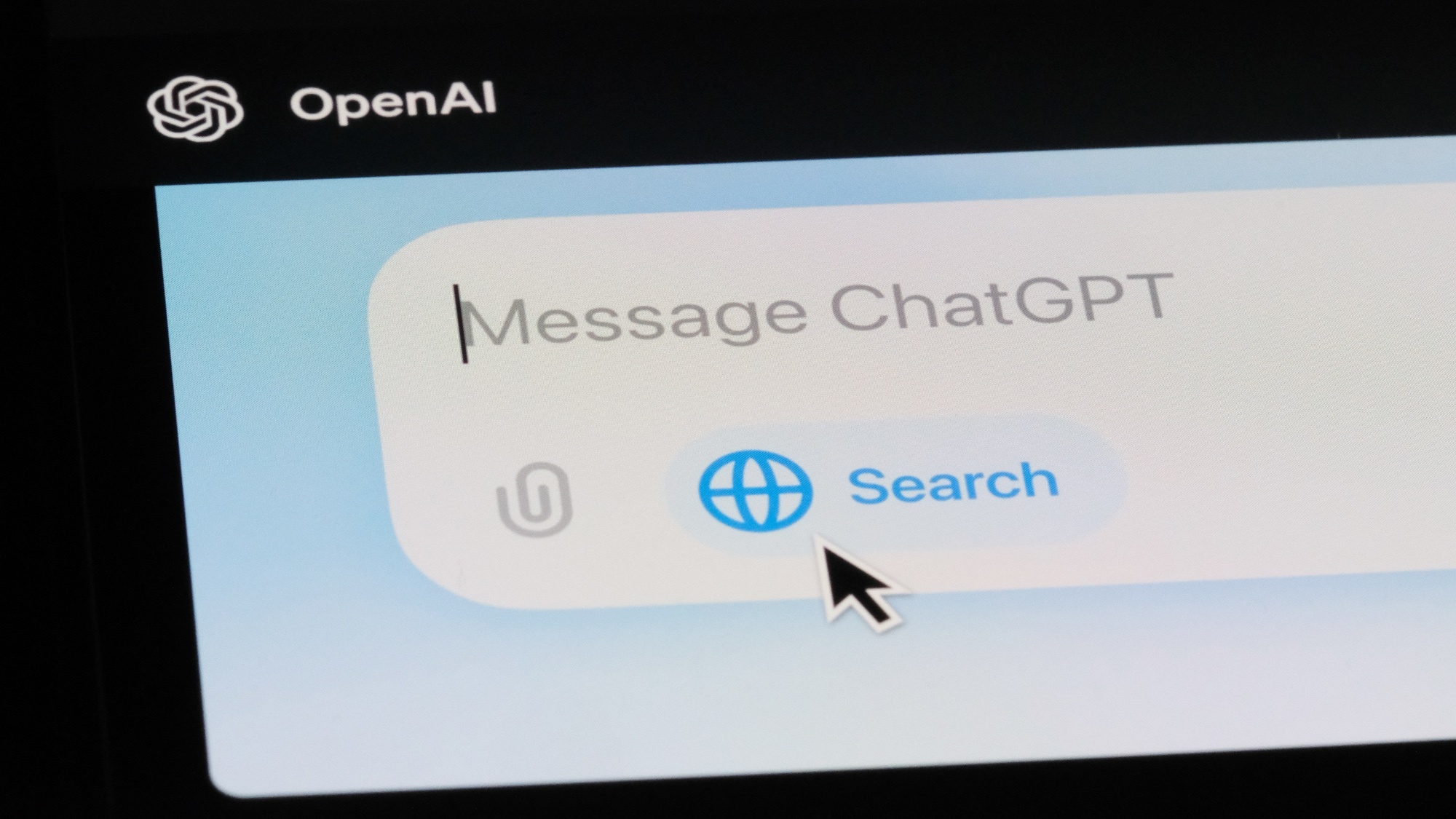
ChatGPT Search is a tool that integrates OpenAI's language model into your browser, providing direct answers instead of a list of links. Unlike traditional search engines, it uses information from multiple sources.
Available as a Chrome extension, it requires a ChatGPT Plus subscription and presents an alternative way to navigate and interpret online information.
1. Install the extension
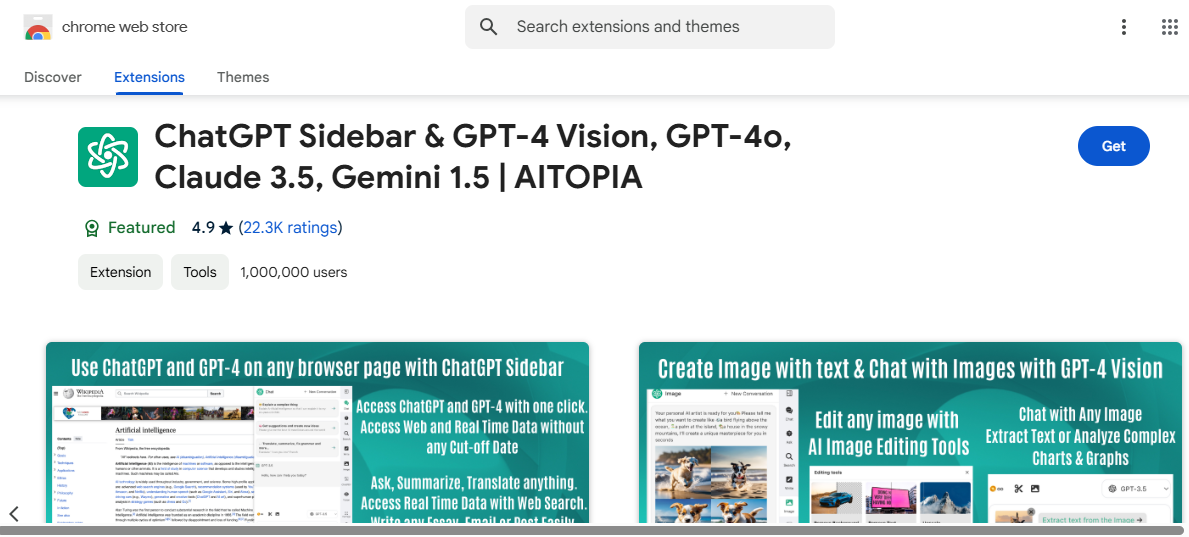
Visit this page and click Download Chrome Extension.
2. Add to chrome
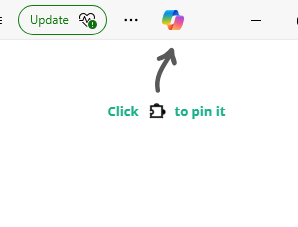
Next, click Add to Desktop. If you're installing the ChatGPT Search extension on mobile, you'll need to sign into chrome and enable sync. Then confirm in the pop-up window.
3. Pin the extension

Click the puzzle-piece icon in Chrome's top-right corner and pin ChatGPT Search by clicking the pin icon until it turns blue.
4. Enable the service
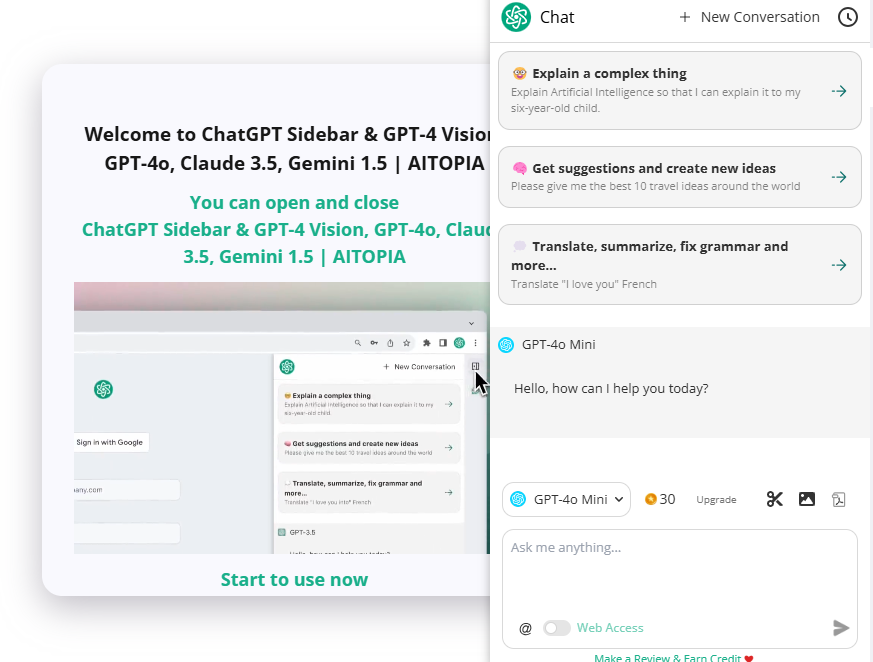
Ensure you have a ChatGPT Plus account to use the service. Then select the blue globe icon to activate ChatGPT Search.
5. Start searching
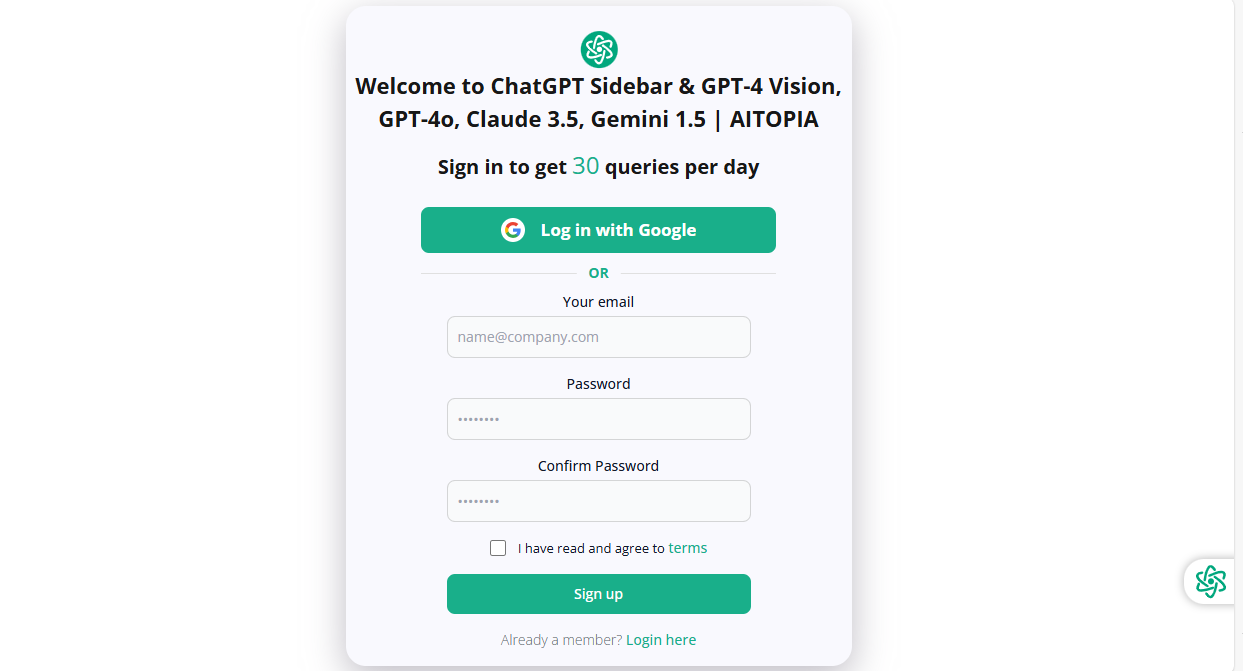
Type your queries directly into Chrome's address bar. ChatGPT Search will automatically provide AI-powered results.
Now that you've learned how to try ChatGPT Search, why not check out our other AI articles? ChatGPT can help you craft the perfect cover letter to make you stand out and even write a better resume. And if you're new to ChatGPT's reasoning model o3-mini, here are 5 prompts to try first.
Sign up to get the BEST of Tom's Guide direct to your inbox.
Get instant access to breaking news, the hottest reviews, great deals and helpful tips.

Kaycee is an Editor at Tom’s Guide and has been writing for as long as she can remember. Her journey into the tech world began as Cazoo's Knowledge Content Specialist, igniting her enthusiasm for technology. When she’s not exploring the latest gadgets and innovations, Kaycee can be found immersed in her favorite video games, or penning her second poetry collection.
You must confirm your public display name before commenting
Please logout and then login again, you will then be prompted to enter your display name.
