ChatGPT, Google Gemini and other AI models are using your data for training - here's how to stop it
Your data can be used to train models or even be sold, here's how to get out

AI models have rapidly become a daily part of life for many of us. Whether it's a quick query with ChatGPT, a deep dive with Gemini, or an image-making session with Midjourney, these tools can be helpful in just about every situation.
However, through all of these conversations, strange image creations, and mind-dumps, a lot of data is being generated. This raises two big questions: Is all of this data being used somewhere and can you opt out of being involved?
How is your data being used for training?
Each AI model is different when it comes to its training process. Some want to keep your data entirely separate, while others make use of your data to improve a variety of functions in the model.
For example, it is common for models to analyze the conversations and history we have with chatbots. This way, they can learn natural language, understanding, and generation. This helps them to become more engaging in a human-like manner.
While many of the models have guides on how your data is used, it still isn’t always immediately clear. AI models are inherently complicated with billions of data points and millions of users.
ChatGPT

ChatGPT, arguably the best-known of the AI generators, makes this process easy for you. On desktop, go to the ChatGPT website, click the account button in the top right of the screen and navigate to settings.
From here, scroll down to data controls and change the setting ‘improve the model for everyone’ to off. This will stop ChatGPT from using your conversations and data for any model training.
ChatGPT has stated that it doesn’t sell its data so, in theory, this is the only way it will be used.
Google Gemini

Opting out of Gemini’s data training is quite a simple process. First, log in to either the app or the desktop platform.
On desktop, go to the Google Gemini dashboard and click the activity button at the bottom left of the screen. Next, turn off the Gemini apps activity setting. This will stop Gemini from saving your activities and using them.
On the Google Gemini app, you will need to click your account on the top right. From here, you follow the same process, going into Gemini apps activity and turning the setting off.
If you are on Google Workspace for Gemini, you’ll need to be an admin to change this setting.
Anthropic Claude

Claude, by default, will not use your data for training purposes. However, there are a few situations in which this will be different.
If your conversations are flagged to the trust and safety team, they might be used for training purposes. This can happen if you break Claude’s terms and conditions in your inputs and requests.
Equally, if you flag your own content or a response from Claude, this might be used for training as well.
Otherwise, the only way Claude will use your data for training purposes is if you purposely opt-in to it.
It is not entirely clear how your data is used outside of training purposes. Claude claims that only a limited number of staff members have access to conversation data and that it will only be accessed for explicit business purposes.
You can read Anthropic’s full privacy agreement to find out more.
Deepseek R1
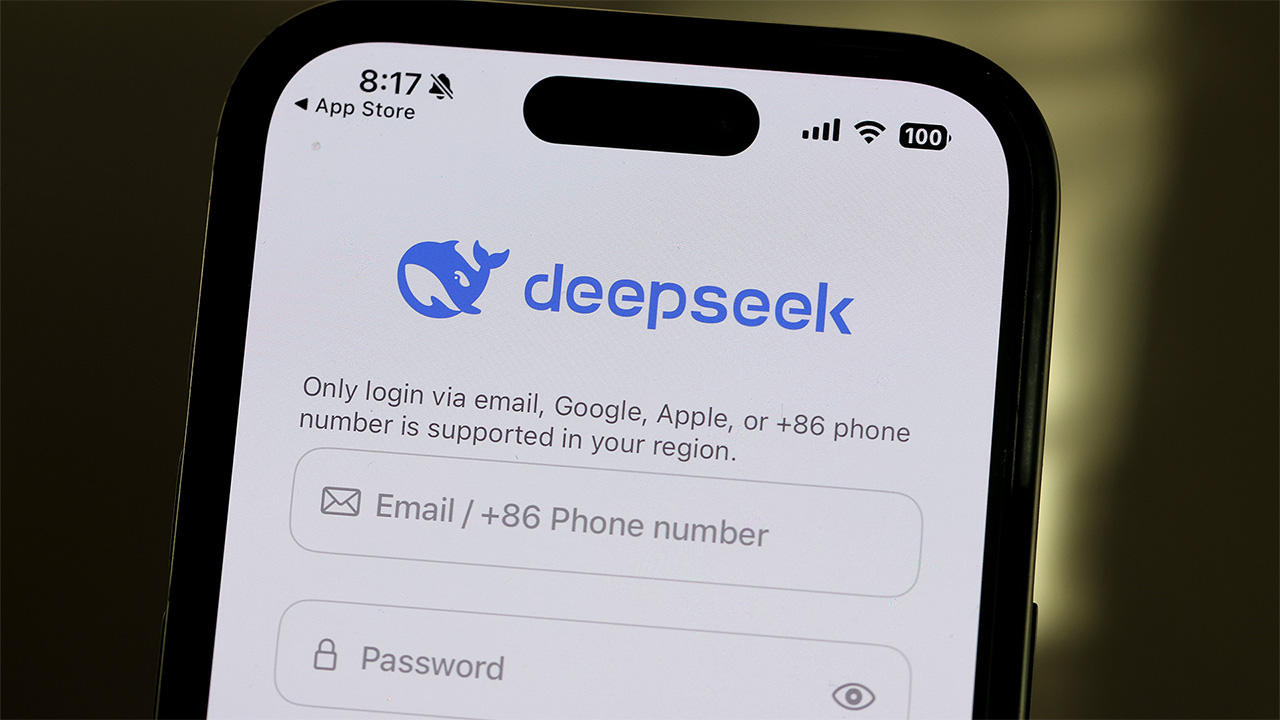
If you’re concerned about privacy and your data, Deepseek might not be the best AI model to use.
In its privacy policy, it is made clear that Deepseek collects information on you in three different ways:
Account information: When you set up an account, Deepseek will record information including your date of birth, username, email address, and telephone number.
User input: Deepseek might collect your text inputs, prompts, uploaded files, feedback, chat history, and other content generated in the models.
Contact information: If you get in contact with Deepseek, they might keep track of the given information including age and contact details.
Deepseek also automatically collects information including device models, IP addresses, system language, and device IDs.
This information can then be used by Deepseek to train its model. They also state that collected information can be accessed when there is a risk of abuse or illegal activity or when law enforcement requires information.
While there is no way to opt-out, Deepseek does say you can contact them via the email address privacy@deepseek.com to ‘provide feedback.’
Midjourney

Midjourney is slightly more complicated due to the way it handles image data. Midjourney does not sell your data (as stated in its terms and conditions) and has stated that it will let its users know if it ever changes.
They also claim that, if you ever delete your account, it will delete all of your data with it. However, it is not clear if the images you generate are used for training data.
Midjourney also publishes images generated to its website, where users can rank them. You can opt out of this by switching to Stealth Mode, a feature only available to those on Pro or Mega plans. On these plans, you can also make previously made images private.
GrokAI

While Grok does use your data for training, it is very easy to opt-out. How you do this depends on how you’re using Grok.
For X, go to your settings and then privacy and safety. From here, scroll to data sharing and personalization and turn off both Grok personalization and Grok & third-party collaborators.
Here, you can also turn off any data sharing from X in general.
If you use Grok as an app, go to settings, and data controls and de-select “improve the model.” If you’re using the AI model via its website, go to settings, data, and then turn off “improve the model.”
Adobe
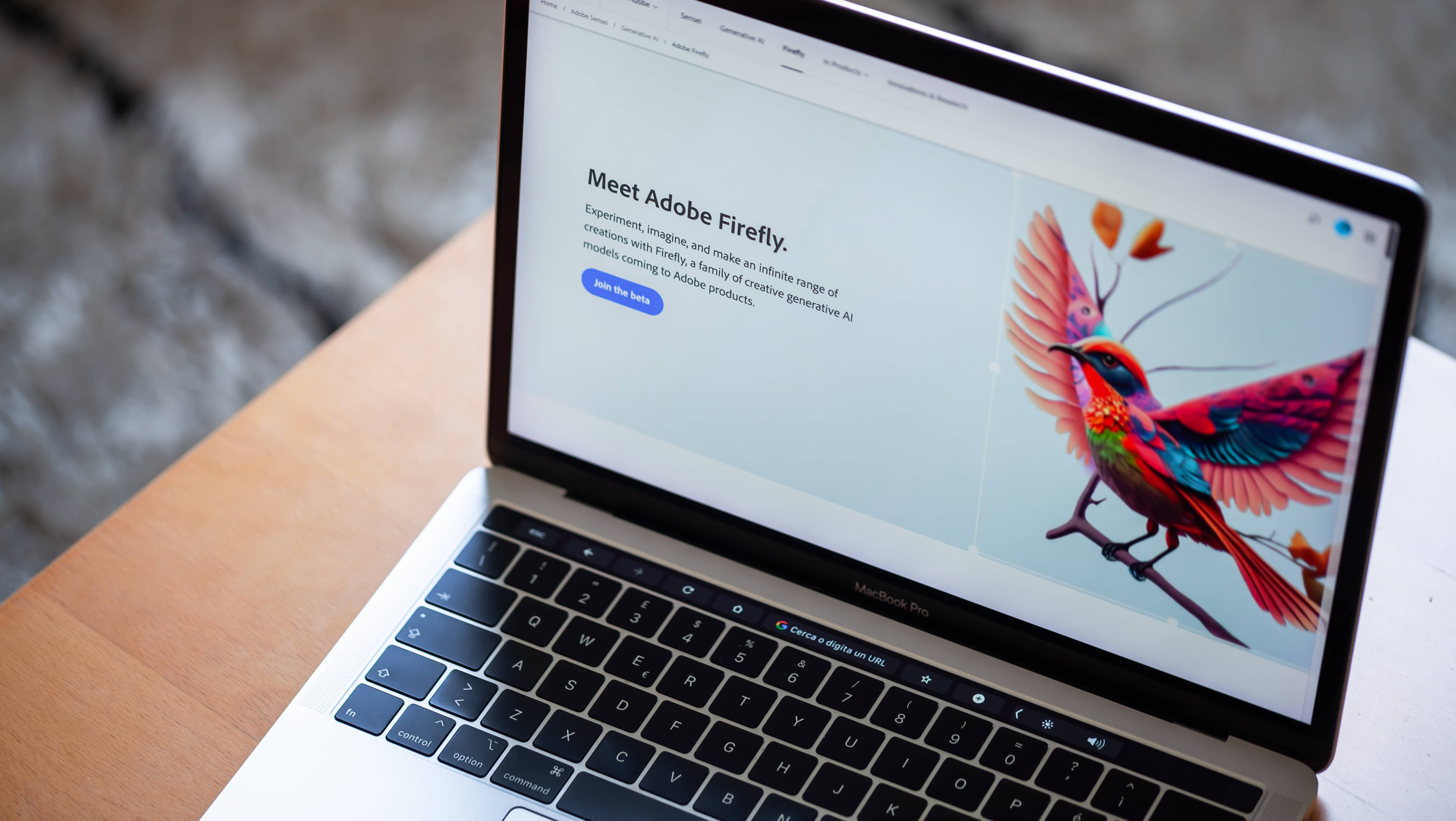
Adobe is quite clear about its data training. If you store any files in Adobe’s Creative Cloud, the company might analyze them to make improvements to its software. In most situations, Adobe won’t use these to train generative AI, but that does change if you choose to submit content to the Adobe Stock marketplace.
To opt out, go into the Adobe account privacy settings. From here, enter the ‘content analysis for product improvement’ section and toggle the setting to off. This will completely opt-out your data and the things you make via Adobe being used for training.
If you’re using a school or business account, you can skip this step entirely as both types are automatically opted out.
Grammarly

Grammarly has really dived into the world of AI recently, heavily embedding the technology into its grammar checker. However, they do make opting out of data retention fairly easy.
On its website, Grammarly states that “All users can control whether their content is used to improve our products, and we do not allow any third-party AI processors we work with to store our users’ data or use it to train their models.”
To opt out of Grammarly’s use of your data for training, head to your account settings and toggle settings in product improvement and training. This will opt you out of any training process Grammarly uses.
More from Tom's Guide
- I test AI for a living — this is the one tool I recommend to everyone
- Reddit Answers will be empowered by Google Gemini — here's what we know
- How to use Midjourney V7 — the latest AI image generator to compete with ChatGPT
Sign up to get the BEST of Tom's Guide direct to your inbox.
Get instant access to breaking news, the hottest reviews, great deals and helpful tips.

Alex is the AI editor at TomsGuide. Dialed into all things artificial intelligence in the world right now, he knows the best chatbots, the weirdest AI image generators, and the ins and outs of one of tech’s biggest topics.
Before joining the Tom’s Guide team, Alex worked for the brands TechRadar and BBC Science Focus.
In his time as a journalist, he has covered the latest in AI and robotics, broadband deals, the potential for alien life, the science of being slapped, and just about everything in between.
Alex aims to make the complicated uncomplicated, cutting out the complexities to focus on what is exciting.
When he’s not trying to wrap his head around the latest AI whitepaper, Alex pretends to be a capable runner, cook, and climber.
You must confirm your public display name before commenting
Please logout and then login again, you will then be prompted to enter your display name.









