How to get better results from ChatGPT by asking one simple question
ChatGPT not getting it? You might be skipping this step

Sometimes you can ask ChatGPT to generate some content or answer a question and be left totally flabbergasted by the response.
Not because it nailed your request — but because it completely missed the mark, forcing you to type what feels like a million follow-ups just to get close. Or you give up entirely. And more often than not, it’s the latter.
But don’t walk away. Instead, get the AI assistant to work with you by asking it to explain and detail the information it needs to carry out your request. It’s a great way to ensure you’re covering all bases and making your prompt as comprehensive as it can be.
All it takes is one simple sentence added to your initial request. Let’s take a look. Let’s check it out.
1. Decide what you want
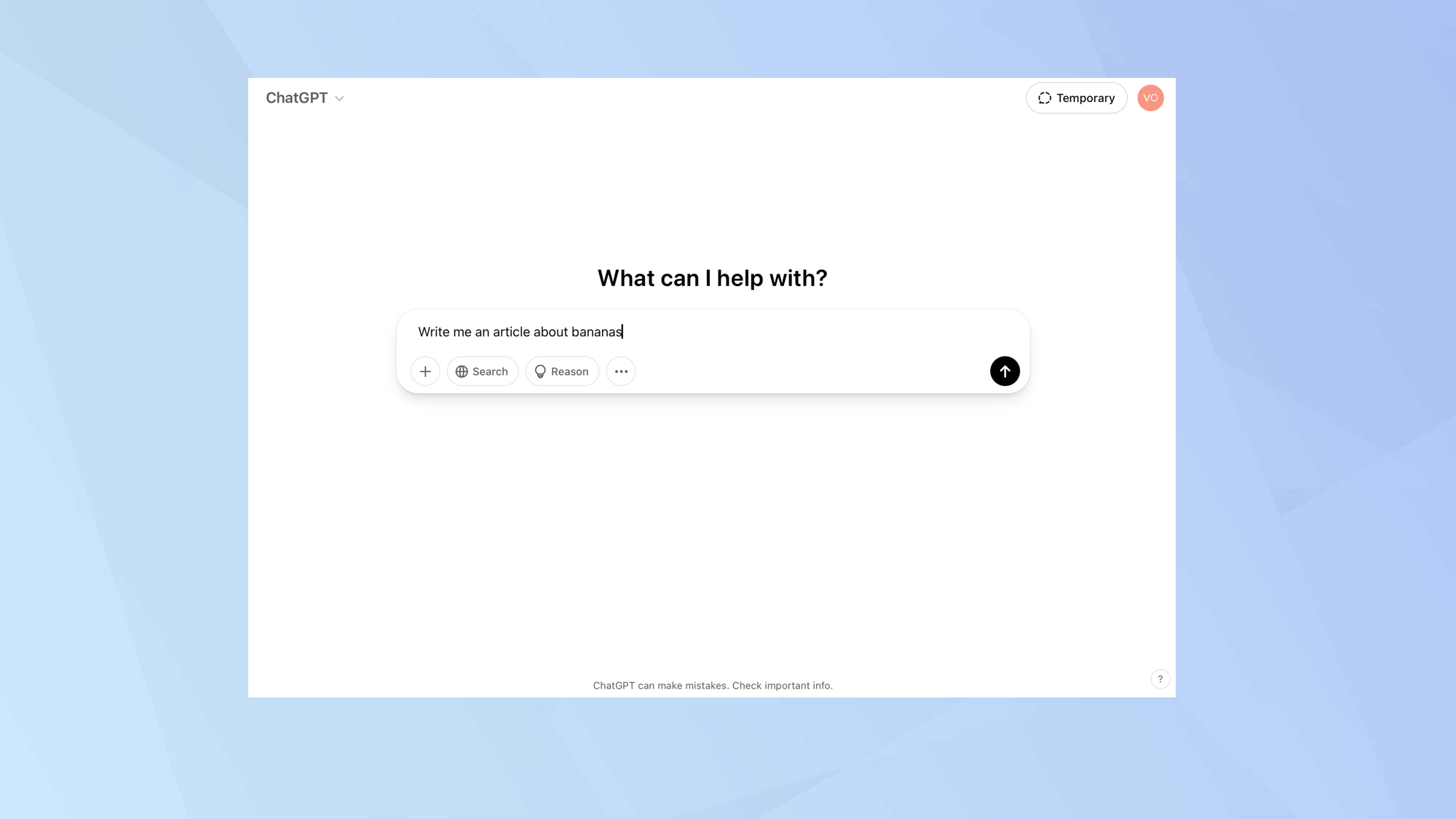
You could, if you wish, plunge straight in and write a prompt, asking ChatGPT to carry out a specific task.
But, as you’ll discover, writing an effective prompt can feel like an artform. You may not always get exactly what you wanted.
2. Go into greater detail
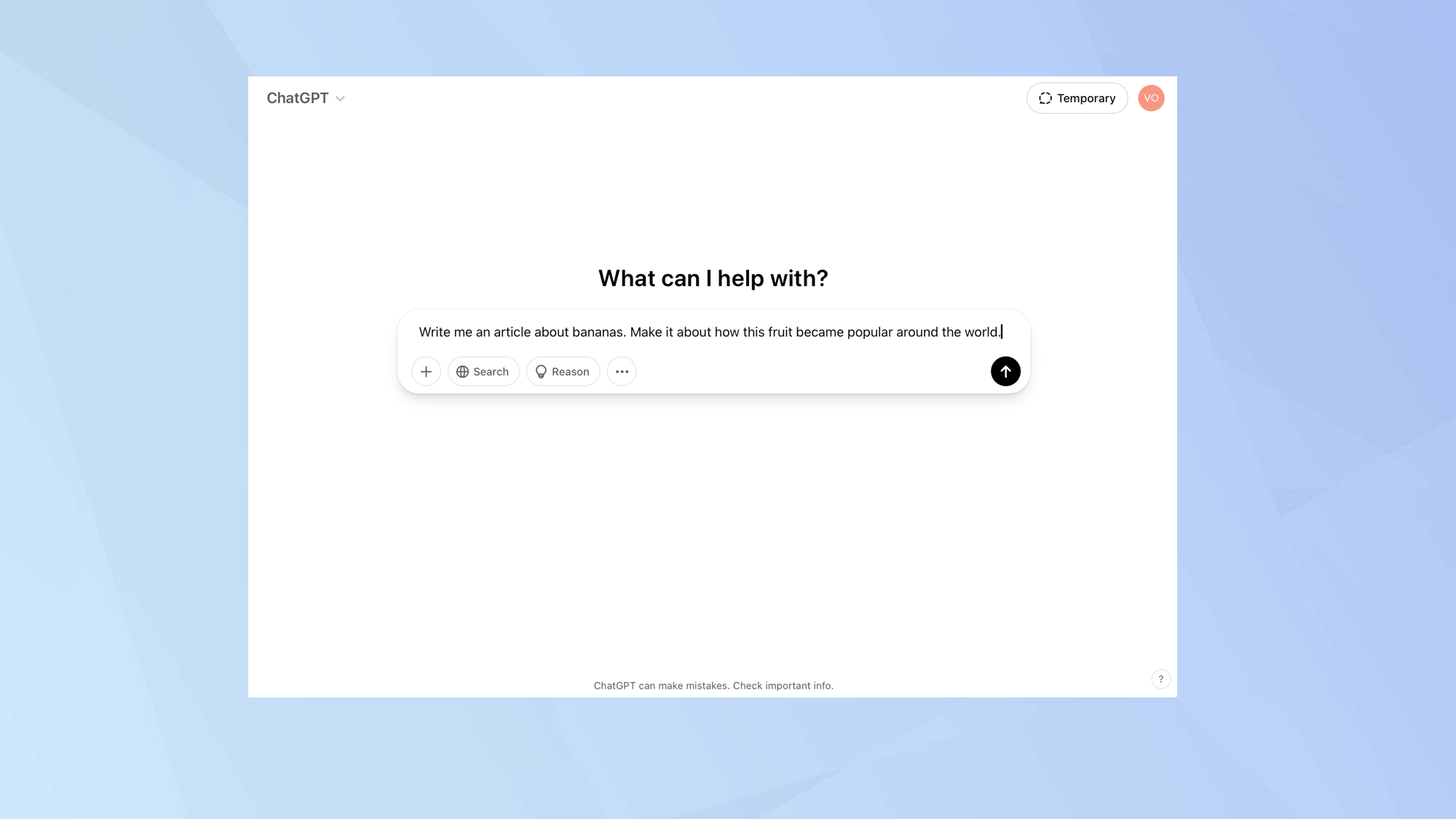
One way to better focus ChatGPT’s response is to add more information.
You can either do this from the very start, or you can write some follow up suggestions as you continue to steer ChatGPT in the right direction.
3. Get ChatGPT to ask you questions
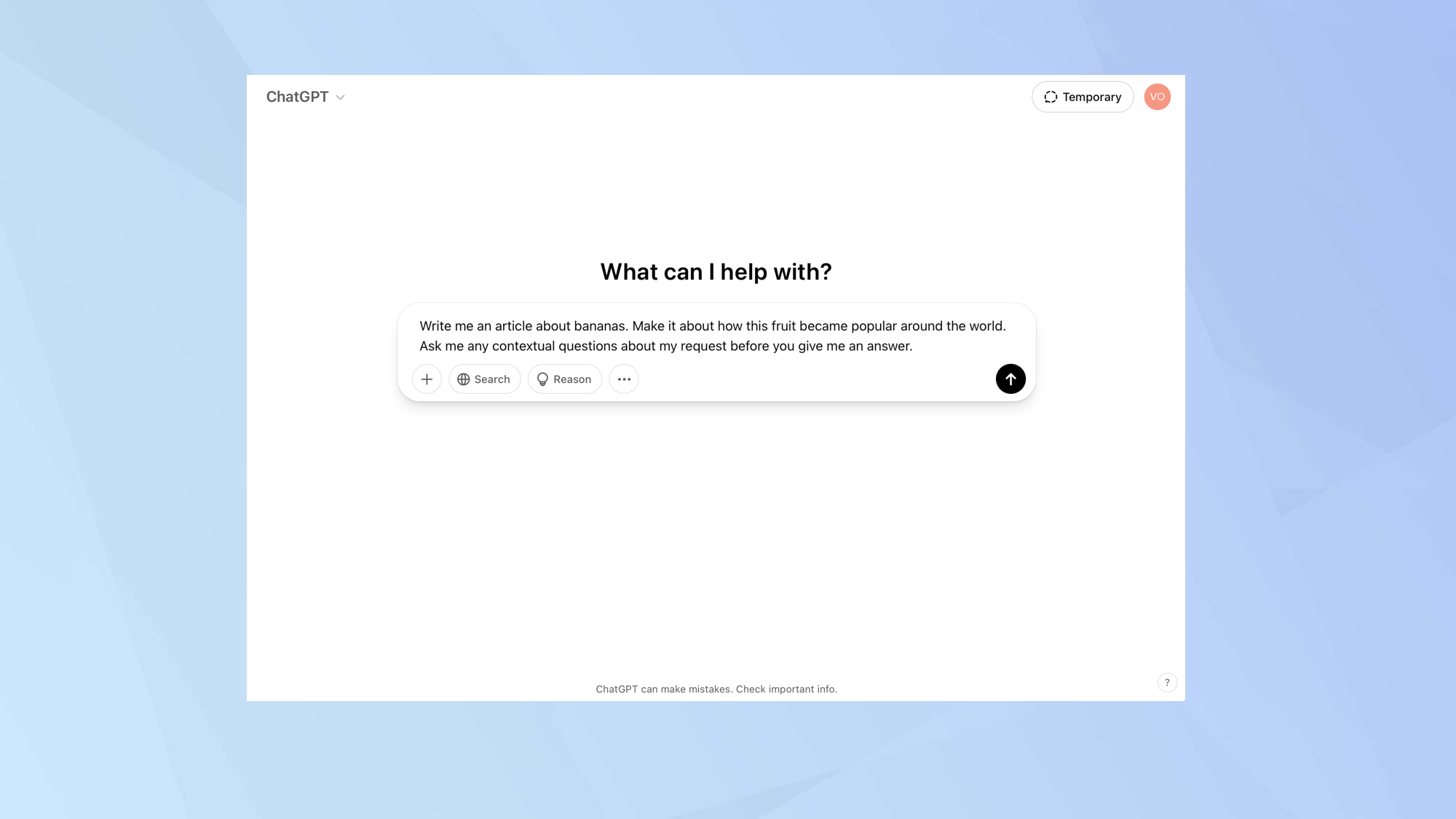
Even if you write a comprehensive prompt, however, chances are you’ll miss out some important details that could get you a better result.
So we’d always advise that you add this sentence to the end of your prompt: "Ask me any contextual questions about my request before you give me an answer."
4. Answer the questions
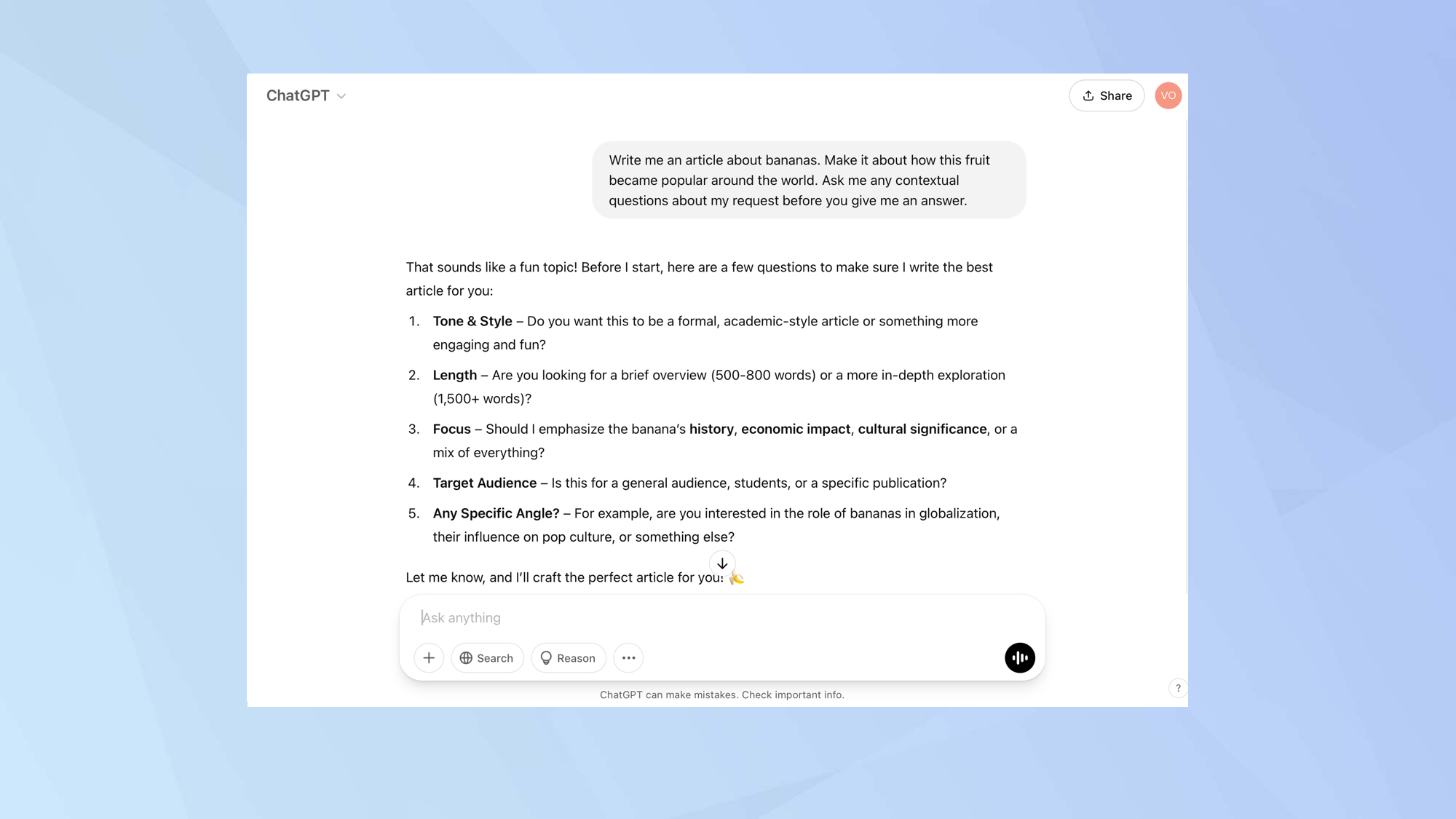
As you will see, ChatGPT will think about the information it needs in order to give you an effective response.
Answer those questions and you should get a rock solid answer that best fits your needs.
Now that you’ve discovered how ChatGPT can deliver more focussed responses, why not check out our other AI articles?
If you fancy going pro, then read up on 5 mind-blowing ChatGPT prompts you wish you knew sooner. You should also learn how to make AI images using ChatGPT’s new 4o model – you’ll be astounded at the results. And if you want even better answers, try these 11 ChatGPT tips.
Sign up to get the BEST of Tom's Guide direct to your inbox.
Get instant access to breaking news, the hottest reviews, great deals and helpful tips.

David Crookes is a freelance writer, reporter, editor and author. He has written for technology and gaming magazines including Retro Gamer, Web User, Micro Mart, MagPi, Android, iCreate, Total PC Gaming, T3 and Macworld. He has also covered crime, history, politics, education, health, sport, film, music and more, and been a producer for BBC Radio 5 Live.
You must confirm your public display name before commenting
Please logout and then login again, you will then be prompted to enter your display name.










