I write about AI for a living — here's my 7 favorite free AI tools to try now
Add these to your AI toolbox

Within the last few weeks, several tech giants have released free versions of powerful chatbots. For example, OpenAI’s o3-mini and Google’s Gemini 2.0 are now available for users within a free-tier account. These models are ideal for enhanced reasoning and problem-solving capabilities among other advanced tasks.
But beyond chatbots, there are several other free AI tools that users may find helpful. From creating headshots to animating doodles to transcribing and turning text into useful voice over, the world of AI is becoming integrated into a variety of apps, many of which are free.
Here’s a look at a few of my favorite AI tools and why I think you should try them while you can without a paid subscription.
Headshots: Supawork.ai

It’s no secret that AI headshots are a thing. And while there are plenty of free image generators out there, I wouldn’t count on them to come close to a headshot. Supawork.ai headshot generator is one of the few AI headshot generators I’ve seen, and it is pretty good.
Designed to create high-quality, realistic headshots for resumes, portfolios, and websites, there’s no sign-up required to use this AI tool. Users can pick between 300 pre-made headshot styles (professional, casual, etc.) to suit their preferences. The process is user-friendly and the more selfies you upload, the better the results. The platform emphasizes privacy, allowing you to delete your photos after use.
Keep in mind that the quality of the generated headshot is contingent on the clarity and lighting of the uploaded selfie. I’ve gotten several sub-par images with less than satisfactory results. But overall, this site is a good option when a regular selfie just won’t do.
Voiceover: Text-to-speech.online
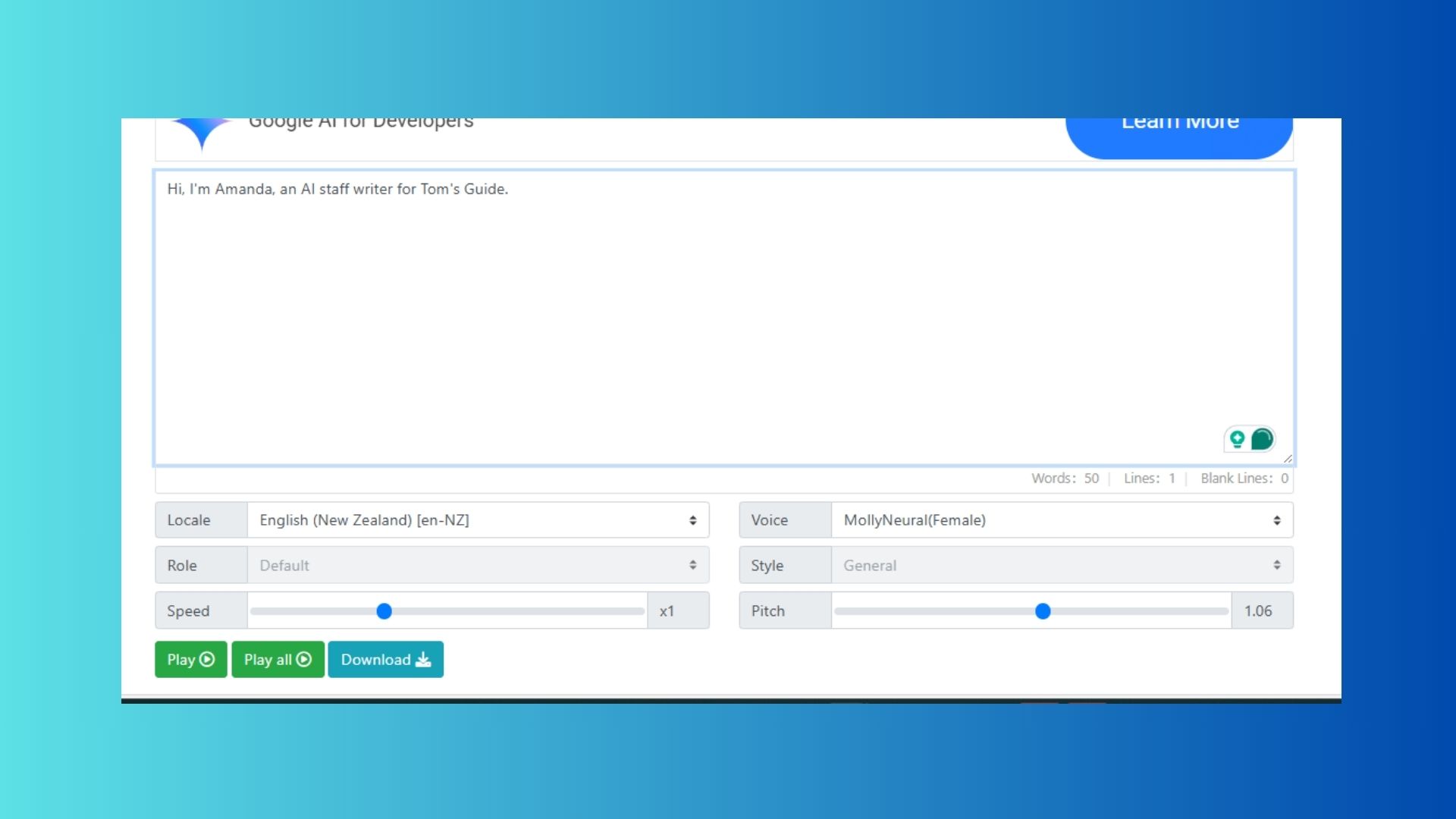
For AI voiceover, text-to-speech.online is a web-based, user-friendly platform that utilizes Microsoft's AI speech library to convert written text into lifelike speech. The platform offers smooth, natural-sounding text-to-speech that closely matches human intonation and emotion. Users can create unique AI-generated voices that reflect specific brand identities, with fine controls over speech rate, pitch, articulation and pauses.
The downside of this free tool is that some of the AI-generated voices still seem very robotic and unnatural. The lack of customization compared to paid tools is noticeable. You may have to play around with it a little more than you would a premium tool. I’ve found that by tweaking the pitch and speed, the voice gets fairly realistic.
Infographs: Infografix
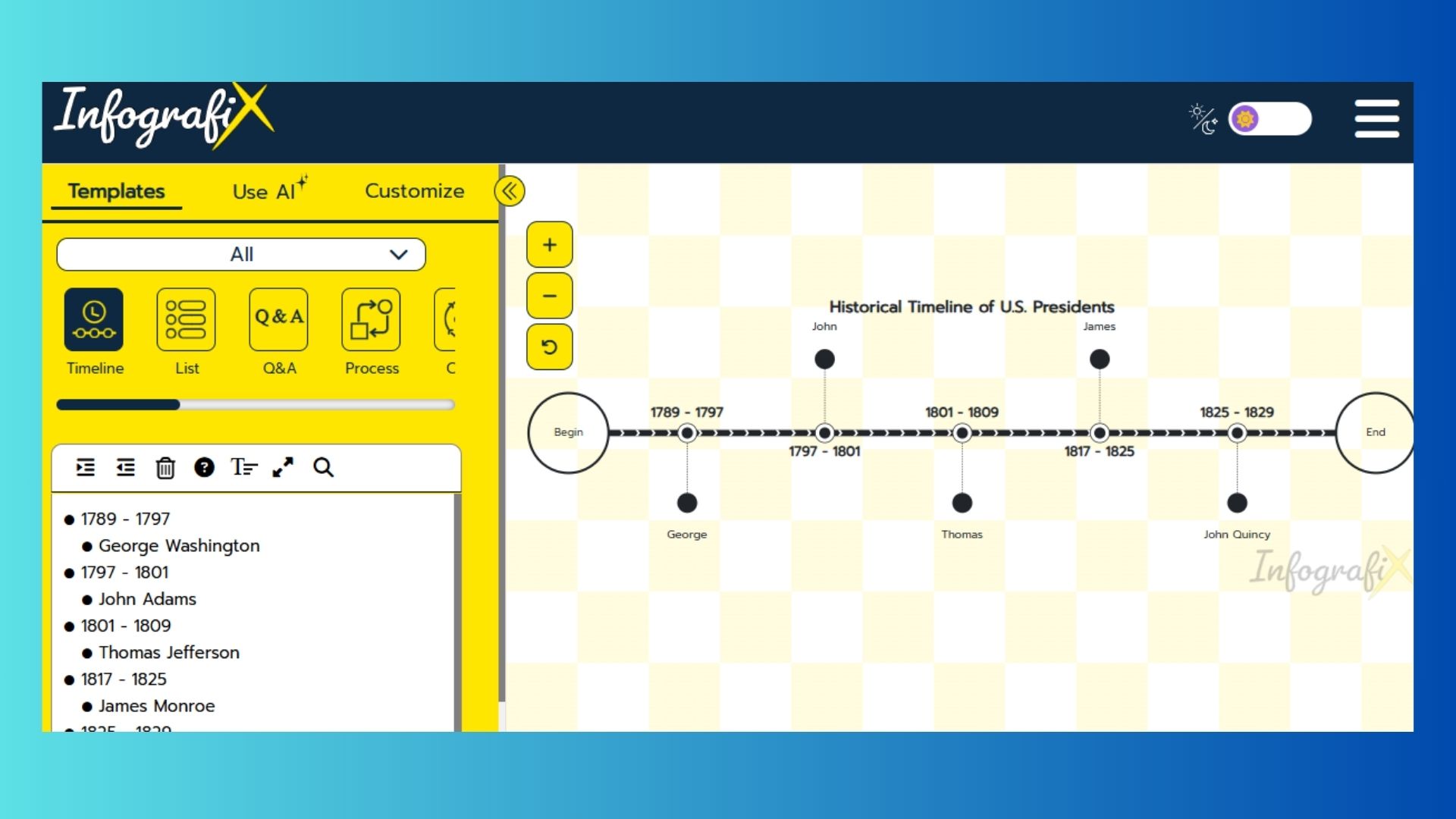
Infografix is a free, AI-powered tool designed to simplify the creation of infographics, catering to users without design expertise. Utilizing Azure AI, Infografix allows users to generate infographics through simple text prompts.
Sign up to get the BEST of Tom's Guide direct to your inbox.
Get instant access to breaking news, the hottest reviews, great deals and helpful tips.
The platform offers a variety of pre-loaded templates to choose from including cycles, process maps, mind maps, family trees, hierarchies, and more to present information in multiple formats. The customization options are really good considering this is a free platform — including 1,500 Google fonts. Plus, the platform is available on both web browser and mobile for cross-platform accessibility.
The quality of AI-generated content depends on the clarity and specificity of the prompts, which means users need to be as clear as possible. Vague inputs with missing information may result in less accurate or useful infographics.
This is one of those platforms that may feel “very AI” for users who are used to working with more popular, human-like platforms that deliver quality results. This just isn’t the case here.
Infografix is a valuable tool for quickly creating visually appealing infographics without the need for design skills. However, users requiring more advanced design capabilities might encounter some limitations.
Transcription: Riverside.ai
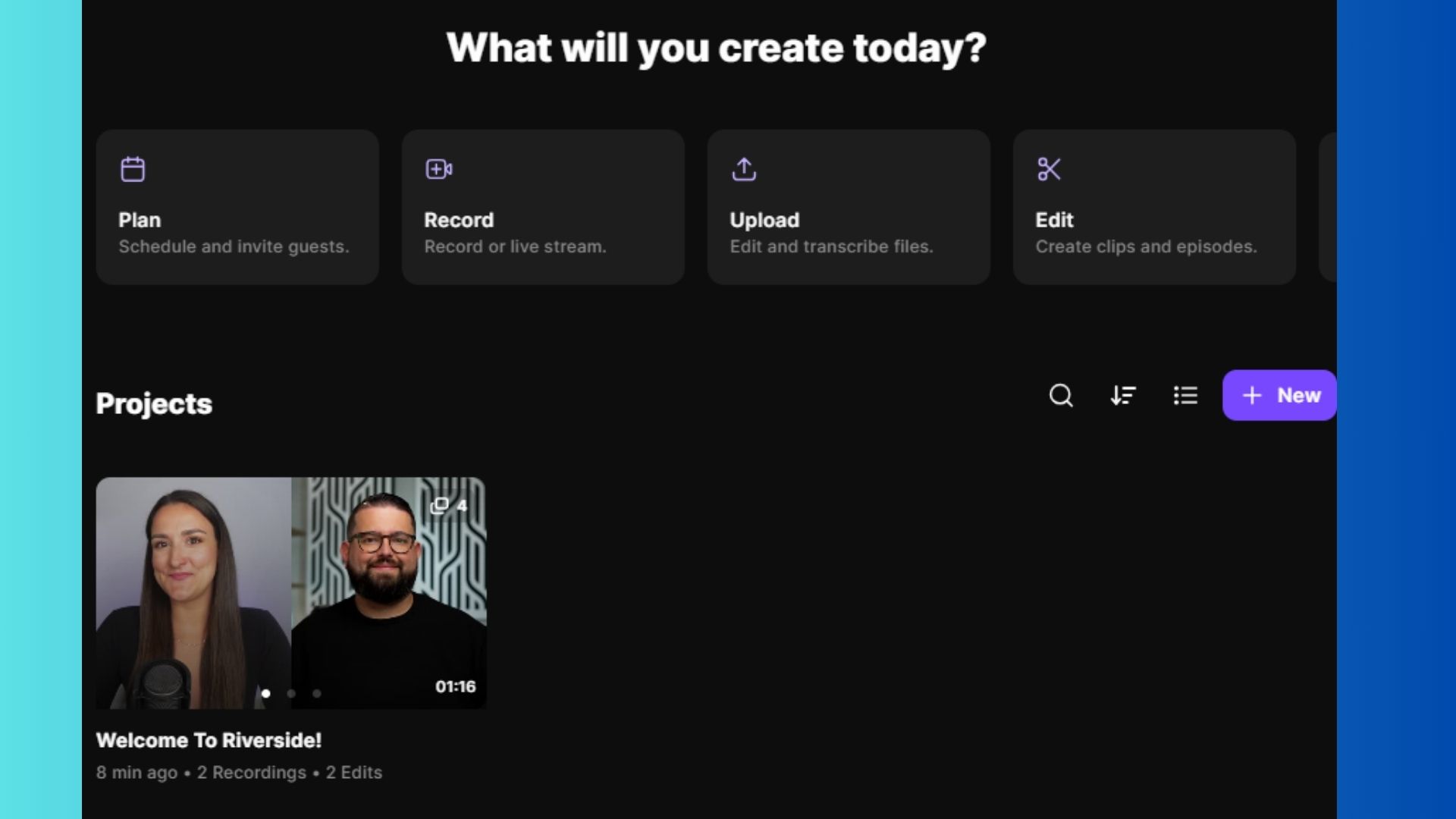
There are plenty of AI transcription tools available, but Riverside AI doesn’t require a subscription. Once you make an account, you will be asked immediately if you’d like a 14-day trial, but you can skip those questions and go straight to using features like Plan, Record, Upload, and Edit for free.
There is a Pro option, if you decide you like the tool enough to upgrade, but I’ve never needed more than the basic features, which are surprisingly really good.
Riverside.fm offers studio-quality audio and up to 4K video resolution, ensuring professional-grade content. The platform is user-friendly, with an intuitive interface that simplifies the recording process for both hosts and guests.
Both audio and video are held locally on each participant's device, reducing the risk of quality loss due to internet issues. The platform includes AI-powered tools like automatic transcription, AI-generated show notes, and "Magic Clips" for creating short, shareable content.
There are some cons like technical issues. I’ve had the platform freeze a few times during recordings as well as the audio-video syncing process. Uploading recorded files can be extremely time-consuming, especially if your internet connection is on the slower side.
The free version offers limited customization like background blurring, which I find to be one of my biggest frustrations, but overall, it’s a good go-to for transcription.
AI generated playlist: ChatJams
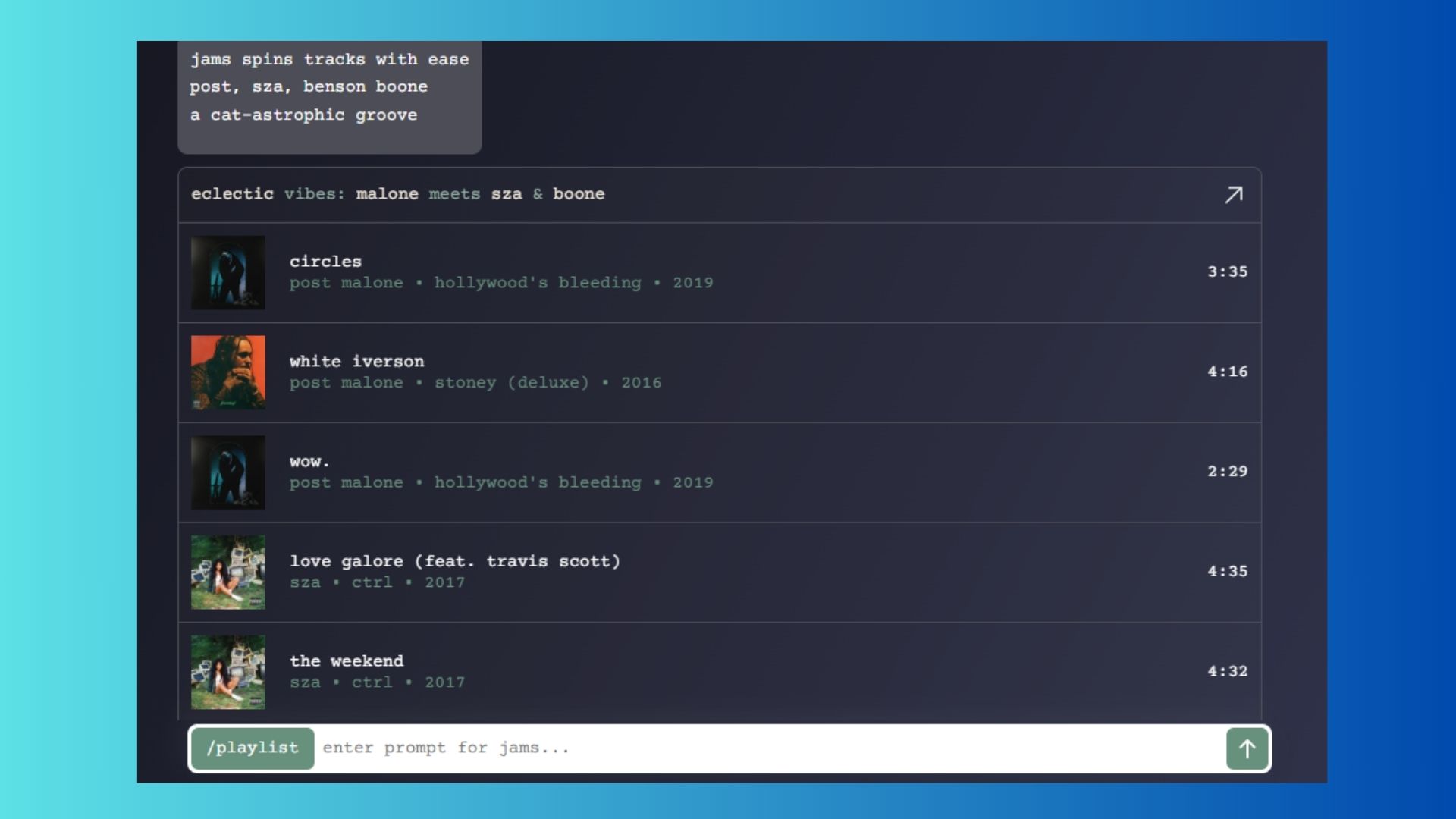
There’s nothing worse than a stale playlist, especially when you’re at the gym or traveling. I’ve discovered that I don’t have to worry about that anymore thanks to ChatJams. The AI curates Spotify playlists tailored to individual tastes while also enhancing the music discovery.
The playful chat interface makes the interaction fun and user-friendly. I have noticed a few inaccuracies or just terrible recommendations and the lack of emotional nuances from my some of my prompts has led to some less-than-stellar music selections. I also wish it worked with Apple Music and not just Spotify, but it’s free and does the job most of the time.
Animate your drawings: Metademolab
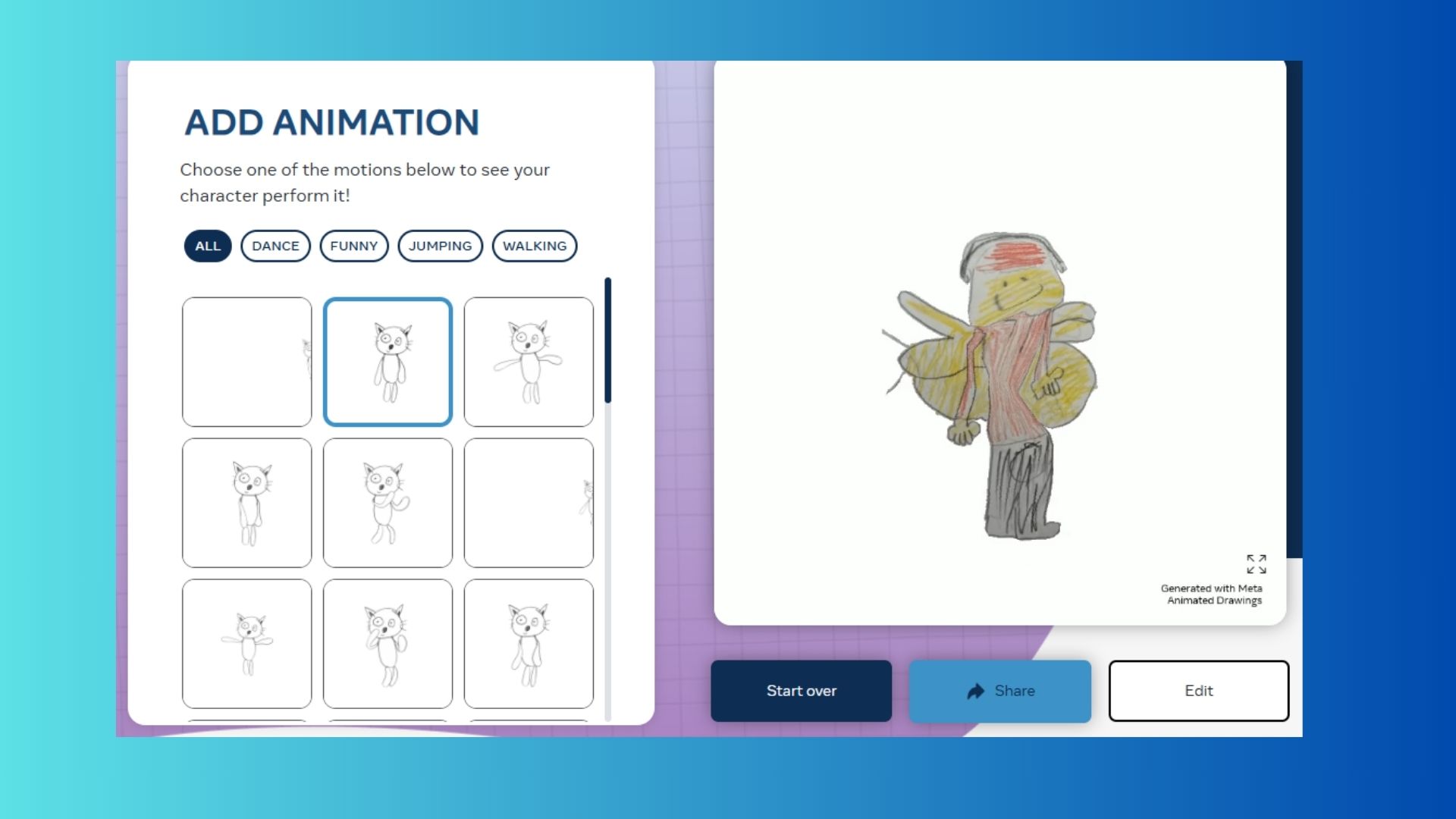
This one is a big hit with my kids. Meta Sketch is user-friendly with a very straightforward process. Users can upload any drawing and adjust the key points (basically the joints you want to move), and then select the animations (dance, jump, run, etc.).
This is a fun tool to help kids discover the principles of animation while encouraging creativity. The biggest drawback of this platform is that uploaded images are processed by Meta AI’s system, so be sure to review the platform’s terms of service and privacy policies to understand how the data is handled.
Design tool: Playground.ai
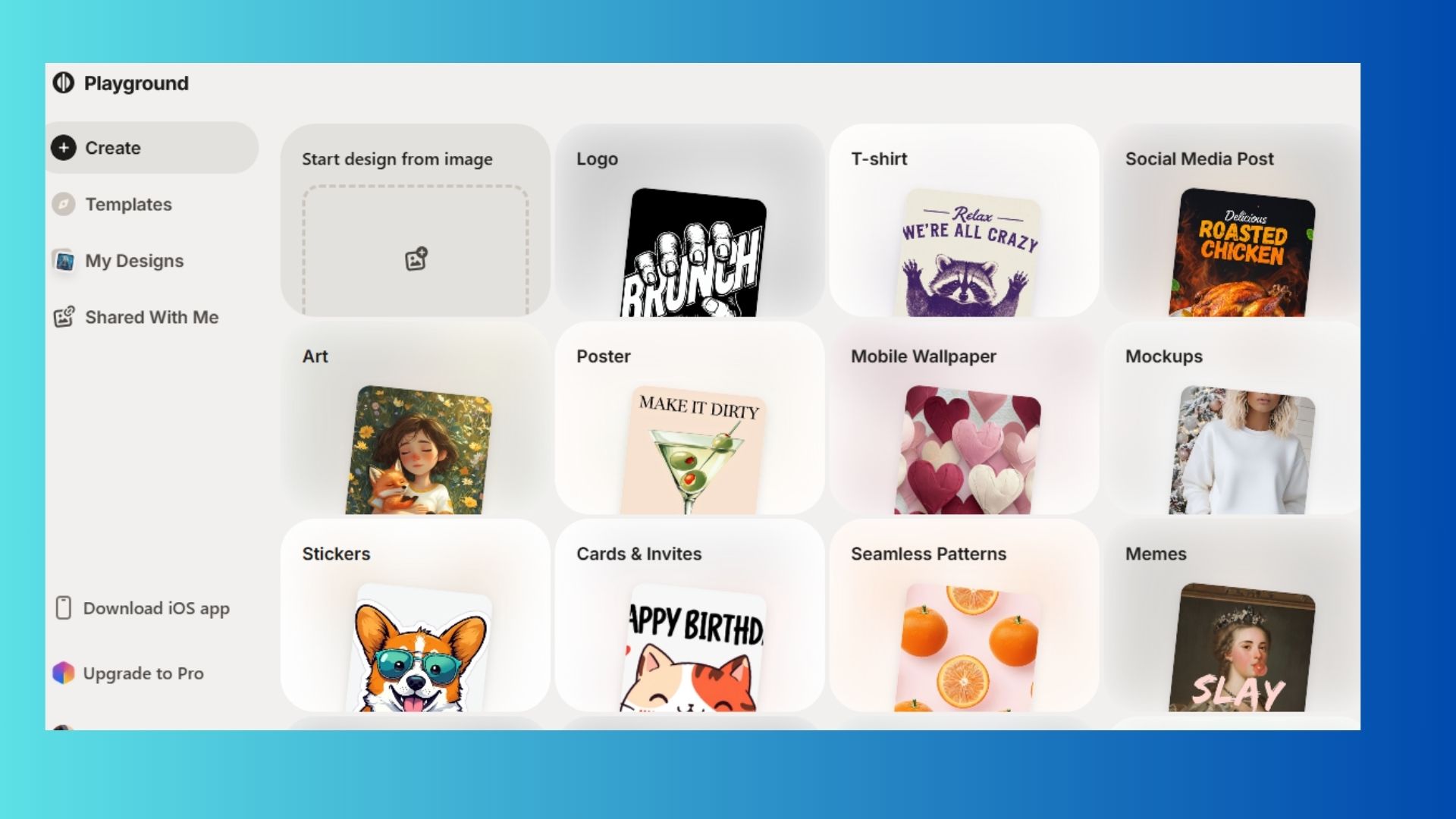
Whether you’re looking to design a logo, a t-shirt, social media post, or more, Playground Design is an AI-powered platform that enables users to create a variety of visual content. By leveraging AI, the platform simplifies the creative process, allowing users to generate high-quality visuals quickly.
Users can customize templates or design from text prompts within the web browser or via the mobile app. I like that other users can see what you’ve created, including the prompts, making it a fun and engaging creative community.
There’s a learning curve with this platform and some users may not get what they are hoping for even after several prompts. However, the daily limit is 1,000 images a day, something I’ve never reached, so my advice is to keep trying and tweaking the prompt until you get what you’re looking for.
I designed the cover of my last book using Playground, so I think it's worth it.
Final thoughts
The landscape of free AI tools has expanded significantly, offering users a plethora of options to enhance productivity and creativity. However, while these tools are useful, the need for human oversight to ensure accuracy is a must. My suggestion is to approach them with a discerning eye and to be mindful of the limitations, particularly when it comes to the quality of the AI-generated content.
More from Tom's Guide
- Looking for a job? — 7 prompts to use ChatGPT o3-mini as a job search assistant
- NotebookLM Plus now available with the Google One AI Premium subscription plan
- One year later, the Rabbit R1 is actually good now — here's why

You must confirm your public display name before commenting
Please logout and then login again, you will then be prompted to enter your display name.










