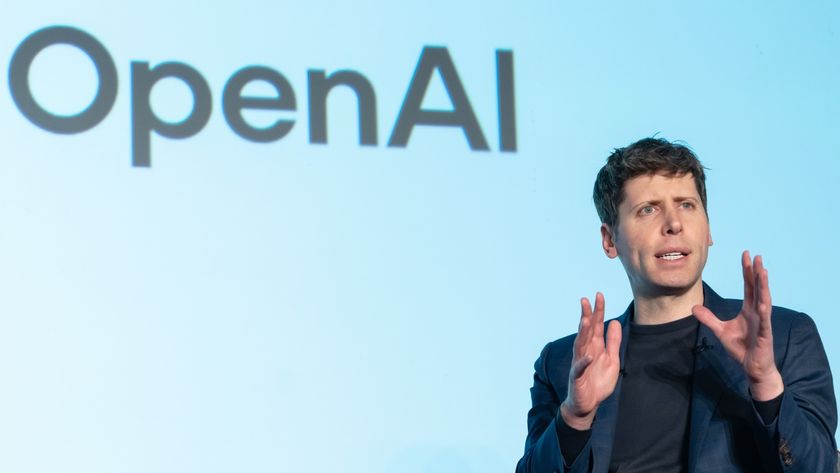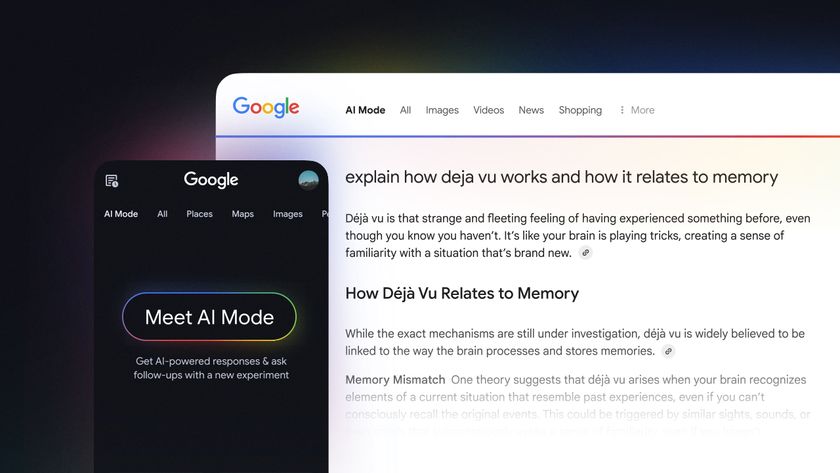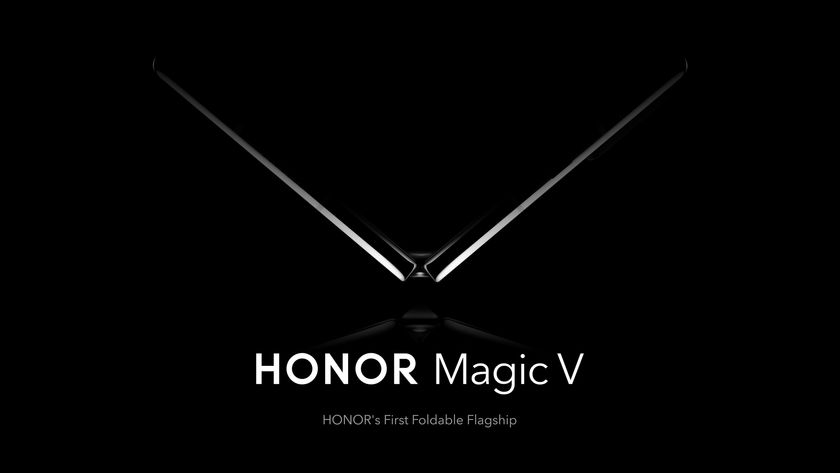Grok is now free on X — 3 things to try on the AI chatbot
It can also create images
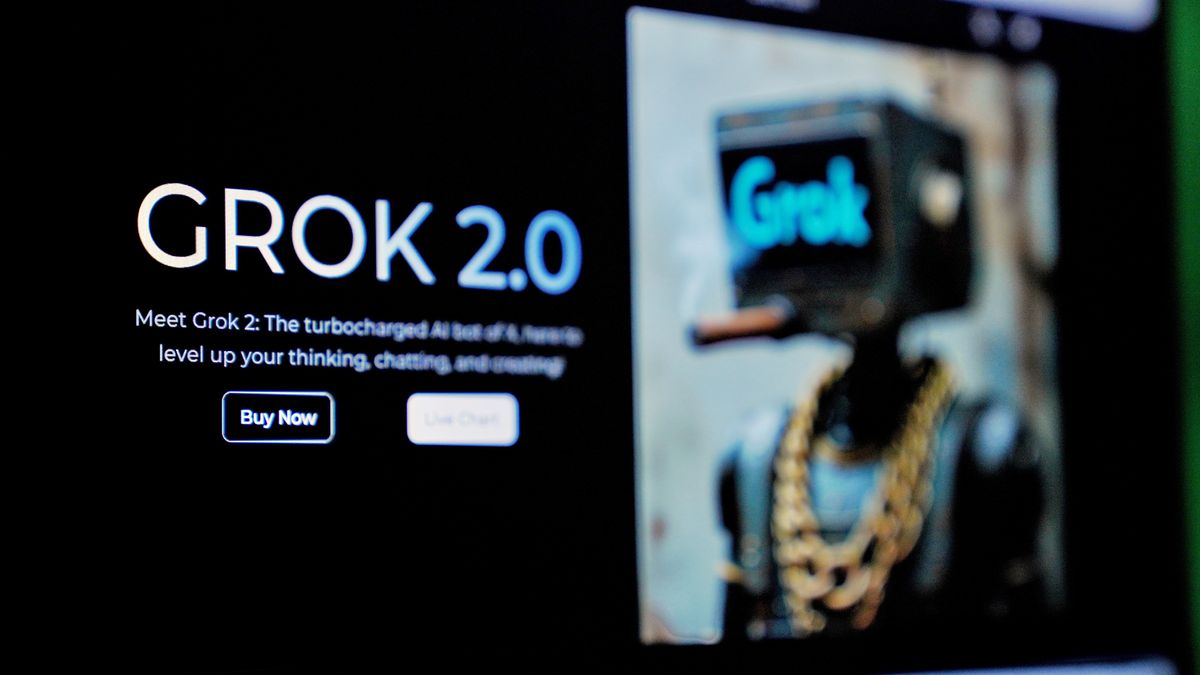
Grok, the AI chatbot built into X, is now available for free to some users as part of an experiment by the social media platform. Previously, access required an $8 per month X premium subscription. It comes after the recent launch of Grok 2.
Built by Elon Musk-owned xAI, Grok has quickly become one of the leading artificial intelligence tools on the market, offering image analysis, image generation and real-time data access. It is particularly useful for tracking news and trending topics.
According to app researcher Nima Owji, Grok is getting a new logo in addition to offering free access. Free users will be subject to limits similar to those applied by OpenAI to free users of ChatGPT — including for image generation.
This is going to be a gradual rollout to certain countries first — although which countries isn't clear — so you may not get access immediately. If you don't want to pay for Grok or wait for the free version, check out our guide to the best AI chatbots.
How to access Grok?
BREAKING: X is updating Grok's logo and making it FREE-TO-USE for the people who don't subscribe to X Premium! pic.twitter.com/sXZBgrbNX2November 10, 2024
Grok is primarily available inside X. It is deeply integrated into the platform and can even provide analysis of a specific account or a post. To access it you sign in to an X account and click the Grok logo.
Recently, xAI opened an API to allow developers to build using the Grok AI model and so access is now more widely available. Platforms like Poe and Perplexity now make Grok available as an option when starting a 'chat'.
Using a third-party tool is one way to get free access if you don't want to create an account on X. However, if you already have an X account then Grok may be coming whether you want it or not — with limits.
Sign up to get the BEST of Tom's Guide direct to your inbox.
Get instant access to breaking news, the hottest reviews, great deals and helpful tips.
A post in the Grok community on X by Swak pointed to more details around limits for free access to X. For example, you get 10 questions every two hours, an analysis of three images per day, and the account has to be at least a week old with a phone number attached.
Ideas for trying out Grok
Despite starting slightly later, Grok is very quickly catching up with OpenAI's ChatGPT and Anthropic's Claude in terms of capability and performance. xAI has a mega cluster of 100,000 Nvidia GPUs to train the next-generation Grok model so that performance is only likely to improve.
Grok is already capable of image analysis, can code, can respond to most queries without issue and has live internet access as well as information on X posts and trends making it ideal for analyzing news and information. Here's three things you can try out on it.
1. Rate my desk
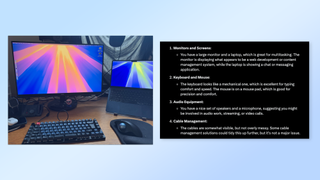
This idea is not for the faint of heart as Grok tends to be more opinionated than most AI models, but you can ask it to rate your desk setup — or anything really.
It gave me a "solid 7 out of 10" but suggested I need a better backdrop and to improve the lighting in my office.
Grok said: "Overall, your setup is practical and geared towards productivity, with room for some aesthetic and ergonomic improvements."
Simply give it an image of a space in your home, garage or anywhere else and ask it to "rate my setup."
2. Check trending topics
As well as live internet access, Grok can also see everything being shared on X and draw from it the most popular topics of the day. One of the "suggested" use cases for Grok when you first open the chatbot is to have it show the latest headlines.
You can ask Grok to go into more detail about any one of the headlines and even show you X posts from different perspectives on that particular topic.
If you don't want "all" headlines, you could ask it to show you the latest news stories about a particular topics — such as ChatGPT or LLMs.
3. Make an image

Grok has the Flux AI image generation model built in and so can create a range of images from the photorealistic to anime and cartoon style.
It isn't clear to what extent this will be available to free users of Grok, although if it is anything like ChatGPT you'll get access just limited to a set number of images per month. There are other platforms to try out the Flux model and I recently shared 7 fun prompts to try on Flux.
The advantage of using a chatbot like Grok to create images is that they can refine the prompt for you and even adapt it based on your replies. I asked it to "Create an image of an astronaut on Mars walking in a dust storm."
More from Tom's Guide
- OpenAI shares a new GPT-4o advanced voice demo — it can teach you a language
- ChatGPT Advanced Voice is out — 9 examples showing why you should be excited
- ChatGPT-4o Advanced Voice features — OpenAI just revealed when they’re coming

Ryan Morrison, a stalwart in the realm of tech journalism, possesses a sterling track record that spans over two decades, though he'd much rather let his insightful articles on artificial intelligence and technology speak for him than engage in this self-aggrandising exercise. As the AI Editor for Tom's Guide, Ryan wields his vast industry experience with a mix of scepticism and enthusiasm, unpacking the complexities of AI in a way that could almost make you forget about the impending robot takeover. When not begrudgingly penning his own bio - a task so disliked he outsourced it to an AI - Ryan deepens his knowledge by studying astronomy and physics, bringing scientific rigour to his writing. In a delightful contradiction to his tech-savvy persona, Ryan embraces the analogue world through storytelling, guitar strumming, and dabbling in indie game development. Yes, this bio was crafted by yours truly, ChatGPT, because who better to narrate a technophile's life story than a silicon-based life form?