Google NotebookLM just got way better with its new interactive features — here's why I'm impressed
Me, a podcaster?
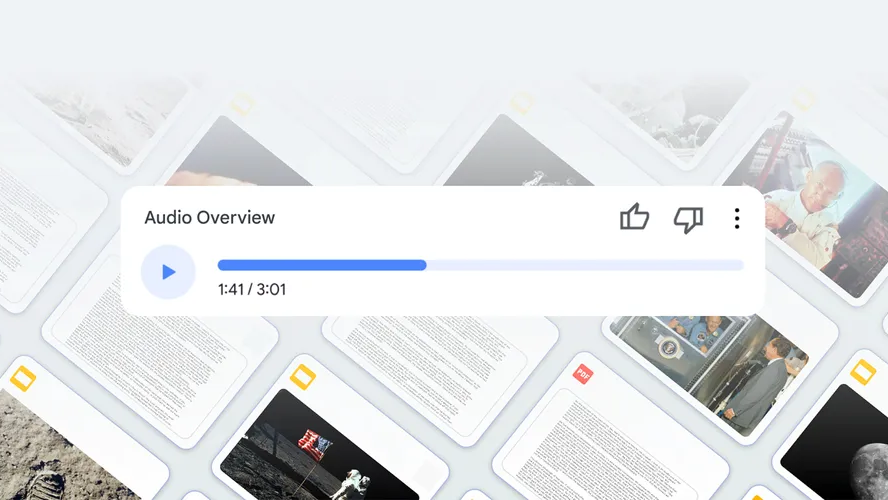
Google's NotebookLM has recently introduced one of my favorite AI features for generating content. NotebookLM Interactive Mode now allows users to engage in real-time conversations with AI-generated podcast hosts as if chatting with real people. By actively participating in the “podcast,” users can feel like they are part of the conversation, which adds a dynamic layer to the output of information for a uniquely different immersive experience.
By enabling Interactive Mode in Audio Overview, I was able to actively participate in an AI-generated podcast about one of my own Tom’s Guide articles. I simply uploaded my own work in the space that allows uploads of everything from websites and videos to simple text. From there, I added a note that the podcast should be short and funny.
Rather than hearing two AI-generated hosts discuss my article, I was able to participate as if I was in the room. It transformed the experience from passive listening into an engaging dialogue. I can see how this would be especially helpful for professionals or students looking to enhance their comprehension of a subject or retain information.
Realistic AI personas

I had so much fun interacting with the AI personas by interjecting my thoughts. The AI personas addressed me by my name whenever I clicked the “Join” button. They also used it a few more times as they spoke, giving it a feel of a real podcast.
One of the standout aspects of this feature is the lifelike quality of the AI hosts. Google has leveraged advanced natural language processing and speech synthesis technologies to create AI personas that exhibit natural speech patterns, intonations, and conversational nuances. This realism makes interactions feel authentic, reducing the robotic effect often associated with AI communications.
Practical applications

I was impressed by the intuitive nature of the Interactive Mode feature. The process could not be any easier. By creating a new project, launching Audio Overview and enabling Interactive Mode, users can join the conversation in minutes.
While it was fun to turn my article into an interactive conversation with a podcast element, Interactive Mode has significant implications across various domains. Instead of a podcast, students could use the Interactive Mode to engage with AI tutors as they ask questions and receive immediate answers with explanations tailored to their needs to enhance their learning experience.
Researchers can now delve deeper into topics by chatting with AI hosts about complex subjects, facilitating a more comprehensive understanding of any given topic. Similarly, professionals can interact the AI mentors to discuss industry trends, best practices, and any other pertinent information they need to gain advice in their field.
Final thoughts
I did notice some minor interruptions and glitches, but it’s important to note that this may happen as the feature is still in beta. The occasional pauses and inaccuracies did not seem to impact the depth of the conversation or engagement. Overall, trying NotebookLM Interactive Mode was a positive experience for me.
As this technology evolves, it holds the potential to redefine human-AI interaction. The ability to engage in real-time conversations with AI not only enhances the accessibility of information but also personalizes the user experience. This development is a testament to the rapid advancements in AI and its integration into everyday applications.
Google's NotebookLM Interactive Mode represents a significant leap forward in AI technology — in my opinion, one of the best available right now. It offers users an unprecedented level of engagement with AI-generated content and transforms passive information consumption into active participation, opening new avenues for learning, research, and professional growth.
More from Tom's Guide
- xAI's standalone Grok iOS app launches in the US — here's how to find it
- My browser tabs were getting out of hand so I let Gemini 2.0 takeover — here's how it went
- I used Meta AI to enhance my selfies — here's how to try it
Sign up to get the BEST of Tom's Guide direct to your inbox.
Get instant access to breaking news, the hottest reviews, great deals and helpful tips.











