How to use Gemini AI to create the perfect workout music playlist
Pump up your exercise routine with Gemini-curated tunes

Google's Gemini AI is revolutionizing the way we approach everyday tasks, from helping you outsmart airline prices, to assisting with fitness goals. While you might know that Gemini can also let you plan the perfect vacation, its capabilities extend far beyond travel.
One exciting feature is creating the ideal workout playlist tailored to your preferences and exercise routine. By analyzing your music taste, workout intensity, and even the specific exercises you're doing, Gemini can curate a playlist that keeps you motivated throughout your entire session.
And, if you need visual inspiration for your workouts, remember that Gemini can create images from text, potentially showing you exercise form or gym outfit ideas. Let's explore how to harness Gemini's power to soundtrack your fitness journey.
1. Access Google Gemini
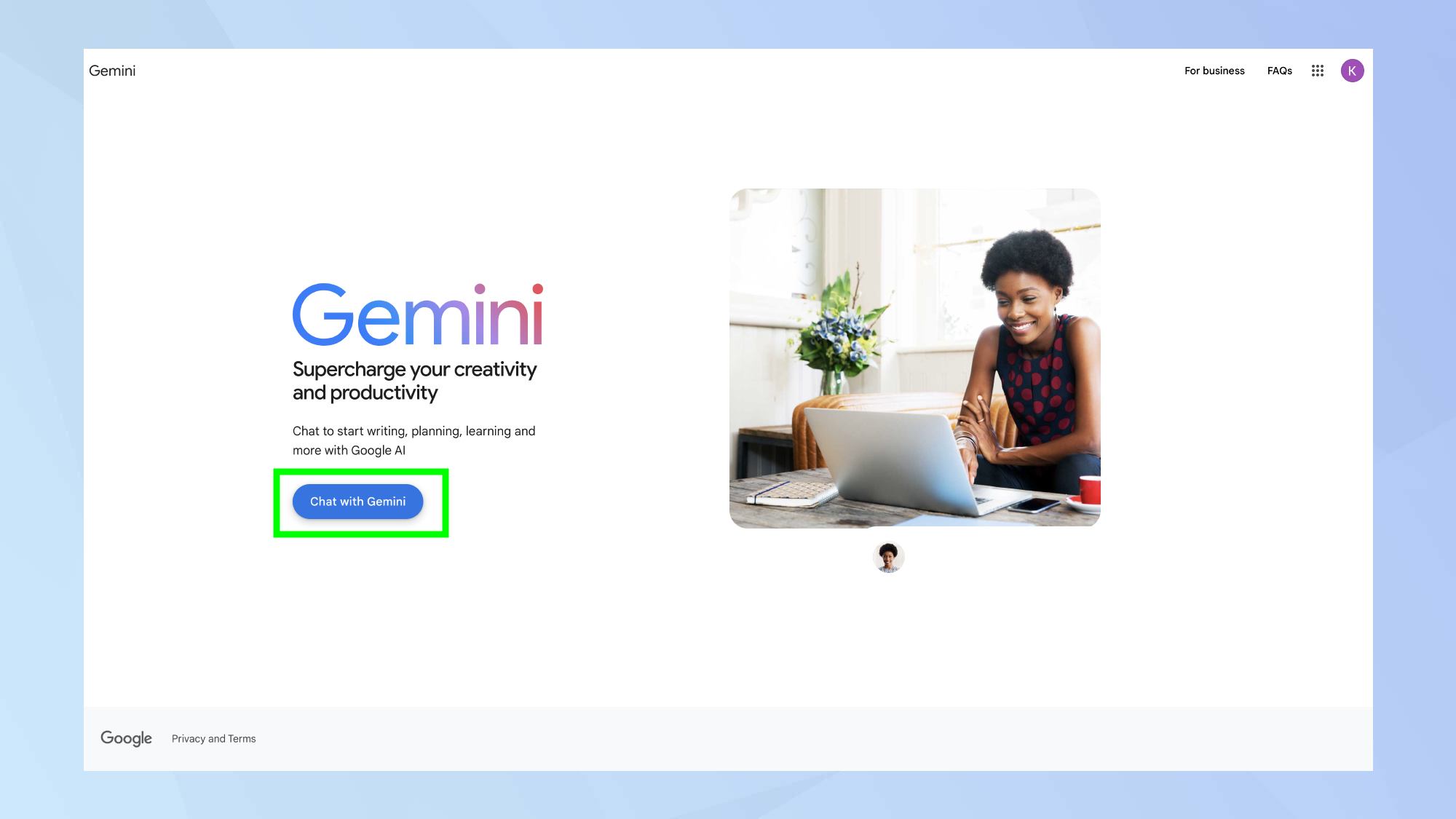
Open Google Gemini through your preferred platform (web browser or Google app.
2. Describe your workout routine

In the prompt box, provide Gemini with details about your exercise plan. For example: "I'm doing a 45-minute high-intensity interval training (HIIT) workout focusing on cardio and strength exercises."
3. Specify your music preferences

Tell Gemini about your favorite genres, artists, or songs for workouts. You could say, for instance, "I enjoy upbeat pop and electronic dance music (EDM) for workouts. Some of my favorite artists are Daft Punk, Calvin Harris, and Chase and Status."
4. Set the mood and intensity

Next, explain the energy level you're looking for throughout your workout: "I need high-energy songs for the intense parts of my HIIT routine, and slightly calmer tracks for warm-up and cool-down."
5. Consider workout phases

If your routine has distinct phases, communicate this to Gemini: "My workout has a 5-minute warm-up, 35 minutes of alternating high-intensity and recovery periods, and a 5-minute cool-down."
6. Ask for playlist creation

Prompt Gemini to create your playlist by saying something like: "Based on this information, can you create a workout playlist for me with song suggestions for each phase of my routine?" Then hit Enter.
7. Review and refine

You can always refine the playlist by asking Gemini to include variety. For example: "Can you replace a few of the EDM tracks with rock songs to add more variety?"
To unlock Gemini's full potential, check out these 5 Gemini prompts to get started with the chatbot. If you're looking to improve your communication, you might be surprised to learn that Gemini can write better emails than you. And for smart home enthusiasts, Gemini can start your Google assistant routines.
Sign up to get the BEST of Tom's Guide direct to your inbox.
Get instant access to breaking news, the hottest reviews, great deals and helpful tips.

Kaycee is an Editor at Tom’s Guide and has been writing for as long as she can remember. Her journey into the tech world began as Cazoo's Knowledge Content Specialist, igniting her enthusiasm for technology. When she’s not exploring the latest gadgets and innovations, Kaycee can be found immersed in her favorite video games, or penning her second poetry collection.
