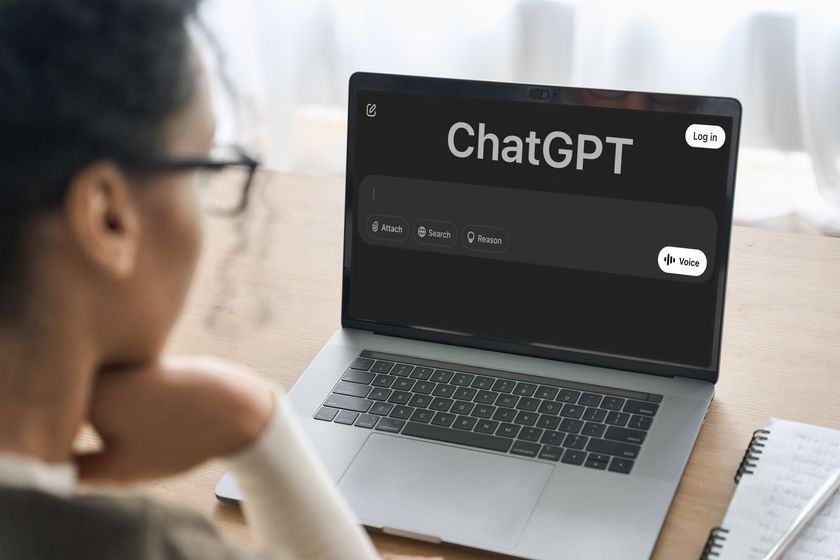5 awesome Google Gemini prompts to try this weekend
Some impressive features

Google Gemini is an incredibly powerful artificial intelligence platform that, thanks to the reach of Google, is fairly widely available. This includes in voice form through Gemini Live, built into the Android operating system, and increasingly in edge devices like earbuds.
The most common way to interact with it, though, is in text form through the Gemini App on mobile or on the web. This includes access to several extensions that give you information from Google products including flights, Maps and your own documents.
However, despite these capabilities sometimes using a new AI model for the first time, or even returning to one you use regularly, can leave you unsure where to start. I came up with the Prompt Jitsu concept as a way to share prompting ideas and here are 5 to try on Gemini.
Creating the prompts
I’ve tried to come up with a combination of adaptable and fun prompts that make the most of Gemini’s full range of abilities. This includes making an image, analyzing an image and pulling in data from the Google ecosystem including a YouTube video.
1. Dancing Trendsetter

First up we’re going to utilize the fact that Gemini can access the internet. This allows it to perform live searches and bring in data on recent trends. Here we’re combining pop culture with interactive learning.
Prompt: "What's the latest viral TikTok dance challenge? Break down the steps for me, and find a YouTube video tutorial so I can learn it!”
2. Making images of food

Gemini can make images. It uses the powerful Imagen 2 AI image generator from Google DeepMind, although it has some restrictions, such as the fact that it can only make square images and won’t work outside of the U.S. and a handful of other countries.
Sign up to get the BEST of Tom's Guide direct to your inbox.
Get instant access to breaking news, the hottest reviews, great deals and helpful tips.
If it doesn’t generate images where you are, then use the prompt below with Ideogram, Freepik, Leonardo, Midjourney or any number of AI image generators and save the photo it produces.
This is a two-part prompt. Here, we’ll ask Gemini to create an image of some food and then in a follow up we will ask Gemini to come up with a recipe based on the ingredients in the image.
The prompt: "Generate an image showing a table with a random selection of ingredients from at least two food groups. Be adventurous in your suggestions and make it look like a photograph.“
3. Creative Culinary Challenge
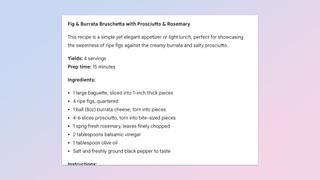
In the previous step, we should have generated four images. Pick the one with the ingredients you find most interesting and fire off the following prompt (don’t start a new chat): “Using [image number] and based on the ingredients visible, can you provide a creative recipe with step-by-step instructions?"
If you are using your own image not made by Gemini, then click the + icon next to the text entry box and select the image you have saved. Then use this version of the prompt: “Based on the ingredients visible in this image can you provide a creative recipe with step-by-step instructions."
4. Cabin Getaway
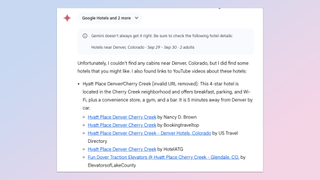
Gemini is VERY good at helping you plan the perfect vacation, including saving money on cheap flights and hotels. This prompt leverages extensions for practical planning. The idea is to play into Gemini’s ability to not only plan, but use real data in the process.
The prompt: "I'm planning a weekend getaway to a cozy cabin in the woods near [enter a location]. Use Maps and Hotels extensions to find some cabin options and suggest activities I can do there. Then show me a YouTube video of the location."
5. Home Fitness Guru
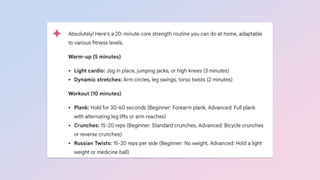
If you plan to spend a weekend in the woods, you might want to get some exercise in first just in case. I’ve seen enough horror movies to know that the words cabin and woods aren’t always a particularly safe combination. This prompt uses Gemini’s ability to create a custom plan.
The prompt: "I'm looking for a quick and effective 20-minute home workout routine that focuses on core strength. Can you provide one with clear instructions and modifications for different fitness levels?"
More from Tom's Guide
- 5 best AI apps for Mac — here's what I use to work smarter
- I test AI chatbots for a living and these are the best ChatGPT alternatives
- ChatGPT's Advanced Voice Mode is set to roll out soon

Ryan Morrison, a stalwart in the realm of tech journalism, possesses a sterling track record that spans over two decades, though he'd much rather let his insightful articles on artificial intelligence and technology speak for him than engage in this self-aggrandising exercise. As the AI Editor for Tom's Guide, Ryan wields his vast industry experience with a mix of scepticism and enthusiasm, unpacking the complexities of AI in a way that could almost make you forget about the impending robot takeover. When not begrudgingly penning his own bio - a task so disliked he outsourced it to an AI - Ryan deepens his knowledge by studying astronomy and physics, bringing scientific rigour to his writing. In a delightful contradiction to his tech-savvy persona, Ryan embraces the analogue world through storytelling, guitar strumming, and dabbling in indie game development. Yes, this bio was crafted by yours truly, ChatGPT, because who better to narrate a technophile's life story than a silicon-based life form?