Google AI Overview — 3 things I like and 2 I don't
Search, who needs to search?

If you search for something on Google you might have noticed that it the Google AI Overview has returned. However, I am still on the fence about how useful this is.
For those of you who haven't used it yet, Google AI Overview essentially gathers information from sites and amalgamates it at the top of the search results page. In theory, this should make it easier for users to find the information they are looking for. The feature isn’t available to everyone yet, with Google explaining who can use it in a recent post on its support page.
While I can see the benefit of the feature, I’m still not entirely sure that I like it, or that it's all that good for users in general. On that note, I have gathered what I see as the biggest advantages and weaknesses of the feature.
What I like about Google AI Overview
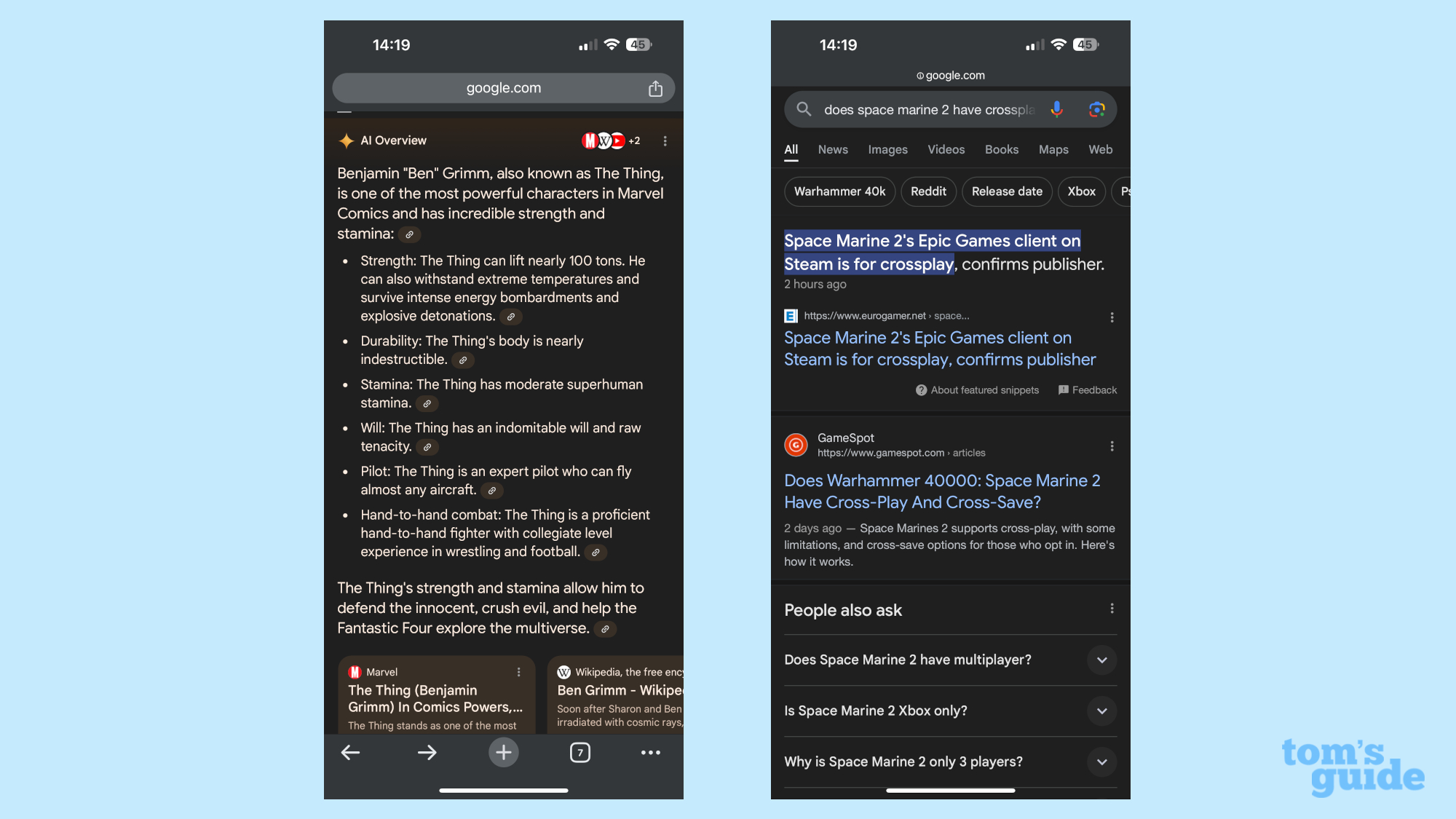
I get to what I want faster
There are a few pretty big benefits for users with the service, and the most obvious is that it makes searching for information much faster. I tend to find that I often have to sweep through numerous different pages to get an answer to a question, and it can be pretty tedious. The AI removes this need and displays most of the information at the top of the page, meaning I spend less time on my iPhone or PC.
I have to deal with fewer ads
Another benefit to not going to a hundred different sites to find the information is that we have to deal with way fewer ads. This makes finding the information much less stressful, and in turn, makes the experience more enjoyable. The AI also cuts down on reading, making it so that you only really see the information you need. So, if I need an answer fast I don’t have to search through several different pages, wait for them to load, and then scroll through the text to find the relevant information.
I don't have as many cookies on my computer
As a final benefit, going to fewer sites also means fewer cookies on my machine, which in turn means I have to clear my cache less (something I have to do often on my older laptop.) Finally, it’s arguably safer as there’s less threat of Trojans or other bugs infecting my computer through malicious sites, simply because I’m not actually clicking the link.
Why I don't like Google AI Overview

The results are inconsistent
Firstly, the biggest issue with the feature is that it is heavily inconsistent in where and when it works. This is intentional because of the issue with the AI Overview responding in very weird ways when it was initially released. Examples included telling people to eat paste and worse. Google has since added several restrictions to the feature, including limiting the inclusion of satire and humor content. It also stated that part of the issue was bad faith searches designed to get the AI to present odd information.
Get instant access to breaking news, the hottest reviews, great deals and helpful tips.
However, several specialists in AI went on to say that this was not the case and instead stated that this was indicative of a wider issue around AI and how it gauges factual information, and the troubles that arise from automating this process. While Google is working to make sure the Overviews are as accurate as possible before adding them to more search options, I still worry that we might see a surge in confirmation bias overviews, especially if they don't offer contrasting viewpoints.
It lacks a human element
Another problem I have is that the AI overview lacks any real feeling to it. What I mean is that it all feels very clinical and lacks a lot of context. While the overview does give you the basic information, it doesn't add anything to it. This is great when you want straight facts without the human influence but, considering what search results actually prompt the overview, sometimes a bit of a human element is nice. I might be alone in this, but I like to read a story or news piece that actually feels like it was written by a human being, rather than something made by an AI.
Outlook
The truth is that AI will become more involved in our daily lives, and there isn't much we can do about it. I will say that, while it isn't perfect, I can see the advantage of the AI Overview when I need something fast. However, Google needs to be careful with how it proceeds, otherwise, it might end up just being another chatbot instead of the search engine we all know.
More from Tom's Guide
- AI video generator Dream Machine just got a huge upgrade — now you can control the camera
- Hotshot is a new free text-to-video platform — and it’s very good indeed
- I put ChatGPT to the test to see how well it understands images — and you can see the results here

Josh is a staff writer for Tom's Guide and is based in the UK. He has worked for several publications but now works primarily on mobile phones. Outside of phones, he has a passion for video games, novels, and Warhammer.










