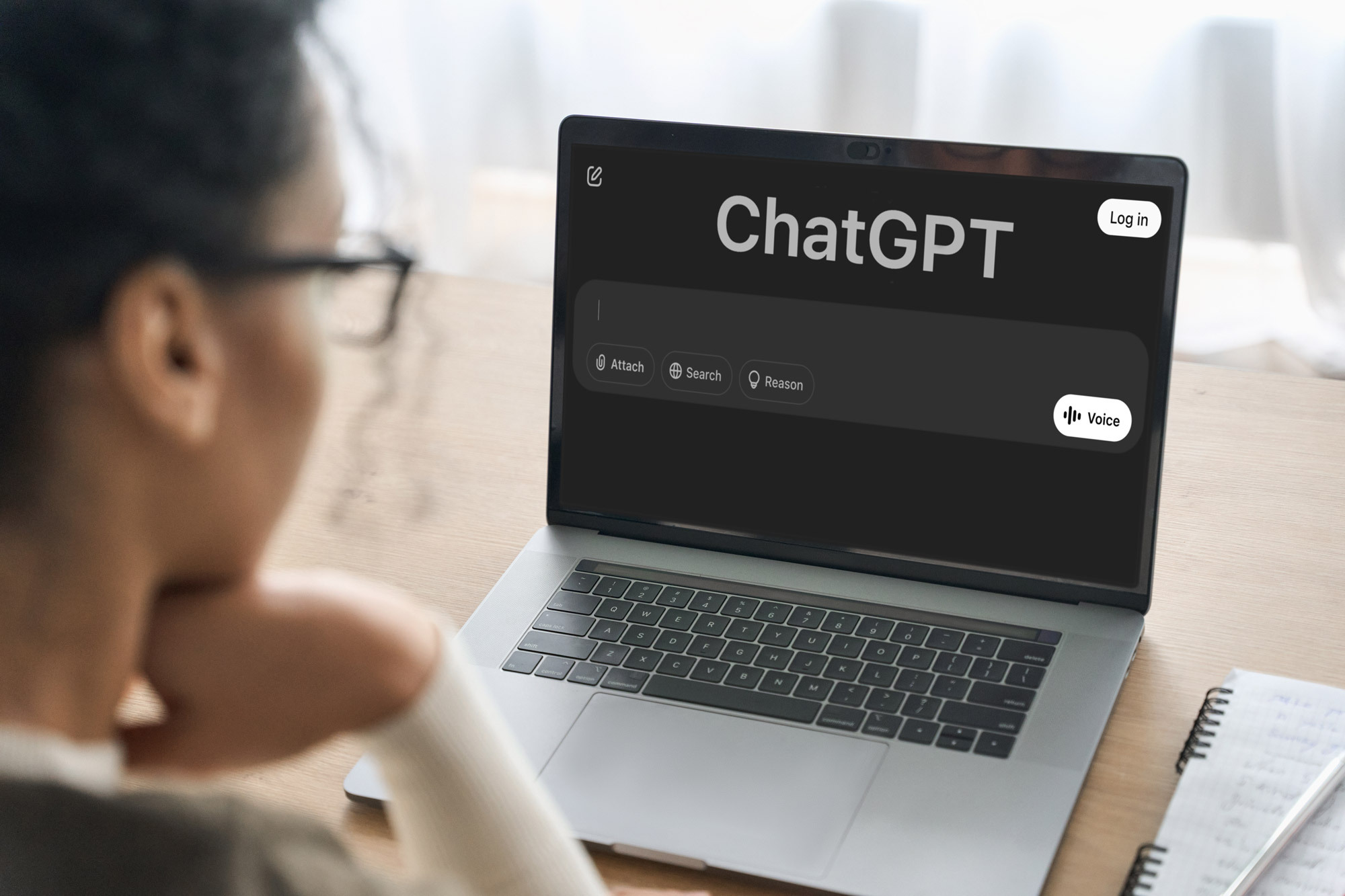Gmail just got a huge AI upgrade that will save you a ton of time
Meet the add to calendar button

Google has brought Gemini AI assistant to Gmail, allowing users to add events from their emails directly to Google calendar.
This development aims to streamline tasks and boost user productivity by utilizing AI to interpret email content.
How Gemini works in Gmail
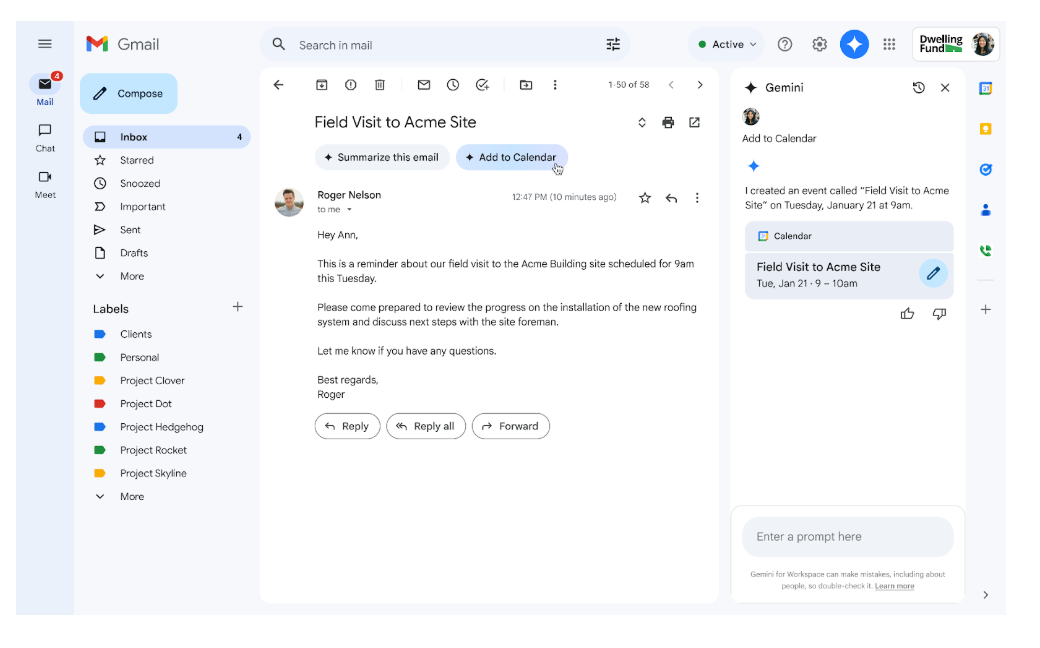
Gemini AI analyzes the email content and identifies potential events. When Gemini detects event-related information within an email, it introduces an "Add to Calendar" button accompanied by Gemini's star icon.
After clicking the button, users are presented with a sidebar where they can confirm the event details and make necessary edits before adding it to their Google Calendar.
It's a process that should be significantly faster than manually extracting event information from emails and inputting it into the calendar.
While the button is new, the actual activity is not. Google’s Gemini integrates seamlessly within Google Workspace to help users stay organized and increase productivity.
Potential errors

There are few things more embarrassing than missing a meeting or arriving late. Putting you scheduling in the hands of AI is a bit risky, especially if you're relying on the assistant to get the information autonomously.
While the addition of the “Add to Calendar” option in Gmail seems positive, it’s important to remember that its effectiveness lies within the AI accurately identifying events and scheduling them. Users turning to this feature should still double-check the AI's work to make sure information gets entered correctly.
For instance, instead of automatically adding events, the feature may prompt users to confirm details before the addition. A user unaware of this might assume the event has been scheduled only to discover it actually was not because the AI was waiting for confirmation of information .
Despite these minor prospects for inconsistencies, the ability to access events directly via Google Calendar is sure to be a convenient aspect of the integration.
Availability and future prospects
Currently, this feature is being rolled out to various user groups, including Workspace for business, enterprise, and education users, as well as Google One AI Premium subscribers.
This phased rollout indicates that Google is looking to gather user feedback and make iterative improvements before a broader release.
The integration of Gemini into event scheduling features shows how Google is looking to leveraging AI to simplify and enhance user experiences within its products.
More from Tom's Guide
- I tested Gemini 2.0 Flash vs Gemini 2.0 Pro — here's the winner
- I test AI chatbots for a living — 7 common glitches and what to do when they happen
- I used ChatGPT Voice and Vision to spring clean — and it even told me how much some of my 'junk' was worth
Sign up to get the BEST of Tom's Guide direct to your inbox.
Get instant access to breaking news, the hottest reviews, great deals and helpful tips.

You must confirm your public display name before commenting
Please logout and then login again, you will then be prompted to enter your display name.