Microsoft reveals AI employees at Ignite — agents will come to the workplace
Your artificial colleague awaits
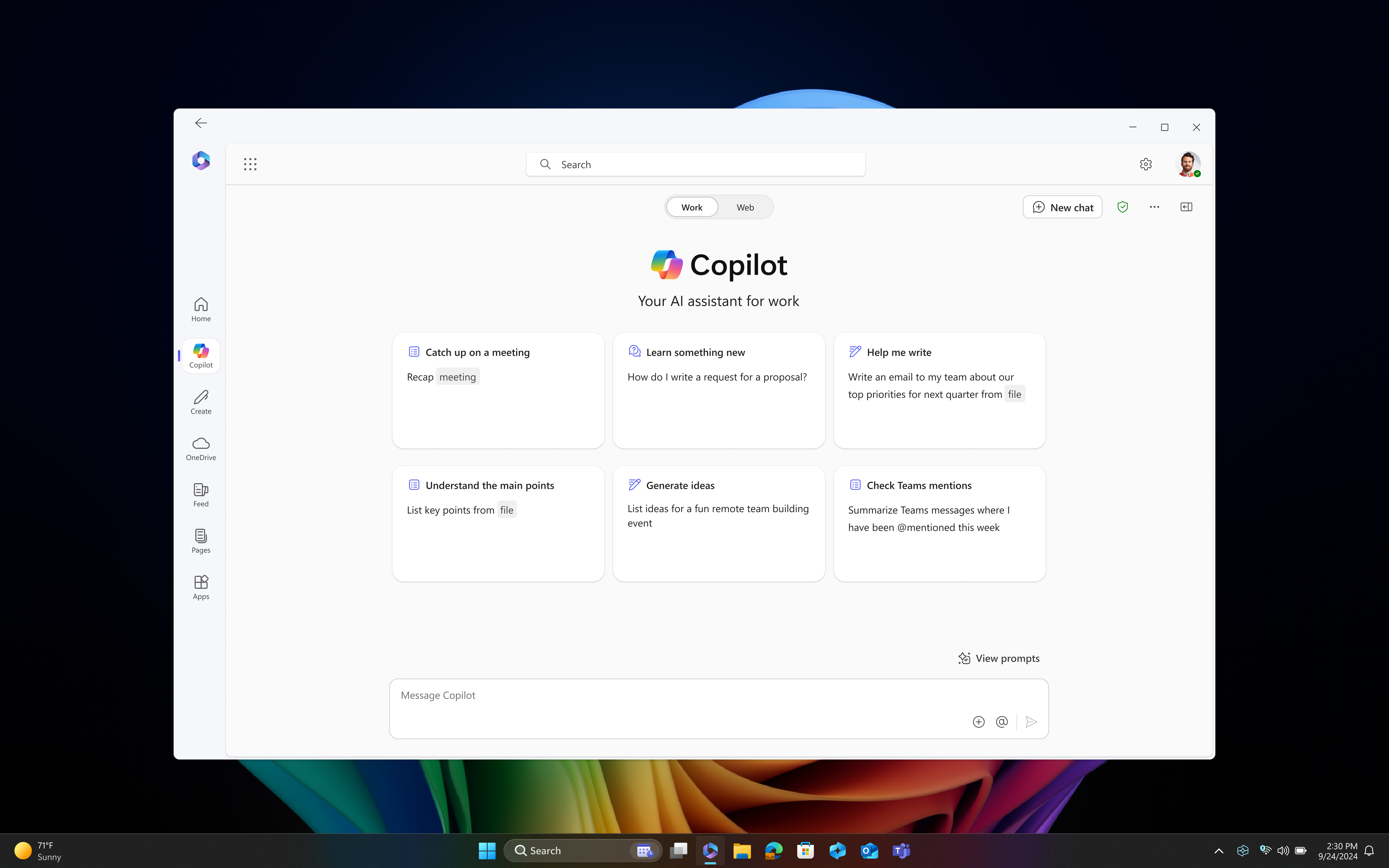
Microsoft is betting big on generative AI, with agents taking center stage. These AI-powered tools combine advanced models with tailored scripts to automate not just simple, repetitive tasks but also complex, multi-step business processes.
Unveiled at Ignite, agents are set to become an essential part of how companies operate. From processing data to managing intricate workflows, they aim to streamline operations and reduce the burden of routine tasks — building on the previously revealed 365 agents.
According to Microsoft, this technology will allow employees to focus on more creative, strategic, and revenue-generating activities. This will free humans from the mundane aspects of the modern workday.
One of the more interesting of the new agents for employees is a new self-service agent that will make interacting with HR and IT much easier. It doesn't just answer questions like previous systems, this can complete tasks for you and resolve issues on its own.
What other AI agents is Microsoft announcing?
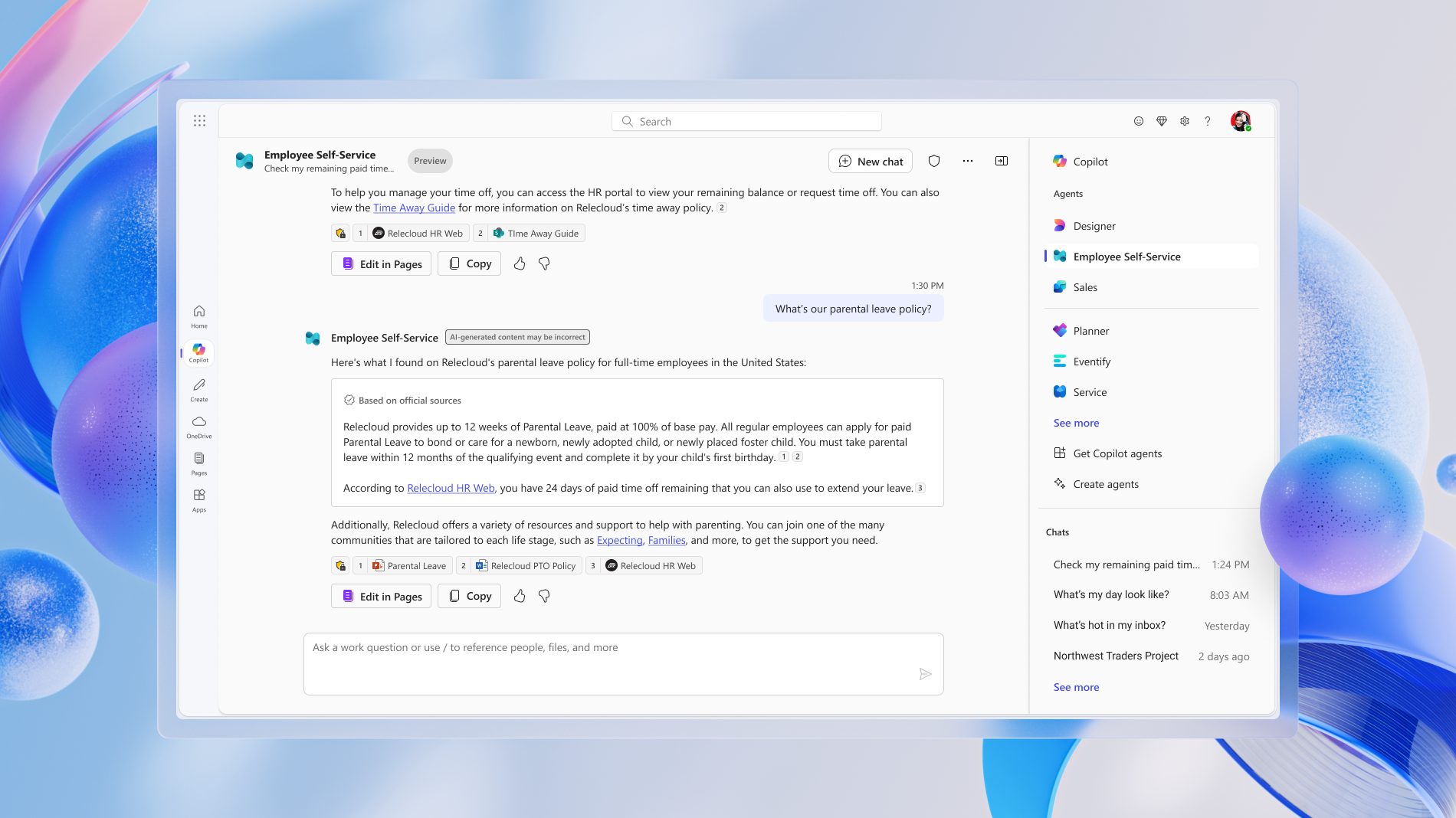
Automation in the workplace has been a constant evolution, dating back to the first computers — or even further, to the invention of the typewriter. Each leap forward has aimed to simplify tasks and allow employees to focus on more valuable, creative, or strategic work.
Microsoft’s new AI agents take that idea and push it to an entirely new level. OpenAI CEO Sam Altman’s prediction of AI as a "super-competent colleague" feels closer than ever with these updates.
These updates point to a future where agents don’t just automate tasks but actively improve collaboration and productivity, reducing friction in the workplace.
These agents aren’t just tools — they are designed to be proactive and work with humans to take over complex workflows. They also adapt in real-time to demand and need. And this is just the start with agents set to get smarter in the future.
Get instant access to breaking news, the hottest reviews, great deals and helpful tips.
Beyond the Employee Self-Service Agent, designed to simplify HR and IT interactions, Microsoft also introduced agents to tackle different workplace challenges such as improving meetings by having it take real-time notes, summarize information and present it to the appropriate people.
One of the biggest angsts many people working in an office will have is getting information from SharePoint. With the new SharePoint Agents the focus moves to ‘actionable insights’, making it easier for employees to not only find files but create tasks based on their contents.
These updates point to a future where agents don’t just automate tasks but actively improve collaboration and productivity, reducing friction in the workplace.
It will also get much easier to build agents with new updates to Copilot Studio. The update will enable people to create an agent that can perform actions without having to constantly re-prompt it. The agent will just work in the background including responding to emails, noting when a file is uploaded or distributing meeting notes.
Copilot is also getting an upgrade
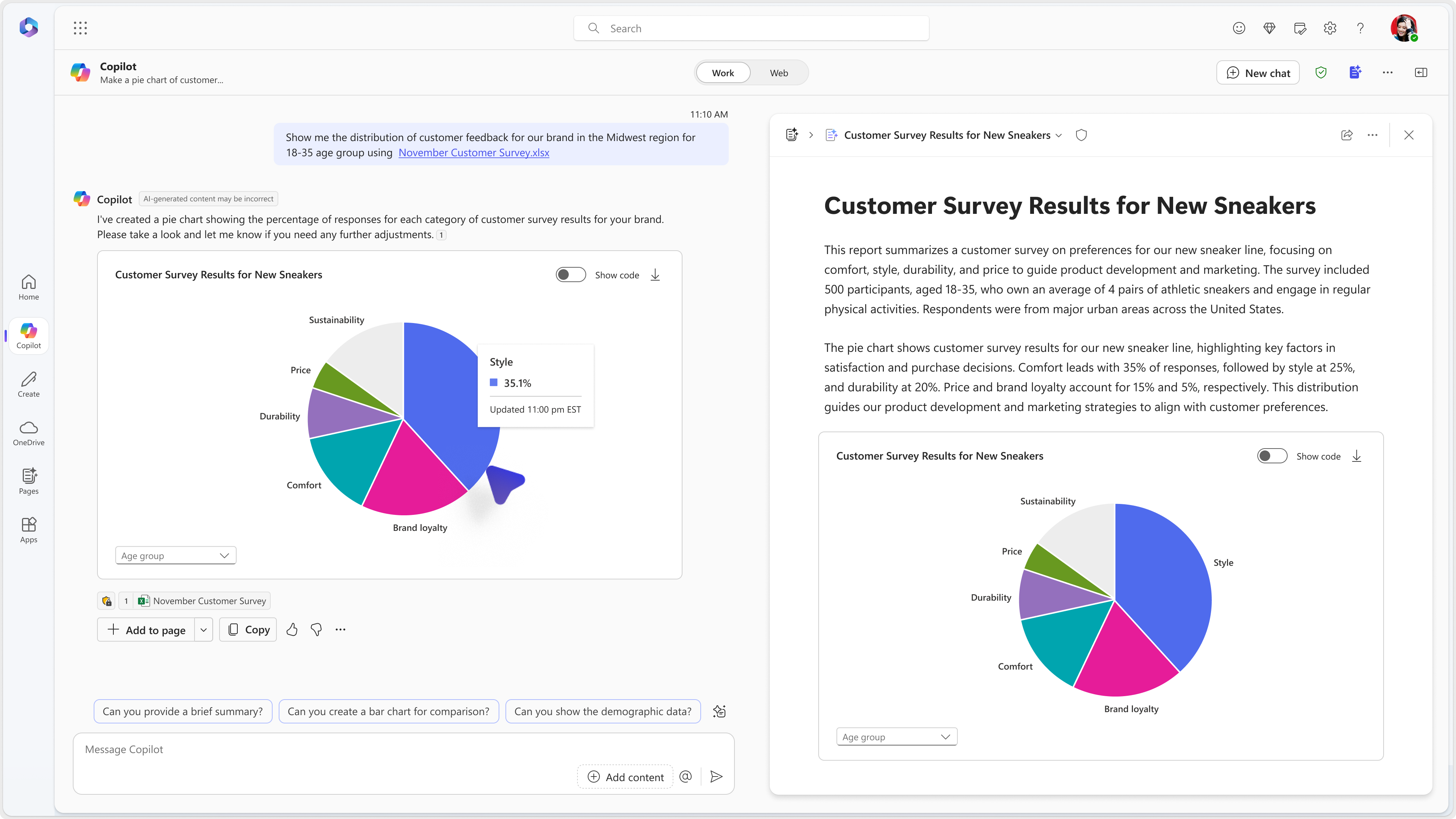
Microsoft 365 Copilot is one of the main reasons for paying $20 a month for a Copilot subscription. It gives you the ability to quickly create content or analyze existing content within the office apps you use every day.
Copilot is also getting an upgrade including new 'Copilot Actions,' which are tasks you can delegate to Copilot to perform for you such as getting a status update or compiling a weekly report. They are templates that can be adapted and automated to trigger specific events.
You will also be able to analyze screen-shared content using Copilot in Teams, so it can see what you see and help with more than just an analysis of what has been said. This will help it provide better reports and action points from a meeting.
Microsoft is also changing how Copilot works in Excel, creating 'tailored spreadsheets' for specific tasks such as a project budget or sales report by simply telling the AI what you need. It will suggest how to improve and even create the spreadsheet.
Copilot in PowerPoint is also getting an upgrade — making it easier to build an entire presentation from a document with high-quality slides, speaker notes and animations.
And, finally, there will also be a range of new content creation features, updates to email summaries in Outlook, a prompt gallery, and a tool to enable admins to better understand the network.
What is the point in AI agents?
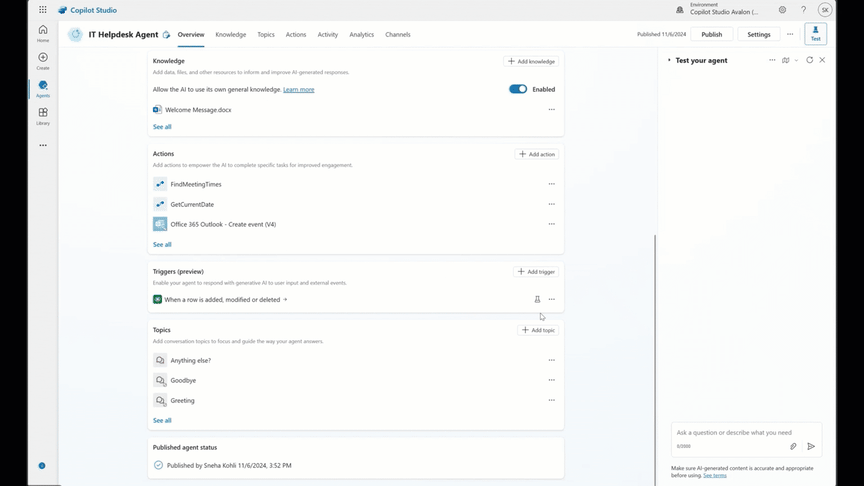
Microsoft isn’t the only company investing in agent-like technology, so why is the company going so hard on agentic AI?
Well, the idea comes back to ‘ask me once’. You tell the AI what you need and it makes that happen. This is particularly useful in software development where you could ask the AI to go through your code, design tests, identify errors, fix them and send a report.
In the office, there are hundreds of tasks that could easily be automated and some that might seem easy to automate but are in fact fairly complex. Generative AI makes even more complex ideas easier to automate as it can just get on with it on its own.
The language model powering the agent, along the lines of GPT-4o or even the new reasoning o1-family of models, allows it to think through the requirements and perform tasks. In future, it will be able to create fine-tuned mini-versions of itself to perform tasks with a controller.
At that point, we will be getting close to artificial general intelligence. Altman says this is when the AI will not only perform tasks for an organization but could run the whole thing — so even CEO jobs aren’t safe.

Ryan Morrison, a stalwart in the realm of tech journalism, possesses a sterling track record that spans over two decades, though he'd much rather let his insightful articles on AI and technology speak for him than engage in this self-aggrandising exercise. As the former AI Editor for Tom's Guide, Ryan wields his vast industry experience with a mix of scepticism and enthusiasm, unpacking the complexities of AI in a way that could almost make you forget about the impending robot takeover.
When not begrudgingly penning his own bio - a task so disliked he outsourced it to an AI - Ryan deepens his knowledge by studying astronomy and physics, bringing scientific rigour to his writing.










