Microsoft new AI model can turn still images into gifs — and you can try it now
Animate your images
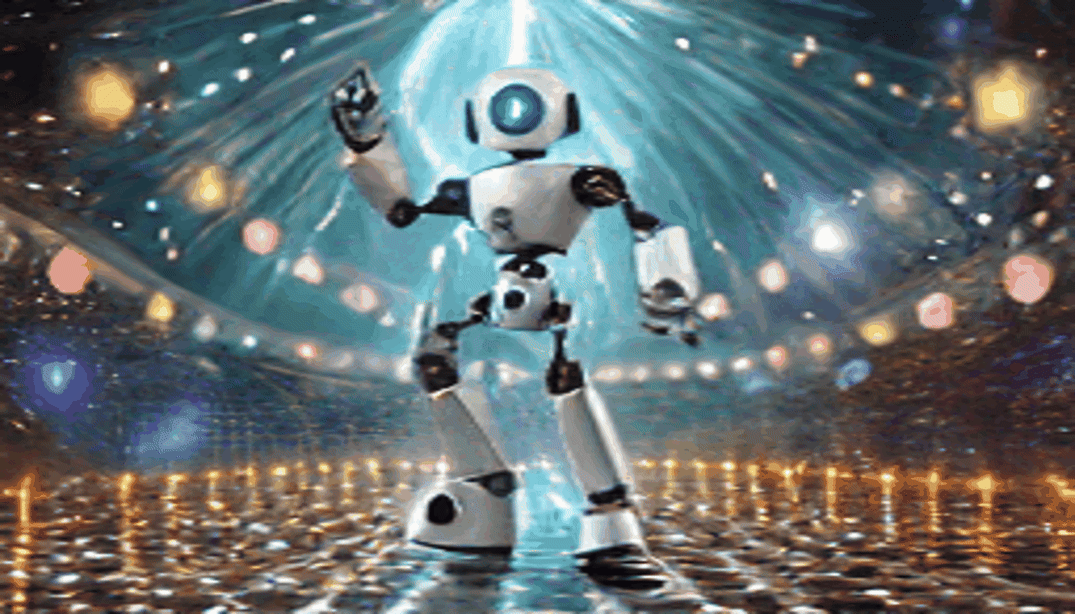
Microsoft's research division has launched a new artificial intelligence model that can take a still image and turn it into a gif in a matter of seconds.
Pix2Gif uses the same type of diffusion model found in many of the AI text-to-video models like Runway and Pika Labs but takes an "image translation" approach.
In a paper on the new publicly available model, the researchers say they’ve focused on guiding the motion through a text prompt alongside the image input. It "spatially transforms" the features of the original image based on the text prompt.
If you give it a picture of a train and say “moving on the tracks” it should make it appear the train is moving — but as it is a gif and only 2 seconds long, it won’t go very far. Its a new approach to AI generation, joining image, video and 3D models.
How do I access Pix2Gif?
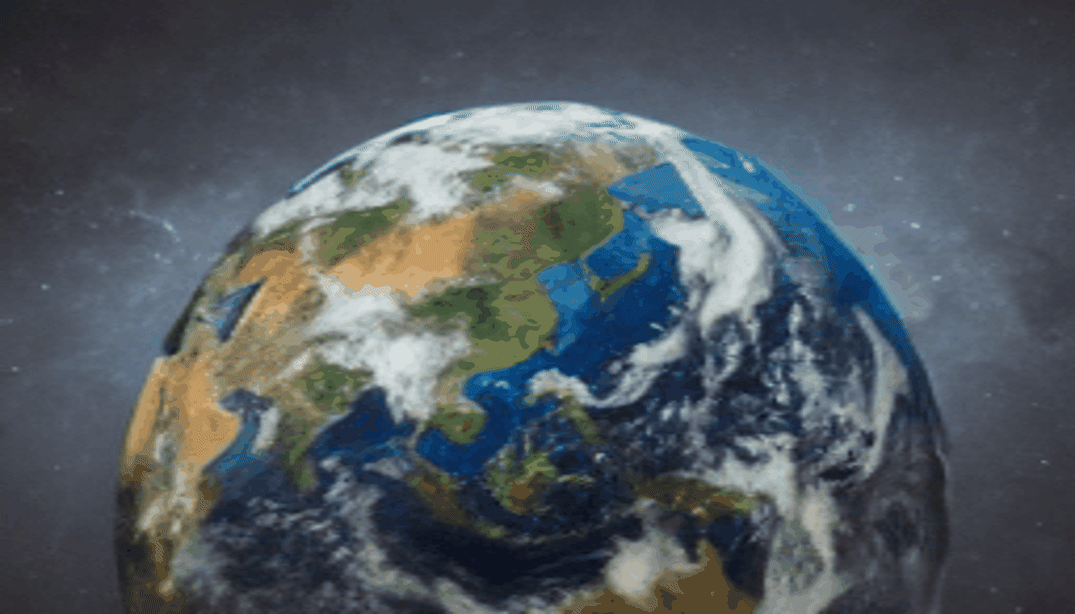
Like many of the recent run of AI models this is more of a research project than a publicly available product from Microsoft that could be built into Copilot. But it is available to try and the code can be downloaded.
This means you could run it locally on your laptop. For now the best way is to use the test environment where you can give it an image, a text prompt and get a gif.
In my experiments it took about one minute to generate a 2-second gif from a still image, although if you have a fast GPU that may be considerably faster.
Sign up to get the BEST of Tom's Guide direct to your inbox.
Get instant access to breaking news, the hottest reviews, great deals and helpful tips.
All of the gifs in the story were created using the tool. They were AI images generated using Adobe Firefly then run through Pix2Gif to animate them.
What are the use cases for Pix2Gif?

The motion-guided warping aspect is possibly more interesting than the ability to create a gif from a still image as that could be applied to other video-like models in the future and potentially allow for editing gifs.
Something like it could be incorporated into Microsoft Designer or Paint to make it easier to animate, or even make adjustments to an image using AI.
To train the model they used 100,000 animated gifs with appropriate captions, then extracted frames from the gifs and used the captions as the text prompt.
It isn’t clear where the gifs came from and so that might be why it is reserved as a research project. A publicly available and commercial model would require licensed data, especially if it were built into a Microsoft product.
For now it is a fun diversion tool, a way to experiment with how your still image might look if it had just a few more frames. Personally, I'll stick to AI video tools like Runaway, Pika Labs and the upcoming OpenAI Sora.
More from Tom's Guide
- Forget ChatGPT and DALL-E — now Google Bard can generate images
- Google launches new standalone AI image generator called ImageFX and promises ‘highest quality images yet’
- I put Google Search AI image generator to the test on adding text to images — it was better than expected

Ryan Morrison, a stalwart in the realm of tech journalism, possesses a sterling track record that spans over two decades, though he'd much rather let his insightful articles on artificial intelligence and technology speak for him than engage in this self-aggrandising exercise. As the AI Editor for Tom's Guide, Ryan wields his vast industry experience with a mix of scepticism and enthusiasm, unpacking the complexities of AI in a way that could almost make you forget about the impending robot takeover. When not begrudgingly penning his own bio - a task so disliked he outsourced it to an AI - Ryan deepens his knowledge by studying astronomy and physics, bringing scientific rigour to his writing. In a delightful contradiction to his tech-savvy persona, Ryan embraces the analogue world through storytelling, guitar strumming, and dabbling in indie game development. Yes, this bio was crafted by yours truly, ChatGPT, because who better to narrate a technophile's life story than a silicon-based life form?










