I just went hands-on with the new Microsoft Copilot — 3 features that impress me most
The Copilot AI tools that will be the most useful

During Microsoft's 50th anniversary event, the company announced several updates to its AI Copilot, aimed at making it more functional, personalized, and available across a wider range of platforms.
Afterwards, Microsoft set up several stations for us to try various aspects of all the new things Copilot can do, from podcasting to shopping to personalization (if you want Copilot to look like Clippy, you can now do that). Here are three of the features that impressed me the most.
Copilot Vision
@tomsguide ♬ vlog. TikTok. Chill hop.(1245459) - table_1
While Copilot started off as an assistant baked into Windows PCs, it has since expanded to a mobile app, where it will compete with the likes of Google's Gemini, Samsung's AI, and, eventually Apple Intelligence.
Now, using the Copilot app, you can point your phone's camera at various objects and ask it virtually anything.
For example, in one demonstration, a Microsoft representative aimed her phone at a camera, and asked Copilot what kind of camera it was, and how to adjust it properly to take good portraits.
Copilot responded with the exact model, and then told her how to adjust the aperture, even locating the proper ring on the camera's lens.
It was also able to quickly identify a reproduction of Degas' "Little Dancer" sculpture, and provide information on how much it would cost to purchase a similar model.
Sign up to get the BEST of Tom's Guide direct to your inbox.
Get instant access to breaking news, the hottest reviews, great deals and helpful tips.
Even on desktops, Copilot is gaining new abilities. While it could previously interact with a few apps on your PC — such as Live Captions and Cocreator in Paint — you can now use it with any app on your Copilot PC.
In the demo I saw, you first give Copilot access to the app you want to use — a window with a toggle for every app you have running pops up — and then you can ask it how to perform certain functions within that app.
For instance, if you were editing a movie, you could ask Copilot for help with transitions between clips, and it would not only give you tips, but highlight exactly where to find that tool.
Shopping
@tomsguide ♬ original sound - Tom’s Guide
What would an AI be if it couldn't help you buy stuff? This is another key feature that was touted by Amazon's Alexa+ AI, which we're waiting to try out.
With Copilot, you can also point your phone's camera at an object, and then ask it where you can purchase that item. In the demo I saw, it was for a pair of headphones.
As another example, I looked up a recipe for a chocolate cake, and, after finding one I liked, I asked Copilot to add all the ingredients to my shopping list. It then sent the entire list to Instacart.
I'm curious to see if I can simply rattle off a list of items and add and delete them, as I saw in the Alexa+ demo. If so, it could be a very handy tool.
Deep research
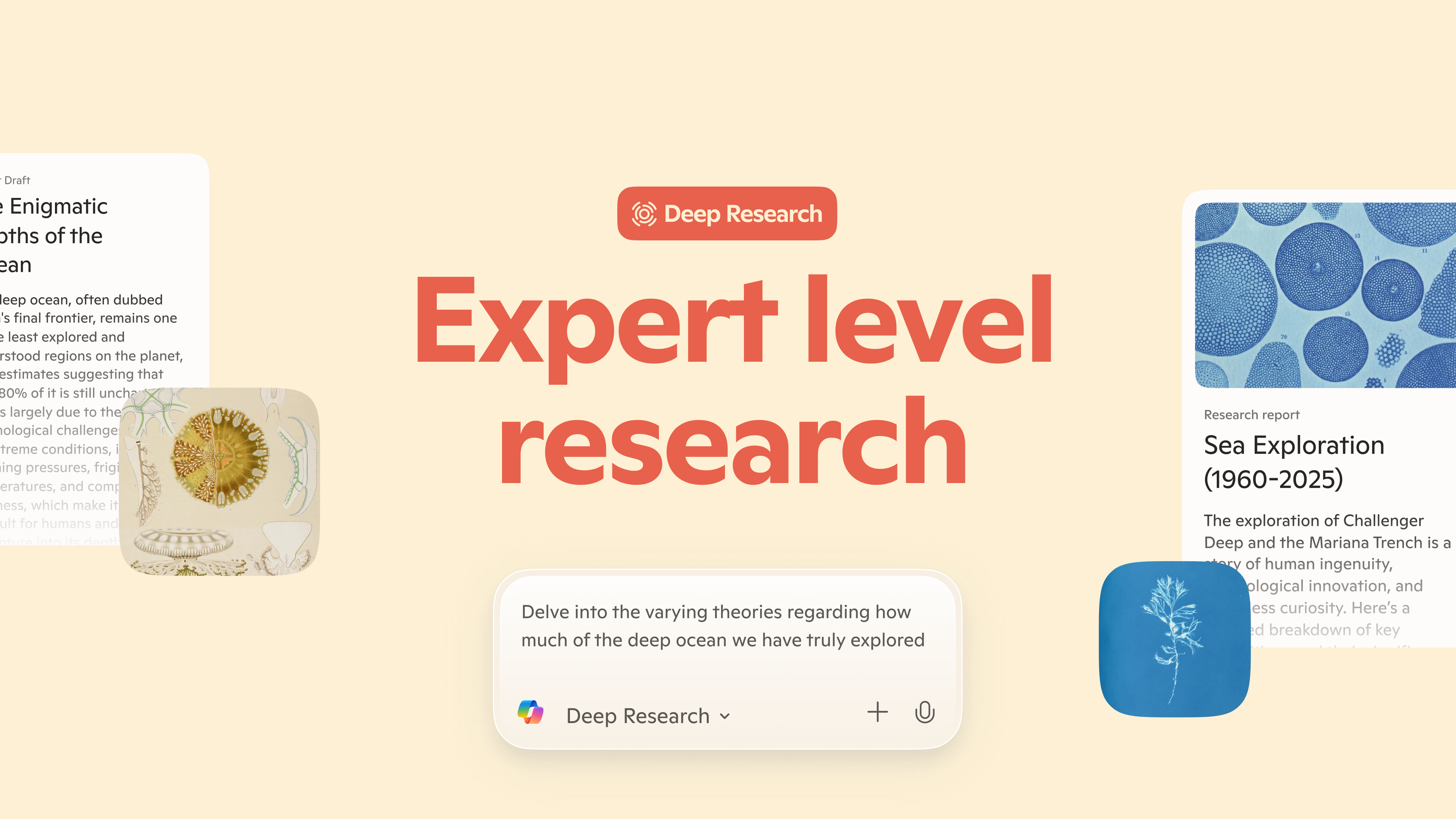
The last feature that intrigued me wasn't a full demo, as it's not yet available, but looks to be really powerful. Deep Research, as it's called, will act as your personal Wikipedia of sorts.
While not a novel feature — similar functionality is available in Gemini 2.0 and ChatGPT — it does bring Microsoft's AI to the same level as competitors.
When it goes live, you'll be able to give it a topic, define some parameters, and it will go out, analyze thousands of documents and images, and then come back a full report, complete with citations.
This technology — or something like it — is also presumably powering Copilot's new podcasting feature, in which you give it a topic, and it will generate a 5-minute podcast for you on that subject.
Outlook
Many of the Copilot features Microsoft announced this week aren't particularly innovative when it comes to AI, but they do make Microsoft's AI more capable, and bring it up to a par with competing systems from its main rivals.
As Bill Gates noted during the 50th Anniversary event, Microsoft has changed a lot over the previous half-century, and with the emergence of AI, it's going to look completely different another 50 years from now.
Who knows if Windows will even be around by then? While I wouldn't call Microsoft the most nimble of companies, it does know when to pivot.
We plan to more fully test Copilot's new AI tools in the coming weeks, so stay tuned. In the meantime, which Copilot feature interests you the most? Leave your opinions below!
More from Tom's Guide

Michael A. Prospero is the U.S. Editor-in-Chief for Tom’s Guide. He oversees all evergreen content and oversees the Homes, Smart Home, and Fitness/Wearables categories for the site. In his spare time, he also tests out the latest drones, electric scooters, and smart home gadgets, such as video doorbells. Before his tenure at Tom's Guide, he was the Reviews Editor for Laptop Magazine, a reporter at Fast Company, the Times of Trenton, and, many eons back, an intern at George magazine. He received his undergraduate degree from Boston College, where he worked on the campus newspaper The Heights, and then attended the Columbia University school of Journalism. When he’s not testing out the latest running watch, electric scooter, or skiing or training for a marathon, he’s probably using the latest sous vide machine, smoker, or pizza oven, to the delight — or chagrin — of his family.
You must confirm your public display name before commenting
Please logout and then login again, you will then be prompted to enter your display name.
