Copilot Pro users can finally create custom chatbots — here's how
Make your own GPT
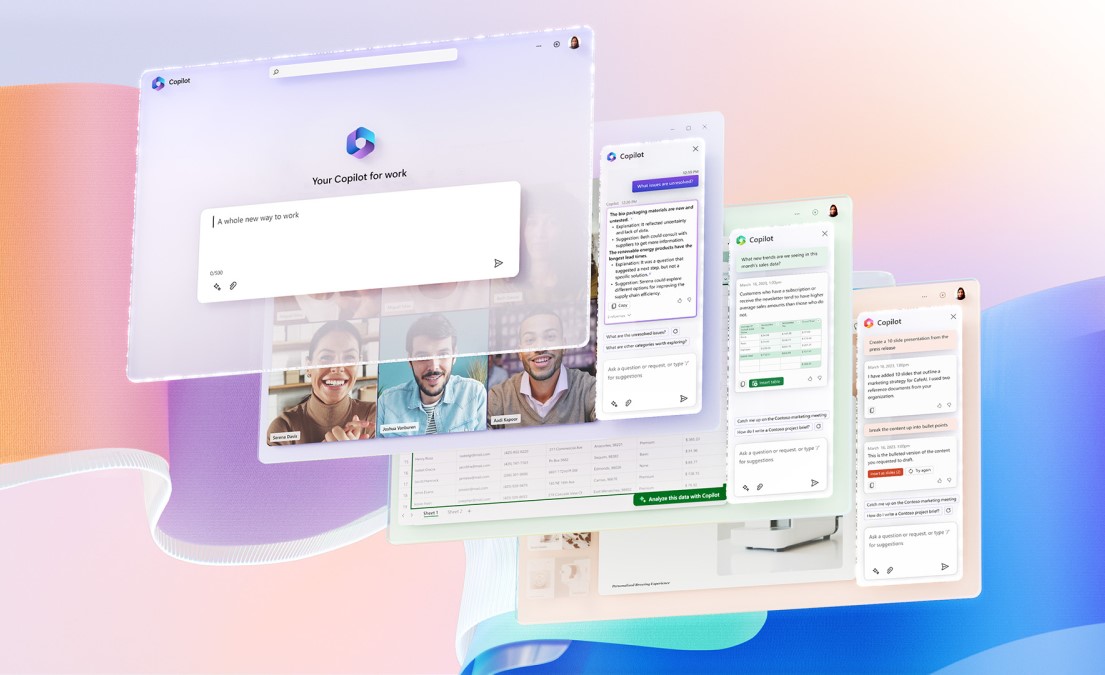
Microsoft has finally enabled a feature in its Copilot Pro artificial intelligence chatbot that lets users create custom chatbots known as GPTs.
Copilot is built on the same underlying technology as ChatGPT and the OpenAI chatbot has had GPTs since November last year, later opening a store for creators to share their bots.
The new Copilot GPT feature was quietely rolled out to Copilot Pro users paying $20 per month to access the premium chatbot. It did so with no fanfare, and unlike in ChatGPT the Microsoft GPTs are available to free users — but only to use, not to make.
What are GPTs?
GPTs allow for a set of custom instructions, private datasets and even external function calls to third-party services. It adds additional features not available in the base version of Copilot.
GPTs can be kept private or shared with other Copilot users, including those on the free version of the Microsoft chatbot.
One example of use for GPTs is in creating a custom instruction for the underlying AI model that is particularly good at generating logos or writing a recipe in a specific format.
While this in theory could be achieved by simply sharing the prompt, that wouldn’t work as well as building a GPT that further trains the model on that instruction set.
Get instant access to breaking news, the hottest reviews, great deals and helpful tips.
How do I access Copilot GPTs?

The Copilot GPT Builder is the platform used to create the custom GPTs and they are built with no code, using simple natural language prompts.
Microsoft suggests using it to create a grocery list, giving the custom GPT your dietary requirements and a full meal plan. That way you can ask it for a list of groceries needed today and it will draw from your plan.
It is accessible through a new My Custom Copilot tab and can be used with Designer as well as the GPT-4 or GPT-4-Turbo language models.
How do I make a Copilot GPT?
Overall the process of creating a Copilot GPT is the same as making a ChatGPT GPT, which I've covered before. You follow the chat, give it a name and tasks and if necessary give it custom data to draw from.
You need to use either Microsoft Edge or Google Chrome on a computer to make the GPT. It is made through a conversation with the builder, it will ask a series of questions and your responses will train the new chatbot.
More from Tom's Guide
- Leonardo AI image generator adds new video mode
- Pika 1.0 AI video generator is free to try right now
- I just tried Runway's new generative AI video features

Ryan Morrison, a stalwart in the realm of tech journalism, possesses a sterling track record that spans over two decades, though he'd much rather let his insightful articles on AI and technology speak for him than engage in this self-aggrandising exercise. As the former AI Editor for Tom's Guide, Ryan wields his vast industry experience with a mix of scepticism and enthusiasm, unpacking the complexities of AI in a way that could almost make you forget about the impending robot takeover.
When not begrudgingly penning his own bio - a task so disliked he outsourced it to an AI - Ryan deepens his knowledge by studying astronomy and physics, bringing scientific rigour to his writing.









