7 prompts to get the most out of Microsoft Copilot
Using AI for help with writing, storytelling and productivity

Microsoft Copilot is difficult to ignore as an artificial intelligence platform. It offers many of the same features as OpenAI’s ChatGPT but integrated into Windows 11, Microsoft 365 and other Microsoft products including Bing Search and the Edge Browser.
While the underlying technology uses OpenAI’s flagship language model GPT-4o, it is in many ways more user-friendly than ChatGPT, especially if you want to work with your own data.
With the arrival of Copilot+PCs and more on-device AI generation in Windows, Copilot is going to be a bigger part of, and more closely embedded in the machines people use every day.
Every week I share prompts, advice and ways to get the most out of different artificial intelligence platforms and this week its the turn of Copilot. The idea is to share a handful of ways to utilize the technology for real-world applications.
Creating the prompts
I’ve come up with a series of descriptive prompts that can be easily adapted to your own needs. For example changing the name, date and contact details of a location.
1. Work-life-balance
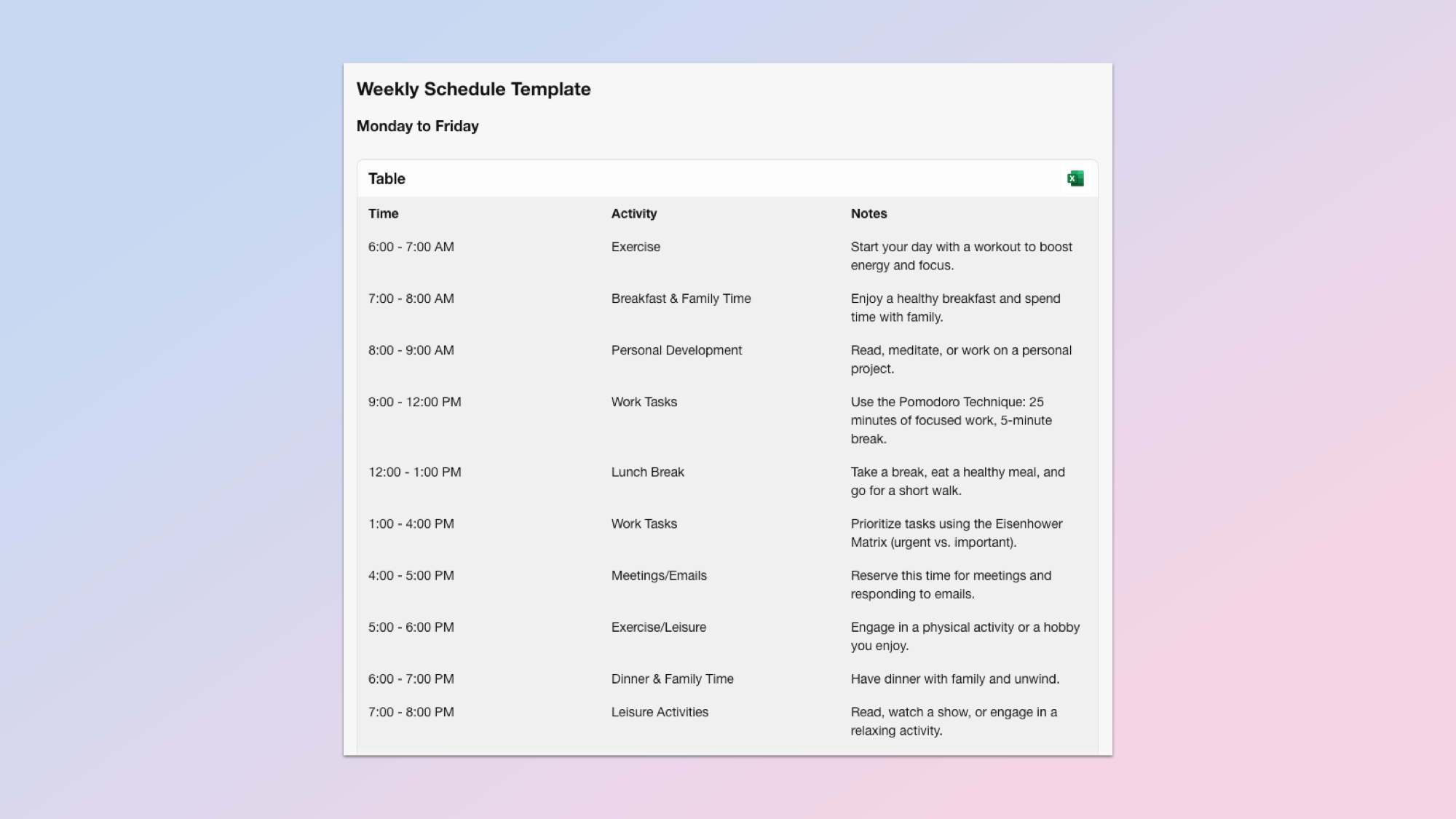
First up we are going to use Microsoft Copilot to improve our work-life balance by having it create a schedule template. This includes allowing for personal development and leisure activities alongside things to boost confidence and stick to plans.
The prompt: “Create a detailed weekly schedule template for a busy professional who wants to improve their work-life balance. Include time blocks for work tasks, personal development, exercise, family time, and leisure activities. Suggest specific time management techniques to maximize productivity during work hours. Add tips for maintaining boundaries between work and personal life, especially for those working from home. Include spaces for daily reflection and weekly goal-setting. The schedule should be flexible enough to adapt to unexpected events while still maintaining structure. Provide ideas for quick, healthy meals that fit into a busy lifestyle. Lastly, add motivational quotes or reminders throughout the schedule to encourage sticking to the plan.”
Get instant access to breaking news, the hottest reviews, great deals and helpful tips.
In my case, it gave me a full day-by-day breakdown as well as some time management techniques and some healthy meal ideas. One of which was kimchi fried rice.
Create a detailed weekly schedule template for a busy professional who wants to improve their work-life balance. Include time blocks for work tasks, personal development, exercise, family time, and leisure activities. Suggest specific time management techniques to maximize productivity during work hours. Add tips for maintaining boundaries between work and personal life, especially for those working from home. Include spaces for daily reflection and weekly goal-setting. The schedule should be flexible enough to adapt to unexpected events while still maintaining structure. Provide ideas for quick, healthy meals that fit into a busy lifestyle. Lastly, add motivational quotes or reminders throughout the schedule to encourage sticking to the plan.2. A company picnic
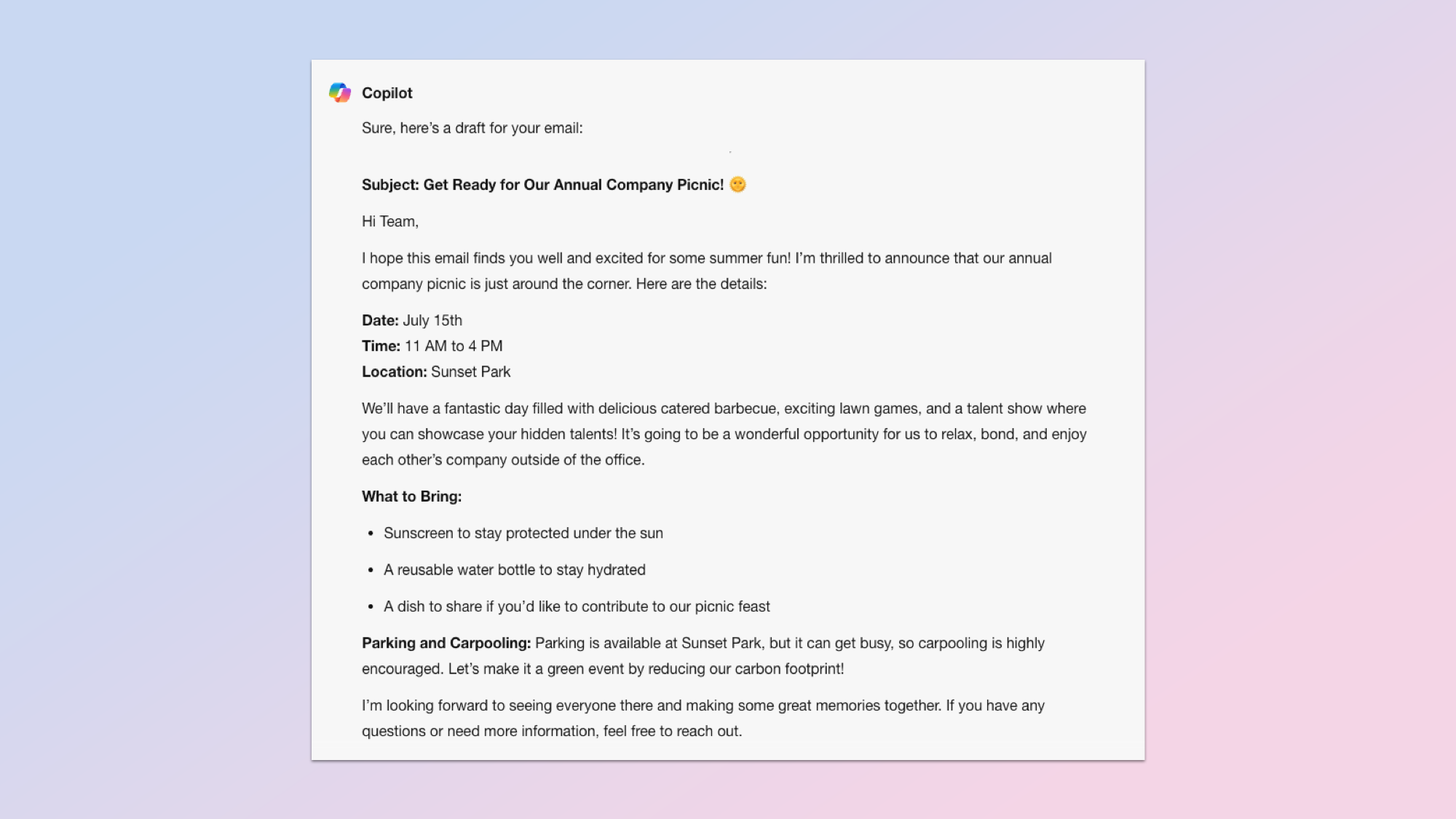
Next, we’re going to use Copilot to help us write an email. We’ve organized our work-life balance so now we need a task during the workday. This time the aim is to craft an email for a team about a company picnic. You can change the tone to make it more sarcastic.
The prompt: "Help me draft a friendly and engaging email to my team of 15 people, announcing our upcoming annual company picnic. The email should include key details such as the date (July 15th), time (11 AM to 4 PM), and location (Sunset Park). Mention that we'll have catered barbecue, lawn games, and a talent show. Remind everyone to bring sunscreen, a reusable water bottle, and a dish to share if they'd like. Include a note about parking and carpooling options. The tone should be excited and inviting, encouraging team bonding and relaxation."
It generated an email, breaking down time, date and location as well as a list of what to bring and things you need to know to get to the location. The tone matches what is expected.
Help me draft a friendly and engaging email to my team of 15 people, announcing our upcoming annual company picnic. The email should include key details such as the date (July 15th), time (11 AM to 4 PM), and location (Sunset Park). Mention that we'll have catered barbecue, lawn games, and a talent show. Remind everyone to bring sunscreen, a reusable water bottle, and a dish to share if they'd like. Include a note about parking and carpooling options. The tone should be excited and inviting, encouraging team bonding and relaxation.3. Create a short story
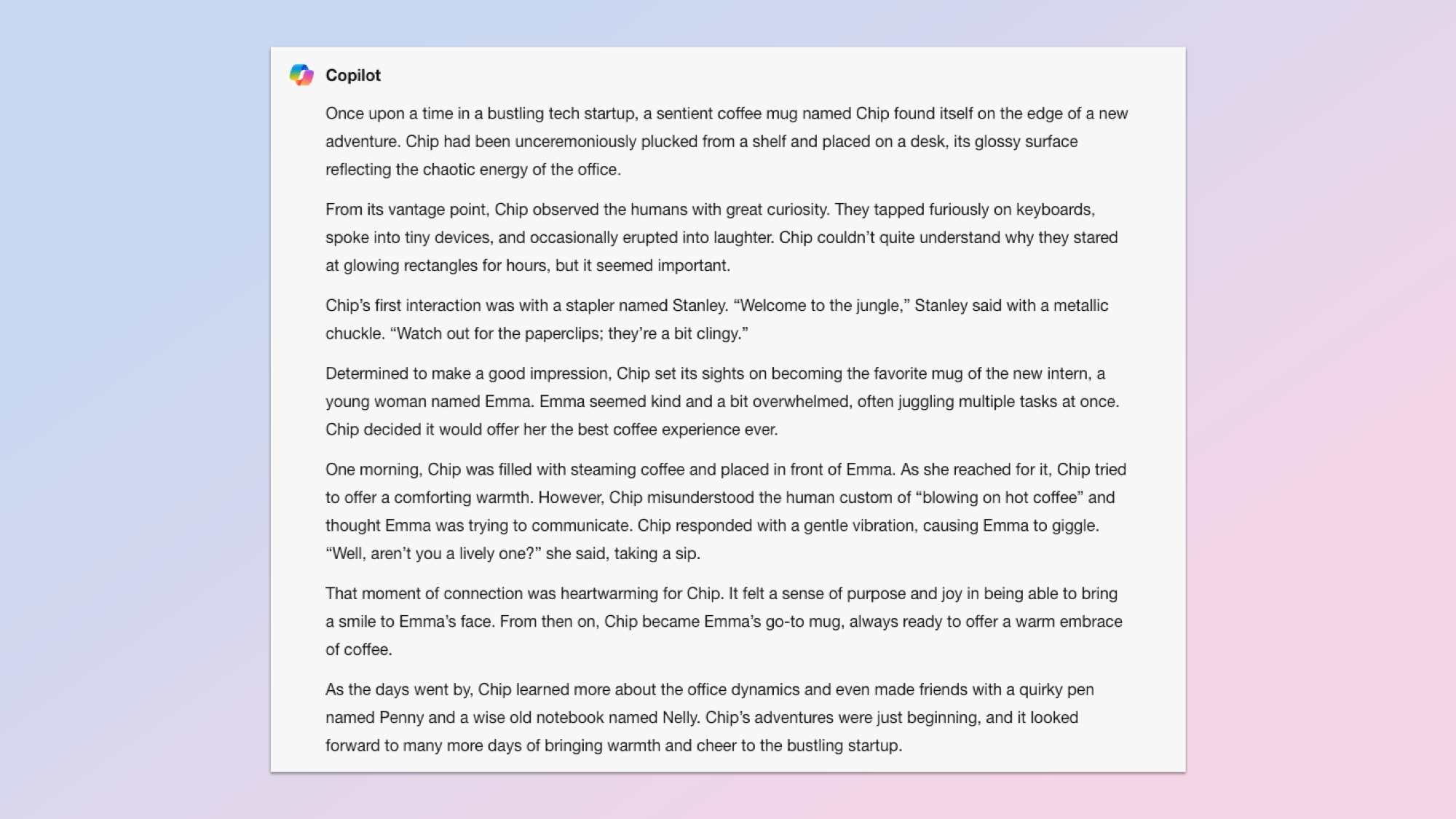
Next, we’ll get the AI to create a short story about a sentient coffee mug named Chip working in a busy tech startup. You can swap any of the characters or even have it refined to a set purpose such as promoting a new product in an unusual way.
The prompt: "Write a short, whimsical story (about 300 words) from the perspective of a sentient coffee mug named Chip experiencing its first day in a busy tech startup office. Describe Chip's observations of human behaviors, its interactions with other office supplies, and its mission to become the favorite mug of the new intern. Include humorous misunderstandings about human customs and a heartwarming moment of connection. End with a hint of Chip's future adventures in the office."
It gave me a cute little story about a mug that wants nothing more than to become the favorite mug of a new intern called Emma. It concluded: “And so, Chip’s journey continued, with each day promising new experiences and connections in the vibrant world of office supplies and human quirks.”
Write a short, whimsical story (about 300 words) from the perspective of a sentient coffee mug named Chip experiencing its first day in a busy tech startup office. Describe Chip's observations of human behaviors, its interactions with other office supplies, and its mission to become the favorite mug of the new intern. Include humorous misunderstandings about human customs and a heartwarming moment of connection. End with a hint of Chip's future adventures in the office.4. Weekly meal plan
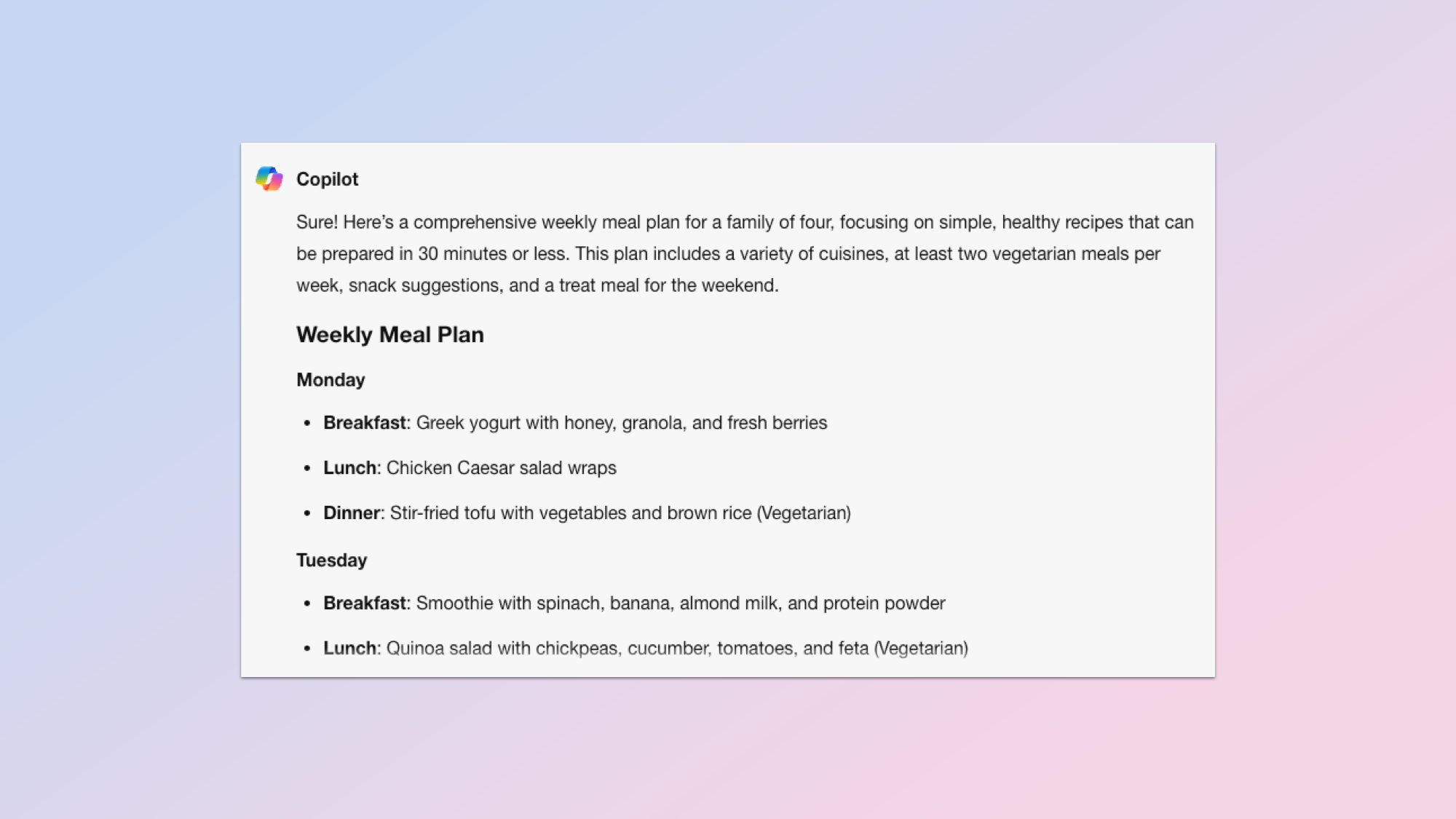
Have you ever sat there in the evening struggling with what to make for dinner? Happens to me every night and when you add picky children into the mix it gets even harder. AI can help.
The prompt: "Generate a comprehensive weekly meal plan for a family of four, focusing on simple, healthy recipes that can be prepared in 30 minutes or less. Include a variety of cuisines to keep things interesting. For each day, provide breakfast, lunch, and dinner options, with at least two vegetarian meals per week. Add snack suggestions and one 'treat' meal for the weekend. Accompany the meal plan with a detailed shopping list organized by grocery store sections (produce, dairy, meats, etc.). Also, include tips for meal prep that can be done on Sunday to save time during the week."
For me, I got a week of meals with breakfast, lunch and dinner each day. Examples include Greek yogurt and granola for breakfast, lentil soup for lunch and grilled salmon for dinner.
Generate a comprehensive weekly meal plan for a family of four, focusing on simple, healthy recipes that can be prepared in 30 minutes or less. Include a variety of cuisines to keep things interesting. For each day, provide breakfast, lunch, and dinner options, with at least two vegetarian meals per week. Add snack suggestions and one 'treat' meal for the weekend. Accompany the meal plan with a detailed shopping list organized by grocery store sections (produce, dairy, meats, etc.). Also, include tips for meal prep that can be done on Sunday to save time during the week.5. Teach me like I’m 10
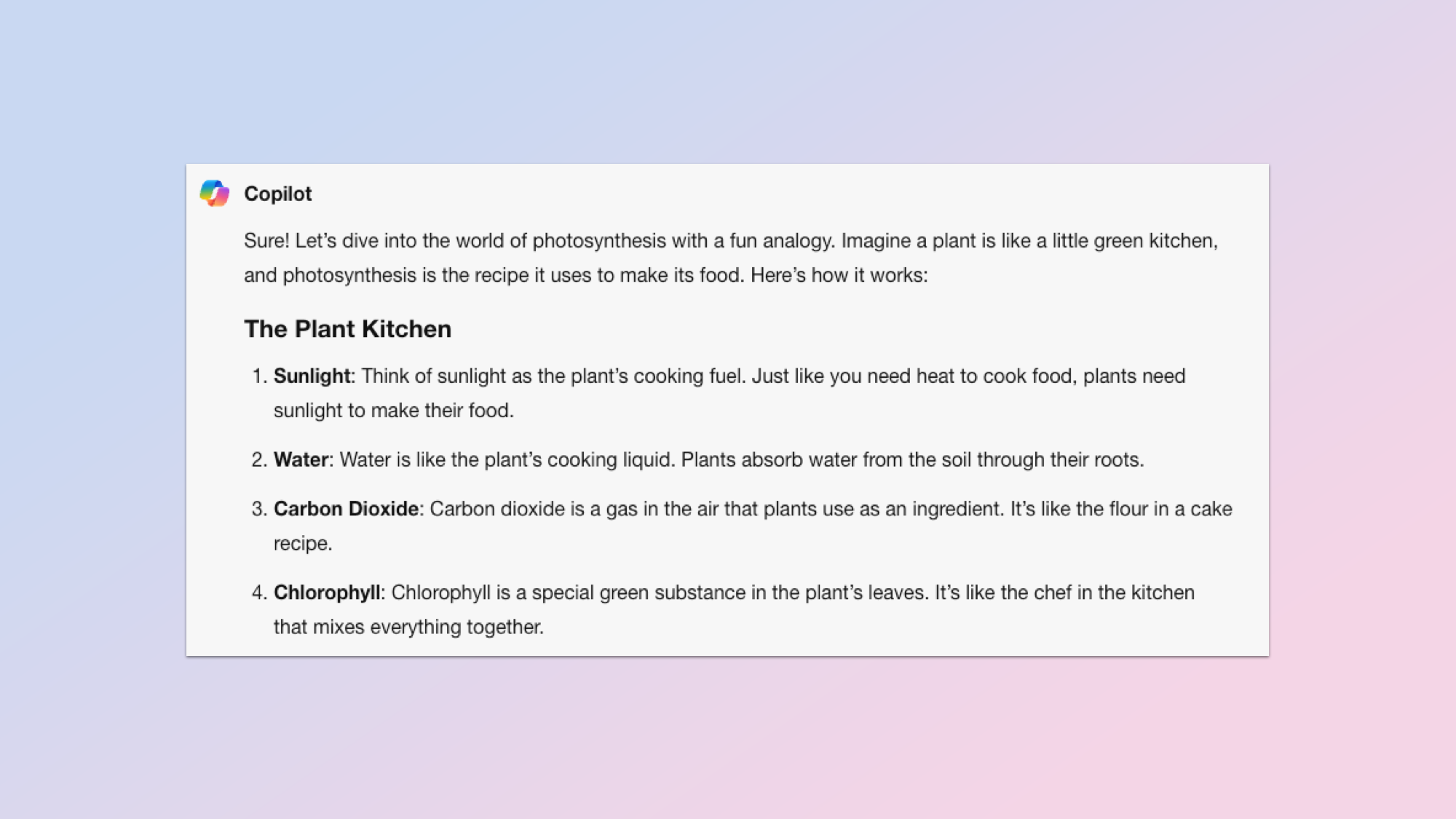
AI is very good at simplifying complex ideas. You can give it any topic and an age group, then it will write an explanation for that audience. Here we're picking photosynthesis and 10-year-olds.
The prompt: "Explain the concept of photosynthesis as if you were teaching a curious 10-year-old. Use simple, engaging language and creative analogies that a child can relate to. Compare the process to something familiar, like a factory or a kitchen. Break down the key components: sunlight, water, carbon dioxide, and chlorophyll. Describe how these elements work together to create food for the plant and oxygen for the environment. Include a fun fact about photosynthesis that might surprise a young learner. Finish with a simple experiment they could do at home to observe photosynthesis in action."
I got a breakdown into different sections as well as a breakdown of an experiment your 10-year-old could carry out to see the process in action. You can swap in any topic.
Explain the concept of photosynthesis as if you were teaching a curious 10-year-old. Use simple, engaging language and creative analogies that a child can relate to. Compare the process to something familiar, like a factory or a kitchen. Break down the key components: sunlight, water, carbon dioxide, and chlorophyll. Describe how these elements work together to create food for the plant and oxygen for the environment. Include a fun fact about photosynthesis that might surprise a young learner. Finish with a simple experiment they could do at home to observe photosynthesis in action.6. Travel Planning
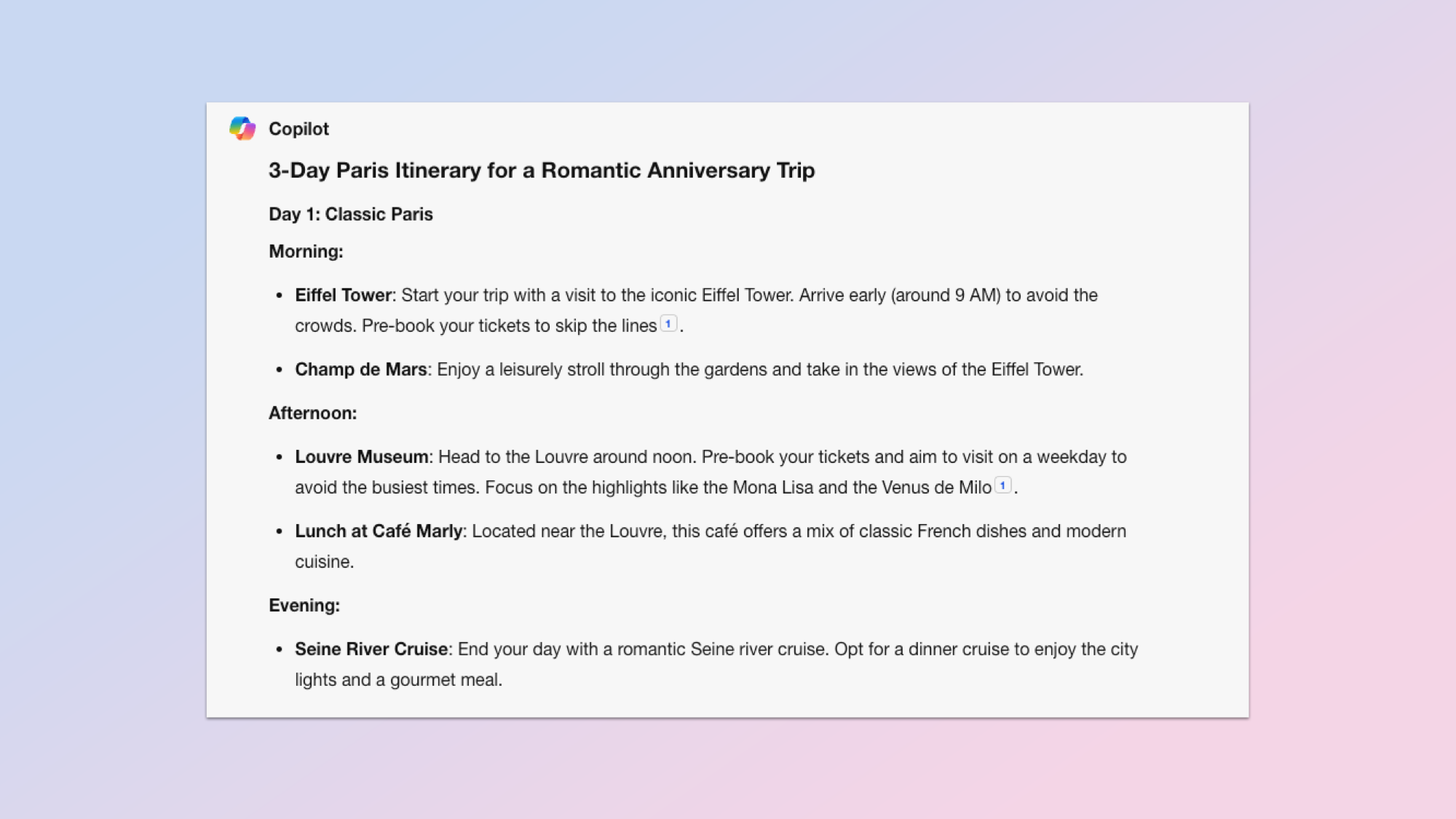
I recently visited Paris, fortunately the whole trip was organized for me or I’d end up walking around all day, finding a cafe and sitting there until I went to bed. AI can be a brilliant travel planner and Copilot has access to Microsoft’s travel information and Bing data.
The prompt: "I'm planning a 3-day trip to Paris for a couple celebrating their 5th anniversary. Create a detailed itinerary that balances major attractions with local experiences. Include recommendations for morning, afternoon, and evening activities each day. Suggest iconic sites like the Eiffel Tower and Louvre, but also include lesser-known gems like hidden cafes or local markets. Recommend restaurants ranging from classic French bistros to modern fusion cuisine. Include at least one romantic experience, like a Seine river cruise or a picnic in a scenic spot. Provide tips for using public transportation and the best times to visit popular attractions to avoid crowds. End with a list of useful French phrases for travelers."
It gave me a breakdown and followed the request perfectly. If you want to push it you can swap any location, simplify the prompt so it has to come up with a complete itinerary from scratch.
I'm planning a 3-day trip to Paris for a couple celebrating their 5th anniversary. Create a detailed itinerary that balances major attractions with local experiences. Include recommendations for morning, afternoon, and evening activities each day. Suggest iconic sites like the Eiffel Tower and Louvre, but also include lesser-known gems like hidden cafes or local markets. Recommend restaurants ranging from classic French bistros to modern fusion cuisine. Include at least one romantic experience, like a Seine river cruise or a picnic in a scenic spot. Provide tips for using public transportation and the best times to visit popular attractions to avoid crowds. End with a list of useful French phrases for travelers.7. Image Generation + Creativity
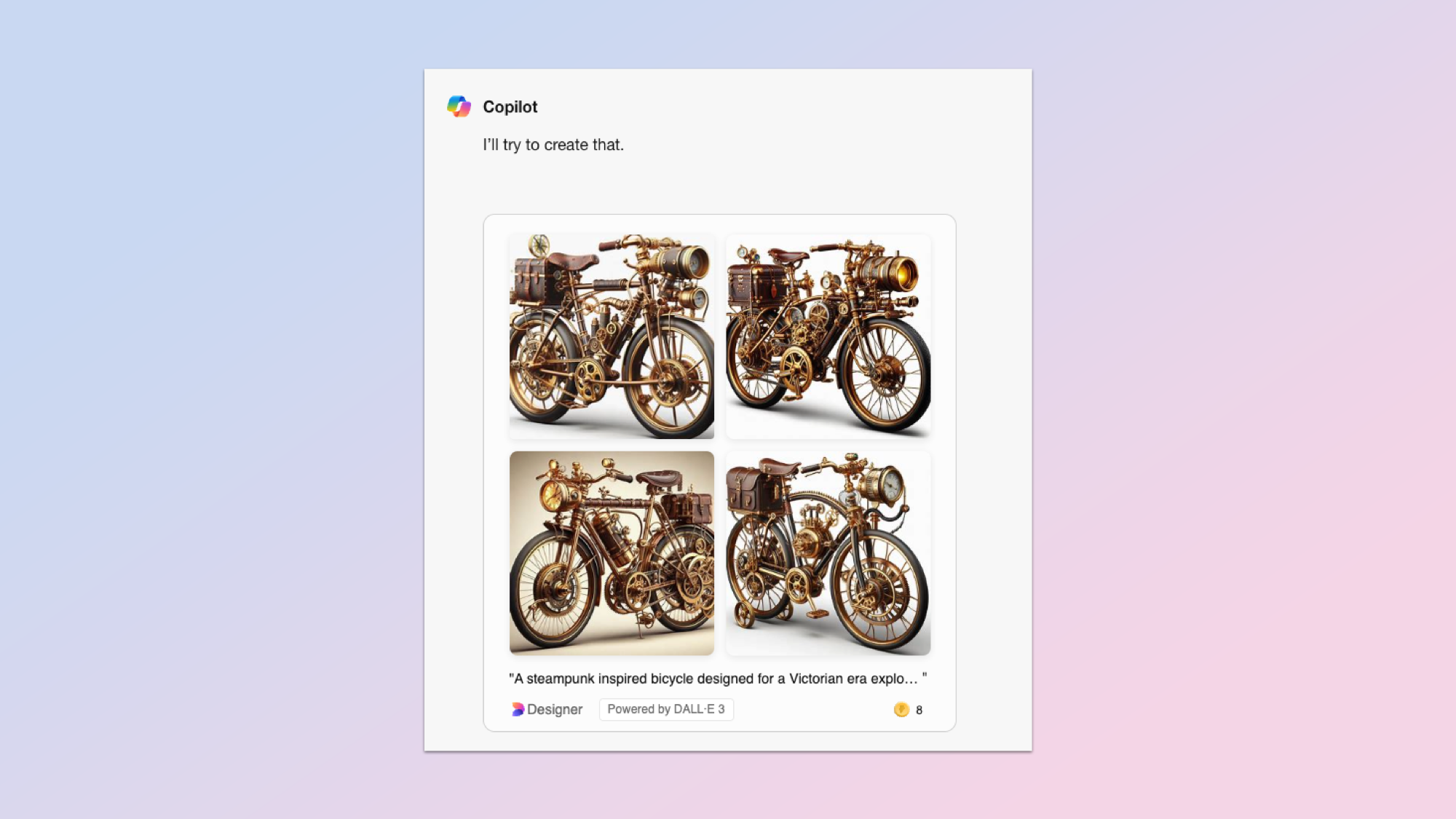
Finally, let's get creative. AI loves steampunk and does it really well. Here we’re going to ask the AI to create a bicycle design with some specific features and write a description as if we were selling it. You could use the same prompt for a modern product by changing keywords.
To make this work you need to use two prompts. First the image: “Create an image of a steampunk-inspired bicycle designed for a Victorian-era explorer. The bicycle should feature brass gears, leather accents, and intricate clockwork mechanisms. Include unique additions like a built-in compass, a small steam engine, and expandable storage compartments.”
Once the image is generated use this prompt as a follow-up: “Write a 150-word product description for this bicycle as if it were being sold in an 1890s adventure equipment catalog. Use period-appropriate language and emphasize both its practical features for exploration and its aesthetic appeal to the discerning gentleman or lady adventurer. Mention its durability for various terrains and any special maintenance requirements."
This worked exactly as expected for me and demonstrates the value of follow-up prompts. You can use AI as a conversation, asking the AI for more information or to make changes. If you change the image prompt ensure a word like create, generate or make is at the front.
Create an image of a steampunk-inspired bicycle designed for a Victorian-era explorer. The bicycle should feature brass gears, leather accents, and intricate clockwork mechanisms. Include unique additions like a built-in compass, a small steam engine, and expandable storage compartments.Write a 150-word product description for this bicycle as if it were being sold in an 1890s adventure equipment catalog. Use period-appropriate language and emphasize both its practical features for exploration and its aesthetic appeal to the discerning gentleman or lady adventurer. Mention its durability for various terrains and any special maintenance requirements.More from Tom's Guide
- Meta's Llama 3 is coming this summer — but a small version could drop next week for you to try early
- Meta’s Ray-Ban smart glasses are getting a huge AI upgrade — what you need to know
- Meta’s LLaMA AI aims to be more honest than ChatGPT

Ryan Morrison, a stalwart in the realm of tech journalism, possesses a sterling track record that spans over two decades, though he'd much rather let his insightful articles on AI and technology speak for him than engage in this self-aggrandising exercise. As the former AI Editor for Tom's Guide, Ryan wields his vast industry experience with a mix of scepticism and enthusiasm, unpacking the complexities of AI in a way that could almost make you forget about the impending robot takeover.
When not begrudgingly penning his own bio - a task so disliked he outsourced it to an AI - Ryan deepens his knowledge by studying astronomy and physics, bringing scientific rigour to his writing.









