ChatGPT Windows app is finally available — here's how to get it
Talk to AI from the desktop
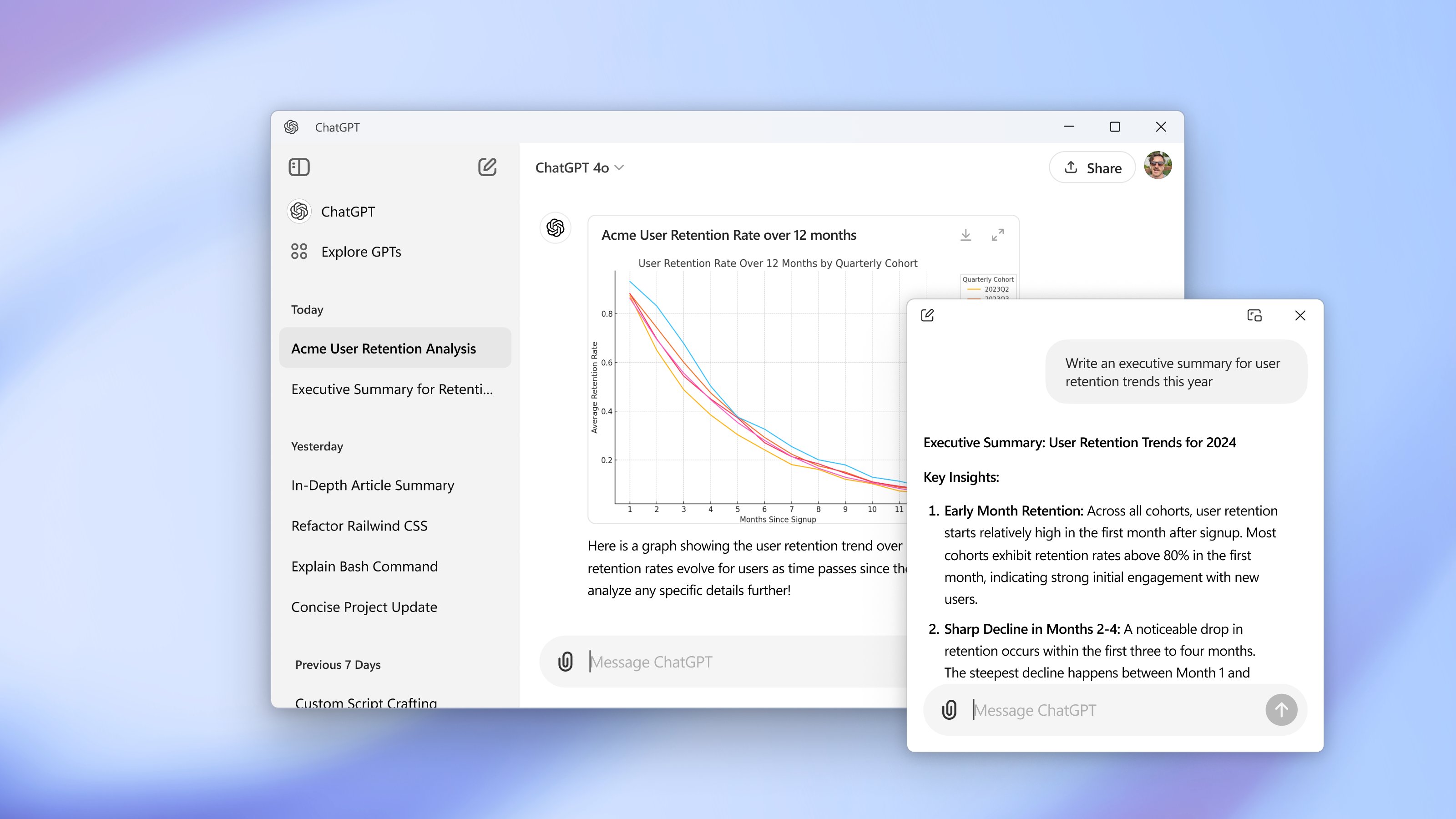
OpenAI has finally launched a version of its ChatGPT app for Windows. The beta release comes five months after a beta version first appeared for macOS. The new app is similar to the Mac version and almost indistinguishable from the web interface.
There is a growing trend for AI companies to break out of the web and build standalone apps for both mobile and desktop. Recently, Anthropic dropped its first iPad app for Claude and is said to be working on a version for macOS.
The new ChatGPT app for Windows is currently only available for customers paying at least $20 a month to access the service. This includes those on a Teams, Plus or Enterprise plan. Given previous evidence, it's very likely that this will be available to all users in a couple of months.
Fortunately, the Windows version brings with it the most useful feature from the macOS version — the Alt+Space keyboard shortcut to trigger the Spotlight-like mini window.
What is ChatGPT Desktop?
Today, ChatGPT Plus, Enterprise, Team, and Edu users can start testing an early version of the Windows desktop app.Get faster access to ChatGPT on your PC with the Alt + Space shortcut.https://t.co/mv4ACwIhzA https://t.co/Ww6QvBfMnB pic.twitter.com/tkyodezZhvOctober 17, 2024
Unlike the web and mobile versions, the desktop release of ChatGPT is designed to quickly fit into your normal workflow on a computer. For example, you can hold Alt+Space to quickly open a chat interface and fire off a question to the AI.
One feature that hasn’t been carried across from the macOS version is the ability to quickly take a screenshot and send it to ChatGPT. This is particularly useful as it allows you to get quick feedback on something you’ve found online, advice on code or design ideas. You can even use it in games to get advice on what to do next. I hope it does come to Windows in future.
The main reason for switching to a native app rather than using the web version is for what comes next. Soon you will have access to Advanced Voice within the desktop release which will allow you to hold and continue a conversation with the AI while you're doing other tasks.
Sign up to get the BEST of Tom's Guide direct to your inbox.
Get instant access to breaking news, the hottest reviews, great deals and helpful tips.
It is also likely that in the not-too-distant future, the screenshot feature will be expanded to a screen recording feature where you can continue your conversation with Advanced Voice as it looks, in real-time, at what you're doing on the screen. This will allow it to potentially join you in a game or provide live feedback while you're on a call.
How can I get ChatGPT for Windows?
Assuming you have a paid account for ChatGPT, you can get ChatGPT for Windows through the Microsoft Store or by clicking on the download link from the OpenAI website.
There are now versions for iPhone, Android, macOS and Windows. For most use cases though, and for those not paying for ChatGPT — just visit the ChatGPT website.
More from Tom's Guide
- OpenAI shares a new GPT-4o advanced voice demo — it can teach you a language
- ChatGPT Advanced Voice is out — 9 examples showing why you should be excited
- ChatGPT-4o Advanced Voice features — OpenAI just revealed when they’re coming

Ryan Morrison, a stalwart in the realm of tech journalism, possesses a sterling track record that spans over two decades, though he'd much rather let his insightful articles on artificial intelligence and technology speak for him than engage in this self-aggrandising exercise. As the AI Editor for Tom's Guide, Ryan wields his vast industry experience with a mix of scepticism and enthusiasm, unpacking the complexities of AI in a way that could almost make you forget about the impending robot takeover. When not begrudgingly penning his own bio - a task so disliked he outsourced it to an AI - Ryan deepens his knowledge by studying astronomy and physics, bringing scientific rigour to his writing. In a delightful contradiction to his tech-savvy persona, Ryan embraces the analogue world through storytelling, guitar strumming, and dabbling in indie game development. Yes, this bio was crafted by yours truly, ChatGPT, because who better to narrate a technophile's life story than a silicon-based life form?










