ChatGPT Mac app is now available to all users — here's how to get it
Get ready to enjoy the power of AI on your Mac
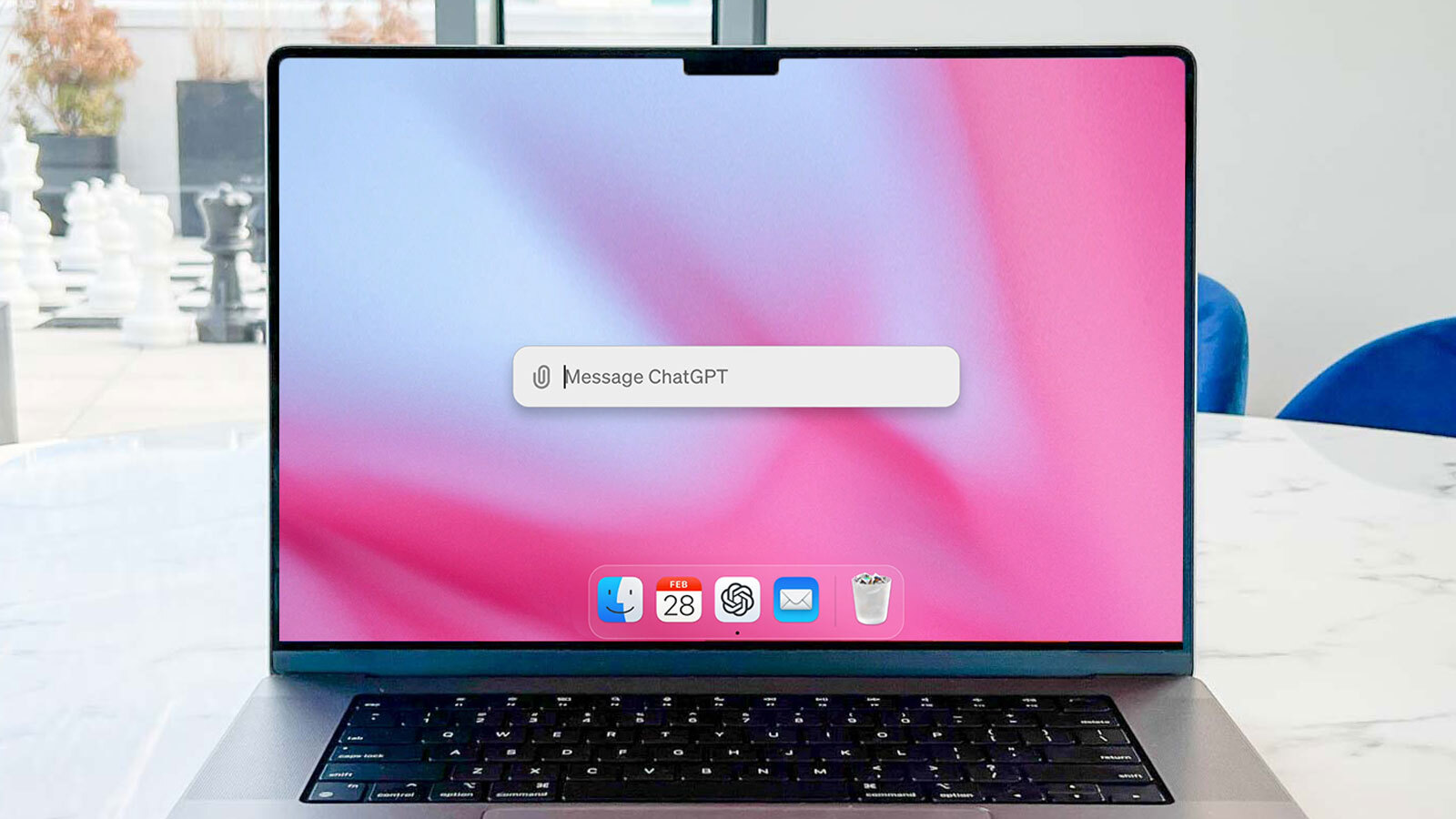
When OpenAI announced GPT-4o, one of the more exciting pieces of news was that its beloved ChatGPT app would come to Mac. It's been pretty quiet since then, but the company has officially released the app, making it available to many Mac users.
On the Mac app's website, ChatGPT cites its ability to "Chat about email, screenshots, files, and anything on your screen."
It's worth noting that the app is only available for devices running macOS 14+ with Apple Silicon (M1 or better). If you're on an older device or a newer one with an Intel chip, you won't able to enjoy ChatGPT in app form. However, you can continue using the AI's browser version to ask your essential queries.
The voice features shown during the GPT-4o demo will be available in the Mac app, so downloading the app is a good idea if talking to your favorite AI appeals to you (once the feature launches). Our AI expert Ryan Morrison put the ChatGPT Voice features against Google Gemini Live to see which was more natural. He said, "ChatGPT Voice sounds more natural, can detect and respond to emotion and vocal tones and even adapt in real-time to how you ask it to speak."
If you want to download ChatGPT on your Mac, you can head to OpenAI's website and click Download to get the DMG file. Install it as you would any other application and see if having ChatGPT on your Mac is a workflow changer or simply a fun distraction for making interesting AI images.
We tested the Mac app in its beta form and found it to be quite capable. "The addition of the new multimodal GPT-4o model gives the app faster response times, improved reasoning and better understanding of pictures and other content types," said Tom's Guide AI Editor Ryan Morrison.
It's a free app, and you don't need a paid ChatGPT subscription, so if you have a compatible Mac, there's no reason not to download it and see if you like it.
Sign up to get the BEST of Tom's Guide direct to your inbox.
Get instant access to breaking news, the hottest reviews, great deals and helpful tips.
More from Tom's Guide
- New report puts Android vs iOS security to the test — here’s the winner
- iOS 18 just tipped for a major productivity upgrade
- I tried Midjourney's new web app for making AI images and I'm never going back to Discord

Dave LeClair is the Senior News Editor for Tom's Guide, keeping his finger on the pulse of all things technology. He loves taking the complicated happenings in the tech world and explaining why they matter. Whether Apple is announcing the next big thing in the mobile space or a small startup advancing generative AI, Dave will apply his experience to help you figure out what's happening and why it's relevant to your life.










