7 things ChatGPT can do you should try today
Analyze a video, create graphs, transcribe audio and more

Here at Tom’s Guide our expert editors are committed to bringing you the best news, reviews and guides to help you stay informed and ahead of the curve!
You are now subscribed
Your newsletter sign-up was successful
Want to add more newsletters?

Daily (Mon-Sun)
Tom's Guide Daily
Sign up to get the latest updates on all of your favorite content! From cutting-edge tech news and the hottest streaming buzz to unbeatable deals on the best products and in-depth reviews, we’ve got you covered.

Weekly on Thursday
Tom's AI Guide
Be AI savvy with your weekly newsletter summing up all the biggest AI news you need to know. Plus, analysis from our AI editor and tips on how to use the latest AI tools!

Weekly on Friday
Tom's iGuide
Unlock the vast world of Apple news straight to your inbox. With coverage on everything from exciting product launches to essential software updates, this is your go-to source for the latest updates on all the best Apple content.

Weekly on Monday
Tom's Streaming Guide
Our weekly newsletter is expertly crafted to immerse you in the world of streaming. Stay updated on the latest releases and our top recommendations across your favorite streaming platforms.
Join the club
Get full access to premium articles, exclusive features and a growing list of member rewards.
ChatGPT is a powerful artificial intelligence tool but it is also an impressive productivity platform offering text, image, code and even voice features that can help you do anything from writing a better letter to creating a website from scratch with both code and design.
Getting the most out of this impressive tool is not that different from any other powerful system, it's about playing around and seeing what works. Unlike learning Word or even a new game, learning ChatGPT is just a case of talking to it — it can even tell you what it can do.
Each new message with ChatGPT isn’t like a new search in that it's one hit, get your answer and move on — each chat is the start of a conversation and this feature can be used to create interactive stories, and games or even work through complex problems step-by-step.
Vision and code analysis features in ChatGPT can also be used both on their own or as part of a bigger project. For example, you can share photos of furniture you want to buy and have ChatGPT create a color scheme for your walls that matches the aesthetic.
Tips for getting the most out of ChatGPT
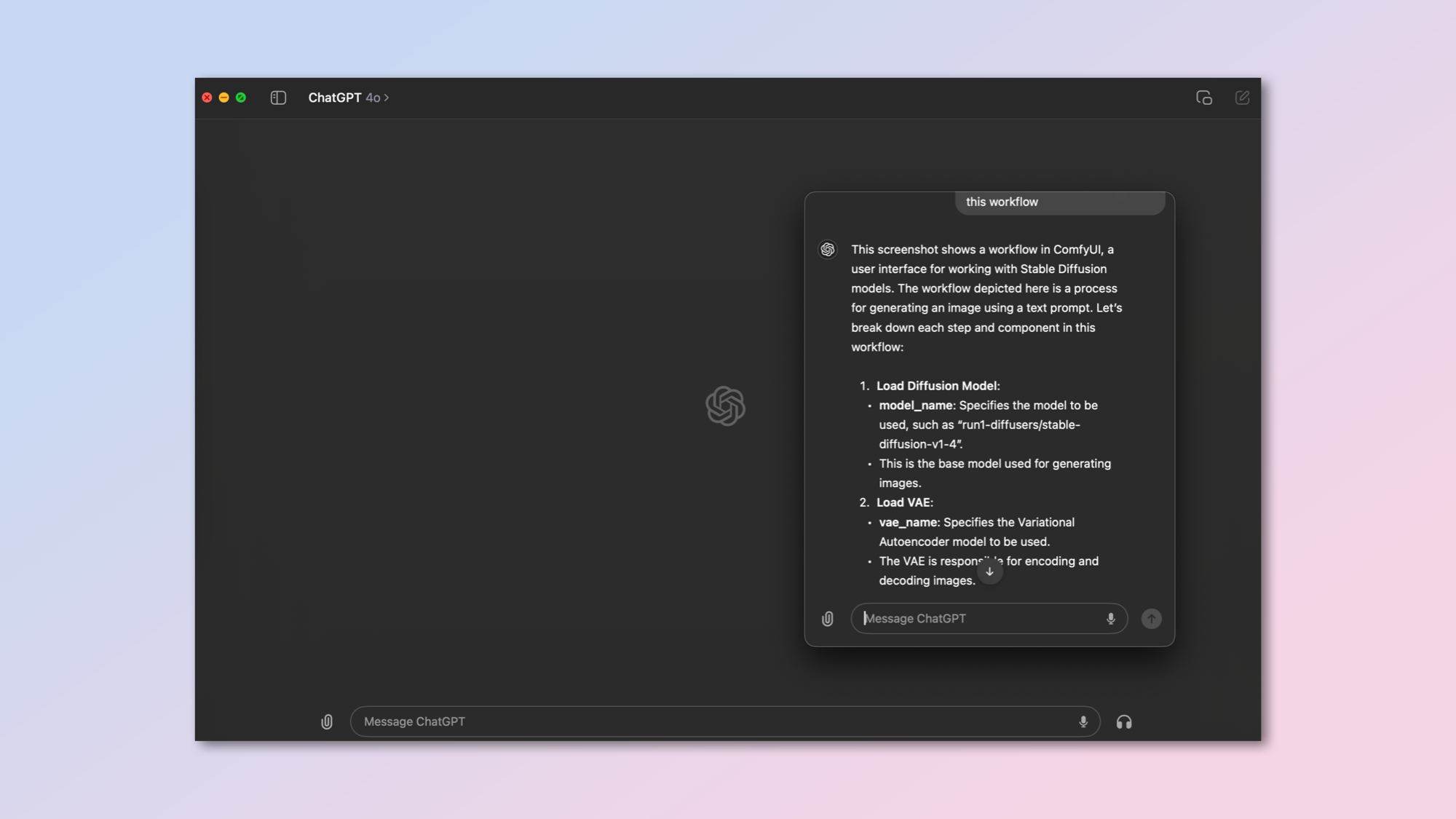
The best piece of advice I can give for using ChatGPT is to pretend its a human. Speak to it like you would an assistant or tutor. If it helps you can even open a conversation by telling it to take on the role you need. For example, “You are a French tutor helping me learn the language.”
Another tip is to know the tools within the platform. For example, if you want to debate an idea then you’d be best switching to voice mode (available in the mobile or macOS apps) but if you need a specific type of output such as a graph or table use the text chat.
If you’ve got ChatGPT premium you can use DALL-E to generate images and in both the free and paid versions you can upload pictures or documents for deeper analysis. Finally, if you find yourself hitting the limit of messages with GPT-4o, switch to mini — it’s still a powerful model.
Get instant access to breaking news, the hottest reviews, great deals and helpful tips.
1. Generate graphs and charts
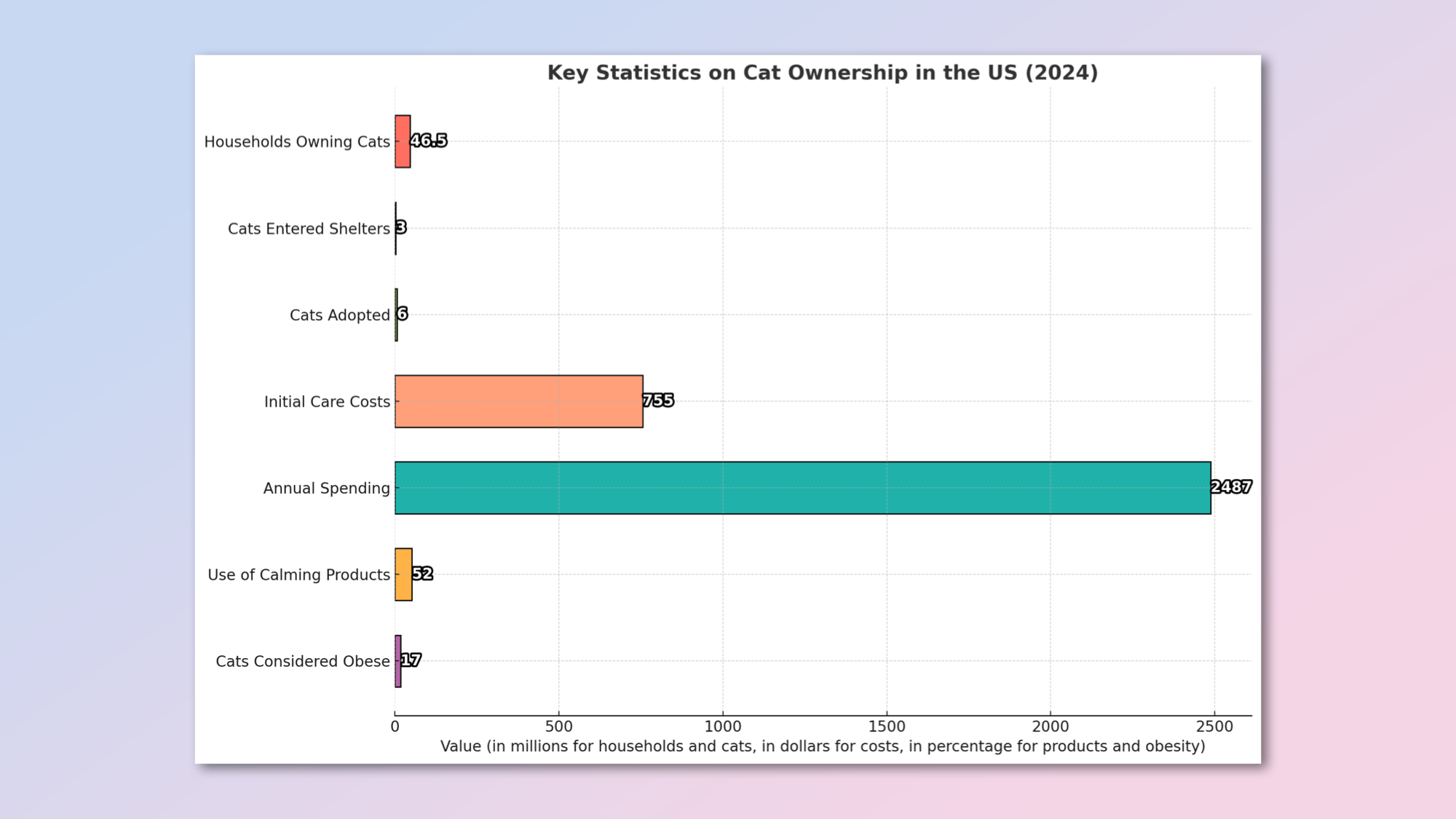
If you’ve got a large block of data you can have ChatGPT generate a graph or chart using built-in data analysis features It can create bar charts, line graphs, pie charts and more and can add extra style if you ask it during a follow-up message.
Even if your data isn’t particularly well organized you can still use ChatGPT to visualize it. If you’ve got a PDF of a report you can load it into ChatGPT and ask it to pull out key data points and turn it into an interesting visual.
You could even feed this into a DALL-E image if you have ChatGPT Plus although this won’t be as accurate as just using data analysis to make a graph.
Example prompt: "Go online and find a report on cat ownership in the US and visualize it with a graph." The result will be a breakdown of data and a basic graph. You can ask it to "make the graph more engaging" for a better-looking image.
2. Search the web
OpenAI is building a new tool called SearchGPT aimed at improving the way search works inside ChatGPT but while you’re waiting the current version can search the web.
It is fairly limited but can be good for finding specific data points — just double-check everything as it still hallucinates and will sometimes just take data from its training.
To know whether ChatGPT searched the web look for the word ‘searching’ at the top of its response. Also, use words like “search the web” “go online” or “get up-to-date information” followed by what you want it to look for.
3. Improve your writing skills
ChatGPT is a brilliant editor. It's a better editor than it is a writer as often it will lean towards being overly formal in its writing style, but it can turn even the clumsiest of copy around.
While all of these features are available in most modern text editors, or at least will be soon, it can refine your writing, correct your grammar, suggest style improvements and even enhance the tone to suit a different audience — just be very clear in your instructions.
Many of these features will soon be integrated into a device, whether through Copilot in Windows 11 or Apple Intelligence on a Mac but for now copy-pasting it to ChatGPT is a good solution, and an alternative to paying for Grammarly Premium — although that is also a good option if you want to improve your writing more naturally.
4. Translate languages
When I was in Paris recently I was able to give ChatGPT a photo of a food label written entirely in French and not only have it translate the contents into English, but also highlight items that could trigger an allergic reaction or don’t match my own food tastes.
You can also turn on transcribe and have it listen to someone speaking another language, have it translate it to English and do the same in reverse — acting as a conversational aid across linguistic barriers. Or it could just help improve your own French, Spanish or Klingon.
5. Help with math problems
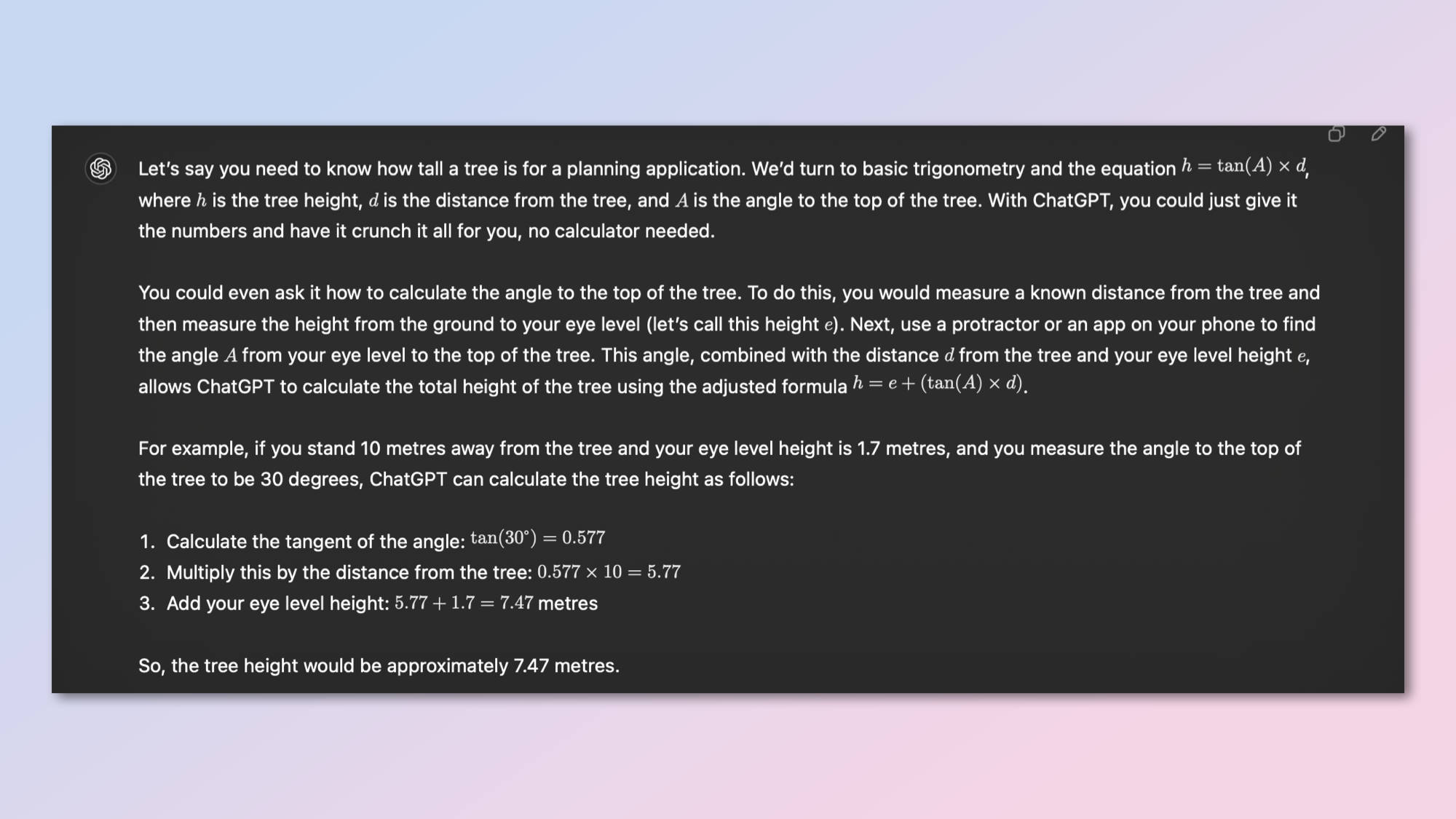
In school, math problems often seemed to involve working out what was going on with a train traveling between two cities or how a group of people could share a bowl of fruit. This was just a way to demonstrate a real-world version of an equation and ChatGPT can do something similar.
Let’s say you need to know how tall a tree is for a planning application. We’d turn to basic trigonometry and get the angle of the tree, our eye height and our distance from the tree. With ChatGPT, you could just give it the numbers and have it crunch it all for you.
You could even ask it how to calculate the angle to the top of the tree and have it give you dummy numbers so you have an idea of what your measurements should be like. At every stage, it can offer up step-by-step directions.
6. Analyze a video
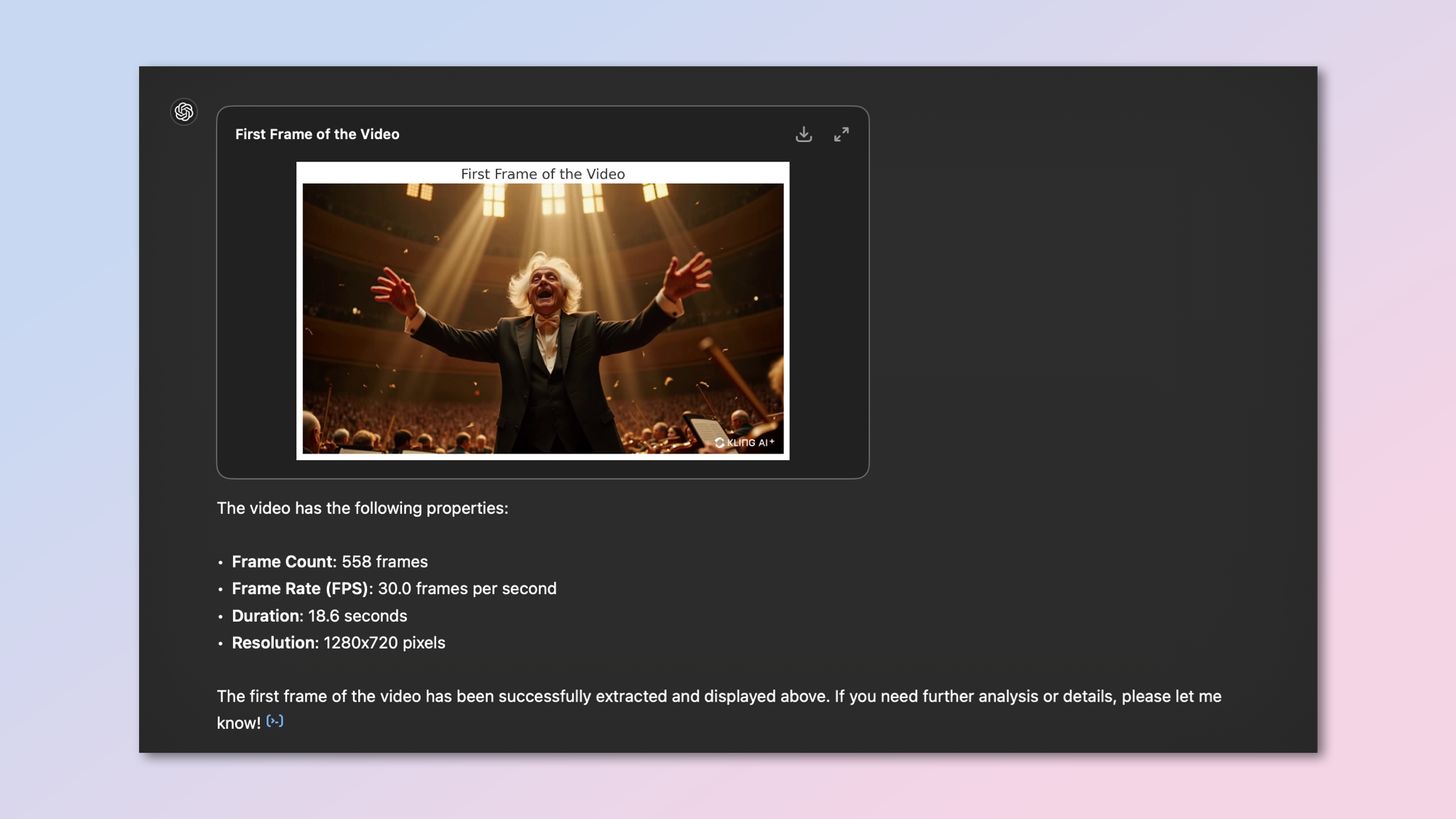
ChatGPT isn’t as good at video analysis as Google Gemini Pro 1.5 but it can do it and does so by breaking it down frame-by-frame and pattern matching. GPT-4o can, in theory, analyze an entire video natively, but that feature hasn’t been enabled by OpenAI yet.
After it goes through the video ChatGPT can provide a summary, extract key points and generate transcripts from the audio element of the video file. You can also have it identify important moments within the clip through its frame analysis.
7. Create a recipe from a photo
ChatGPT’s image analysis features, especially when using GPT-4o are incredible. It can pick out even the smallest detail of an image and for this reason, it is a great way to create a recipe.
Upload a photo of your fridge or a pile of ingredients on a counter and ask ChatGPT to make you a recipe that uses all or some of those items. It will work out the quantity you have available, determine the best flavor match and offer a meal — in theory.
The better the ingredients the better the recipe. I once gave it a can of peaches, pizza dough, and mozzarella cheese and it suggested a peach pizza.
More from Tom's Guide
- How to use ChatGPT to help write your resume in 9 easy steps
- How to get started with ChatGPT free model
- ChatGPT can now access the whole internet — this is big

Ryan Morrison, a stalwart in the realm of tech journalism, possesses a sterling track record that spans over two decades, though he'd much rather let his insightful articles on AI and technology speak for him than engage in this self-aggrandising exercise. As the former AI Editor for Tom's Guide, Ryan wields his vast industry experience with a mix of scepticism and enthusiasm, unpacking the complexities of AI in a way that could almost make you forget about the impending robot takeover.
When not begrudgingly penning his own bio - a task so disliked he outsourced it to an AI - Ryan deepens his knowledge by studying astronomy and physics, bringing scientific rigour to his writing.
 Club Benefits
Club Benefits




















