5 awesome ChatGPT prompts to try this weekend
From travel help to learning a new language
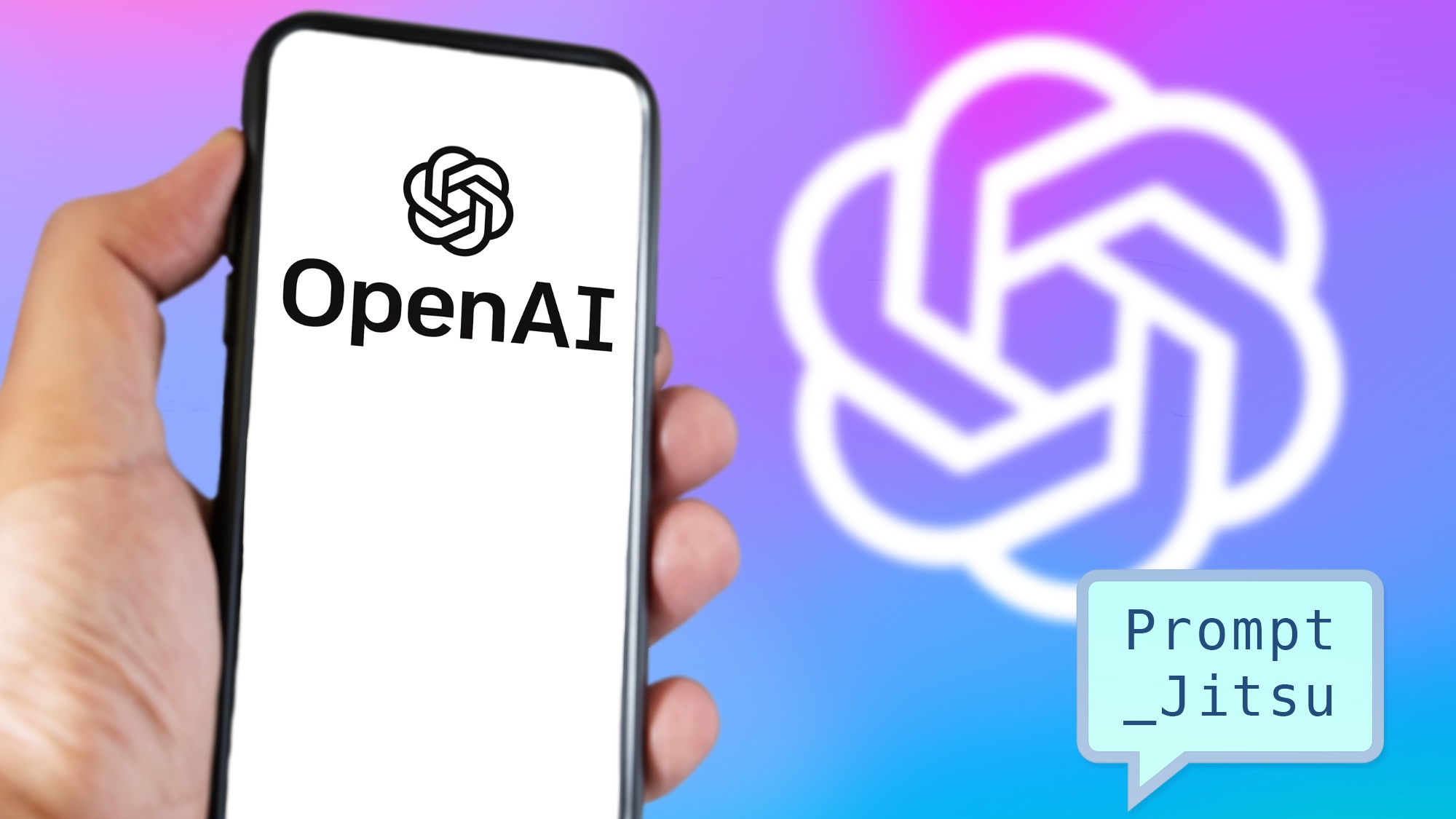
ChatGPT is constantly in the news and seemingly everywhere since its launch in November 2022. However, a recent study found that just a small percentage of the population use it on a regular basis, particularly among those of us over 25.
Despite this OpenAI's flagship AI productivity tool is one of the fastest growing consumer apps ever created, with more than 100 million active users and growing.
It sparked an industry, with multiple chatbots and consumer AI products on the market, including dozens of AI image generators. So, if you're one of the majority not yet using AI tools, or someone looking for new prompts — here are 5 ideas to try.
This is part of a regular series called Prompt Jitsu, where I offer up a number of fun prompts to put into your AI tool of choice, this week we're trying to utilize some of the newly free features of ChatGPT previously reserved for paying users.
Prompts to try on ChatGPT
All of these prompts have been tested and are designed to use features available to free users of the ChatGPT platform.
However, for best results you should select GPT-4o as your model. This does come with limits on messages per day, so they should also work with the smaller GPT-3.5 model also available on the free plan.
Each prompt puts ChatGPT into a different mode. From planning a vacation to providing you with the latest news and information.
Sign up to get the BEST of Tom's Guide direct to your inbox.
Get instant access to breaking news, the hottest reviews, great deals and helpful tips.
1. Global traveler advisor
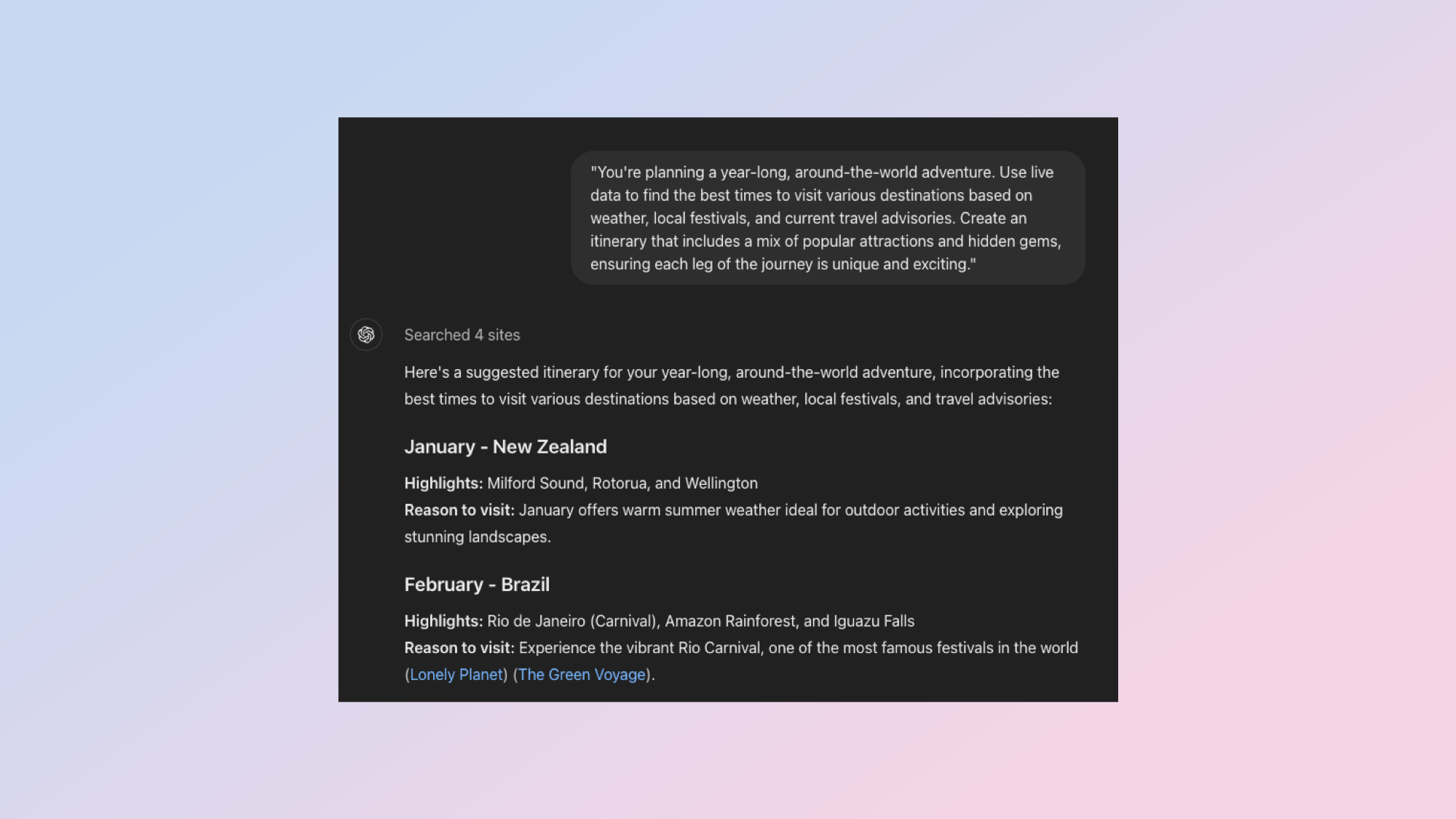
First up, we are going to turn ChatGPT into the perfect travel guide. It will use live data from the internet to find you information for a round-the-world adventure.
You can change year-long, around-the-world adventure into weekend break in New York or week in Colorado if you want something less extravagant.
"You're planning a year-long, around-the-world adventure. Use live data to find the best times to visit various destinations based on weather, local festivals, and current travel advisories. Create an itinerary that includes a mix of popular attractions and hidden gems, ensuring each leg of the journey is unique and exciting."
When you first enter that text it will say 'searching' and then if it does for you what it did for me, will offer up a month by month itinerary. You can then ask questions about any single item in the list or have it come up with alterations.
Try it out from this starter prompt on ChatGPT.
"You're planning a year-long, around-the-world adventure. Use live data to find the best times to visit various destinations based on weather, local festivals, and current travel advisories. Create an itinerary that includes a mix of popular attractions and hidden gems, ensuring each leg of the journey is unique and exciting."2. Weather forecaster
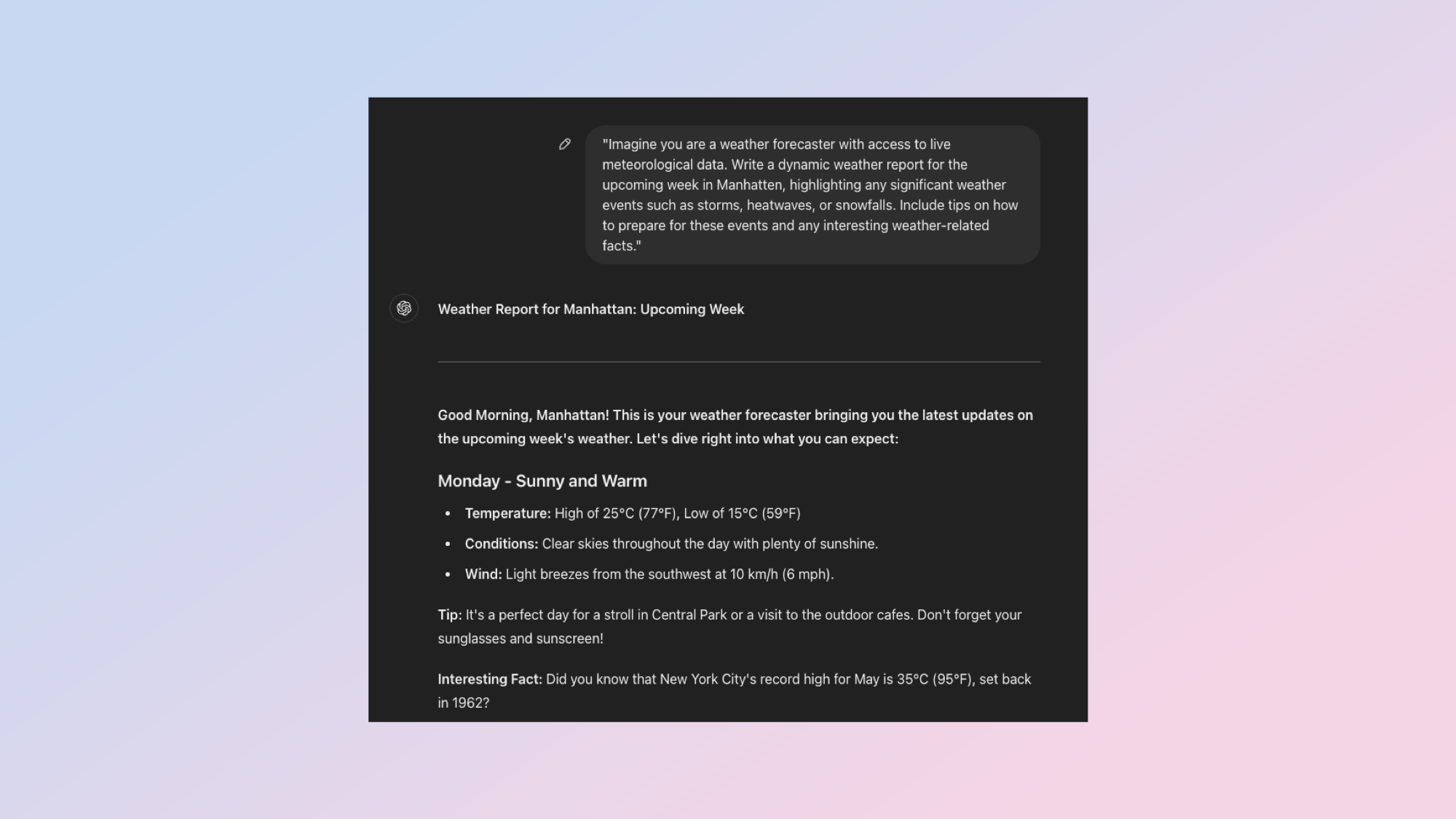
I said we can turn the AI into anything, so what about a weather forecaster? But one you can just ask any silly question you like about the weather without judgement?
Use this prompt and be sure to replace [location] with your actual town or city. If you use ChatGPT regularly and have given it your location before, or put it into the custom instructions then it may well remember where you live.
"Imagine you are a weather forecaster with access to live meteorological data. Write a dynamic weather report for the upcoming week in [location], highlighting any significant weather events such as storms, heatwaves, or snowfalls. Include tips on how to prepare for these events and any interesting weather-related facts."
I gave it Manhatten and it was able to tell me it was going to be sunny and warm with a high of 77F on Monday and suggested a stroll in Central Park. I checked it against the Weather Channel and it was pretty spot on.
I've created an initial prompt to get you started.
"Imagine you are a weather forecaster with access to live meteorological data. Write a dynamic weather report for the upcoming week in [location], highlighting any significant weather events such as storms, heatwaves, or snowfalls. Include tips on how to prepare for these events and any interesting weather-related facts."
3. Smart home designer
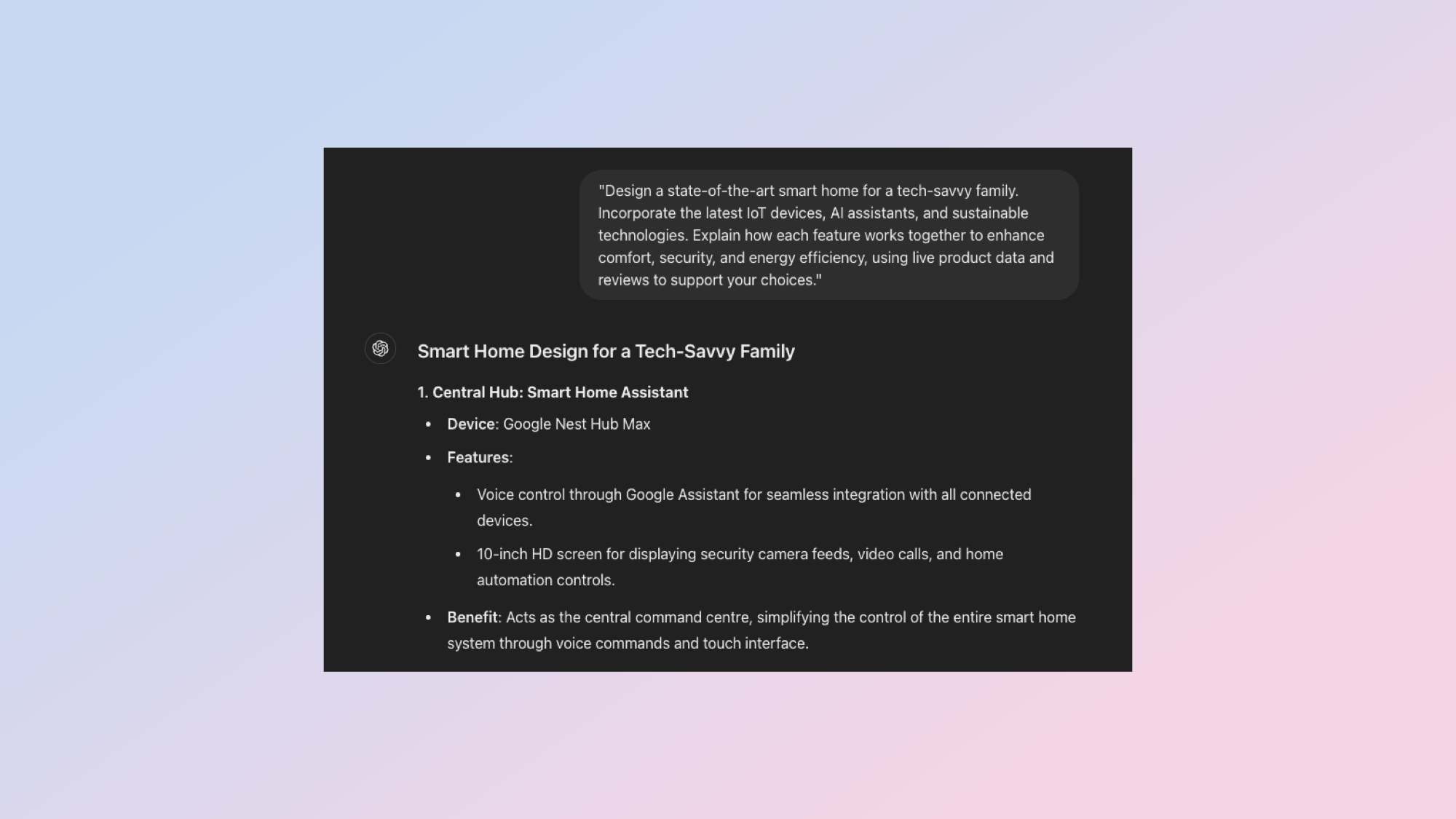
Obviously for the best tips to keep your home looking fresh, on trend and up to date with the latest smart home gadgets I recommend following the Tom's Guide homes team content — but how well can ChatGPT help with this task?
Give it a starter prompt that puts it into expert mode, and then be prepared to follow up with specific queries about any single product and even how it would fit with your own home setup.
"Design a state-of-the-art smart home for a tech-savvy family. Incorporate the latest IoT devices, AI assistants, and sustainable technologies. Explain how each feature works together to enhance comfort, security, and energy efficiency, using live product data and reviews to support your choices."
It recommended I get a Google Nest Hub Max, a Tesla Powerwall and a Philips Hue Smart Lighting System. It also said I should use Ring for my doorbell.
There is a prompt to get you started on this idea.
"Design a state-of-the-art smart home for a tech-savvy family. Incorporate the latest IoT devices, AI assistants, and sustainable technologies. Explain how each feature works together to enhance comfort, security, and energy efficiency, using live product data and reviews to support your choices."4. Language Tutor

ChatGPT is surprisingly good as a translator. It is multimodal across multiple languages and with the ability to listen to any prompt, can help you learn.
With this prompt I've asked it to enter the mode of a language expert, teaching you French and assuming your native language is English. You can adapt the prompt to any language of your choice.
"Imagine you are an AI French language tutor named 'Alex'. Your goal is to help a beginner student learn French through an interactive conversation. Start by introducing yourself in English, outlining the structure of the learning journey, including daily vocabulary goals, simple conversational practice, and cultural insights. Begin with the basics: teach the student how to introduce themselves in French, provide English translations, correct their pronunciation, and set a simple homework assignment. Engage in a dialogue where you guide the student patiently and adjust the lessons based on their progress."
This gave me a brief lesson plan and let me ask follow up questions. Don't forget you can click the speaker icon at the bottom of any prompt to hear it spoken out loud.
You can try my starter prompt for this thread.
"Imagine you are an AI French language tutor named 'Alex'. Your goal is to help a beginner student learn French through an interactive conversation. Start by introducing yourself in English, outlining the structure of the learning journey, including daily vocabulary goals, simple conversational practice, and cultural insights. Begin with the basics: teach the student how to introduce themselves in French, provide English translations, correct their pronunciation, and set a simple homework assignment. Engage in a dialogue where you guide the student patiently and adjust the lessons based on their progress."5. Personal chef
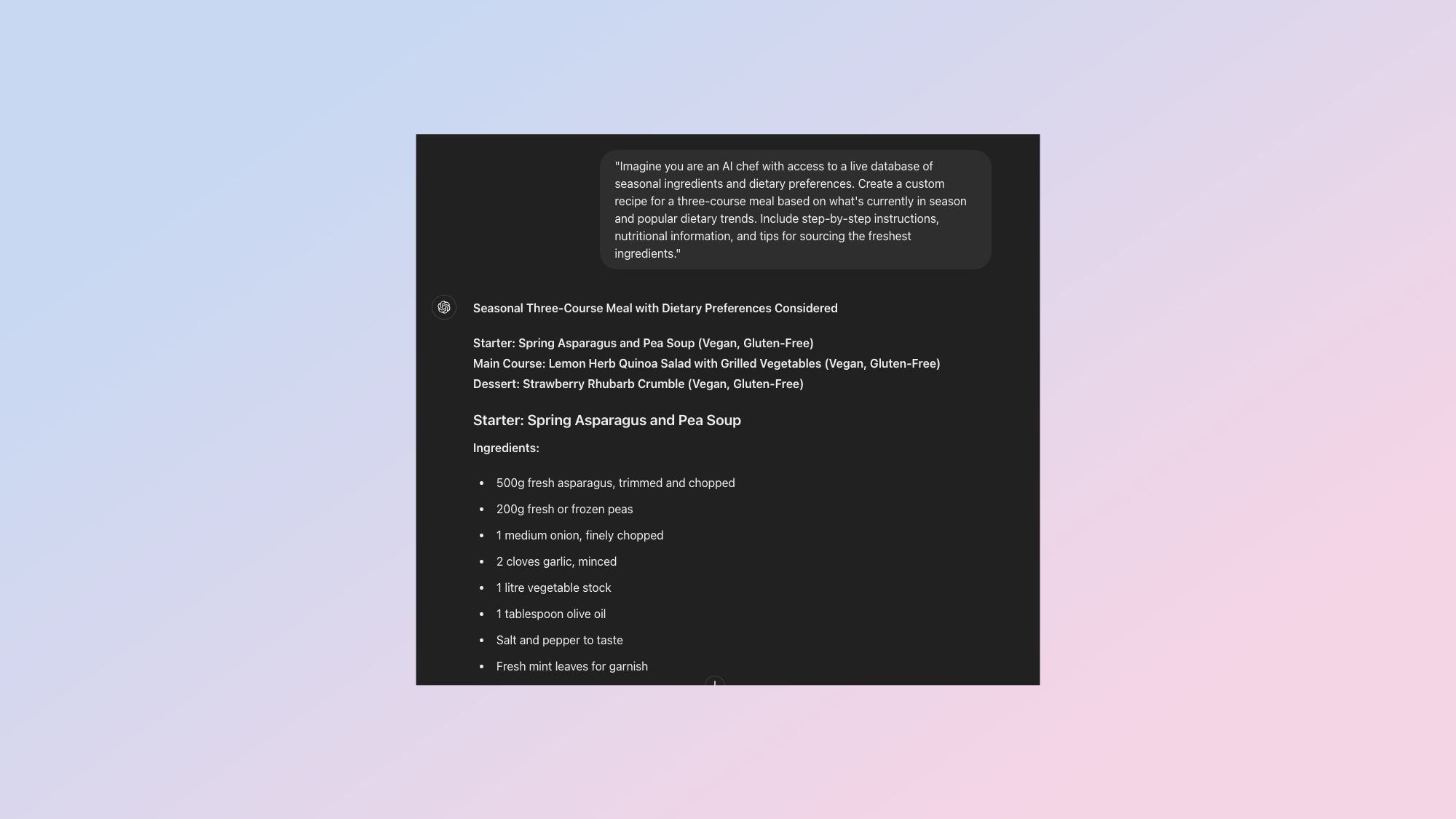
ChatGPT is great when it comes to food — as long as you get the prompt right. It can create some impressive meals, although it did once suggest peaches on pizza.
Here we're asking it to come up with a meal plan based on seasonal information. You could give it custom instructions using your own dietary restrictions or tastes.
"Imagine you are an AI chef with access to a live database of seasonal ingredients and dietary preferences. Create a custom recipe for a three-course meal based on what's currently in season and popular dietary trends. Include step-by-step instructions, nutritional information, and tips for sourcing the freshest ingredients."
For a starter it offered me spring asparagus and pea soup, followed by lemon and herb quinoa salad with grilled vegetables and finally a strawberry rhubarb crumble. The only one of those I'd actually eat is the crumble but it had all the information we asked it to include. You can have it swap out ingredients or whole dishes.
To make it easier you can work from my starter prompt.
"Imagine you are an AI chef with access to a live database of seasonal ingredients and dietary preferences. Create a custom recipe for a three-course meal based on what's currently in season and popular dietary trends. Include step-by-step instructions, nutritional information, and tips for sourcing the freshest ingredients."More from Tom's Guide
If you enjoyed the prompts this week why share your output with us and then try out a series of Google Gemini prompt ideas or even make a story, song and images from previous weeks.

Ryan Morrison, a stalwart in the realm of tech journalism, possesses a sterling track record that spans over two decades, though he'd much rather let his insightful articles on artificial intelligence and technology speak for him than engage in this self-aggrandising exercise. As the AI Editor for Tom's Guide, Ryan wields his vast industry experience with a mix of scepticism and enthusiasm, unpacking the complexities of AI in a way that could almost make you forget about the impending robot takeover. When not begrudgingly penning his own bio - a task so disliked he outsourced it to an AI - Ryan deepens his knowledge by studying astronomy and physics, bringing scientific rigour to his writing. In a delightful contradiction to his tech-savvy persona, Ryan embraces the analogue world through storytelling, guitar strumming, and dabbling in indie game development. Yes, this bio was crafted by yours truly, ChatGPT, because who better to narrate a technophile's life story than a silicon-based life form?










