5 powerful ChatGPT prompts to boost your linkedIn profile
Get noticed by recruiters with ChatGPT

OpenAI's ChatGPT has been making waves in the tech world, and for good reason. This AI powerhouse isn't just for coding help or random trivia — it's a secret weapon for your professional life, too. We've all been there, staring at our Linkedin profiles, wondering how to make them pop. Well, ChatGPT's got you covered.
You might already know how to get smarter responses in ChatGPT, but did you know it can work wonders for your professional online presence? ChatGPT is an excellent tool to help you build the perfect resume and write a better cover letter, and it's just as handy for sprucing up your LinkedIn profile.
With the right prompts, you can tap into ChatGPT's wizardry to craft eye-catching headlines, write about sections that actually say something, and even come up with post ideas that'll make recruiters sit up and take notice. Let's jump in and explore five ChatGPT prompts that'll transform your profile from meh to wow!
1. Log in to ChatGPT
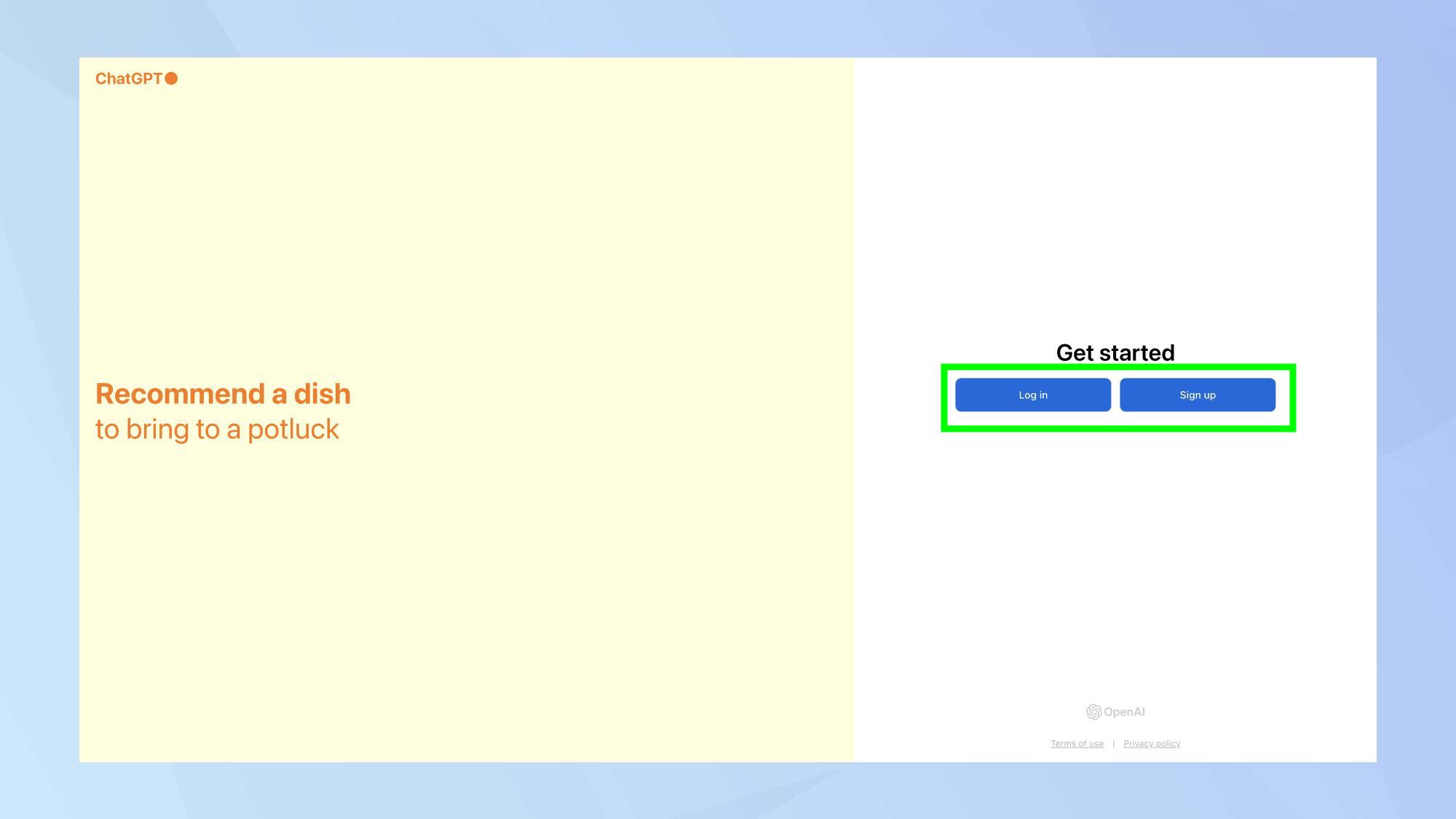
Start by logging in to ChatGPT on your browser or mobile device.
2. Craft a compelling headline

To create an attention-grabbing headline, ask ChatGPT: "Generate 5 LinkedIn headlines for a [your job title] with [X years] of experience in [your industry]. Include keywords like [relevant skills or certifications]."
This approach will help you produce catchy, keyword-rich headlines that succinctly summarize your professional identity and catch recruiters' eyes.
3. Write an engaging About section

For a personalized and engaging summary, try this prompt: "Compose a compelling LinkedIn 'About' section for a [your job title]. Highlight these key points: [list 3-5 main achievements or skills]. Keep it conversational and around 200 words."
The result will be a tailored summary that effectively showcases your unique value proposition.
4. Generate ideas for LinkedIn posts
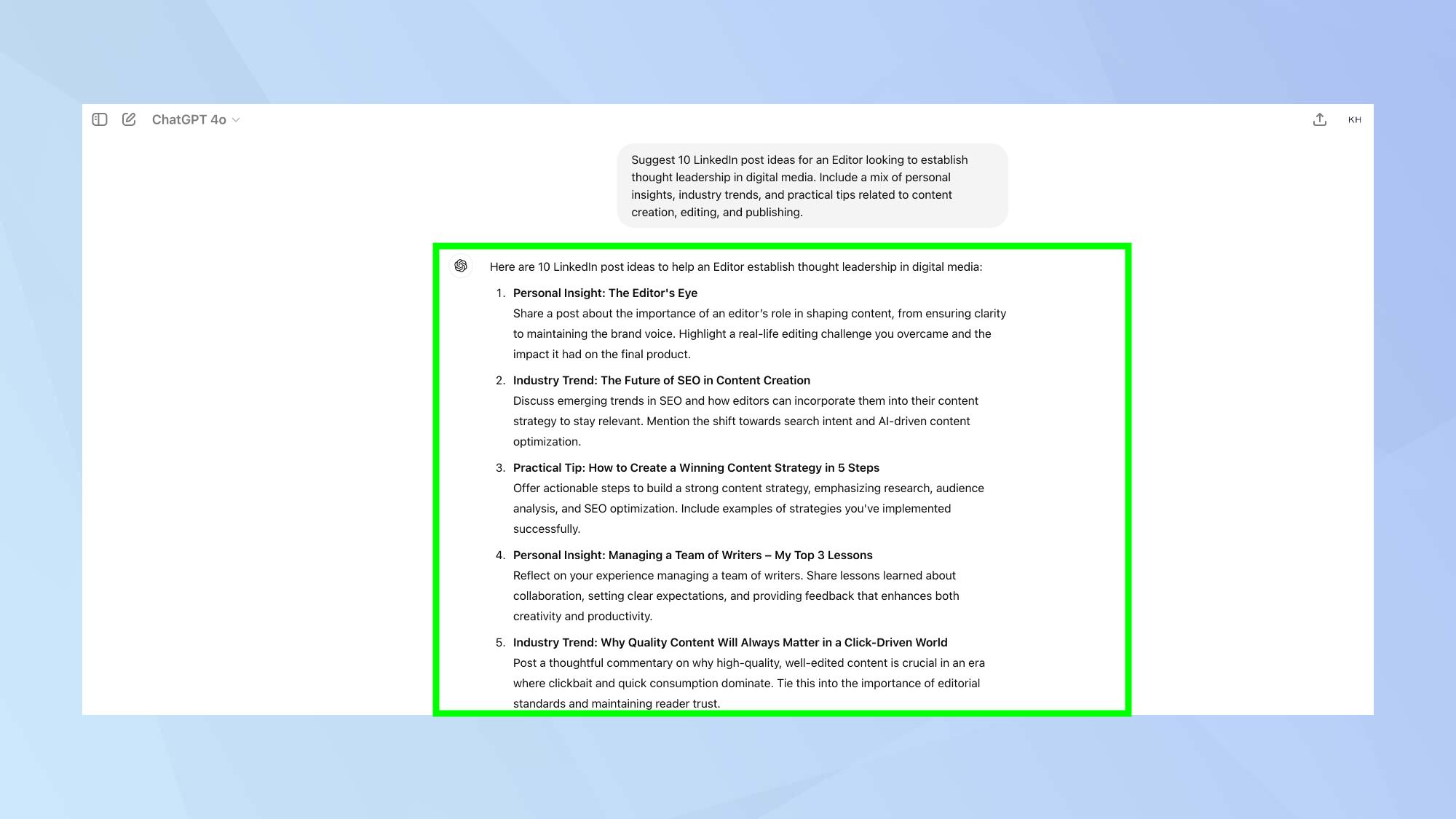
You can boost your content strategy by asking: "What are 10 LinkedIn post ideas for a [your job title] aiming to establish thought leadership in [your industry]? Include a mix of personal insights, industry trends, and practical tips." This will help you maintain an active, relevant presence on the platform.
5. Optimize your skills section

To align your skills with job market demands, use this prompt: "Given the job description for a [target job title], what are the top 15 skills I should feature on my LinkedIn profile? Please rank them by importance."
This ensures your skills section matches what recruiters are looking for in your field.
6. Create accomplishment bullets

Highlight your achievements effectively with this request: "Create 5 impactful bullet points showcasing professional accomplishments for a [your job title]. Utilize the STAR method and incorporate quantifiable results where possible." The outcome will be compelling, results-oriented descriptions of your work experiences.
Remember, while ChatGPT is a powerful tool, it's important to review and personalize whatever it outputs. Use these prompts as a starting point, then refine the content to accurately reflect your unique professional voice and experiences.
Ready to take your AI-assisted career boost further? Learn how to use ChatGPT to negotiate a higher salary, or try how to talk to ChatGPT Voice for on-the-go brainstorming. For personalized help, explore how to set custom instructions in ChatGPT to fine-tune your professional AI toolkit.
Sign up to get the BEST of Tom's Guide direct to your inbox.
Get instant access to breaking news, the hottest reviews, great deals and helpful tips.

Kaycee is an Editor at Tom’s Guide and has been writing for as long as she can remember. Her journey into the tech world began as Cazoo's Knowledge Content Specialist, igniting her enthusiasm for technology. When she’s not exploring the latest gadgets and innovations, Kaycee can be found immersed in her favorite video games, or penning her second poetry collection.
