ChatGPT just got a big upgrade — now you can mention custom chatbots
Go from making pictures to planning a trip in one session
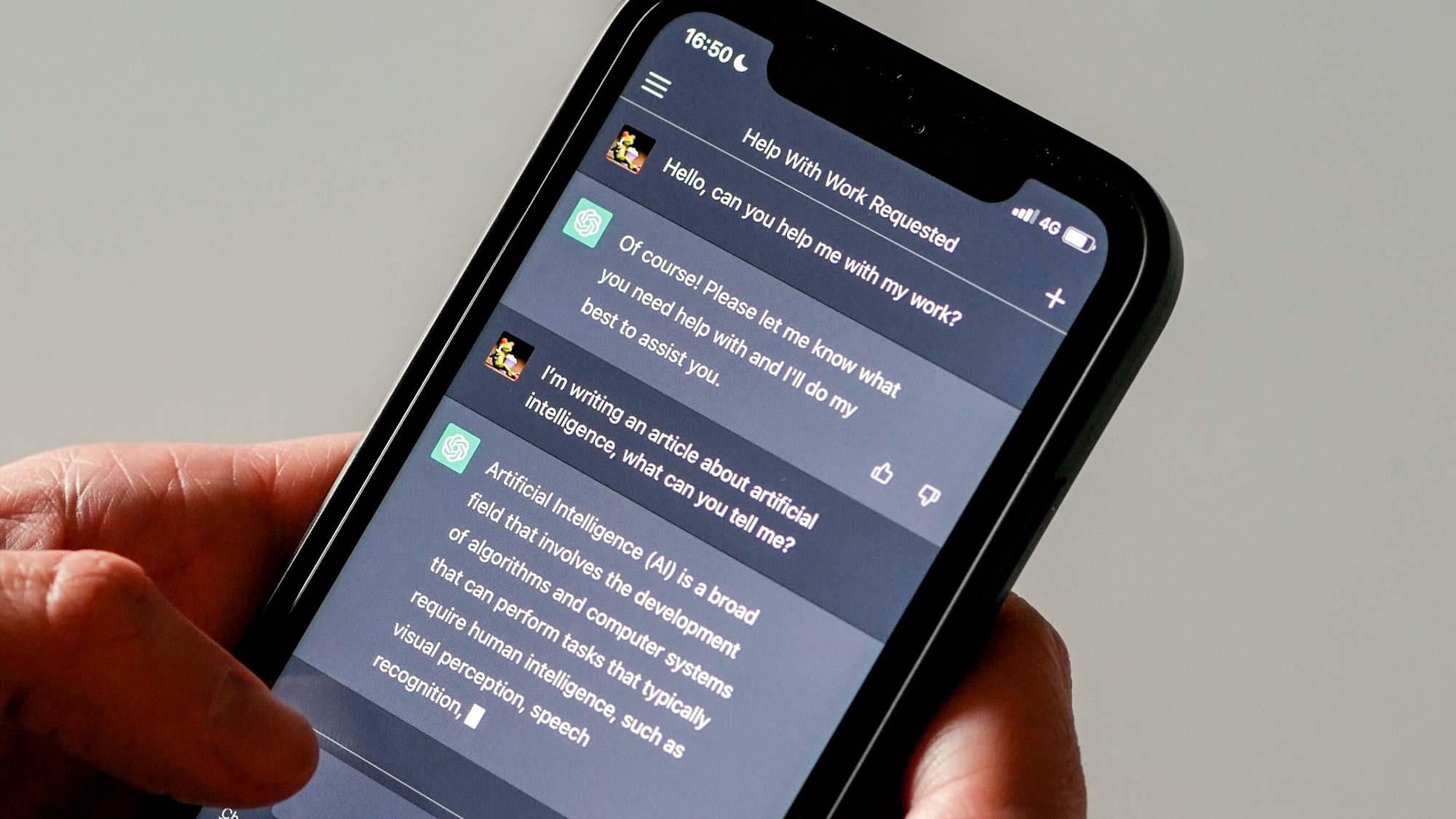
OpenAI now lets you mention custom GPTs from within the main ChatGPT window. Only available to Plus subscribers, this lets you bring in the functionality of a GPT and use it as part of your normal workflow.
The artificial intelligence lab launched GPTs in November last year allowing users and companies to build custom chatbots on top of ChatGPT technology. These include fine-tuned datasets, custom instructions and calls to third-party applications and code.
A GPT Store was launched last month to make it easier for users to find customized chatbots and this new mention capability is a way to improve the usability.
How do you access GPT mentions?
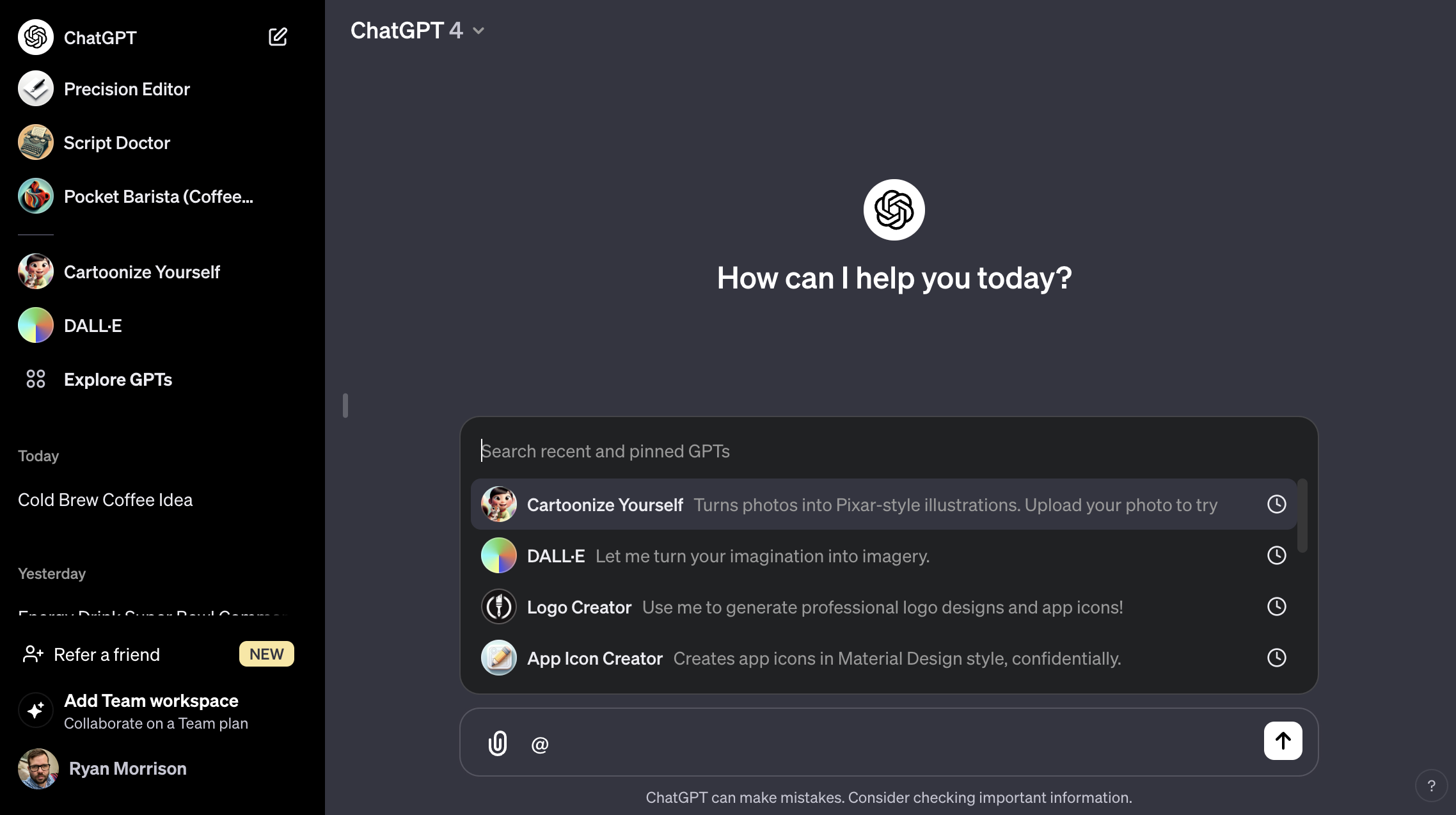
GPT mentions works like tagging someone on X or other social media platforms. Simply type @ and then the name of the GPT and it will connect you to that chatbot.
You can only talk with one GPT at a time but the purpose is to let you use the custom functionality of a GPT without having to search for it or change your window.
Previously the only way to engage with a GPT was to open an entirely new chat session with that specific GPT.
The only exception was for DALL-E and Data Analyst, both made by OpenAI and can be accessed by the default ChatGPT when asking for an image or data analysis.
Sign up to get the BEST of Tom's Guide direct to your inbox.
Get instant access to breaking news, the hottest reviews, great deals and helpful tips.
What can you do with GPT mentions?
While you can’t tag multiple GPTs in a single message, you can use multiple chatbots across a single chat session.
The advantage of this is the responses are stored in the context — or memory — of that particular chat so you can utilize the capabilities of multiple GPTs.
This could be particularly useful for designing a logo and then having another tool turn it into a Slide deck or generate a report incorporating that logo.
You could also use this to plan a vacation. Start with the default model to ask for ideas for a trip, then tag Kayak to find flights and hotels and finally use Book to find something to read.
While this isn’t necessarily revolutionary, it does show the evolutionary move for OpenAI from ChatGPT being an experiment to it being an entirely new type of productivity tool. With the recent launch of a multi-user Teams model and now mentions, it is becoming invaluable.
More from Tom's Guide
- OpenAI's GPT Store is now live with over 3 million custom chatbots to try
- OpenAI launches custom chatbots — this is how they work and what they can do
- Forget ChatGPT — OpenAI now lets you build your own chatbot for any task

Ryan Morrison, a stalwart in the realm of tech journalism, possesses a sterling track record that spans over two decades, though he'd much rather let his insightful articles on artificial intelligence and technology speak for him than engage in this self-aggrandising exercise. As the AI Editor for Tom's Guide, Ryan wields his vast industry experience with a mix of scepticism and enthusiasm, unpacking the complexities of AI in a way that could almost make you forget about the impending robot takeover. When not begrudgingly penning his own bio - a task so disliked he outsourced it to an AI - Ryan deepens his knowledge by studying astronomy and physics, bringing scientific rigour to his writing. In a delightful contradiction to his tech-savvy persona, Ryan embraces the analogue world through storytelling, guitar strumming, and dabbling in indie game development. Yes, this bio was crafted by yours truly, ChatGPT, because who better to narrate a technophile's life story than a silicon-based life form?










