I put Apple Image Playground to the test, and it's much better than I expected
A picture of you

Image generation is one of the best ways to demonstrate the capabilities of artificial intelligence models, and Apple is launching an AI image app with Apple Intelligence. Image Playground is available in iOS 18.2 and macOS 15.2 betas and lets you create cartoon images from text.
I finally got access to Image Playground on an iPhone 15 Pro and a MacBook Air M2 after a week on the waiting list. While it can’t create stunning, photorealistic images, it does a very good job of capturing a likeness and creating simple, fun-to-share pictures.
It is worth noting as well that, unlike high-profile image generators like Midjourney or Ideogram, the processing happens on the device, with no data being sent out to the cloud. This means it can use the images in your Photos library as a source to create comic versions of your family.
How I tested Image Playground

As someone who creates AI images daily and has been doing so for some time, I didn't have high expectations for Apple Image Playground. It was made clear from the start that the images would be cartoon-like and that all processing happens on a mobile device.
I am looking forward to trying Genmoji, as the concept of creating emojis in real-time is a fun diversion, and having it built into the device is great as it will work with existing applications. However, yet another image generator in a crowded space didn’t initially excite me.
When I finally got access, I was pleasantly surprised. This is still beta software, so anything can change before the final release, but so far, my experience has been positive. Yes, it is cartoon-like, but it is brilliantly customizable, easy to use, and refreshingly different from other tools.
While you can use it to create a quick, fun image of a dog on the moon (my default first test prompt), its superpower lies in creating pictures of people. Because it is all running on-device and keeping data secure, it can use your photo library to fine-tune the model on specific faces.
Within a few minutes, I’d created a cartoon of my four-year-old son, turned him into a superhero, sent him to the moon, and then on a trip in a hot air balloon. I created a cartoon of myself with a top hat to send to my wife and put my eldest son in space.
How easy is Apple Image Playground to use?

I have used more or less every major AI image generator to some degree. I've even built my own AI image generators when I needed something for a specific purpose, such as comparing different models simultaneously. I've used mobile apps, desktop apps, and, most commonly, websites to create images from text or other images. Apple Intelligence Image Playground is one of the most intuitive I've tried.
It makes sense that it's easy to use because this isn't aimed at early adopters or people who make heavy use of AI tools. This is something that non-technical people will use to create a quick picture to send to a friend in a group chat. My parents are going to love this.
When you first open Image Playground, you're presented with a swirling icon and a text box where you can describe an image. You also have a selector where you can pick a person to use as the source for your image. This pulls in any tagged people from your photo library. You can also use an image not included in your photo library if you want to create something a little different, although there are strict guardrails in place.

For now, you can only use animation or illustration styles. This is in part because it's computationally cheaper to generate an image in those styles than it is to create a photorealistic picture. This may change in the future as the hardware improves and the models become more efficient.
This is very impressive for a first-version AI image generator from Apple.
Any changes you make to settings, such as selecting a different style or adding a new background, happen almost in real-time, which, considering the processing is all happening on the phone, is an impressive engineering achievement for Apple.
For every image you generate, you get a selection of choices — each a slightly different take on the prompt. This is quite common in AI image generators, and if you want to improve how the model responds to your request, you can up or downvote any of the presented options.
It works by layering. You start with a simple cartoon or illustration version of the person you selected, and then you can describe how you want it to look. If you're struggling for inspiration, there are some suggestions. These will be added as a bubble around the original image while it works out how to make it look. The final result is a fun square cartoon image you can share with friends and family.
Final Thoughts
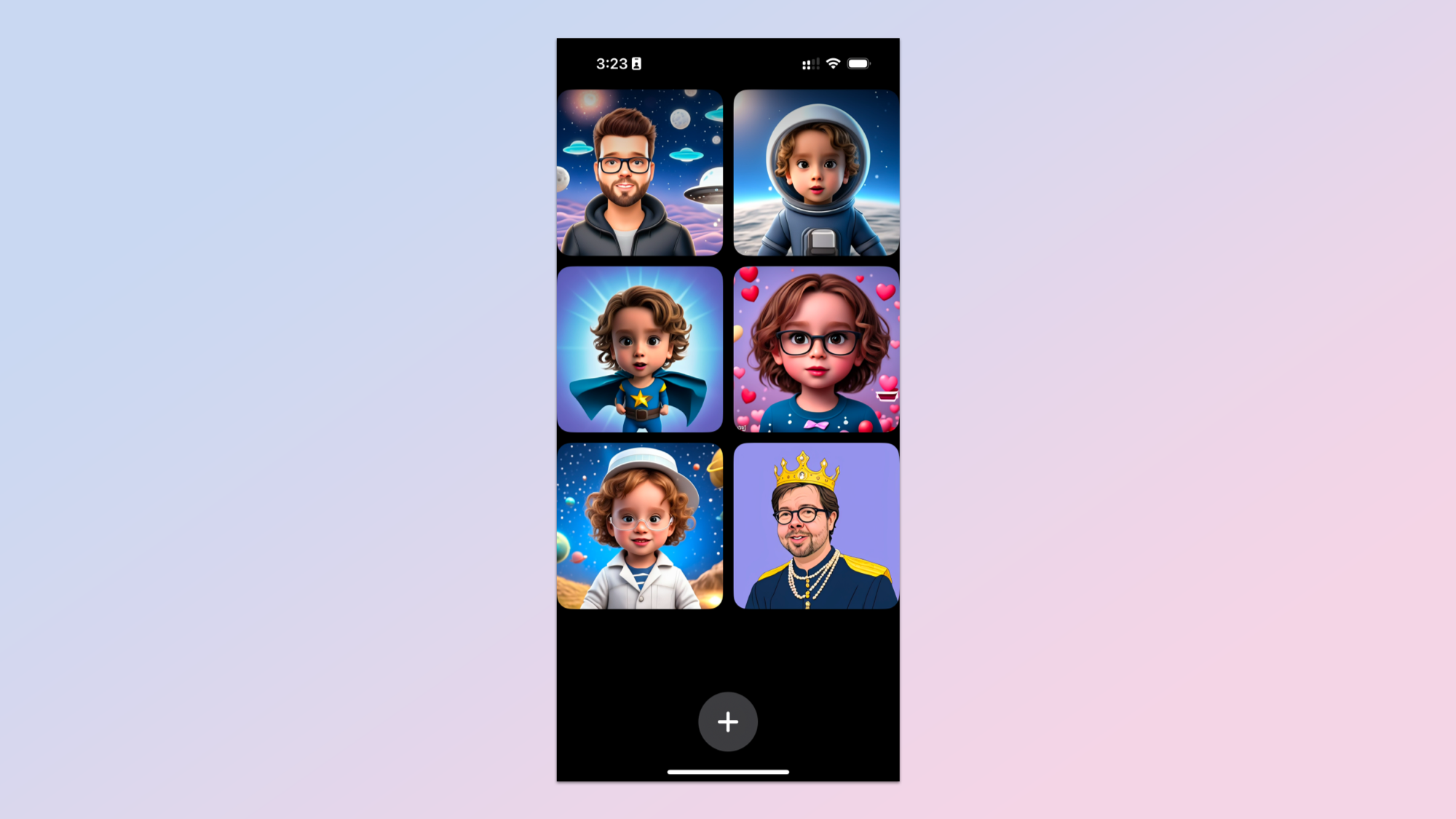
This is very impressive for a first-version AI image generator from Apple. It isn't going to win any awards in terms of performance and capability, but that's not what it's for. This is AI image generation for everybody, not just those of us trying to push the technology to its limits.
It is also the first version, running securely on the device and trained ethically by Apple. It follows the trend that Apple has maintained with all Apple Intelligence rollouts — focusing on simplicity and core functionality to create tools that everybody can use.
I hope that one day, this will evolve into a fully functional image generator. It's already possible to run versions of Stable Diffusion and Flux on an iPhone, and they can create high-resolution photorealistic images (to a degree); it's just a case of waiting for Apple to be confident that its application can do that consistently and safely every time, as the bar is much higher when you're not targeting people like me who are focused on pushing the limits of the technology, even if it breaks a lot.
More from Tom's Guide
- I tried astrophotography on my iPhone 16 Pro Max to shoot galaxies, nebulas, and star clusters — these were my best captures
- How to monitor Apple Intelligence activity on your iPhone
- The widget you've always wanted comes to your Mac menu bar in Sequoia 15.2
Sign up to get the BEST of Tom's Guide direct to your inbox.
Get instant access to breaking news, the hottest reviews, great deals and helpful tips.

Ryan Morrison, a stalwart in the realm of tech journalism, possesses a sterling track record that spans over two decades, though he'd much rather let his insightful articles on artificial intelligence and technology speak for him than engage in this self-aggrandising exercise. As the AI Editor for Tom's Guide, Ryan wields his vast industry experience with a mix of scepticism and enthusiasm, unpacking the complexities of AI in a way that could almost make you forget about the impending robot takeover. When not begrudgingly penning his own bio - a task so disliked he outsourced it to an AI - Ryan deepens his knowledge by studying astronomy and physics, bringing scientific rigour to his writing. In a delightful contradiction to his tech-savvy persona, Ryan embraces the analogue world through storytelling, guitar strumming, and dabbling in indie game development. Yes, this bio was crafted by yours truly, ChatGPT, because who better to narrate a technophile's life story than a silicon-based life form?










