I gave Memory Movies another try 6 months after Apple Intelligence arrived — here’s what I’ve found
Has this AI-powered movie creator gotten any smarter?

Memory Movies is one of Apple Intelligence's more personal additions, as this feature taps into artificial intelligence to whip up short little movies comprised of the photos and videos you've got stashed in the Photos app.
The Photos app already generated Memories on its own, and it's one of the better features in the app, in my opinion. I love to go into Photos, see a new Memory and rediscover photos from trips and special occasions that I had forgotten even existed.
With Memory Movies, though, the power to create those slideshows is now in your hands. You type a prompt for the kind of movie you want to see — "photos from my vacations last year," as an example — and Apple's built-in AI handles the rest, assembling the photos in a compelling way, with musical accompaniment. (And yes, you can make suggestions on the soundtrack, though those can be more hit or miss in my experience.)
I first gave Memory Movies a try last fall when the feature was included with the launch of Apple Intelligence features in iOS 18.1. Mostly, I wanted to figure out the best way to use Memory Movies, but at the time I thought the feature was off to a promising start. I liked being able to suggest themes for the movies, even if I found the finished product to not be that different from the memories already being generated by the Photos app.

That was several versions of iOS 18 ago, though. With iOS 18.4 now available to anyone with a compatible iPhone — and some of us even running the iOS 18.5 beta on our devices — I decided to revisit Memory Movies. Had Apple fine-tuned its AI-powered movie-making tool any in the last six months? Or were Memory Movies still indistinguishable from the auto-generated ones?
To test this out, I came up with five different video prompts designed to test how Apple Intelligence recognizes specific images and how well it follows directions.
I went into this test with one known limitation — Memory Movies works best when you've got an Apple Music subscription so that you have a wider pool of soundtracks to choose from. I'm not subscribed to Apple Music at the moment, so my choices are a bit more limited. As a result, while there are a few instances where I suggested types of music for the movie, I won't be grading Memory Movies too harshly if it picks a song that doesn't match what I had in mind.
Sign up to get the BEST of Tom's Guide direct to your inbox.
Get instant access to breaking news, the hottest reviews, great deals and helpful tips.
Here's how Memory Movies performed.
Memory Movies test 1: Places and dates

The prompt: "My trips to Germany and Czechia in chronological order with festive Oktoberfest music"
I've got photos from overseas trips in 2017 to 2018 that I wanted to see turned into a slideshow of my travels. And in the back of my mind, I imagined some tuba-heavy oom pah pah music to set the mood.
Memory Movies did not share my creative vision.
The first time I tried the prompt, the resulting movie only included photos from my German travels, with the choices limited to 2018. Perhaps "Oktoberfest music" was asking too much of Apple Intelligence, as the music selected very much at random sound more like electronica you'd hear in a discotheque.
I tried again, this time specifying oom pah pah music and specifying Prague as the location in Czechia to pull photos from. Apple Intelligence asked me to try a different search term than "Prague" so I gave up and went back to Czechia. The resulting movie still focused on photos from Germany — ironically the auto-generated title is "Memories Across Borders" — though this time it chose a decidedly Latin beat.
Memory Movies lets you manually correct things like music and the filters used on images, so I went in and scrolled through the suggested tunes. The finished result doesn't sound like anything you'd hear in a Bavarian beer garden, but at least it no longer implies I traveled to Germany by way of Rio De Janeiro.
Grade: D
Memory Movies test 2: Pet photos
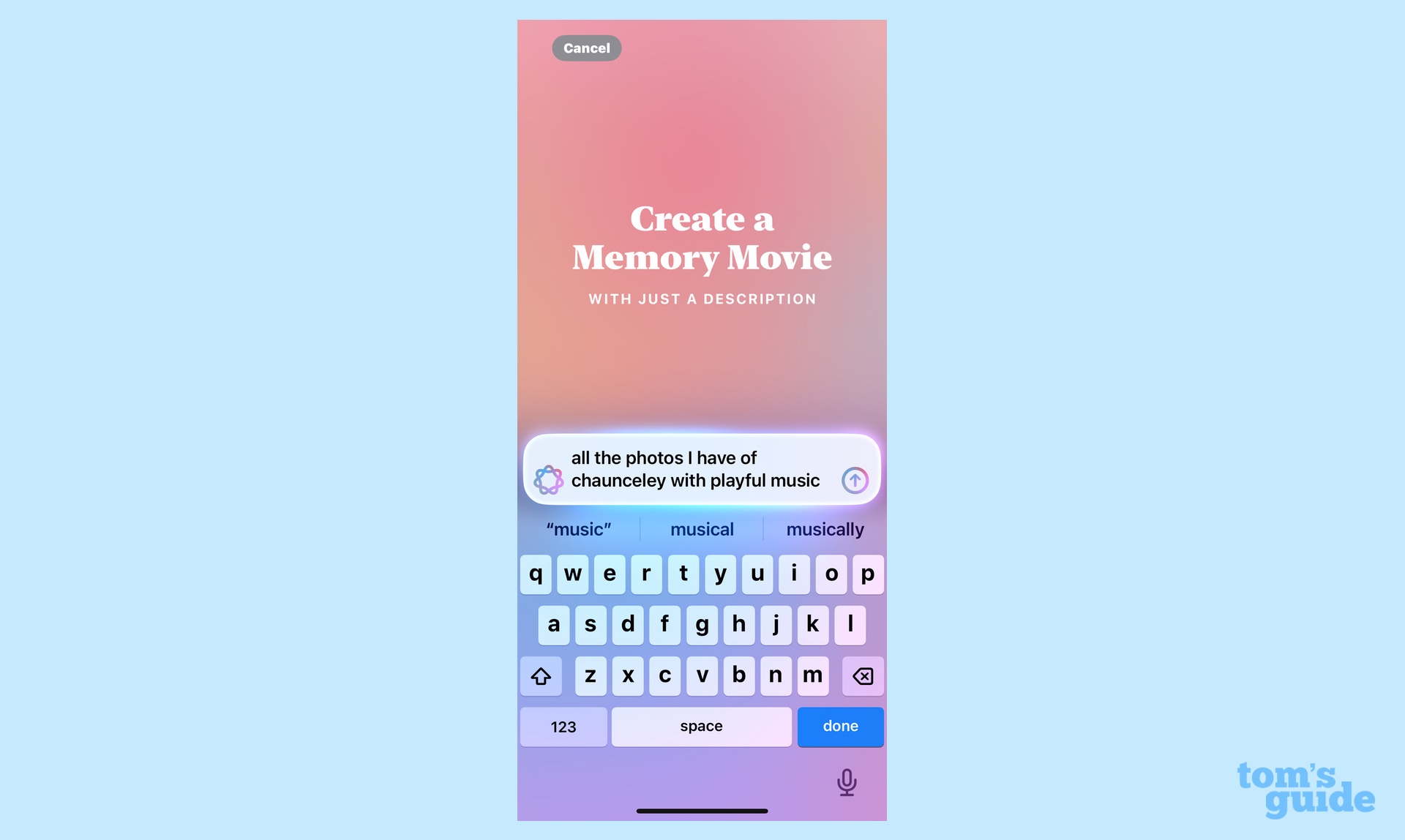
The prompt: "All the photos I have of Chaunceley with playful music"
Photos on your iPhone has a People & Pets feature where you can tag a few photos with the names of friends, family and — yes — pets. After manually tagging a few photos, the app will tap into facial recognition features to identify subsequent people and pets on its own.
I name-checked my current cat, which is not the first orange and white tabby that I've owned. I was interested to see if Memory Movies might misidentify Zito, Chaunceley's beloved predecessor, but i'm happy to report that Apple Intelligence avoided that clever trap.
This was by far the most successful experience I've had with Memory Movies, right down to the musical selection. I wouldn't tweak a thing about it. As an aside, it probably helps that of all the prompts in these tests, this one had the fewest photos to choose from, so the simple request involving a specifically named subject probably helped Memory Movies deliver the goods.
Grade: A
Memory Movies test 3: Flowers and colors

The prompt: "Photos of flowers grouped by color in this orde: yellow, orange, red, blue, green, white, pink"
I take a lot of pictures of flowers during various hikes, nature walks and vists to botanical gardens. What better way to show them off than a video in which the photos progress from one color to the next, I thought.
Memory Movies tried to follow the order I dictated, but it was thwarted by something beyond its control — sometimes the pictures I take have flowers of multiple colors in them. How do you end up presenting those? Memory Movies' answer apparently was "in whatever order I settle on."
That said, the resulting video looks pretty spiffy. I'm also happy to see photos pulled from multiple parts of my library, as I spotted images shot everywhere from Fort Bragg, California, to the Big Island of Hawaii. Memory Movies doesn't always cast as wide a net, as we'll see in the subsequent test.
Grade: B+
Memory Movies test 4: A specific person during a specific time
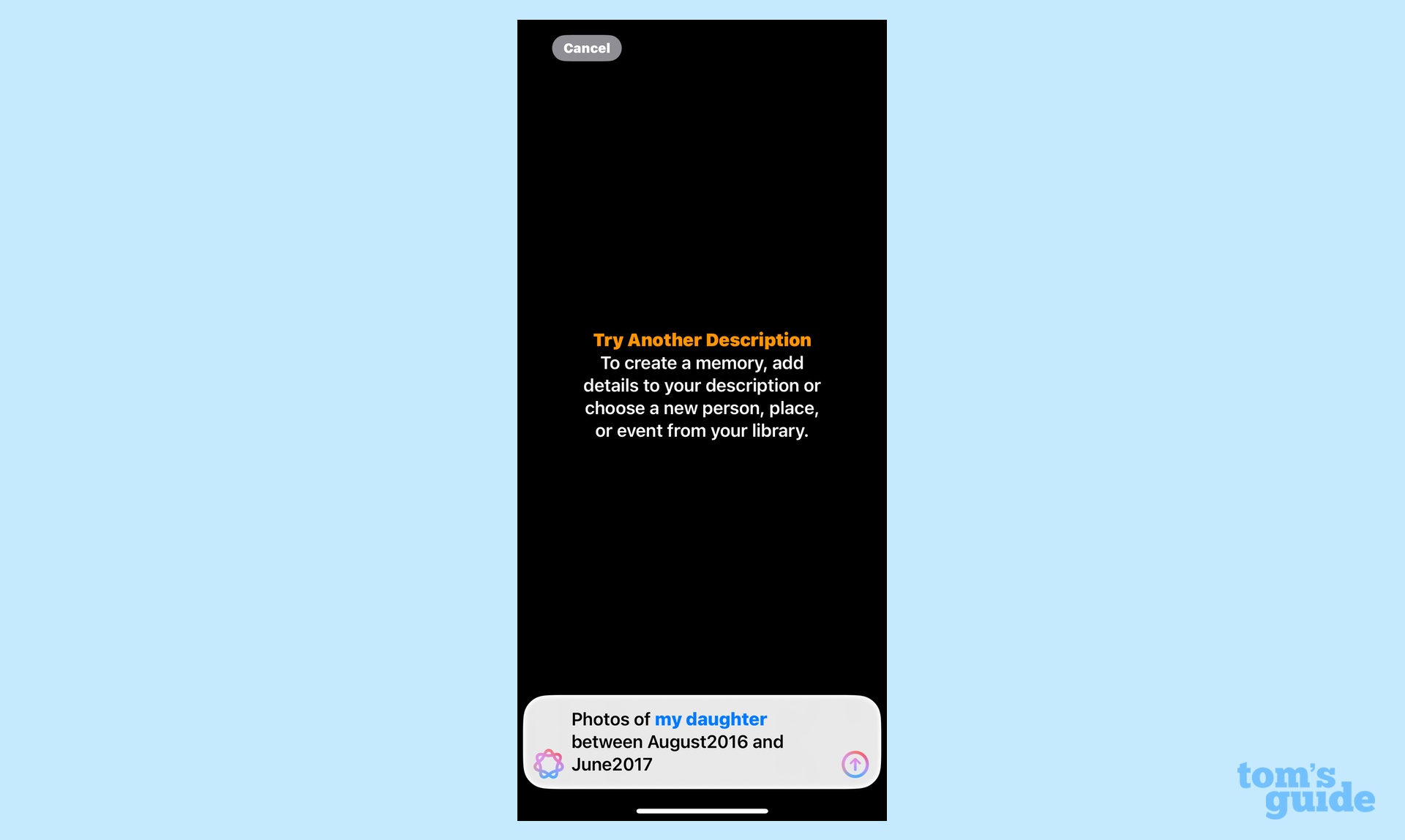
The prompt: "Photos of my daughter between August 2016 and June 2017"
This was not my original prompt. At first, I wanted Memory Movies to grab particular images of my daughter that my wife and I take at the start of each school year, in which we photograph her in the front of our house standing next to a school bag.
Sadly, the prompt "photos of my daughter each August with her school bag in chronological order with wistful music" produced only images of my daughter taken in August — and nothing featuring the school bag. Admittedly, that's probably too personal an image for Apple INtelligence to recognize, but it's still a swing and a miss.
So I decided a more fair test would be of my daughter progressing through a particular grade in school. I set the parameters of the search for photos captured between August 2016 and June 2017. Instead of a movie, I got back a message: "Try Another Description." Memory Movies further prompted me to "add details to your description or choose a new person, place or event from your library."
Sighing, I broadened the time period from 2016 to 2021, and finally got a video for all my troubles. It's not a very interesting video, and it seems to fixate on images from a couple specific places. It wasn't all the journey from kid to tween that I was hoping to see.
One note, in case you think the movie ends abruptly. That's not actually the fault of Memory Movies, but rather my own edit. Memory Movies punctuated its slideshow with a video of me clowning around with my daughter that I opted to exclude for privacy reasons. It's a shame because it was probably the most heartfelt memory in the video, so we'll grade this one on a curve.
I should also point out that Memory Movies titled this video "2016 - 2021," making it sound like the sort of In Memoriam video you'd see at the Oscars. Fortunately, you can edit these auto-generated titles, as my daughter remains very much alive.
Grade: C-
Memory Movies test 5: Comparing Memory Movies to regular Memories
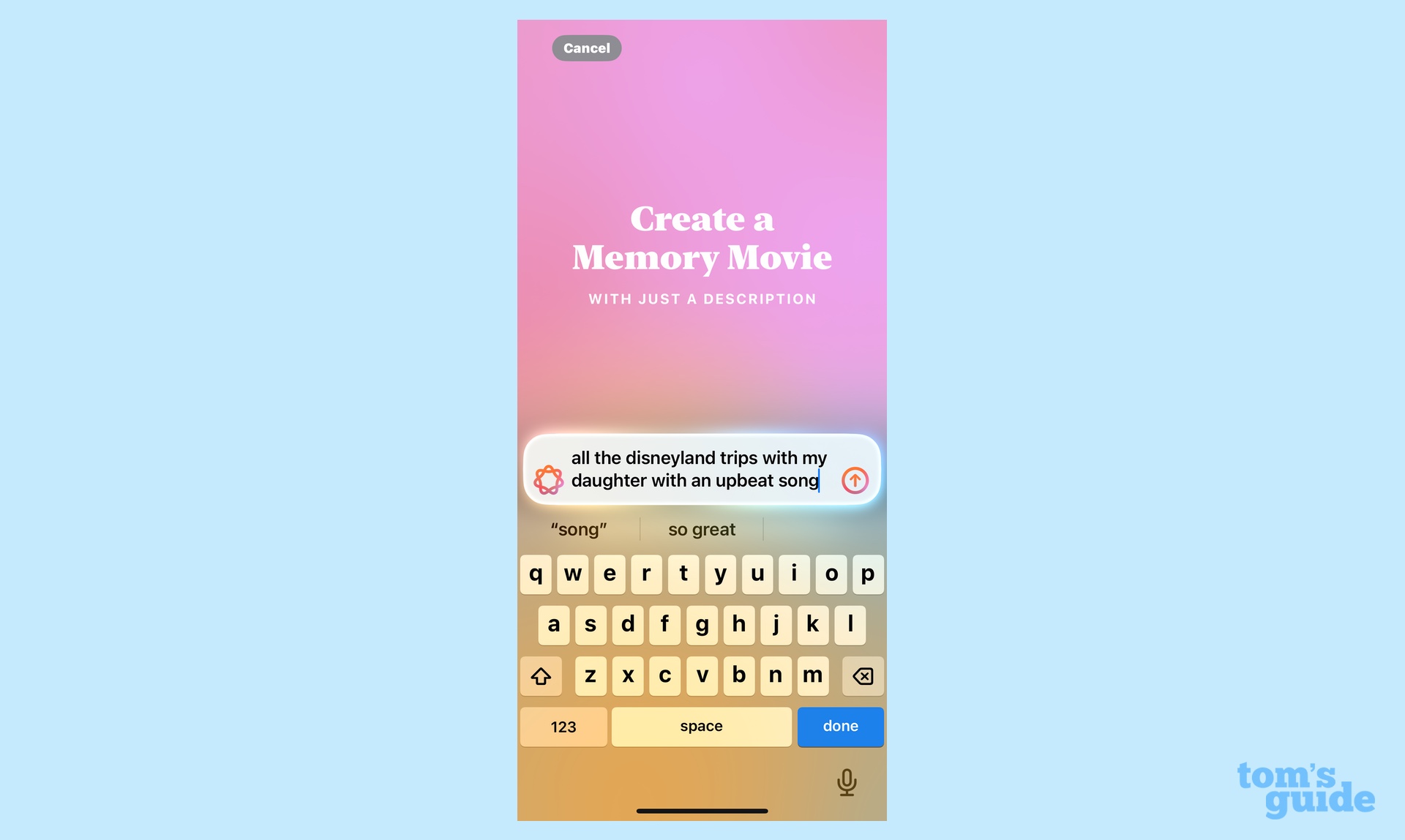
The prompt: "All the disneyland trips with my daughter with an upbeat song"
I just got back from a trip to Disneyland with my daughter, the third such time we've gone to the theme park. What better way to mark that occasion than a jaunty video made up of images from all of those trips?
The answer, based on that prompt, is just about anything, as Memory Movies scoured a library full of freshly taken photos and produced a slideshow of just three images, all of which were taken during a 2019 visit to Disney Paris. Tres mauvais, as the French might say.
Tweaking the prompt I added "and Anaheim" right after "Disneyland." The resulting video once again featured just three videos, all of which were taken two years ago.
It was only when I went with the broadest, most generic prompt possible "photos from Disneyland" that I got anything approaching what I had wanted from the start. You could say that all's well that ends well, but honestly, I would have abandoned generating this particular video after the second disastrous prompt were I not writing about the experience.
I had an ulterior motive for this particular prompt. After that last trip, the Photos app generated its own slideshow of my Disney trips, and I thought trying to use Memory Movies to whip up my own version would demonstrate what Apple Intelligence brings to the table.
To my eye, there's not a dime's worth of difference between the videos — with the exception being that the latter one took no effort on my part to make compared to the Memory Movie version, which required a series of tweaked prompts.
Grade: D
Memory Movies verdict
To answer the question I asked at the start of this exercise, I don't think Memory Movies has gotten any smarter since iOS 18.1. The process of creating videos with your own prompts still involves a lot of trial-and-error, and ultimately, you'll find yourself want to fine-tune the AI-generated results.
More damning is that final test where the Memory Movie-generated video isn't appreciably better than the one that Photos produces all by itself. To me, the takeaway is that rather than enabling you to put your own personal stamp on video slideshows, Memory Movies merely recreates a feature that already exists on the iPhone, only with a patina of AI slapped onto the surface.
There's a widespread perception that Apple Intelligence has had a pretty underwhelming debut with features that add little to the iPhone experience. That's not an entirely fair verdict. But Memory Movies offers very little argument against it.
More from Tom's Guide
Philip Michaels is a Managing Editor at Tom's Guide. He's been covering personal technology since 1999 and was in the building when Steve Jobs showed off the iPhone for the first time. He's been evaluating smartphones since that first iPhone debuted in 2007, and he's been following phone carriers and smartphone plans since 2015. He has strong opinions about Apple, the Oakland Athletics, old movies and proper butchery techniques. Follow him at @PhilipMichaels.
You must confirm your public display name before commenting
Please logout and then login again, you will then be prompted to enter your display name.







