Apple Intelligence Writing Tools have driven me back to Pages on my Mac — here’s why
Writing Tools are as good as Gemini or Copilot but Pages needs some work

Apple Intelligence is one of the most important releases from the company since the launch of the first iPhone in 2007. It has the potential to transform how we interact with technology, making it easier to use, allowing us to do things not previously possible, and have a better overall experience.
On the iPhone, you'll be able to leverage Visual Intelligence to learn more about the world around you, generate images with Image Playground and get better answers from a new Siri — once Apple Intelligence is fully rolled out. But on macOS Sequoia, my favorite Apple Intelligence feature so far has to be Writing Tools.
I have been using AI writing tools for longer than ChatGPT has been around. We all have to some extent in the form of auto-correct, but with the arrival of Grammarly, then Microsoft Copilot in Office, and Gemini in Docs — things were taken up a notch.
Using AI as a writing aid in Google Docs or Microsoft 365 isn’t free; in fact, it isn’t cheap if that is all you want to use AI to do. On top of the cost of Microsoft 365, you have to pay the $20 per month Copilot charge, and for Gemini, it is $19 a month for a Google One subscription.
However, if you are an Apple device owner with an iPhone 15 Pro or newer, or an iPad or Mac running Apple Silicon, you can get those same capabilities completely free.
Writing Tools from Apple Intelligence
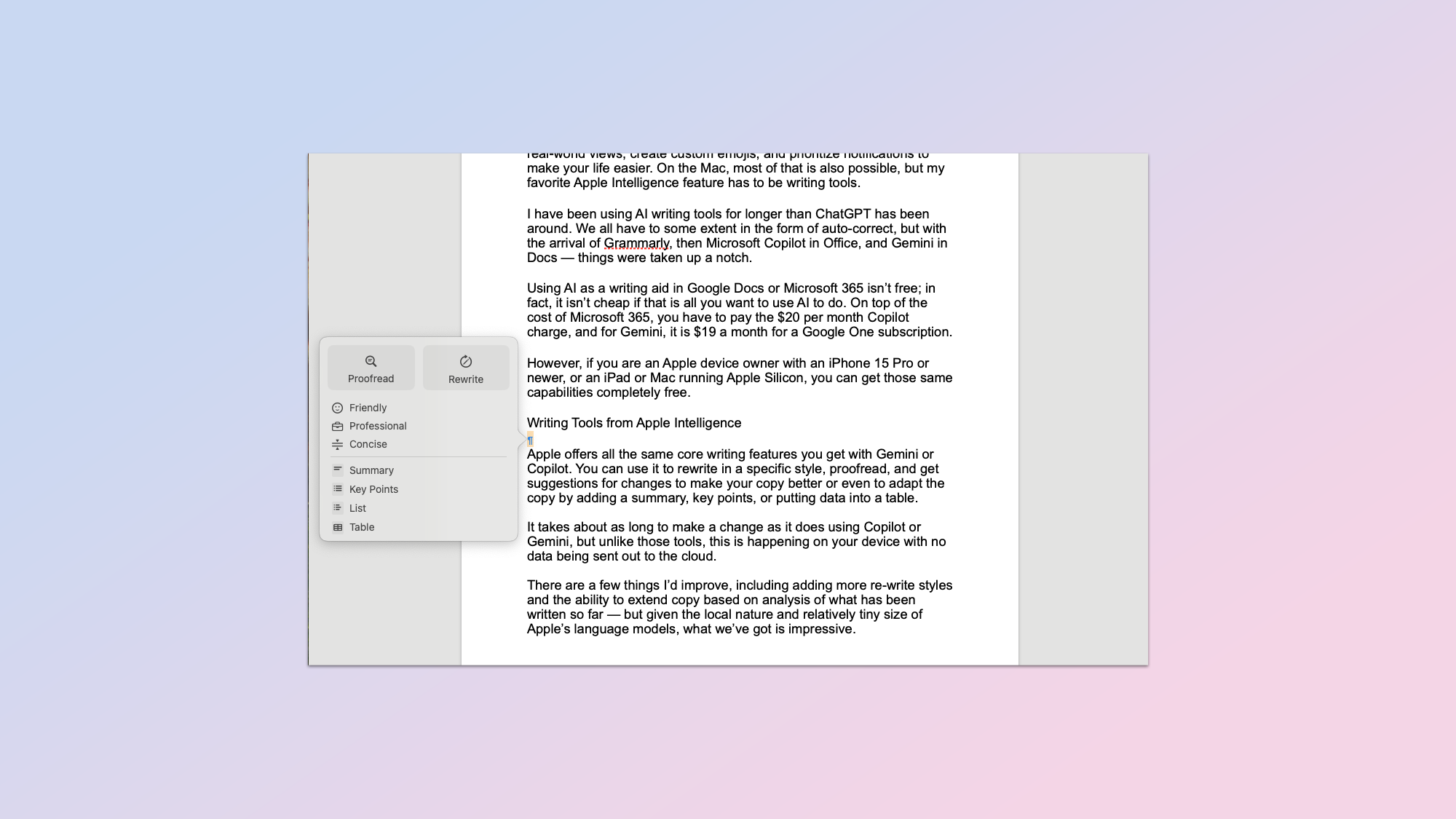
Apple offers all the same core writing features you get with Gemini or Copilot. You can use it to rewrite in a specific style, proofread and get suggestions for changes to make your copy better or even to adapt the copy by adding a summary, key points, or putting data into a table.
The biggest advantage of Apple Intelligence Writing Tools is the fact that it's a native service. Whether you're using Notes, Pages, Safari or pretty much anything with a text input box, they'll be available and work the same way.
It takes about as long to make a change as it does using Copilot or Gemini, but unlike those tools, this is happening on your device with no data being sent out to the cloud.
Get instant access to breaking news, the hottest reviews, great deals and helpful tips.
There are a few things I’d improve, including adding more re-write styles and the ability to extend copy based on analysis of what has been written so far — but given the local nature and relatively tiny size of Apple’s language models, what we’ve got is impressive.
In the future, you’ll also be able to send requests out to ChatGPT for the more advanced functionality, and as OpenAI integrates more real-time data from search — that could include adding citations.
The biggest advantage of Apple Intelligence, especially if you are embedded in the Apple ecosystem, is the fact that it is a native service. This means that whether you are using Notes, Pages, Safari, or more or less anything with a text input box (that doesn’t change the context menu), it will be available and work the same way.
This consistency is one reason I’ve started using Pages more often as both Word and Docs have their own context menu, and ‘Writing Tools’ using Apple Intelligence isn’t easily accessible.
What I’d like to see from Apple
I’m hoping that in the near future, we will get updates to Pages, Numbers, and other iWork products to have AI features integrated more obviously. For example, having the ability to make Writing Tools persistent in the sidebar would be very useful, and they could adapt to your writing.
I’m testing Apple Intelligence on an M3 MacBook Air (as my iPhone 14 Pro Max isnot able to run the service), and it sometimes feels like Apple Intelligence is a bit of an afterthought compared to its integration in iOS, but I’m sure that will improve as it is more fully deployed.
I like the auto-suggestions in Messages, but again, it feels like it has been tacked on rather than being part of the Messages user interface.
I suspect that at WWDC 2025, we will see updates to all the core Apple software applications in addition to OS upgrades that more fully integrate Apple Intelligence capabilities, rather than sticking it on top.
Xcode is one example where the integration is more obvious and sensible. Apple’s developer environment has a new GitHub Copilot-style AI assistant that just seems to work, offering suggestions for fixes to bugs, auto-creating files from content in a clipboard, and more.
For now, I’m happy to know I’ve got access to clever AI-powered writing tools that can stop me from confusing “ deaf and death,” “ there,” “ their,” and “ they’re,” or generally prevent me from writing nonsense. And yes, I wrote this in pages and used Proofread.
More from Tom's Guide
- iOS 18 Photos — 5 things I like about the redesign and 2 I don't
- How to download the iOS 18 beta
- iOS 18 public beta hands-on

Ryan Morrison, a stalwart in the realm of tech journalism, possesses a sterling track record that spans over two decades, though he'd much rather let his insightful articles on AI and technology speak for him than engage in this self-aggrandising exercise. As the former AI Editor for Tom's Guide, Ryan wields his vast industry experience with a mix of scepticism and enthusiasm, unpacking the complexities of AI in a way that could almost make you forget about the impending robot takeover.
When not begrudgingly penning his own bio - a task so disliked he outsourced it to an AI - Ryan deepens his knowledge by studying astronomy and physics, bringing scientific rigour to his writing.
