Apple Intelligence release date — what's available now and what's coming in 2025
Here's what Apple's released so far

If you've kept up to date with all the iOS 18 updates that have been rolling out since the initial release back in September, you've had a chance to experience new additions like the customizable home screen, redesigned Photos app and other assorted updates. And if you have a recent iPhone — the iPhone 15 Pro, iPhone 15 Pro Max or any iPhone 16 — you're now able to experience something else. Apple Intelligence features are now part of the iPhone.
iOS 18.1, October 2024
• Writing Tools
• Memory Movie
• Clean Up tool in Photos
• Siri redesign
• Revamped Mail app with summaries
• Phone call transcript summaries
iOS 18.2, December 2024
• Writing Tools Describe Your Change feature
• ChatGPT integration
• Image Playground
• Genmoji
• Visual Intelligence (iPhone 16 models only)
But that doesn't mean every Apple Intelligence feature is available. While October's iOS 18.1 release brought some initial AI-powered tools that were supplemented by addition capabilities included in December's iOS 18.2 follow-up. And Apple's not done, as the company has said it plans to introduce even more Apple Intelligence features well into 2025.
To help you keep track of what your iPhone can do and what's still to come on the Apple Intelligence front, consider this your guide to Apple's rollout plans. We'll go over what's already out, along with what we know about the features that are coming and a rumored timeline for when they might arrive.
Apple Intelligence device compatibility
As a reminder, even if your Apple device can run the new software Apple released in the fall — iOS 18, iPadOS 18 and macOS Sequoia — you don't necessarily have a device with the hardware muscle to support Apple intelligence. Apart from the new iPhone 16 models, only the iPhone 15 Pro and iPhone 15 Pro Max have the processing power among Apple handsets. Any M1-powered Mac will do the trick, as will M1-powered iPad Pro or iPad Air tablets.
In some cases, even having an Apple Intelligence-capable device may not guarantee that every feature works. The Visual Intelligence feature that arrived with iOS 18.2 in December requires an iPhone 16 and its Camera Control button. That feature's not on the iPhone 15 Pro models so people with those devices can't use their cameras to summon up more information.
Apple Intelligence — what's available now?

After Apple previewed Apple Intelligence at WWDC 2024 in June, it became clear that the company was planning a staggered rollout of its new AI tools — a decision that hasn't been popular with everyone.
In late July, Apple released the first developer betas including initial Apple Intelligence features, with a public beta falling soon thereafter. Though Apple released its major updates of software for the iPhone, IPad and Mac in September, the first Apple Intelligence capabilities didn't arrive until late October in the form of iOS 18.1 for iPhones, iPadOS 18.1 for iPads and macOS Sequoia 15.1.
Sign up to get the BEST of Tom's Guide direct to your inbox.
Get instant access to breaking news, the hottest reviews, great deals and helpful tips.
Here's what those updates delivered, followed by the iOS 18.2, iPadOS 18.2 and macOS Sequoia 18.2 updates in December.
Apple Intelligence in iOS 18.1, iPadOS 18.1, macOS Sequoia 18.1
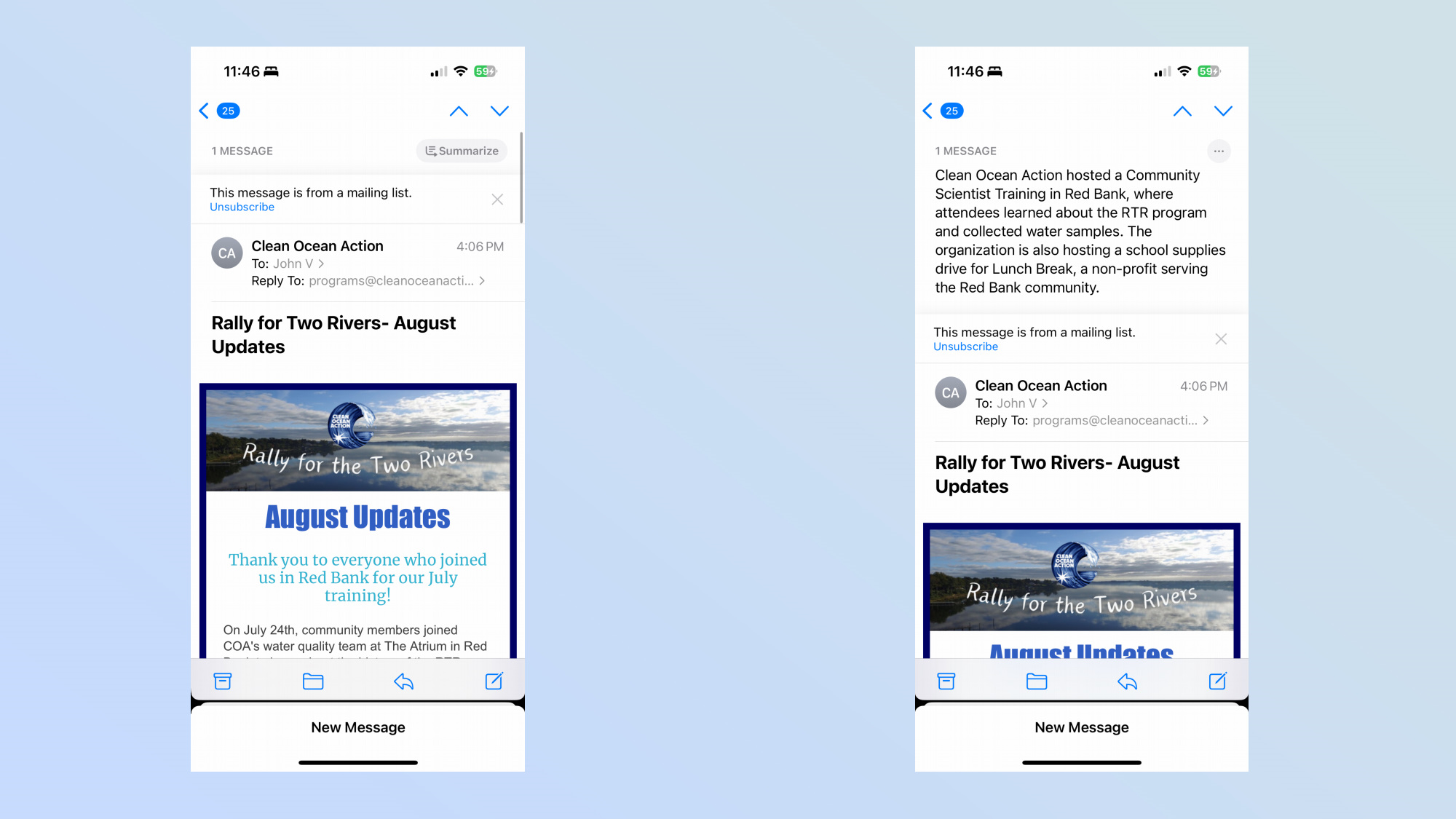
- Writing Tools: On the iPhone, iPad and Mac, you can access to tools that offer suggestions on tone and content, proofread your writing or summarize highlighted text. Writing tools work in Apple's built-in apps as well as any third-party apps with that support standard text input.
- Siri improvements: A new design for Siri makes the edge of your device's screen flash when the digital assistant is listening. Siri now understands context in your commands, so you can make back-to-back requests and the assistant will be able to follow along. Siri now has more extensive knowledge of Apple products and can answer trouble-shooting questions. When you'd prefer to type out your Siri queries and commands, just double-tap the bottom of your iPhone or iPad display to launch the new Type to Siri feature.
- Mail improvements: Apple's Mail client moves priority messages that are timely or require action on your part to float to the top of your inbox. Instead of the first few lines of an email, you get summaries of the message in your inbox, and Smart Replies to messages are now available.
- Notification Summaries: Notifications from Mail and Messages now highlight key information in summaries.
- Photos additions: You can use natural language to search for photos that meet specific criteria. You can also create Movie Memories in which Photos will generate movies with chapters and narrative arcs using your images and videos and based on prompts you provide.
- Summaries of transcriptions: Both the Phone and Notes app have built-in recording features that generate transcript when you record a phone call, lecture or meeting. Apple Intelligence will summarize those transcripts.
Apple Intelligence in iOS 18.2, iPadOS 18.2, macOS Sequoia 18.2

- ChatGPT: The OpenAI-built chatbot is now integrated into Siri, at least if you decide to opt-in to the feature. If you do, ChatGPT can augment Siri's responses when Apple's digital assistant might otherwise provided limit answers. ChatGPT integration also brings a more conversational style to Siri, and the chatbot supports other iOS 18.2 features like Visual Intelligence and Image Playground that we'll discuss below.
- Writing Tools additions: Writing Tools gains a new feature — Describe Your Change — in which you use a text prompt to explain what you're looking to rewrite. The feature should bring greater flexibility than the three preset options that appeared in the initial version of Writing Tools.
- Image Playground: You can now use text prompts to create an image out of thin air, though the Image Playground app can also draw on images from your photos library for inspiration.
- Genmoji: As with Image Playground, you can use text prompts to create your own customized emoji to use in the Messages app on your Apple device.
- Visual Intelligence (iPhone 16 only): With the new Visual Intelligence feature, you can use the camera on your phone to get more information about something. Visual Intelligence options include object recognition, extracting information about a nearby business, translation tools and content summaries.
- Image Wand: With the Image Wand feature, you can take the rough sketches you've created in Notes and use AI to turn them into more sophisticated drawings.
Apple Intelligence: Future releases
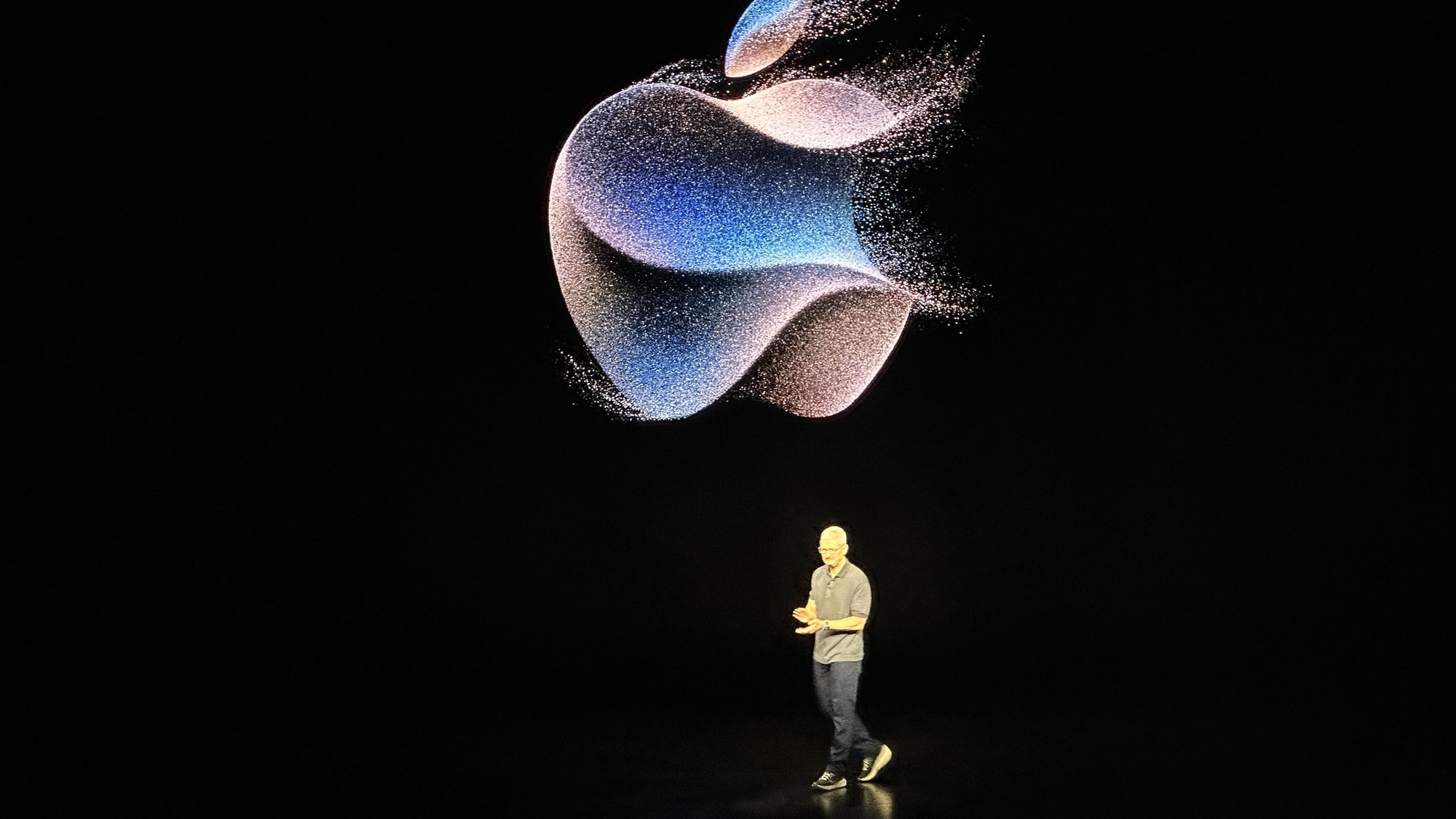
Apple isn't done releasing Apple Intelligence features by any means. There's still plenty of AI-powered tools previewed at WWDC that have yet to make their way to the iPhone, iPad and Mac. The biggest work-in-progress might be Siri, which is supposed to be more aware of context, including the ability to act on whatever happens to be on your screen, though Apple has indicated that capability won't be in place until 2025.
Bloomberg's Mark Gurman has provided a timeline of possible Apple Intelligence updates that indicates which remaining features will arrive at what point. Here's a summary of the dates he's put together.
- iOS 18.3/iPad OS 18.3/macOS Sequoia 15.3: Minor updates to each operating system (around the end of 2024/begining of 2025)
- iOS 18.4/iPadOS 18.4/macOS Sequoia 15.4: Overhauled Siri assistant with better contextual and personalized responses (March 2025)
Apple Intelligence — when will it be completely released?

If you're the sort of person who likes definitive timelines, we've got some bad news. It's unclear just when Apple will say enough is enough and declare that Apple Intelligence is fully launched. We expect updates to come out through March, and it wouldn't be surprising if things continued to get tweaks up until WWDC 2025 and its inevitable preview of iOS 19.
Apple still lists many features of Apple Intelligence as beta even with the full version of iOS 18.2 now out. Take that as a sign that we've got a lot of updates ahead of us still.
More from Tom's Guide
- iOS 18 public review
- I've tested iOS 18.2, and I'm surprisingly underwhelmed
- How to use Visual Intelligence on your iPhone
Philip Michaels is a Managing Editor at Tom's Guide. He's been covering personal technology since 1999 and was in the building when Steve Jobs showed off the iPhone for the first time. He's been evaluating smartphones since that first iPhone debuted in 2007, and he's been following phone carriers and smartphone plans since 2015. He has strong opinions about Apple, the Oakland Athletics, old movies and proper butchery techniques. Follow him at @PhilipMichaels.











