Anthropic console is the hidden powerhouse for AI — and it just got a lot better
More control over the AI
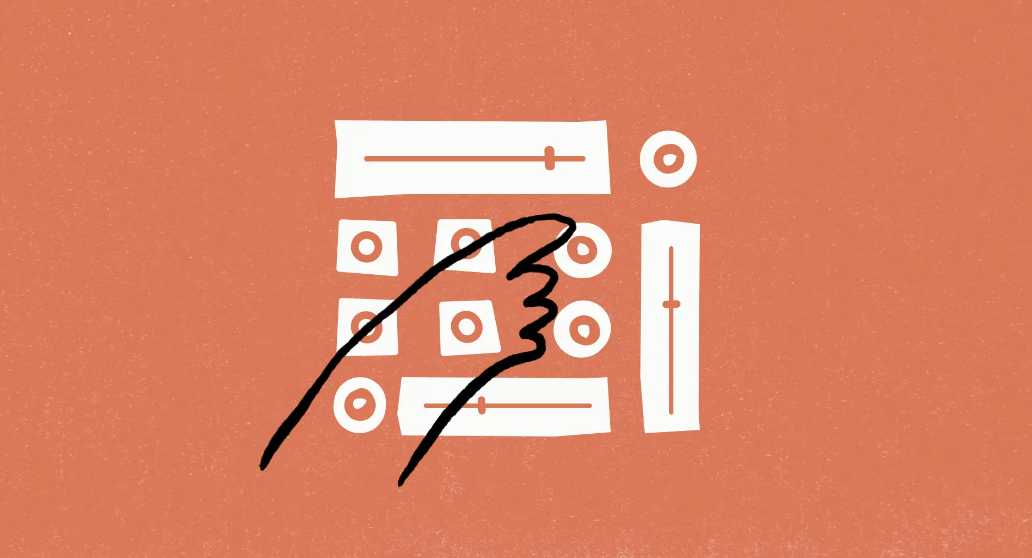
Anthropic’s flagship product is the Claude chatbot, built on top of the various Claude family models including the incredibly powerful Sonnet 3.5. However, the true powerhouse tool from the AI lab is its console and it's just been given a massive upgrade.
Console is a technology aimed at developers, but anyone with a Claude account can gain access and take their prompting to an entirely new level.
The biggest upgrade is around building better prompts that can be used with Claude or any other chatbot or AI system. This could even include building prompts for image and video generators like Midjourney and Runway.
All of the new features are built using the Claude 3.5 Sonnet model and allow for natural language input — so simply describe what you want and it will create a prompt the AI can better understand, including making it more descriptive.
What is the Anthropic console?
1) Prompt generatorInput a task description and Claude 3.5 Sonnet will turn the task description into a high-quality prompt for you.Gets rid of the prompting blank page problem all together. pic.twitter.com/yfohaTqfkLJuly 9, 2024
Every AI lab has different methods for interacting with its models. For most people the main connection is through a chatbot such as ChatGPT, Gemini or Claude. Others might use it via tools in a document editor such as Docs in the case of Gemini or Word for Copilot.
In each of those interfaces, you have the most powerful model with significant moderation and guardrails in place. It also has other limitations to allow it to work for a broad audience and one largely that is non-technical. The developer interfaces are different and often more flexible.
Console is the developer interface for Claude and is powered by Claude Sonnet 3.5. In the latest iteration, it includes a prompt builder, data generator and testing tools for your prompts.
Get instant access to breaking news, the hottest reviews, great deals and helpful tips.
What can you do with console?
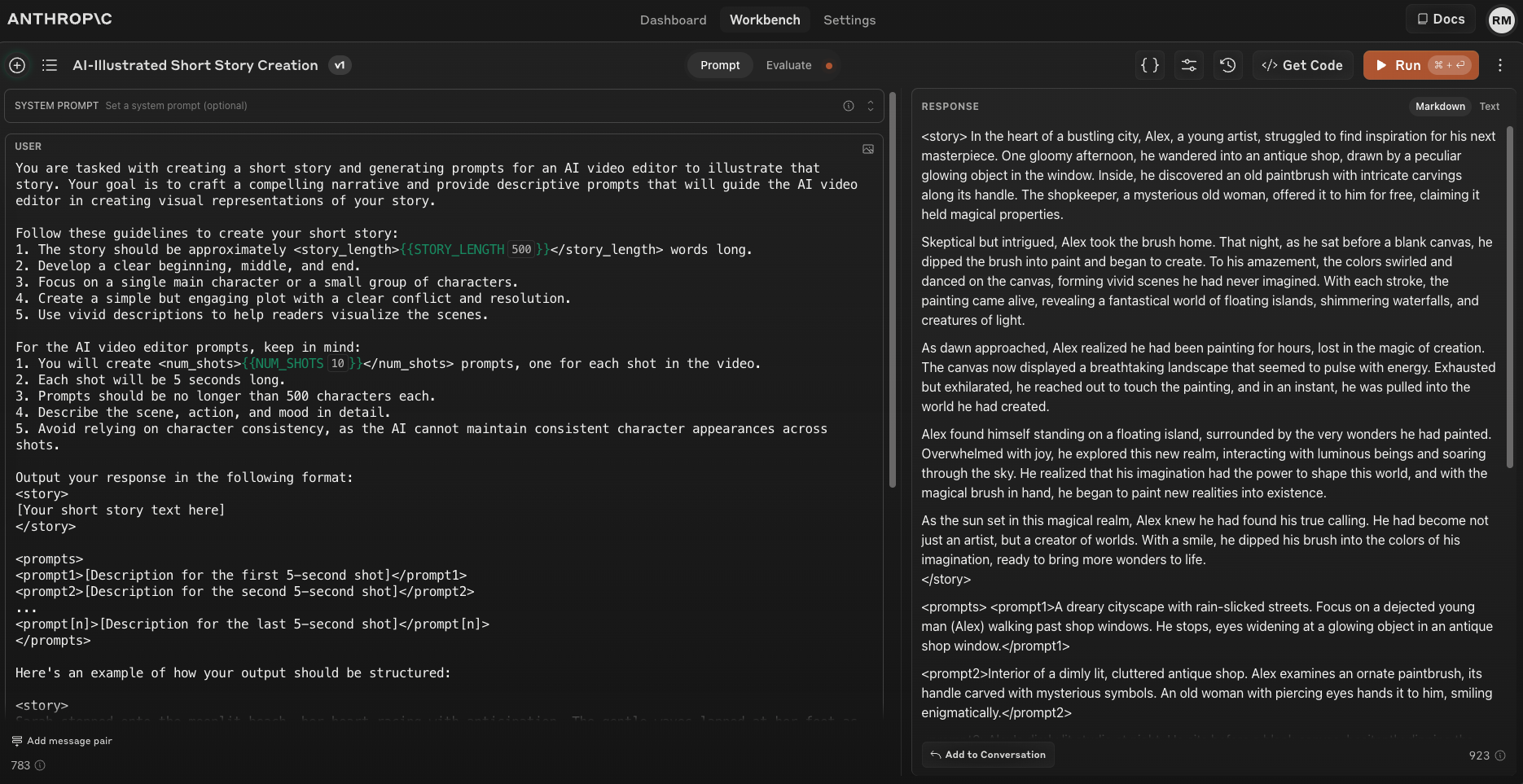
The most powerful feature of the console is the prompt generator. Creating a useful, descriptive and working prompt that will get exactly what you want out of AI is as much of an art form as writing an essay or drawing a picture. Now, AI can help you talk to AI.
Alex Albert, Developer Relations and Prompting expert from Anthropic explained that all you need is to input a task description and Claude will turn that into a high-quality prompt.
For example, I opened the prompt editor and gave it this instruction: “Create a short story and the necessary prompts for an AI video editor to illustrate said story. Assume 5 seconds per shot with descriptive prompts of no longer than 500 characters per shot. No character consistency is possible so take that into account when devising the prompts.”
It then refined that into a complex, multi-layered prompt breaking down how the AI should lay out the response, even generating an example story.
When running the prompt in the console I was asked for story length and number of shots, essentially creating a customizable interface for this prompt beyond simple text input. It gave me a complex story and shots broken down one by one to match the story.
I got a similar result from my own very simple prompt but without the additional detail and less coherence between the shots and the short story. However, it failed to write the story and just gave the prompts for AI video.
How does the Console differ from the Chatbot?
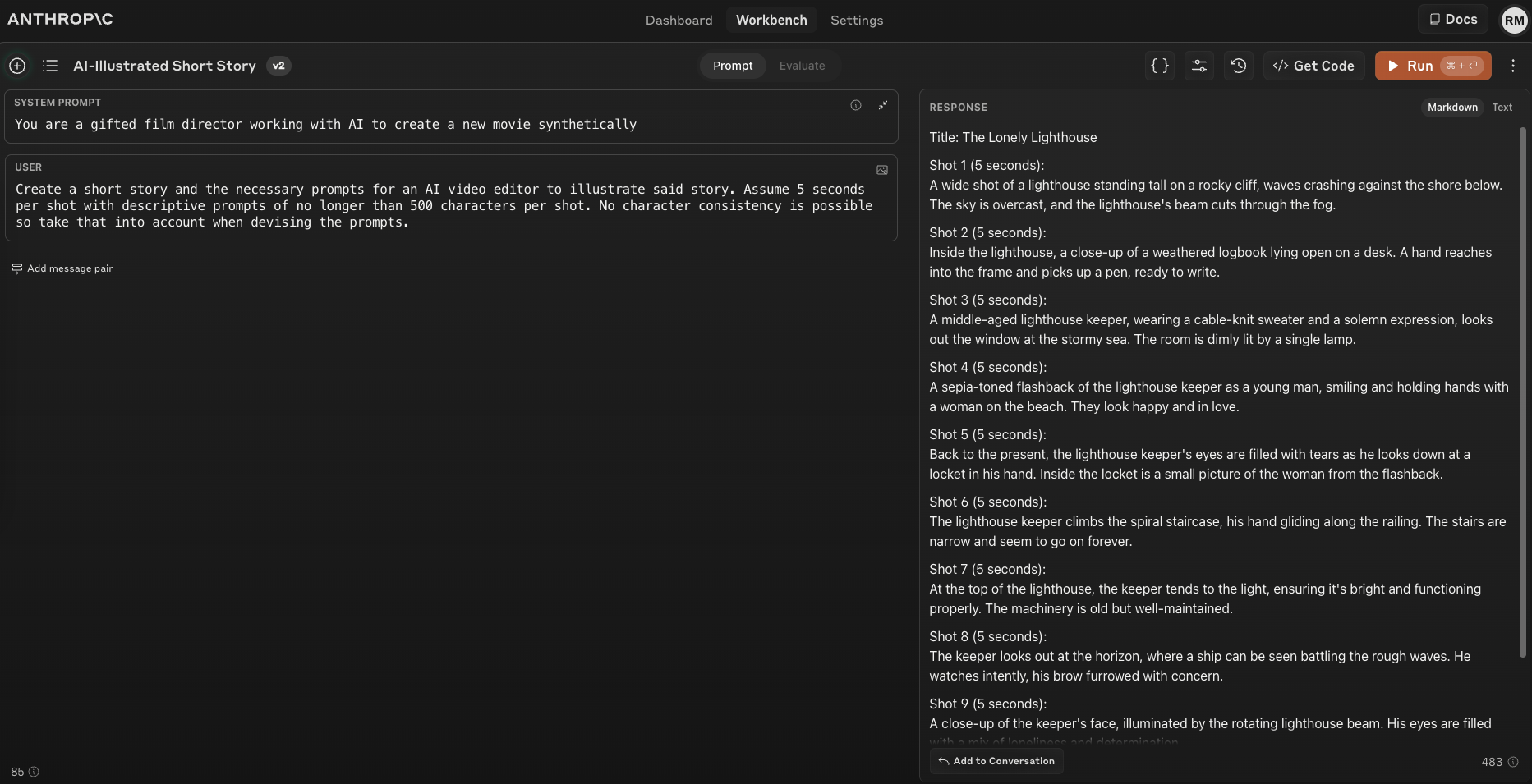
Unlike the Claude chatbot, the Anthropic console uses a pre-payed credit system, charged by the token. It is roughly $3 per million tokens you input and $15 per million tokens output.
This might seem like a lot but a million tokens is about one million characters of text, or roughly 200,000 words — nearly three times as many as JK Rowling used in the first Harry Potter book. The example above used 8,600 tokens input and 2,800 tokens output, costing about 7c.
It is also more complicated to prompt, with no default system prompt telling it how to respond so it will be more matter-of-fact and to the point. You can even set your own system prompt to tell Claude how to respond — including asking it to reply like a pirate.
I prefer using the chatbot but the console offers a different and more powerful way to interact with the model. It's a bit like working in Terminal or the Command Line. You’re doing the same function as a desktop app, but you can be more specific about how it should perform.
More from Tom's Guide
- I had two voice AIs talk to each other — and I may never sleep again
- Creating a website with Websim AI — here's how it works
- Pro gamers beware — AI is coming for your job

Ryan Morrison, a stalwart in the realm of tech journalism, possesses a sterling track record that spans over two decades, though he'd much rather let his insightful articles on AI and technology speak for him than engage in this self-aggrandising exercise. As the former AI Editor for Tom's Guide, Ryan wields his vast industry experience with a mix of scepticism and enthusiasm, unpacking the complexities of AI in a way that could almost make you forget about the impending robot takeover.
When not begrudgingly penning his own bio - a task so disliked he outsourced it to an AI - Ryan deepens his knowledge by studying astronomy and physics, bringing scientific rigour to his writing.
 Club Benefits
Club Benefits















