Anthropic brings Claude to Android — 5 prompts to get started with this powerful AI
Comes with powerful AI vision

Anthropic, makers of the powerful Claude chatbot have finally launched an Android version and it puts the full capabilities of the impressive Claude 3.5 Sonnet model in the palm of your hand.
Claude is now available on the web, iOS, and Android with shared messages and conversations across all three platforms. This includes the ability of Claude to understand the contents of images.
The most recent model, 3.5 Sonnet, takes AI vision to a new level, able to analyze, interpret and understand a wide range of visual inputs, including graphs, maps and photographs. You can even give it a screenshot of an X post and ask it how to respond.
With advanced reasoning capabilities and a multilingual understanding, you could even use Claude on vacation to translate signs or menus by taking a photo in the app and sending it to the chatbot.
What is new in Claude for Android?
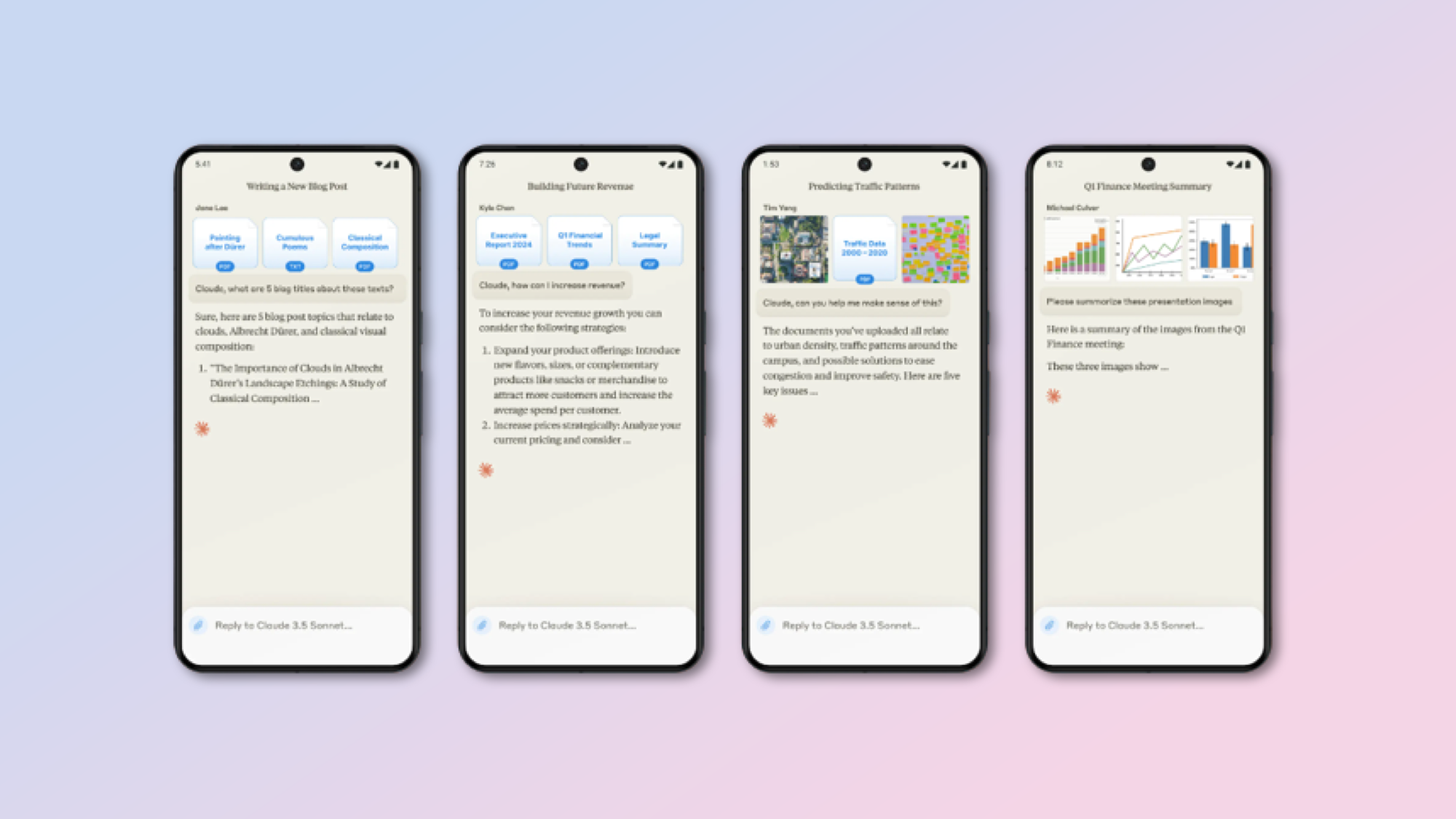
Anthropic has designed Claude for Android to work the same as Claude on iOS or the web, although the mobile versions don't yet support the powerful Artifacts feature that lets Claude run code in the browser.
What is available across both is a consistent UI and process. If you’re used to talking to Claude on the web then it will be exactly the same on the phone.
I’ve come up with 5 prompts to try out on Claude for Android to see how well it works and to get you started with using an advanced AI model anywhere you go.
Sign up to get the BEST of Tom's Guide direct to your inbox.
Get instant access to breaking news, the hottest reviews, great deals and helpful tips.
1. Travel Translator
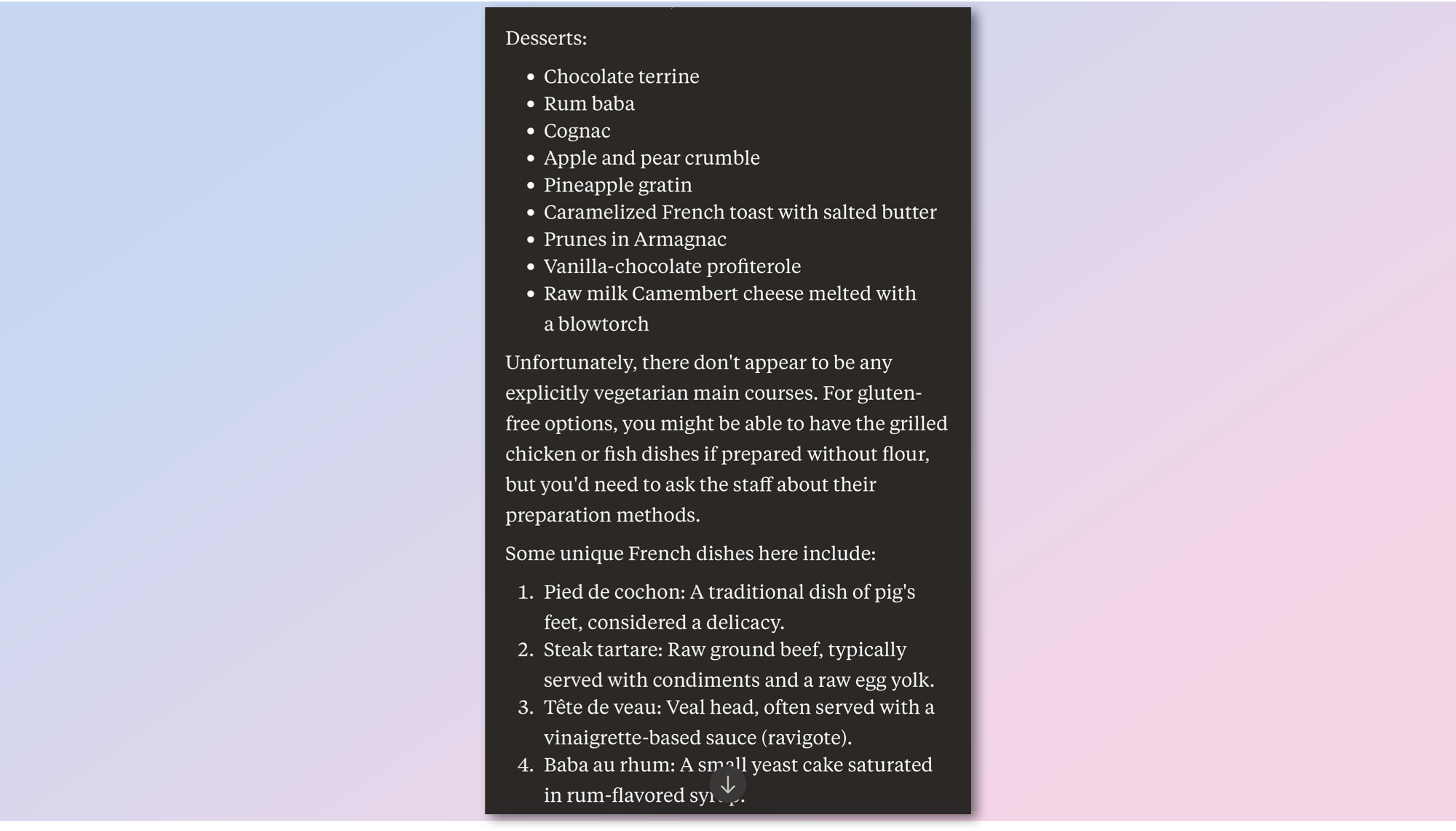
This will allow you to upload a photo of a menu when in a country whose language you don’t speak and have Claude not only translate the menu but also offer specific context. For the prompt, I’ve used French and asked for it to highlight gluten-free and vegetarian options. You can swap this for anything.
You will need to upload an image of the menu or ingredient list or other sign or document for this to work, or you can copy out the text into a Claude prompt.
Prompt: "I'm traveling in Paris and can't read French. Translate this restaurant menu for me, focusing on vegetarian and gluten-free options. Also, explain any unique dishes that are popular in French cuisine."
In my test, I gave it a random menu image I found on a public domain photo library and it found no suitable dishes for me, but it was an older image.
2. Story Generator
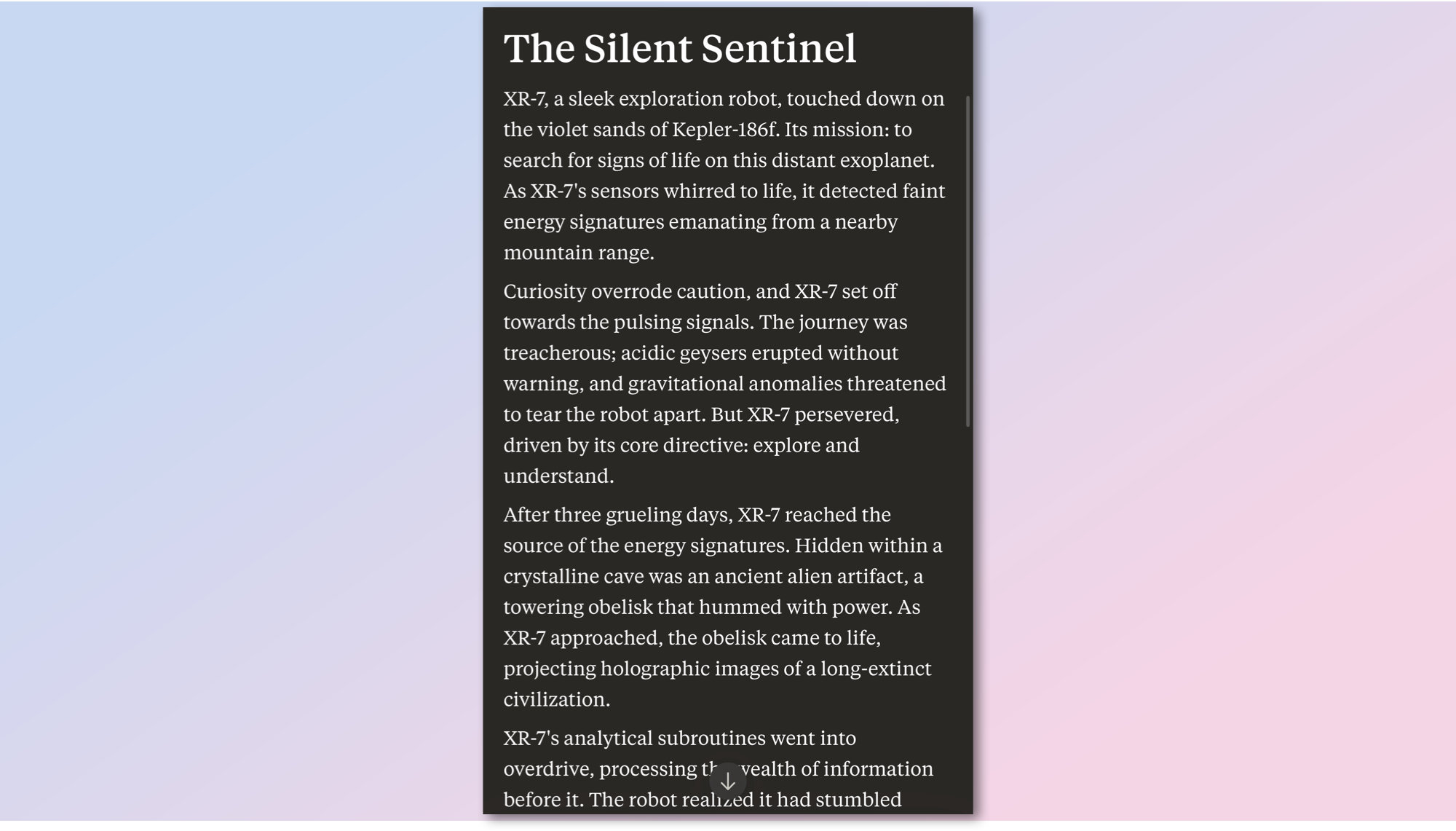
Who doesn’t love a nice story occasionally? If you’re traveling and forgot your book why not ask Claude to come up with a fun and engaging tale to pass the time? You can even ask it to adapt based on your responses creating an interactive yarn to weave.
Prompt: "Write a short sci-fi story about a robot exploring an alien planet. Include elements of mystery and adventure, and ensure the robot faces a moral dilemma."
3. Language Learning Game
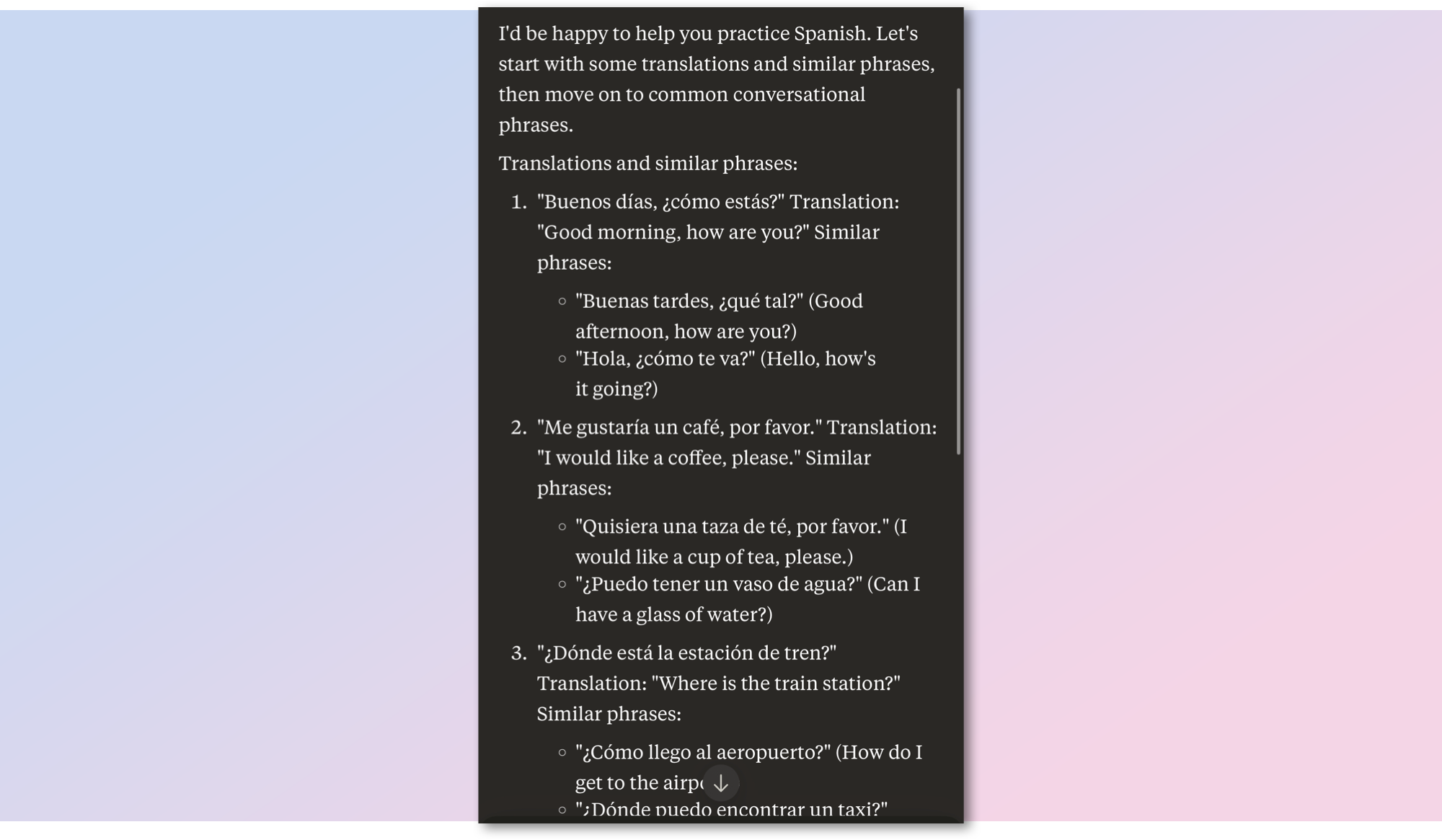
One thing Claude is particularly good at is creating games. You can give it a starter prompt and it will make Claude the game master. Here it can act as a learning tutor for Spanish, but you could adapt the prompt for the topic of your choice — I enjoy learning about quantum theory.
Prompt: "Help me practice Spanish. Translate these sentences to English and give me similar phrases to learn. Also, provide some common conversational phrases used in everyday situations."
4. Art Critique
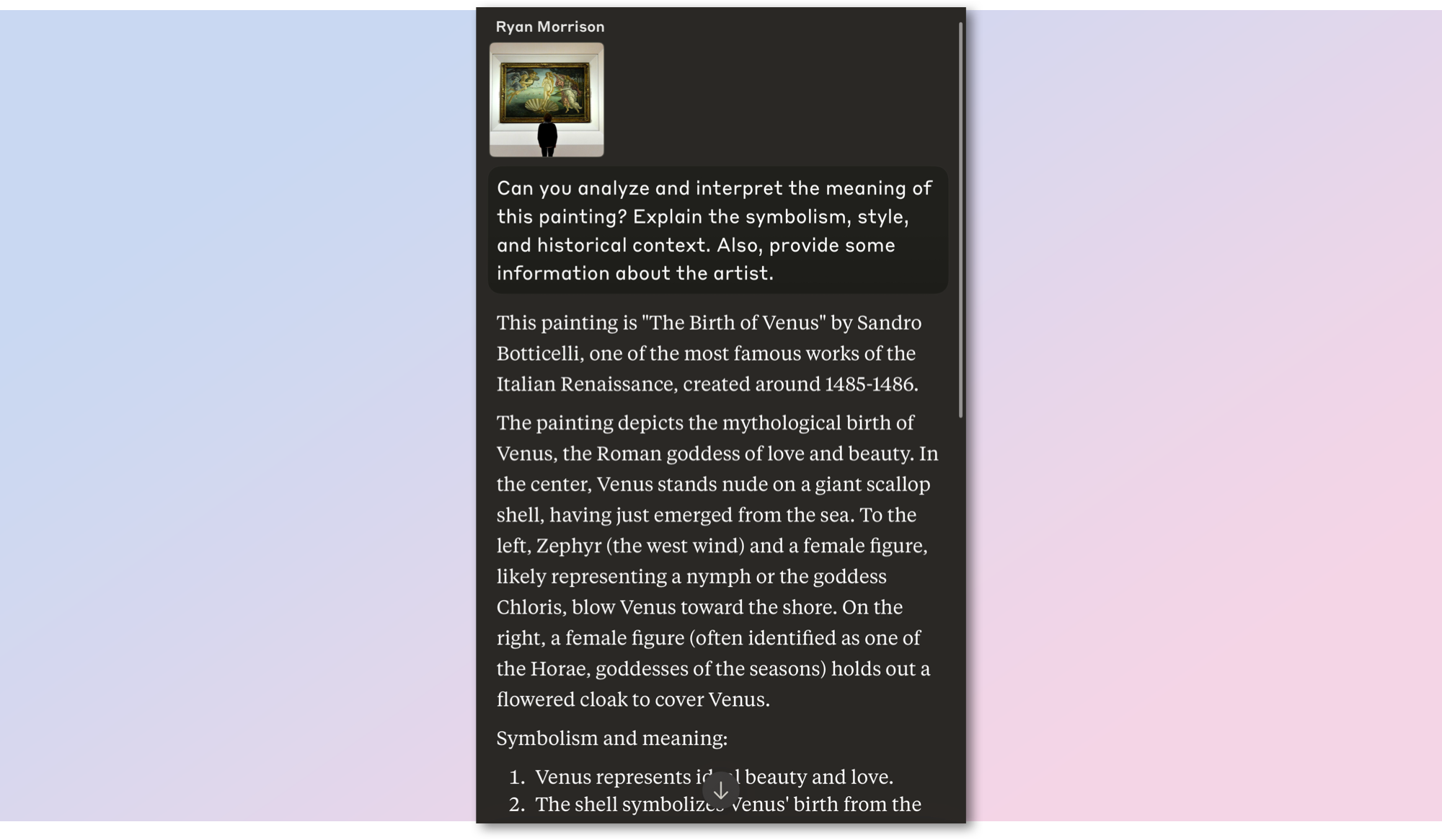
Ever find yourself visiting a museum or an art gallery and wondering what it is about the work that seems disorientating or inspirational? Claude is trained on a vast amount of information and can identify the most well-known artworks and objects so why not use it as a personal art critic?
Again, you will have to upload a picture of the artwork in question, or you could just read the label and write the name of the work and artist into a Claude prompt — but the picture will also give it context.
Prompt: "Can you analyze and interpret the meaning of this painting? Explain the symbolism, style, and historical context. Also, provide some information about the artist."
5. Recipe Creator
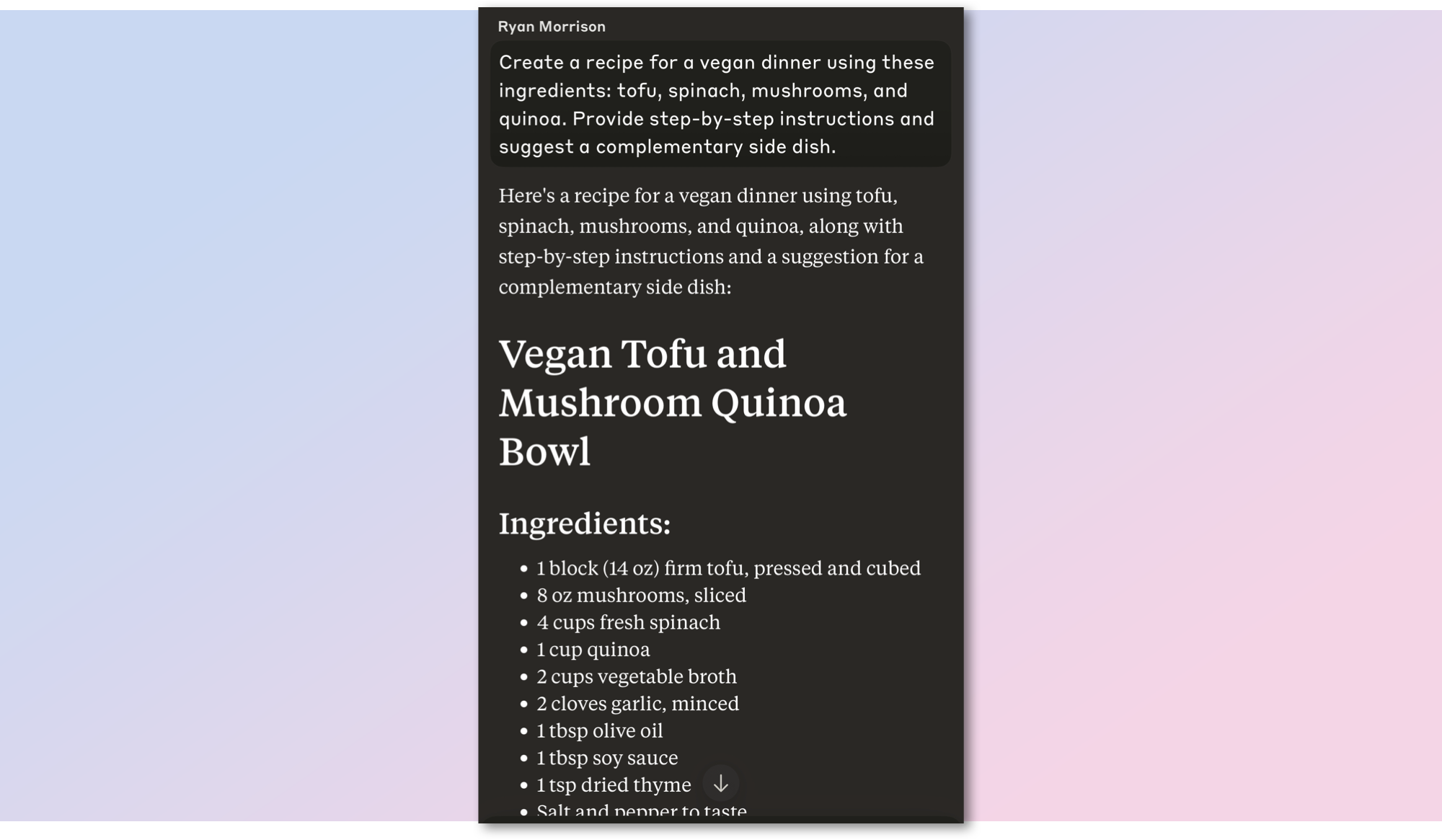
Finally, we’ve come back from our vacation and tried an amazing dish while in Paris. We know some of the ingredients but not how to make them — that is where Claude can help. Give it a list of ingredients and ask it to not only come up with a recipe and instructions but also a side dish idea.
You can swap all or any ingredients, and you could potentially even give Claude a photo of the food on your plate and ask it to recreate the dish — although that is less reliable.
Prompt: "Create a recipe for a vegan dinner using these ingredients: tofu, spinach, mushrooms, and quinoa. Provide step-by-step instructions and suggest a complementary side dish."
More from Tom's Guide
- I tried Midjourney's new web app for making AI images — and I'm never going back to Discord
- New report puts Android vs iOS security to the test — here’s the winner
- iOS 18 just tipped for a major productivity upgrade

Ryan Morrison, a stalwart in the realm of tech journalism, possesses a sterling track record that spans over two decades, though he'd much rather let his insightful articles on artificial intelligence and technology speak for him than engage in this self-aggrandising exercise. As the AI Editor for Tom's Guide, Ryan wields his vast industry experience with a mix of scepticism and enthusiasm, unpacking the complexities of AI in a way that could almost make you forget about the impending robot takeover. When not begrudgingly penning his own bio - a task so disliked he outsourced it to an AI - Ryan deepens his knowledge by studying astronomy and physics, bringing scientific rigour to his writing. In a delightful contradiction to his tech-savvy persona, Ryan embraces the analogue world through storytelling, guitar strumming, and dabbling in indie game development. Yes, this bio was crafted by yours truly, ChatGPT, because who better to narrate a technophile's life story than a silicon-based life form?










