Runway's Gen-3 Turbo AI video generator just got a big upgrade — here’s what’s new
This gives you more creative control

Runway, the leading artificial intelligence video platform, has upgraded the impressively fast Gen-3 Turbo model to include the ability to use the input image as the first or last frame of the generated video, and even a series of example prompt structures you can use to steer the generation.
Gen-3 Turbo is able to create a ten-second video in a little over ten seconds. This only works image-to-video but offers quality on par with the slower Gen-3 Alpha model when using an image as the prompt.
Being able to give it a first or last frame — and having the AI model animate either from or up to the image over a five or ten-second shot — is a great way to ensure consistency.
The full Gen-3 Alpha model is better than Turbo, offering improved motion quality and concurrency but Turbo is good enough for either testing an idea or for a quick sequence in a bigger AI project.
What else is new in Gen-3 Turbo
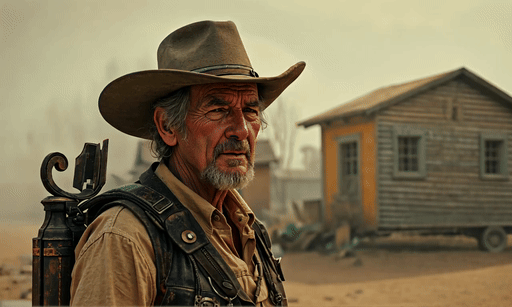
With the most recent update to Gen-3, Runway added example prompts underneath the text box. These give you a structured prompt based on the Runway guide including suitable keywords or motion phrases to improve realism.
With each example you get the best phrasing, plus spacing to put your customizations, to get the best quality motion and realism from the prompt. For example "Handheld tracking shot, following a [subject] in a [place].".
If you’re using Turbo these can be used to animate the image you use in the prompt, if you’re on the base model then it can be used without an image.
Get instant access to breaking news, the hottest reviews, great deals and helpful tips.
One thing to note, I found that using the predefined prompt examples led to more refusals or failed generations than leaving the text field blank and just using the image. This was likely triggering the overzealous AI moderator.
Runway has also made Gen-3 Alpha image-to-video available in its popular iOS app, allowing you to animate any image including a photo you took on your phone.
More from Tom's Guide
- Apple is bringing iPhone Mirroring to macOS Sequoia — here’s what we know
- iOS 18 supported devices: Here are all the compatible iPhones
- Apple Intelligence unveiled — all the new AI features coming to iOS 18, iPadOS 18 and macOS Sequoia

Ryan Morrison, a stalwart in the realm of tech journalism, possesses a sterling track record that spans over two decades, though he'd much rather let his insightful articles on AI and technology speak for him than engage in this self-aggrandising exercise. As the former AI Editor for Tom's Guide, Ryan wields his vast industry experience with a mix of scepticism and enthusiasm, unpacking the complexities of AI in a way that could almost make you forget about the impending robot takeover.
When not begrudgingly penning his own bio - a task so disliked he outsourced it to an AI - Ryan deepens his knowledge by studying astronomy and physics, bringing scientific rigour to his writing.










