Runway just dropped image-to-video in Gen3 — I tried it and it changes everything
Character consistency is now possible
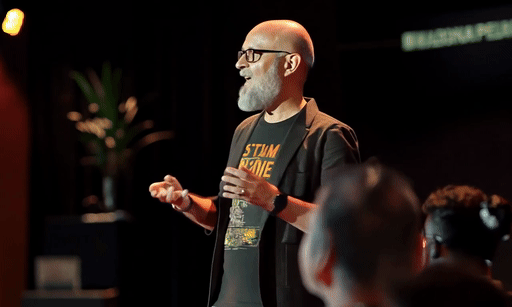
Runway’s Gen-3 is one of the best artificial intelligence video models currently available and it just got a lot better with the launch of the highly anticipated image-to-video feature.
While Gen-3 has a surprisingly good image generation model, making its text-to-video one of the best available, it struggles with character consistency or hyperrealism. Both problems are solved by giving it a starting image instead of just using text.
Image-to-video using Gen-3 also allows for motion or text prompts to steer how the AI model should generate the 10-second initial video, starting with the image. This can be AI-generated or a photo taken with a camera — the AI can then make it move.
Gen-3 also works with Runway’s lip-sync feature, meaning you can give it an image of a character, animate that image and then add accurate speech to the animated clip.
Why is image-to-video significant?
Until AI video tools get the same character consistency features found in tools like Leonardo, Midjourney, and Ideogram their use for longer storytelling is limited. This doesn’t just apply to people but also to environments and objects.
While you can in theory use text-to-video to create a short film, using descriptive language to get as close to consistency across frames as possible, there will also be discrepancies.
Starting with an image ensures, at least for the most part, that the generated video follows your aesthetic and keeps the same scenes and characters across multiple videos. It also means you can make use of different AI video tools and keep the same visual style.
Sign up to get the BEST of Tom's Guide direct to your inbox.
Get instant access to breaking news, the hottest reviews, great deals and helpful tips.
In my own experiments, I’ve also found that when you start with an image the overall quality of both the image and the motion is better than if you just use text. The next step is for Runway to upgrade its video-to-video model to allow for motion transfer with style changes.
Putting Runway Gen-3 mage-to-video to the test
Get started with Gen-3 Alpha Image to Video.Learn how with today’s Runway Academy. pic.twitter.com/Mbw0eqOjtoJuly 30, 2024
To put Runway’s Gen-3 image-to-video to the test I used Midjourney to create a character. In this case a middle-aged geek.
I then created a series of images of our geek doing different activities using the Midjourney consistent character feature. I then animated each image using Runway.
Some of the animations were made without a text prompt, others did use a prompt to steer the motion but it didn’t always make a massive difference. In the one video, I needed to work to properly steer the motion — my character playing basketball — adding a text prompt made it worse.

Overall, Gen-3 image-to-video worked incredibly well. Its understanding of motion was as close to realistic as I've seen and one video, where the character is giving a talk at a conference made me do a double take it was so close to real.
Gen-3 is still in Alpha and there will be continual improvements before its general release. We haven't even seen video-to-video yet and it is already generating near-real video.
I love how natural the camera motion feels, and the fact it seems to have solved some of the human movement issues, especially when you start with an image.
Other models put the characters in slow motion when they move, including previous versions of Runway. This solves some of that problem.
More from Tom's Guide
- Apple is bringing iPhone Mirroring to macOS Sequoia — here’s what we know
- iOS 18 supported devices: Here are all the compatible iPhones
- Apple Intelligence unveiled — all the new AI features coming to iOS 18, iPadOS 18 and macOS Sequoia

Ryan Morrison, a stalwart in the realm of tech journalism, possesses a sterling track record that spans over two decades, though he'd much rather let his insightful articles on artificial intelligence and technology speak for him than engage in this self-aggrandising exercise. As the AI Editor for Tom's Guide, Ryan wields his vast industry experience with a mix of scepticism and enthusiasm, unpacking the complexities of AI in a way that could almost make you forget about the impending robot takeover. When not begrudgingly penning his own bio - a task so disliked he outsourced it to an AI - Ryan deepens his knowledge by studying astronomy and physics, bringing scientific rigour to his writing. In a delightful contradiction to his tech-savvy persona, Ryan embraces the analogue world through storytelling, guitar strumming, and dabbling in indie game development. Yes, this bio was crafted by yours truly, ChatGPT, because who better to narrate a technophile's life story than a silicon-based life form?











