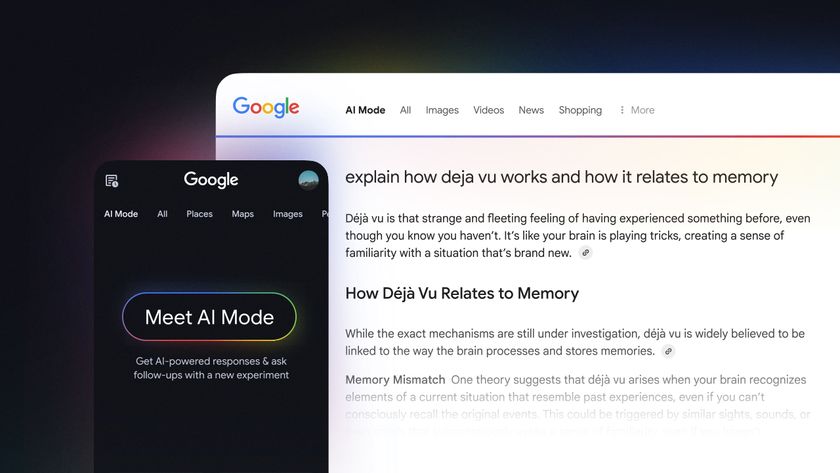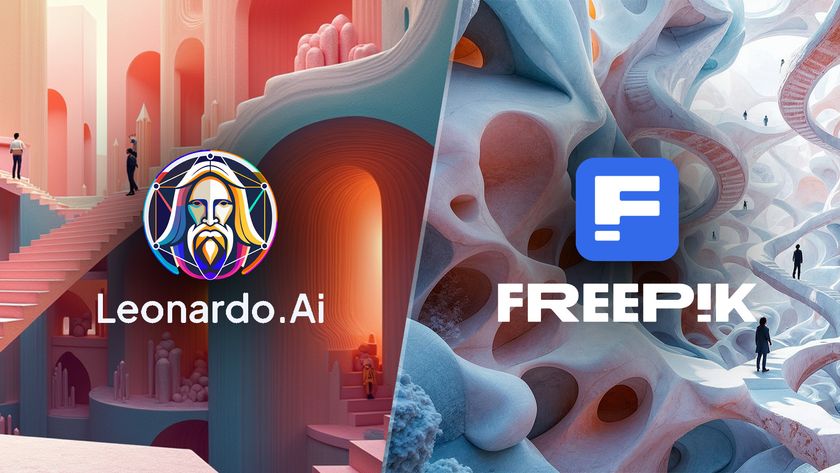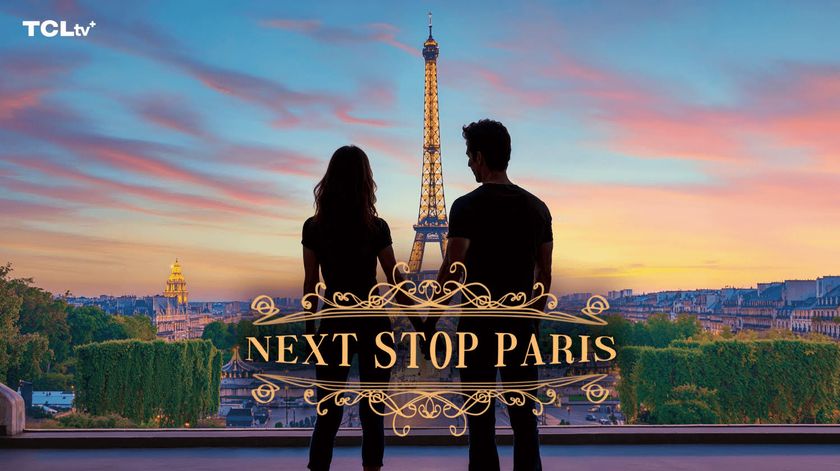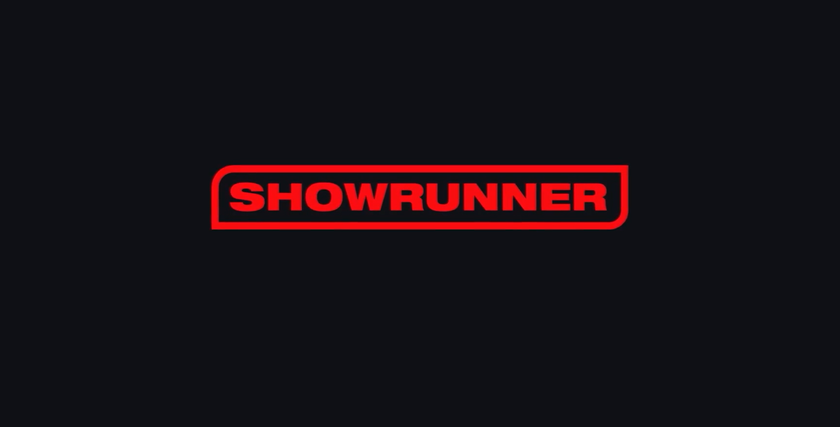Major Google update offers new ways to spot AI deepfakes — what you need to know
Circle to search away and worry

It is more complicated than ever to trust any image we see online, thanks to the rise of easily accessible AI image generation. However, Google's most recent update makes it a little easier.
In a recent blog post, Google announced it's adding the "About this image" tool for Circle to Search on Android and Google Lens on Android and iOS. Previously only available on Google Search, this feature offers users a wealth of information on any image they search, including its origin and where else it has been shared.
The example that Google gives involves the image of a cloud that resembles a UFO being shared. All an Android user will need to do is activate Circle to Search, swipe up the search results and select the "About this image" tab. Once this is done, users will get a complete list of where the image has been shared, including any articles or news sources that might have used it.
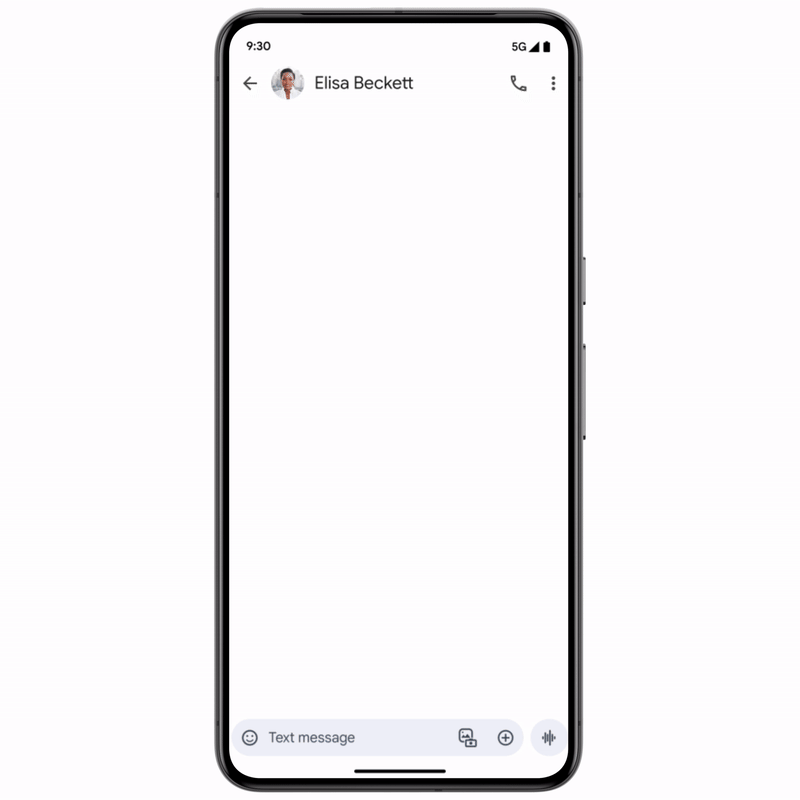
Users will also be able to check an image's metadata, such as the creator of the image or how it was taken. This would include information on whether the image was generated or enhanced with AI. However, it should be noted that the image's creator can add or remove metadata at will.
Google also mentions that it can check if an image was generated with AI if it contains Google DeepMind's SynthID watermark embedded within its pixels.
The "About this image" feature is currently available in 40 different languages, including German, French, Hindi, Italian and Portuguese. It is currently rolling out on Circle to Search on select Android devices like the Galaxy Z Fold 6 and the Pixel 8 Pro and on Google Lens, which is downloadable from Apple's App Store and Google's Play Store. You can also use About this Image on a desktop by clicking the three dots next to any search results.
The growth of generated AI and deefake images will always be a concern. However, it is great to see that most major companies are working to combat the issue on some of the best phones available. Hopefully, this will improve even further and give users more certainty about the images we see online.
Sign up to get the BEST of Tom's Guide direct to your inbox.
Get instant access to breaking news, the hottest reviews, great deals and helpful tips.
More from Tom's Guide
- ChatGPT Advanced Voice is out — 9 examples showing why you should be excited
- I had a conversation with my AI twin — here's what happened
- How to talk to ChatGPT Voice while waiting for the advanced features to roll out

Josh is a staff writer for Tom's Guide and is based in the UK. He has worked for several publications but now works primarily on mobile phones. Outside of phones, he has a passion for video games, novels, and Warhammer.