I tried Midjourney's new web app for making AI images — and I'm never going back to Discord
For users with at least 100 image generations

Midjourney has been building out a new web app for creating artificial intelligence images for a few months and it is finally becoming more widely available.
Until now you’ve needed a Discord account to wrestle with the Midjourney AI generator bot. While this does work, and you get a lot of control over the final generation through parameters, it isn’t the easiest or most user-friendly experience.
Anyone who has created at least 100 images using the Discord-based Midjourney bot can now access the web-based tool. This includes new “rooms” to discuss different aspects of AI image generation. This feature is similar to the Discord server and the NightCafe AI platform.
I tried it out for myself and while it might be a bit slower than Discord, and require learning a new UI, it is also significantly better than the previous experience. I’m not going back to Discord.
How the new Midjourney web interface works
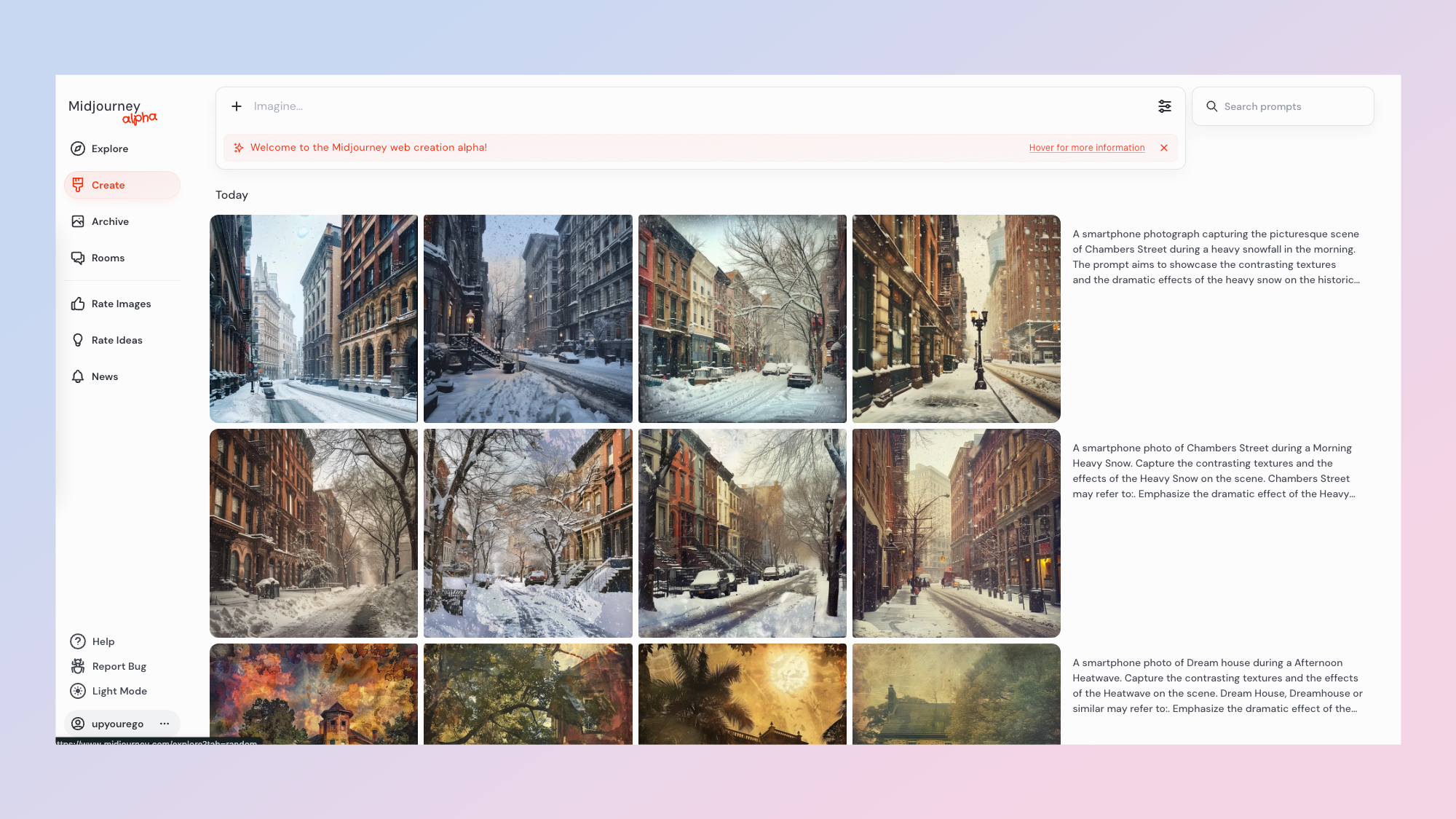
You will still need a Discord account to sign in to the Midjourney website and get your account for the AI image generator. Once you've signed in you'll be presented with an array of impressive images created by other users, and a big text box to generate an image yourself.
In multiple locations Midjourney stresses that this is an “alpha” feature, meaning that it is not ready for general, mainstream use and could be full of bugs. A beta version is likely soon.
To get started you can simply type what you want to see in the big box at the top, hit enter and wait for it to make your images. But the biggest benefit of the web UI is easier customization.
Sign up to get the BEST of Tom's Guide direct to your inbox.
Get instant access to breaking news, the hottest reviews, great deals and helpful tips.
You no longer need to remember dozens of parameters and how to use them properly, ensuring you type out the – and get the order right. Now you just select from a drop-down menu.
The full suite of potential parameters haven’t been transported to the Midjourney web interface yet — they do stress it is an alpha build — but that will change over time and for now you’ve got more or less everything you need to make a compelling AI image.
Why is Midjourney moving to the web?
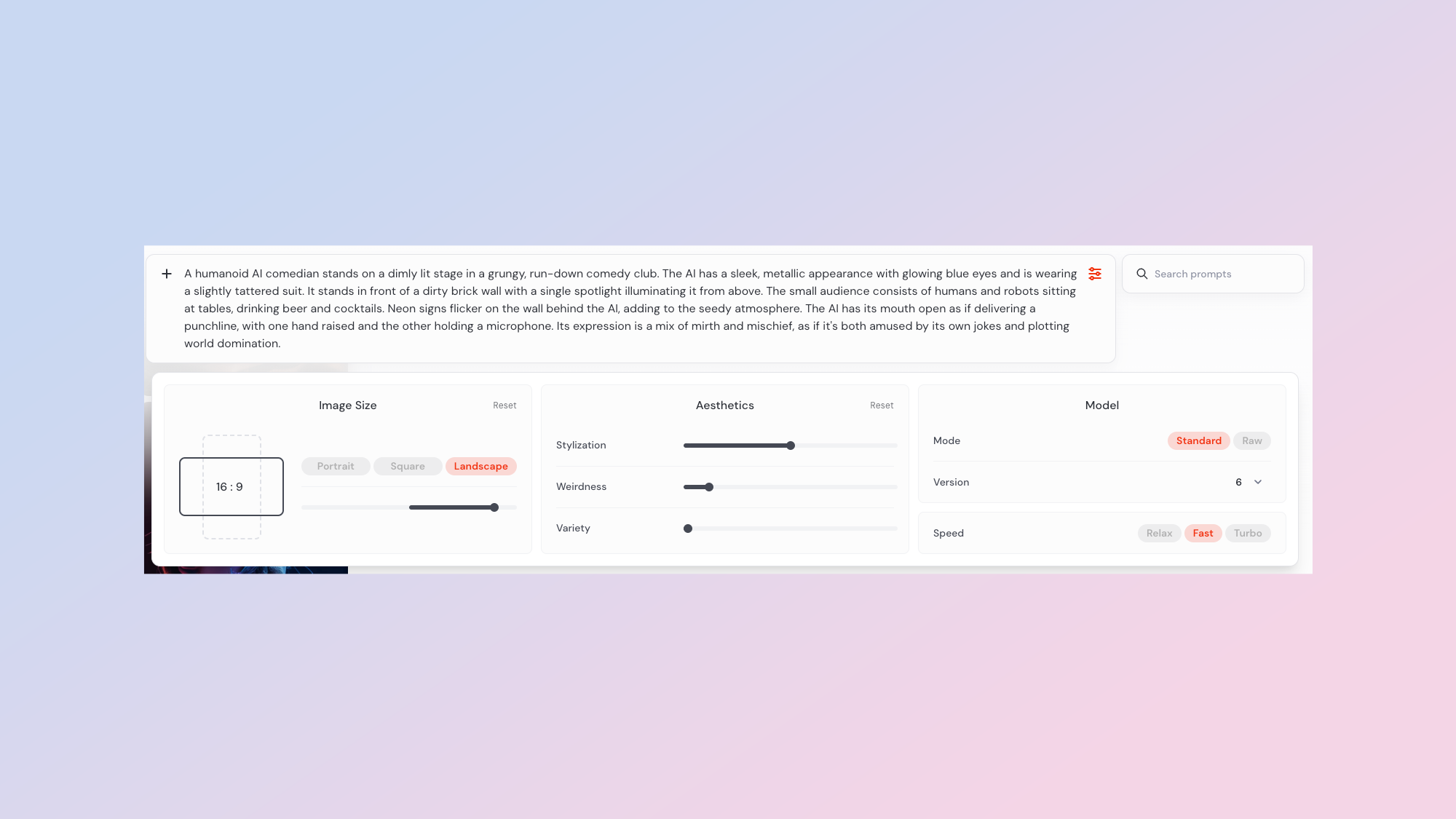
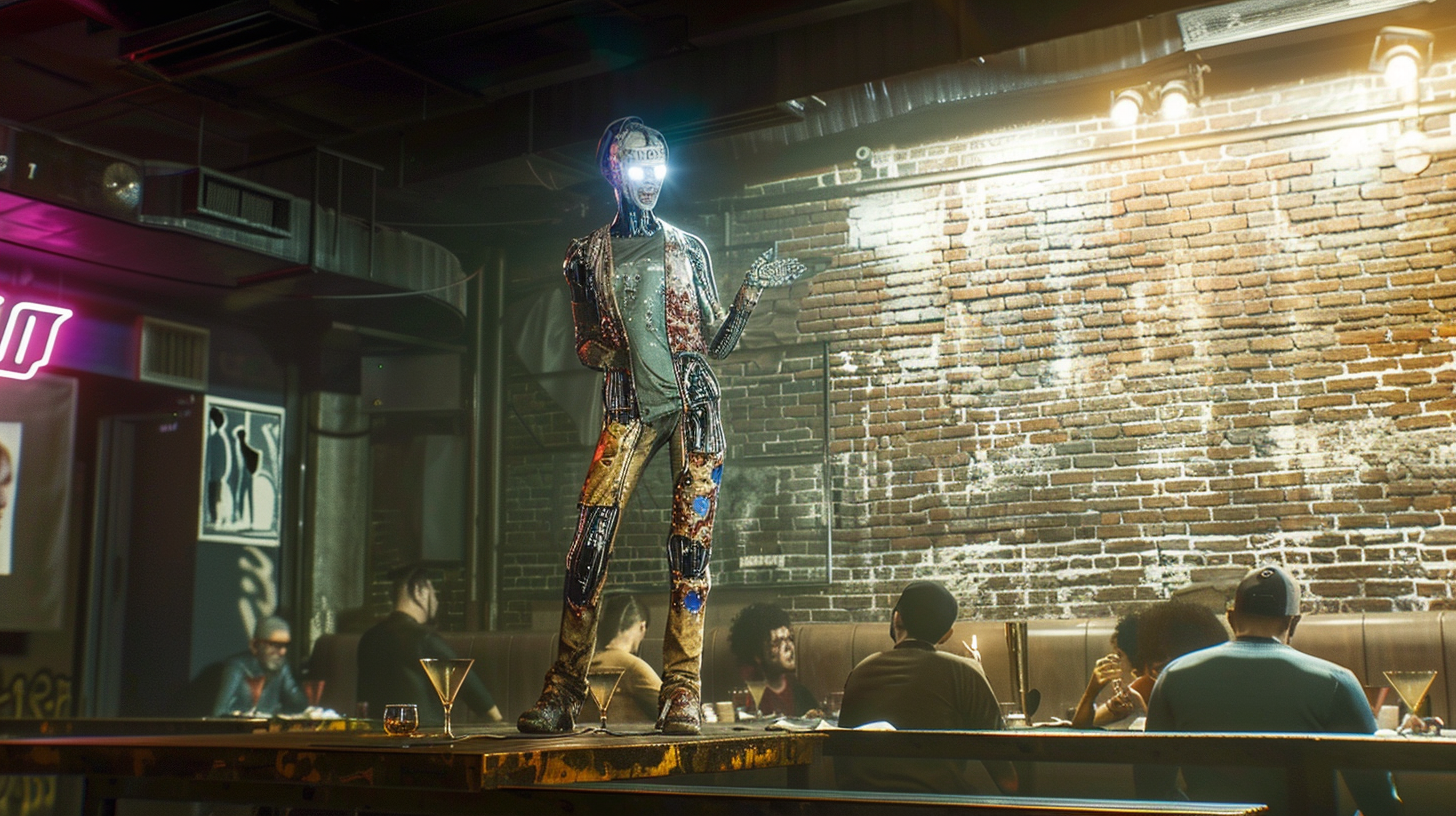
Midjourney has remained doggedly committed to Discord since it first launched two years ago. It is a great platform for a company to get started, allowing bots and integrations as well as handling all user management and interactions at scale — cheaply.
Runway and Pika Labs also started in Midjourney, PixVerse and others still use it and every major AI platform from big players like Adobe to smaller startups like FinalFrame run servers. But as a company grows they usually build out their own infrastructure, not Midjourney.
The problem with Discord is that it isn’t great for enterprise users, it can hamper new user acquisition as it not only requires a Midjourney learning curve but also a Discord one and Midjourney will have limited access to data on users and their behaviour.
Moving to the web puts the entire process in the hands of Midjourney. It will also allow them to build out more unique features and make it easier for users to get started without having to register for Discord. My favorite feature though is being able to toggle a switch, tick a box or select from a menu rather than type –<parameter> and remember the right number.
More from Tom's Guide
- OpenAI is paying researchers to stop superintelligent AI from going rogue
- Exclusive: AI breaktrhough could let your next running shoes learn and adapt to how you move
- Meet Alter3 — the creepy new humanoid robot powered by OpenAI GPT-4

Ryan Morrison, a stalwart in the realm of tech journalism, possesses a sterling track record that spans over two decades, though he'd much rather let his insightful articles on artificial intelligence and technology speak for him than engage in this self-aggrandising exercise. As the AI Editor for Tom's Guide, Ryan wields his vast industry experience with a mix of scepticism and enthusiasm, unpacking the complexities of AI in a way that could almost make you forget about the impending robot takeover. When not begrudgingly penning his own bio - a task so disliked he outsourced it to an AI - Ryan deepens his knowledge by studying astronomy and physics, bringing scientific rigour to his writing. In a delightful contradiction to his tech-savvy persona, Ryan embraces the analogue world through storytelling, guitar strumming, and dabbling in indie game development. Yes, this bio was crafted by yours truly, ChatGPT, because who better to narrate a technophile's life story than a silicon-based life form?










