I test AI for a living and Ideogram 2 just made graphic design accessible to anyone
This image generator can add text to images
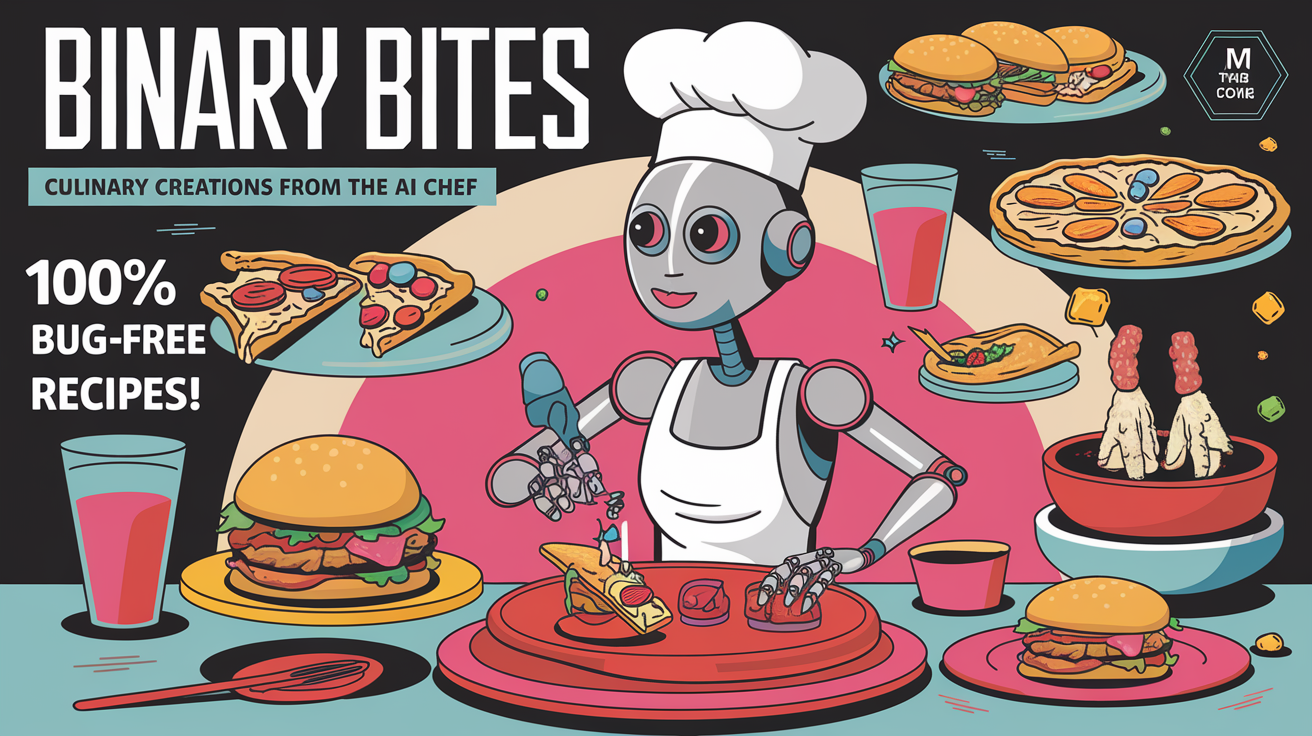
Here at Tom’s Guide our expert editors are committed to bringing you the best news, reviews and guides to help you stay informed and ahead of the curve!
You are now subscribed
Your newsletter sign-up was successful
Want to add more newsletters?

Daily (Mon-Sun)
Tom's Guide Daily
Sign up to get the latest updates on all of your favorite content! From cutting-edge tech news and the hottest streaming buzz to unbeatable deals on the best products and in-depth reviews, we’ve got you covered.

Weekly on Thursday
Tom's AI Guide
Be AI savvy with your weekly newsletter summing up all the biggest AI news you need to know. Plus, analysis from our AI editor and tips on how to use the latest AI tools!

Weekly on Friday
Tom's iGuide
Unlock the vast world of Apple news straight to your inbox. With coverage on everything from exciting product launches to essential software updates, this is your go-to source for the latest updates on all the best Apple content.

Weekly on Monday
Tom's Streaming Guide
Our weekly newsletter is expertly crafted to immerse you in the world of streaming. Stay updated on the latest releases and our top recommendations across your favorite streaming platforms.
Join the club
Get full access to premium articles, exclusive features and a growing list of member rewards.
Ideogram dropped version 2 of its powerful AI image generation model last week, and one of the stand-out features is its ability to not only render text but do so in a creative way.
With the new model release, Ideogram cements its place among the list of best AI image generators, adding impressive design capabilities and better prompt adherence. This means it is easier to get an image that looks exactly as you've described.
Having already put Ideogram to the test along with other AI image editors, I decided to see how the new version stacks up as a standalone design tool. I gave Ideogram 2 a series of tasks to see how much control I could get simply from text prompts with no additional edits or control.
Creating the prompts
I’ve found the more descriptive you can be with Ideogram 2 the better. Sometimes this includes a descriptive identifier such as “headline” “subheadline” and “call to action” as this helped better direct where certain text elements should be placed on the image.
You can also define font family, color scheme and any icons or styles you want included in the image, and for the most part, Ideogram will do this. You can also define color scheme independently in the Ideogram generation menu.
1. Minimalist AI Designer
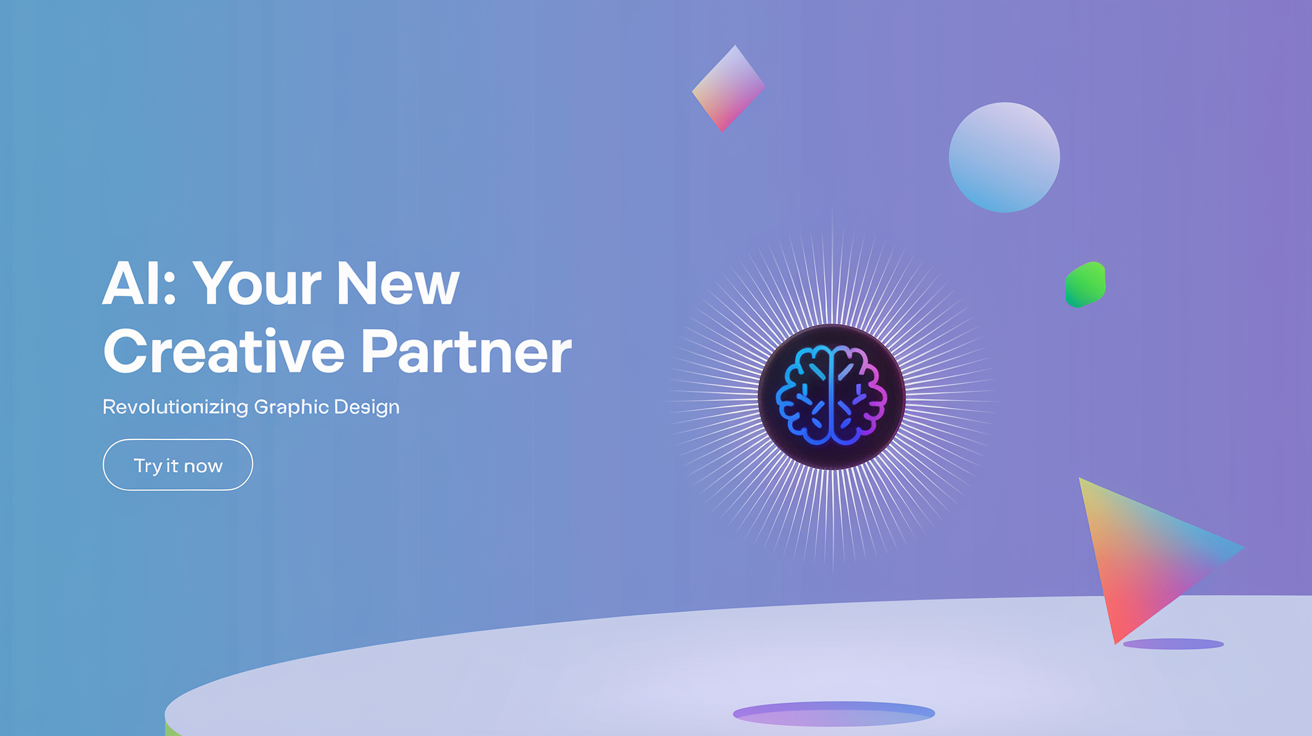
I'm starting with something very simple, a poster about revolutionizing graphic design using AI. This is the concept of the article, so seemed a good way to start.
The prompt:
Get instant access to breaking news, the hottest reviews, great deals and helpful tips.
Headline: "AI: Your New Creative Partner"
Subheadline: "Revolutionizing Graphic Design"
Call to Action: "Try It Now"
Design elements:
Gradient background from light blue to soft purple
Animated pulsing effect around the AI "brain" icon
Floating geometric shapes in the background
2. Futuristic Design Evolution

Next, a look back and forward. Here I wanted a darker design with a circuit board pattern and particle effect for a poster about AI design.
The prompt:
Headline: "From Pixels to Masterpieces"
Subheadline: "AI-Powered Design Evolution"
Footer: "The Future of Creativity is Here"
Design elements:
Dark background with a subtle circuit board pattern
Glowing lines connecting the transforming shapes
Particle effect simulating digital "dust"
3. AI Color Palette

For this design, we're drawing on a color pallet idea but baked into harmonies. I wanted to see how it handled a disclaimer and a subtle gradient.
The prompt:
Headline: "Infinite Palettes at Your Fingertips"
Subheadline: "AI-Generated Color Harmonies"
Disclaimer: "Colors may vary based on screen settings"
Design elements:
Circular color wheel backdrop
Animated color droplets falling from the AI chip
Subtle rainbow gradient on text
4. Typography Transformation

Typography is one of the most important elements of design. Here, I had the AI build on this and try to utilize different font styles.
The prompt:
Headline: "Words Come Alive with AI"
Subheadline: "Dynamic Text Styling"
Footer: "Powered by Advanced Language Models"
Design elements:
Letterpress texture on the transforming text
Flowing lines representing AI processing
Minimal icons of different font styles
5. Collaborative Creation

The next design had to include a call to action, an aura around hands and a pattern background. It also needed to include a head and subhead.
The prompt:
Headline: "Human Creativity + AI Precision"
Subheadline: "The Perfect Design Partnership"
Call to Action: "Start Collaborating Today"
Design elements:
Halftone pattern background
Glowing aura where the hands meet
Tiny icons representing various design tools floating around
6. Binary Bites
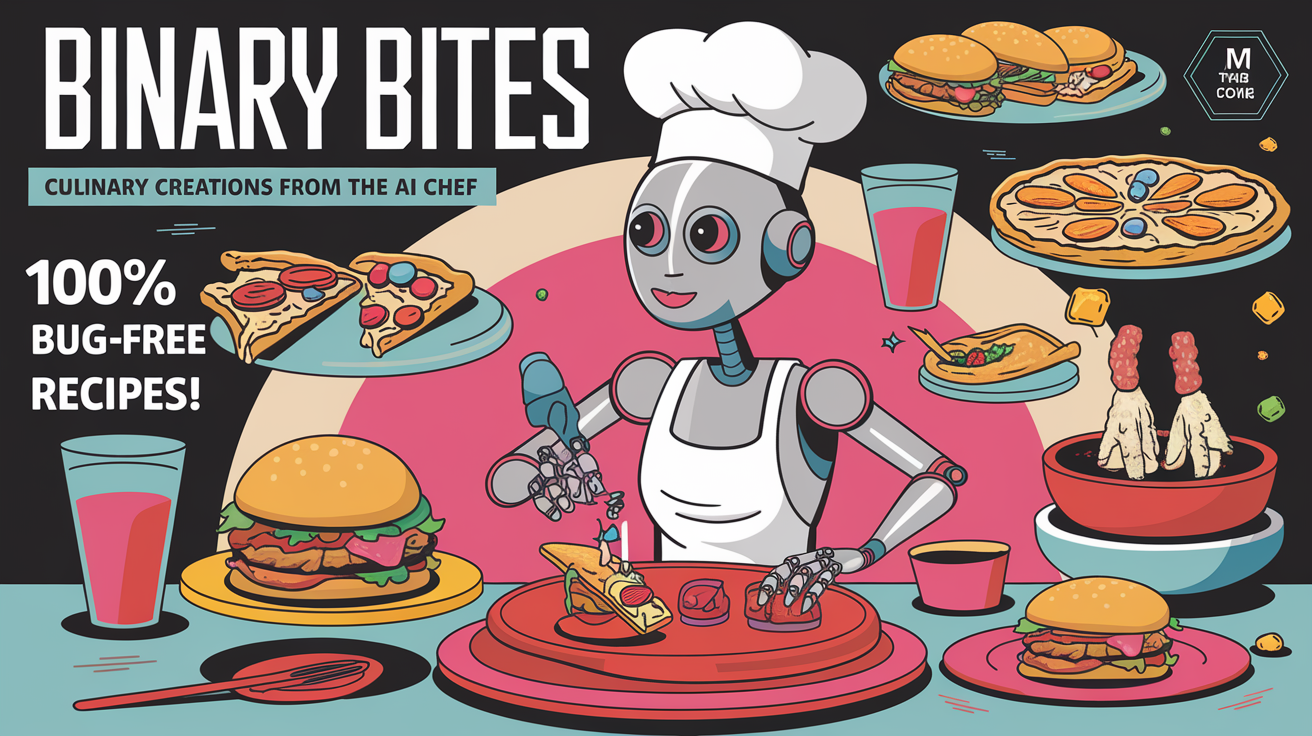
I took a completely new direction here, seeing what I could achieve with a more conversational prompt style, asking for a cookbook cover with a specific title in quotes and then giving some descriptive terms.
The prompt: A retro-futuristic cookbook cover: "Binary Bites" "Culinary creations from the AI chef" "100% bug-free recipes!" Feature a 1950s-style robot in a chef's hat, surrounded by impossible food combinations like pizza-tacos and sushi-burgers.
7. Gravity Gladiators

Finally another conversation prompt. Here we're creating a banner for a new sport set in space. I used descriptive terms for the imagery and put the words in quotes.
The prompt: A fictional extreme sports event banner: "GRAVITY GLADIATORS" "Defy Physics, Define Legends" "Zero-G Championship 2025" "Watch Live from Earth or Lunar Colony" Design with dynamic figures performing impossible stunts in a futuristic zero-gravity arena, with Earth and the Moon visible in the background.
Final thoughts
Ideogram 2 is a huge step up in AI-powered design, capable of creating stunning font, color and design combinations that look like they were created by a human designer. It makes good choices with accurate text rendering for the most part.
However, as much as I love the way Ideogram 2 works, it isn't yet a replacement for tools like Canva, Sketch or Illustrator. And it won't be until you can specifically edit individual elements within the generated image or easily change fonts and icons.
That said, if what you're looking for is a quick flyer for a yard sale, a birthday card or a poster saying "wash your hands" for the bathroom and you want it to look professionally designed, Ideogram could be exactly what you need.
More from Tom's Guide
- ChatGPT Plus vs Copilot Pro — which premium chatbot is better?
- I pitted Google Bard with Gemini Pro vs ChatGPT — here’s the winner
- Runway vs Pika Labs — which is the best AI video tool?

Ryan Morrison, a stalwart in the realm of tech journalism, possesses a sterling track record that spans over two decades, though he'd much rather let his insightful articles on AI and technology speak for him than engage in this self-aggrandising exercise. As the former AI Editor for Tom's Guide, Ryan wields his vast industry experience with a mix of scepticism and enthusiasm, unpacking the complexities of AI in a way that could almost make you forget about the impending robot takeover.
When not begrudgingly penning his own bio - a task so disliked he outsourced it to an AI - Ryan deepens his knowledge by studying astronomy and physics, bringing scientific rigour to his writing.
 Club Benefits
Club Benefits




















