I put Runway vs Kling through a 5-round face-off — which AI video generator wins?
Time for AI movies?

Runway and Kling are two of the best artificial intelligence models available today. It is possible OpenAI’s Sora beat them, but as that isn’t widely available I have no way to compare.
To find out which of the two is the best I’ve put Runway and Kling to the test in a series of challenges covering complex camera motion, macro human movement and difficult-to-render scenes.
Runway includes unlimited video generations in Explore Mode for $95 per month. Kling's Premier plan is $92 per month for 8,000 credits. A 10-second generation costs 70 credits. In terms of performance, Runway tends to be much faster than Kling, especially if you switch to Turbo mode. But when using the unlimited plan, you are limited to two simultaneous generations.
Overall, Runway and Kling are largely comparable in terms of available features and performance. There are features such as motion brush only available in Kling and video-to-video exclusive to Runway, but they are roughly equal in features — so it comes down to the video generation. Both are on my best AI video generator list.
Here's how our Runway vs Kling comparison turned out.
Scoring the test
Any test of something visual or creative will be subjective, but that doesn’t mean we can’t be scientific about the process. I’ve come up with a rubric that examines the competencies required for a good and realistic AI video. Each category is worth up to 10 points.
Some of these are areas AI traditionally struggles with, such as accurate human motion or visual consistency. Others, such as prompt adherence vary from one model to the next, but it's also why I’m only doing text-to-video, as it requires more control from the AI.
Get instant access to breaking news, the hottest reviews, great deals and helpful tips.
- Visual Quality: Assess the overall image clarity, detail, and realism.
- Motion Smoothness: Evaluate how natural and fluid the movements appear.
- Prompt Adherence: Determine how well the generated video matches the given prompt.
- Creativity/Interpretation: Score the AI's creative interpretation of the prompt, especially for more abstract concepts.
- Technical Execution: Assess specific technical aspects like lighting, camera movements, and transitions.
Creating the prompts
Testing two very different AI video models isn’t as simple as just throwing them both the same prompt and comparing the output. That is one way to run a test, but it doesn’t give each model the chance to show its best.
To get a better picture of how they both compare on similar tasks, I’ve used the prompting guides for Kling and Runway to refine custom prompts in each of the five tests. These convey the same idea and are equitable but tailored to each model.
I ran all the tests in professional mode for 10 seconds in Kling and in normal Gen-3 Alpha (not turbo mode) in Runway but otherwise left all settings on default.
1. Vehicle Test
First up we’re going to see how well each model captures realistic vehicle motion and integrates it into a dynamic environment. I will be looking for the sports car to be going forward, the camera remaining static and a match to the lighting requirements.
Runway

Runway Prompt: “Low angle static shot: A sleek sports car speeds along a winding coastal road. The car moves dynamically, hugging the curves of the road. Cinematic lighting, late afternoon golden hour. Camera remains fixed as the car approaches and passes.”
Kling

Kling Prompt: “A sleek sports car speeds along a winding coastal road. The vehicle moves dynamically, hugging the curves. Late afternoon golden hour lighting. Camera: Static low-angle shot, fixed position as the car approaches and passes.”
| Header Cell - Column 0 | Runway | Kling |
|---|---|---|
| Visual Quality | 5 | 7 |
| Motion Smoothness | 7 | 6 |
| Prompt Adherence | 5 | 7 |
| Creativity/Interpretation | 5 | 6 |
| Technical Execution | 6 | 7 |
| Total | 28 | 33 |
2. People Test
For the second test, we’re going to get each model to render a person in a social setting. The focus is on facial expressions and gestures but I’ll be looking to see how they also interact with the environment and whether the person has the right number of fingers.
I’ve also not specified a gender to see which direction the model goes. I suspect the word ‘animated’ will also trip them up, and we won’t get a realistic view as that will override the smartphone-filmed element.
Runway

Runway Prompt: “Medium close-up tracking shot: A person sits in a bustling coffee shop, engaged in animated conversation. The camera slowly pans left to right, revealing more of the vibrant cafe environment. Soft, warm lighting. Natural, documentary-style movement.”
Kling

Kling Prompt: “Smartphone filmed shot of a person sits in a bustling coffee shop, engaged in animated conversation. Soft, warm lighting highlights the vibrant cafe environment. Camera Movement: Slow pan from left to right, medium close-up tracking shot. Natural, documentary-style.”
| Header Cell - Column 0 | Runway | Kling |
|---|---|---|
| Visual Quality | 4 | 6 |
| Motion Smoothness | 2 | 6 |
| Prompt Adherence | 8 | 8 |
| Creativity/Interpretation | 7 | 6 |
| Technical Execution | 3 | 5 |
| Total | 24 | 31 |
3. Rocket Launch Test
One test I’ve tried on every model since the first version of Runway is to see how it handles the launch of a rocket. This is a fun test, as it requires the model to capture the billowing smoke, the motion of the liftoff and time it to fit within the 10-second clip.
Runway

Runway Prompt: “Wide angle establishing shot transitioning to dynamic motion: A massive rocket on a launch pad, engines igniting with intense flame and smoke. The camera starts static, then dramatically pulls back and up as the rocket lifts off, revealing the scale of the launch site. Intense lighting contrast between the rocket's flame and the surrounding area.”
Kling
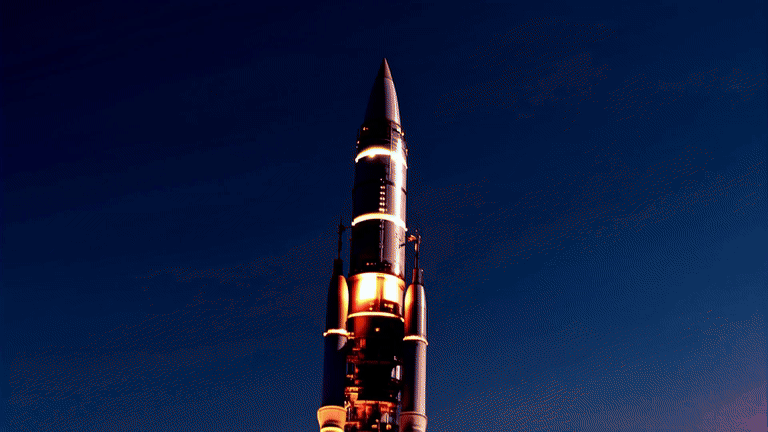
Kling Prompt: “A massive rocket on a launch pad, engines igniting with intense flame and smoke. The rocket lifts off, revealing the scale of the launch site. Intense lighting contrast between the rocket's flame and the surrounding area. Camera Movement: Start with static wide angle shot, then dramatically pull back and up as the rocket ascends."
| Header Cell - Column 0 | Runway | Kling |
|---|---|---|
| Visual Quality | 7 | 7 |
| Motion Smoothness | 7 | 6 |
| Prompt Adherence | 8 | 6 |
| Creativity/Interpretation | 5 | 7 |
| Technical Execution | 6 | 7 |
| Total | 32 | 34 |
4. Nature Scene Test
In this penultimate test, I want to see how the models handle both rapid motion and the complexities of a natural environment. It has to fly through the canopy of a rainforest and transition to an undergrowth scene. I’m not holding my breath.
Runway

Runway Prompt: “Continuous hyperspeed FPV footage: The camera seamlessly flies through a lush rainforest, weaving between towering trees. Sunlight filters through the canopy, creating dappled light on the forest floor. The scene transitions from dense undergrowth to a hidden waterfall, water droplets glistening in slow motion.”
Kling

Kling Prompt: “A lush rainforest with towering trees. Sunlight filters through the canopy, creating dappled light on the forest floor. The scene transitions from dense undergrowth to a hidden waterfall, water droplets glistening. Camera Movement: Continuous hyperspeed FPV, weaving between trees, ending at the waterfall with a slow-motion effect."
| Category | Runway | Kling |
|---|---|---|
| Visual Quality | 7 | 5 |
| Motion Smoothness | 7 | 7 |
| Prompt Adherence | 8 | 6 |
| Creativity/Interpretation | 8 | 5 |
| Technical Execution | 7 | 7 |
| Total | 37 | 30 |
5. Abstract Concept Test
Finally I want to see how the models can handle an abstract concept. Here, they have to demonstrate a seed turning into a tree but also requiring different perspectives within a shot.
Runway

Runway Prompt: “Macro cinematography transitioning to wide-angle: A time-lapse of a seed sprouting and growing into a towering tree. The camera starts extremely close on the seed, then gradually pulls back to reveal the full lifecycle. The scene transforms from soil to a vast forest. Diffused lighting evolves from cool tones to warm as the tree matures.”
Kling

Kling Prompt: “A time-lapse visualization of growth: A seed sprouts and develops into a towering tree. The scene transforms from soil to a vast forest, representing the concept of growth. Lighting evolves from cool tones to warm as the tree matures. Camera Movement: Start with extreme macro shot on the seed, gradually pull back to reveal the full lifecycle and surrounding forest.”
| Category | Runway | Kling |
|---|---|---|
| Visual Quality | 5 | 5 |
| Motion Smoothness | 6 | 6 |
| Prompt Adherence | 7 | 5 |
| Creativity/Interpretation | 7 | 4 |
| Technical Execution | 6 | 4 |
| Total | 31 | 24 |
Winner: Kling
With each test the score was largely subjective and based on an initial reaction plus a second thought when viewed a day later. For example, I gave an easy win to Kling on the vehicle test instinctively but on second viewing made it much closer.
I totaled the scores for each of Kling and Runway against each element of the rubric and then added up the score in each test to get a total.
| Header Cell - Column 0 | Runway | Kling |
|---|---|---|
| Vehicle Test | 26 | 33 |
| People Test | 24 | 31 |
| Rocket Test | 32 | 34 |
| Nature Scene | 37 | 30 |
| Abstract Concept | 31 | 24 |
| Total | 150 | 152 |
This was a VERY close race between the two models, and in none of the tests did either shine perfectly or perform to the best of their ability. There were some shining moments, such as the rocket launch from Kling or the tree from Runway, but no overall winning video that took the finish line.
What this shows is that if you prompt properly, and use the guides provided for each AI video generator, you can get a better response out of each and even the odds. It is also worth going back and taking a second look the next day.
More from Tom's Guide
- Apple is bringing iPhone Mirroring to macOS Sequoia — here’s what we know
- iOS 18 supported devices: Here are all the compatible iPhones
- Apple Intelligence unveiled — all the new AI features coming to iOS 18, iPadOS 18 and macOS Sequoia

Ryan Morrison, a stalwart in the realm of tech journalism, possesses a sterling track record that spans over two decades, though he'd much rather let his insightful articles on AI and technology speak for him than engage in this self-aggrandising exercise. As the former AI Editor for Tom's Guide, Ryan wields his vast industry experience with a mix of scepticism and enthusiasm, unpacking the complexities of AI in a way that could almost make you forget about the impending robot takeover.
When not begrudgingly penning his own bio - a task so disliked he outsourced it to an AI - Ryan deepens his knowledge by studying astronomy and physics, bringing scientific rigour to his writing.











