I just tried Luma Labs' new ‘loop’ feature for AI video — and it's scary good
Make the cat bounce or that spaceship fly

Luma Labs released its Dream Machine artificial intelligence video platform last month, offering Sora-level quality video output with impressive motion realism.
Since its release the company has added a range of new features including the ability to extend the clip, keyframes to let you define the first and final frame of the 5-second initial generation, and now looping.
Looping is accessible as a tickbox underneath the prompt window and If you enable loop it will generate the five-second clip in such a way that the first and last frames act as a continuance — much like a good gif or TikTok video.
I've run about 30 looping prompts and have found that it can be hit or miss depending on the prompt you use. It helps to be descriptive and specific. It also often works best if you start with an image rather than a text prompt.
What is the benefit to looping?
Today we are releasing Loops in Dream Machine to keep your imagination going… and going… and going! Get started here: https://t.co/G3HUEBEAcO🧵1/6 #LumaDreamMachine pic.twitter.com/HxRjCaeqxnJuly 22, 2024
One area where looping is particularly helpful as if you're creating an animation using AI. Similar to the classic Hanna Barbera cartoons where the character would appear to be running for a long time but in reality the background just looped, it creates a way to have a longer segment without multiple clips.
A good example of this from Luma Labs themselves was a spaceship flying through subspace where the background is animated to look like constant movement. I tried to recreate it but struggled to get a consistent start-to-end frame.
The other big potential use case is in moving meme creation. AI video has been a boon to the meme community and looping makes gif creation even easier.
Get instant access to breaking news, the hottest reviews, great deals and helpful tips.
To put the new loop feature to the test I've come up with five fun prompts and run them through Dream Machine to see how well it performs.
1. Musical waves
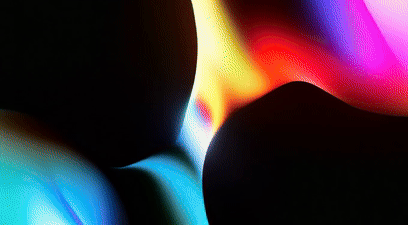
First up, I've basically used a prompt that created the perfect screensaver. It looks just like something Apple releases as a default with a new Mac. The idea is to generate something you could include with a piece of music.
The prompt: "Colorful sound waves morph into abstract shapes, pulsating and intertwining as they react to an unseen melody."
2. Bubble rebirth

My three-year-old son loves chasing bubbles. Imagine one that endlessly recreates itself every time it pops. Now you can see your idea in video form and it loops.
The prompt: "A soap bubble floating upwards, catching rainbow reflections, then popping just before it exits the frame."
3. Never-ending market

Sometimes when you're making AI video content getting a 'joiner' type shot can be difficult as AI doesn't always do what you've asked. I ticked loop on this more to see what would happen and it worked better than expected.
The prompt: "A bustling street market at dusk, with vendors selling colourful fruits and vegetables. Lanterns hanging above the stalls sway gently in the breeze, casting warm, flickering light on the crowd as a street musician plays a soothing melody in the background."
4. A cat on the tracks

While this was technically a failure as it didn't show me the unicycle, instead putting the cat on a skateboard, it worked as a loop so I've included it.
The prompt: "A cat riding a unicycle on a train track." It may have worked better had I described the unicycle more clearly but this was my first loop attempt.
5. Pip the pixel dog

Finally, we have Pip the pixel dog. I have an entire series of Pip loops all from the same source photo with Pip doing a range of different activities including tail wagging and panting. This one has him jumping up and down.
The prompt: "Pip bounces up and down, its pixel blocks separating slightly mid-air and rejoining on landing, creating a springy, squash-and-stretch effect that loops seamlessly."
More from Tom's Guide
- Apple is bringing iPhone Mirroring to macOS Sequoia — here’s what we know
- iOS 18 supported devices: Here are all the compatible iPhones
- Apple Intelligence unveiled — all the new AI features coming to iOS 18, iPadOS 18 and macOS Sequoia

Ryan Morrison, a stalwart in the realm of tech journalism, possesses a sterling track record that spans over two decades, though he'd much rather let his insightful articles on AI and technology speak for him than engage in this self-aggrandising exercise. As the former AI Editor for Tom's Guide, Ryan wields his vast industry experience with a mix of scepticism and enthusiasm, unpacking the complexities of AI in a way that could almost make you forget about the impending robot takeover.
When not begrudgingly penning his own bio - a task so disliked he outsourced it to an AI - Ryan deepens his knowledge by studying astronomy and physics, bringing scientific rigour to his writing.
 Club Benefits
Club Benefits















