Getting started with Leonardo AI — 5 prompts for better images
Get the most out of Leonardo with these 5 prompts

Leonardo has established itself as a significant player in the AI image generation space, joining the ranks of Midjourney and DALL-E. Creating your own AI images keeps you at the edge of your seat, as you're never quite sure what image you'll end up with until you see the final result.
If you're thinking: I could do that—you're absolutely right! Whether you're trying out Google Gemini, Midjourney, or Adobe Firefly, AI image generators are surprisingly simple to use. The hardest part is usually deciding which one to pick.
If you’re keen to dive into the action, why not give Leonardo a shot and start your AI art journey. In a few simple steps, you can set up your free account and start creating your very own AI images. Let's explore some proven prompts to help get you inspired.
Getting started
1. Sign in to your account
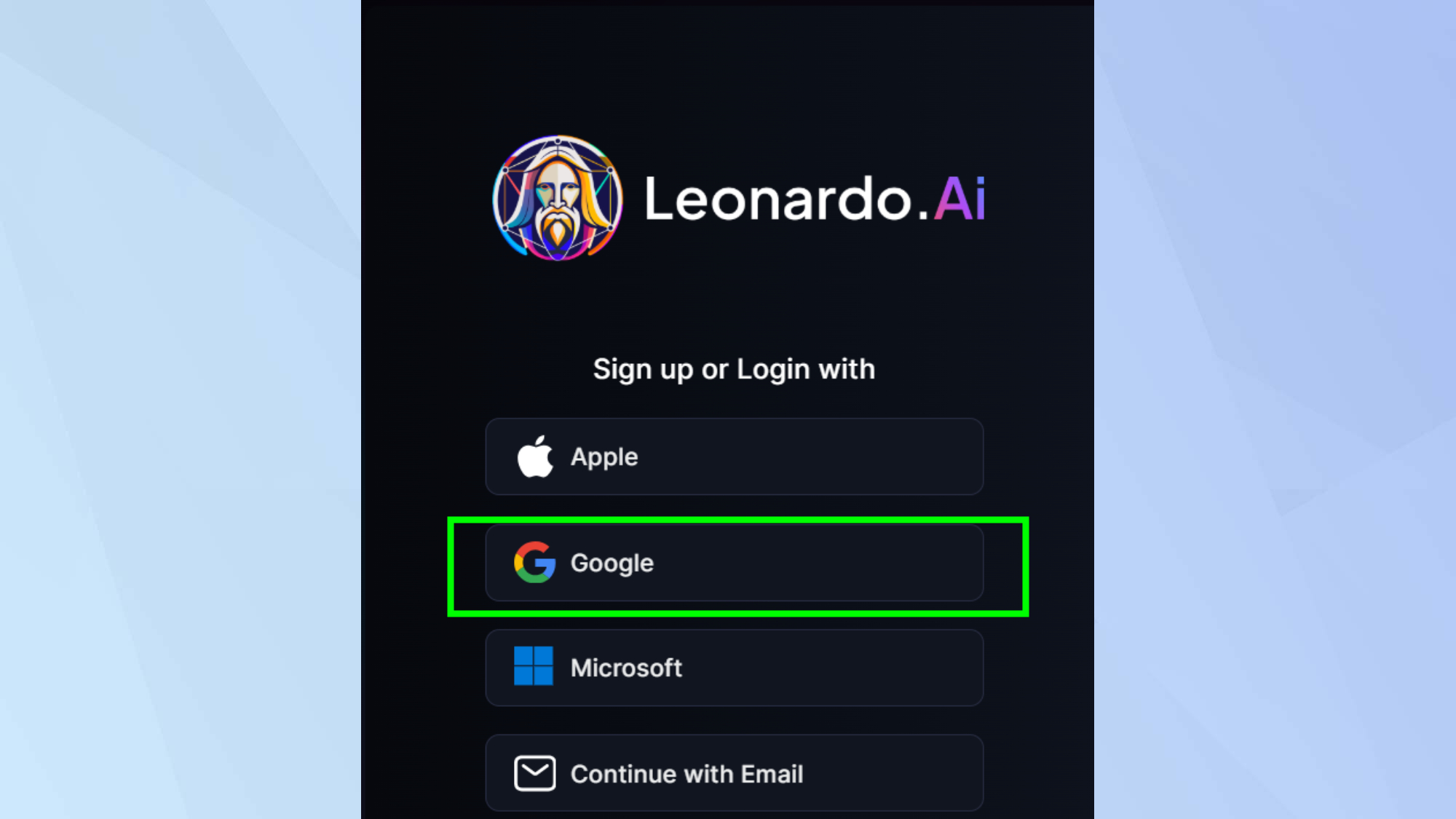
Sign in to your Leonardo account on the official website, either through Apple, Google, Microsoft or by using your email.
2. Start creating your image
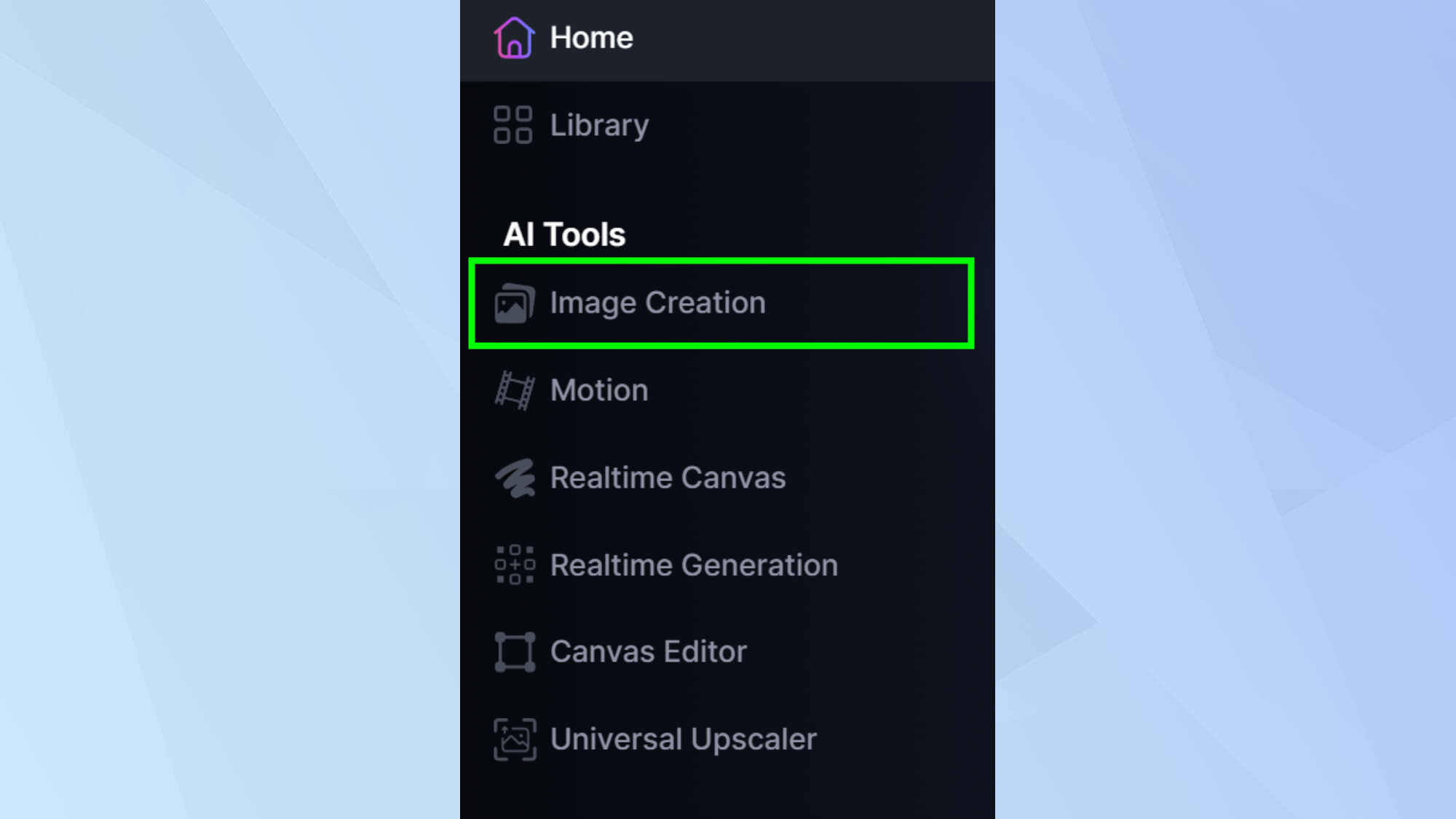
Once you’re logged in you can get started right away. Look for the AI tools tab on your left and click Image Creation.
You’ll be asked whether you want to take a tour of the tool, but you can skip this since we’ll be giving you prompts you can steal.
3. Type your prompt
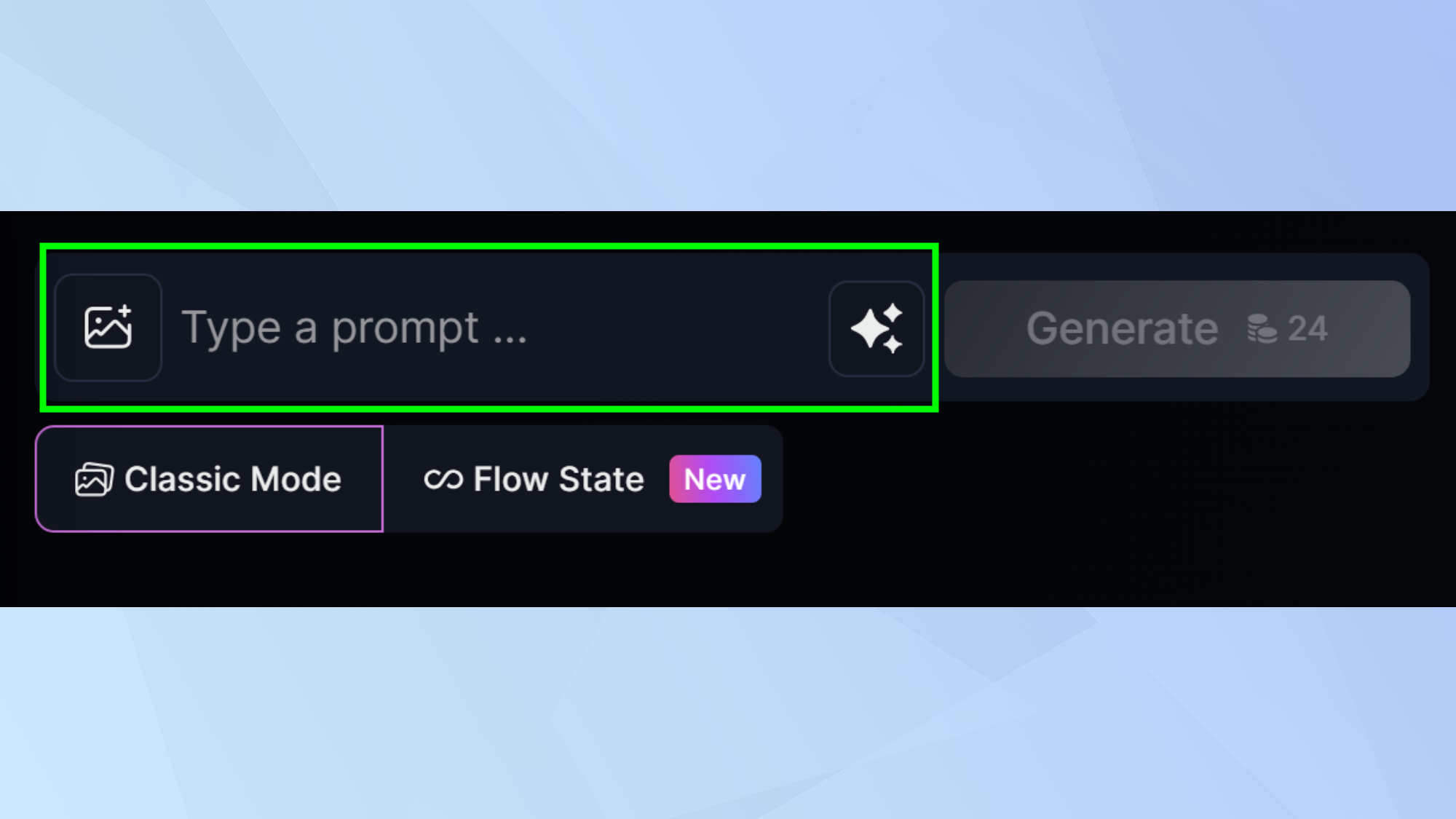
It’s now time to unleash your creativity. Come up with a prompt, type it in the box, and hit the button next to it to start generating your image.
The rule of thumb is that the more specific your prompt is, the better the final results will be. Your results should be ready in a few seconds.
Leonardo is intuitive, but if you need more help we have a detailed guide. Once you’re all set, give the prompts below a try.
5 prompts to try first in Leonardo
1. For the foodies
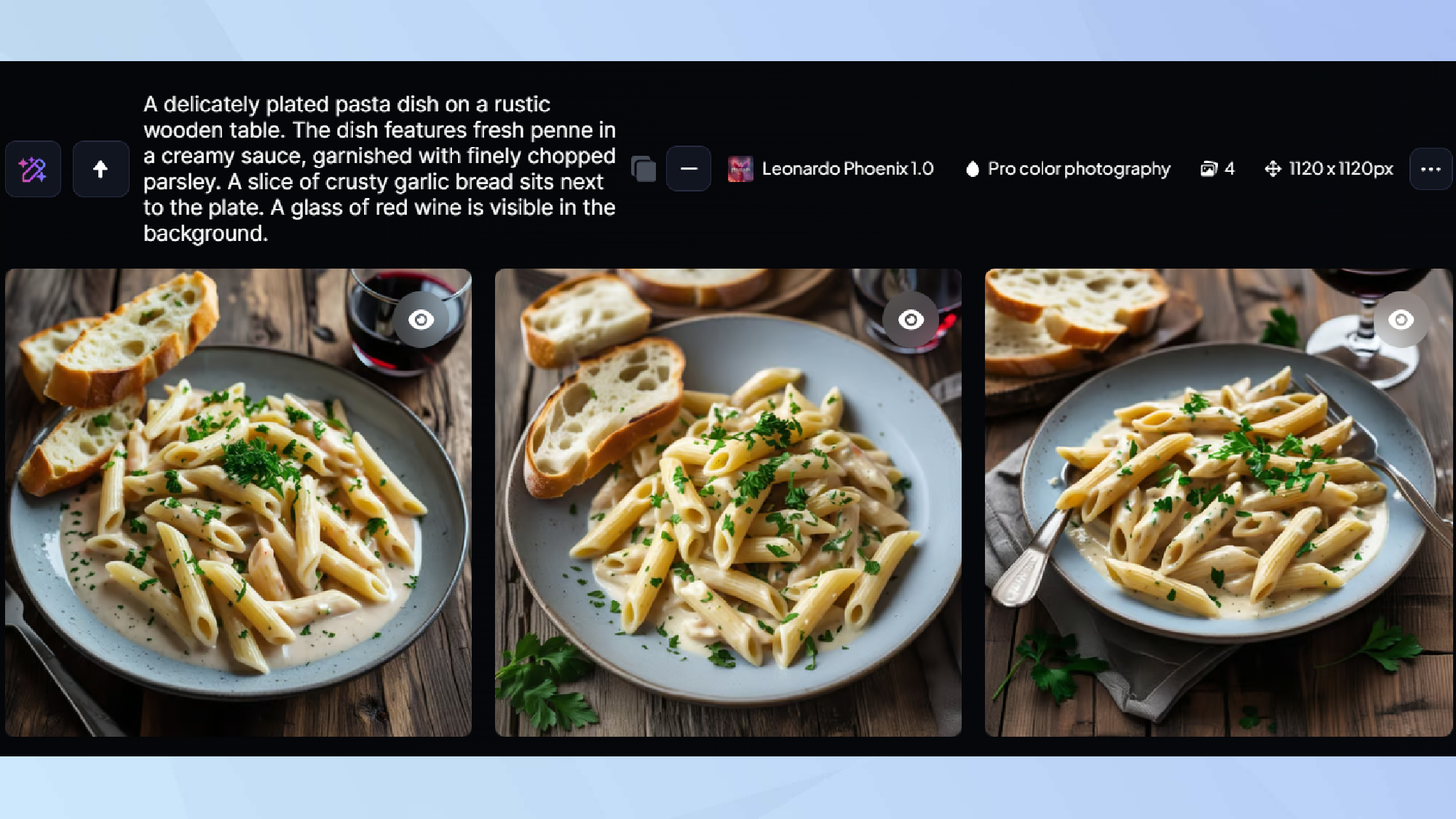
Give this prompt a try: A delicately plated pasta dish on a rustic wooden table. The dish features fresh penne in a creamy sauce, garnished with finely chopped parsley. A slice of crusty garlic bread sits next to the plate. A glass of red wine is visible in the background.
With the pro color photography style turned on, Leonardo created this lovely dish that just makes you want to grab the fork and have a taste. The prompt was clearly followed as we got the garlic bread and glass of red wine we asked for.
2. Street photography
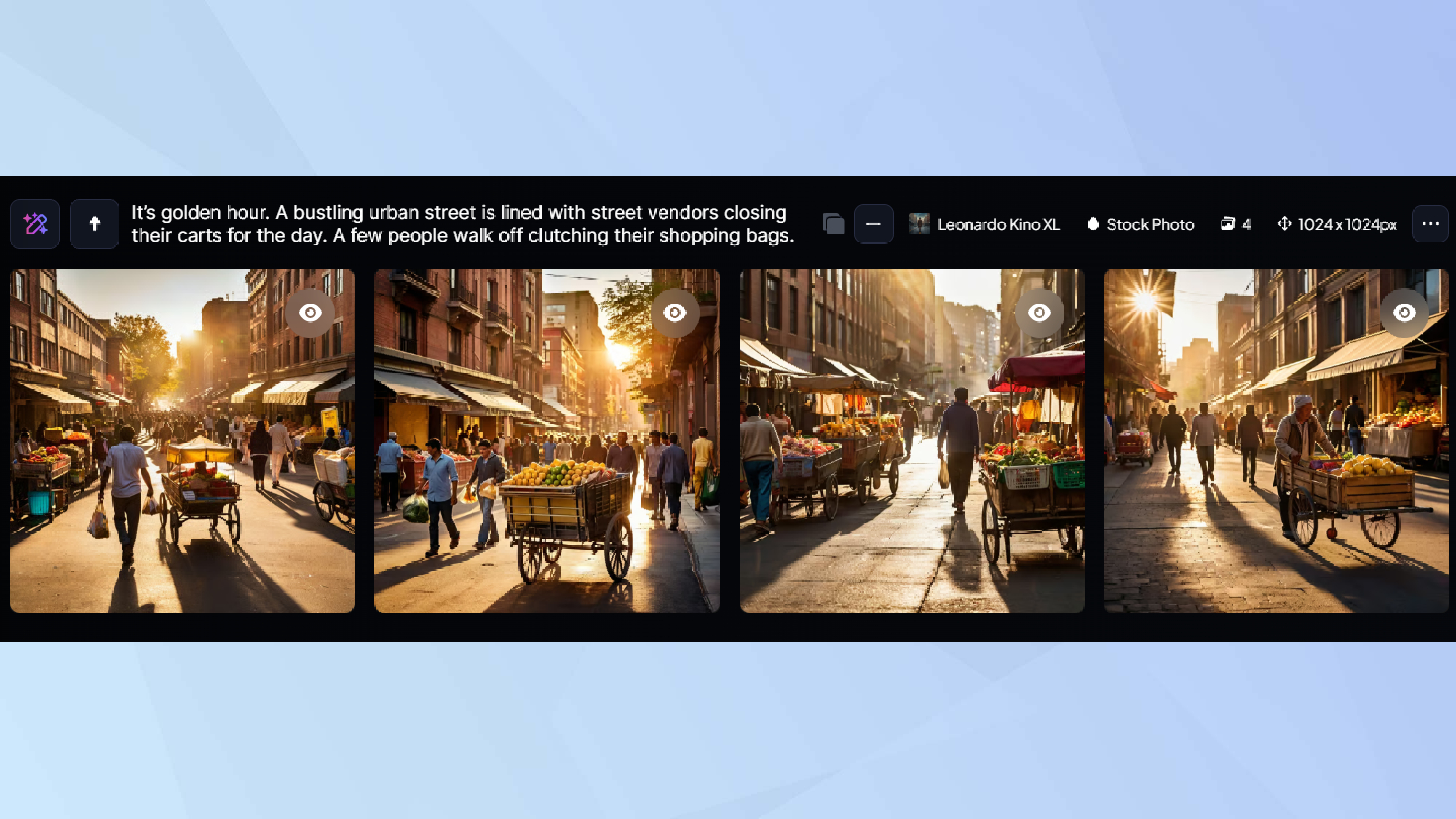
Give this a shot: It’s golden hour. A bustling urban street is lined with street vendors closing their carts for the day. A few people walk off clutching their shopping bags.
Using Leonardo’s Stock Photography mode, we got this vibrant shot of the final moments of a busy market day. Thanks to the detail we inserted in the prompt specifying that it’s golden hour, we got a nice glare from our AI sun that’s shining brightly on the street.
3. Wildlife
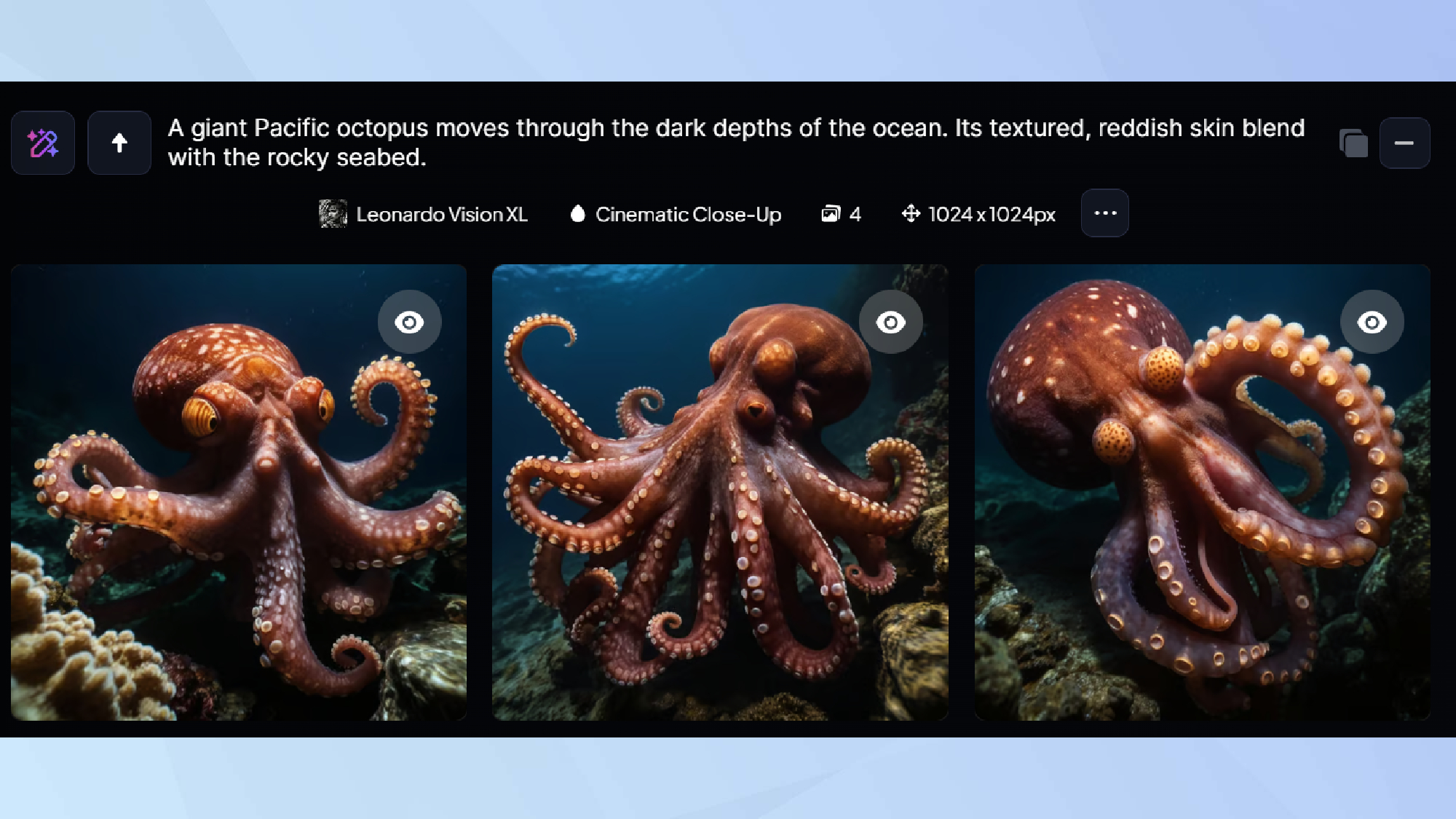
Test out this prompt: A giant Pacific octopus moves through the dark depths of the ocean. Its textured, reddish skin blends with the rocky seabed.
With this simple prompt, Leonardo transported us to the seabed to observe this AI-generated octopus. While the giant Pacific octopus should have eight arms, ours came with a bit more than we hoped for.
4. Illustration
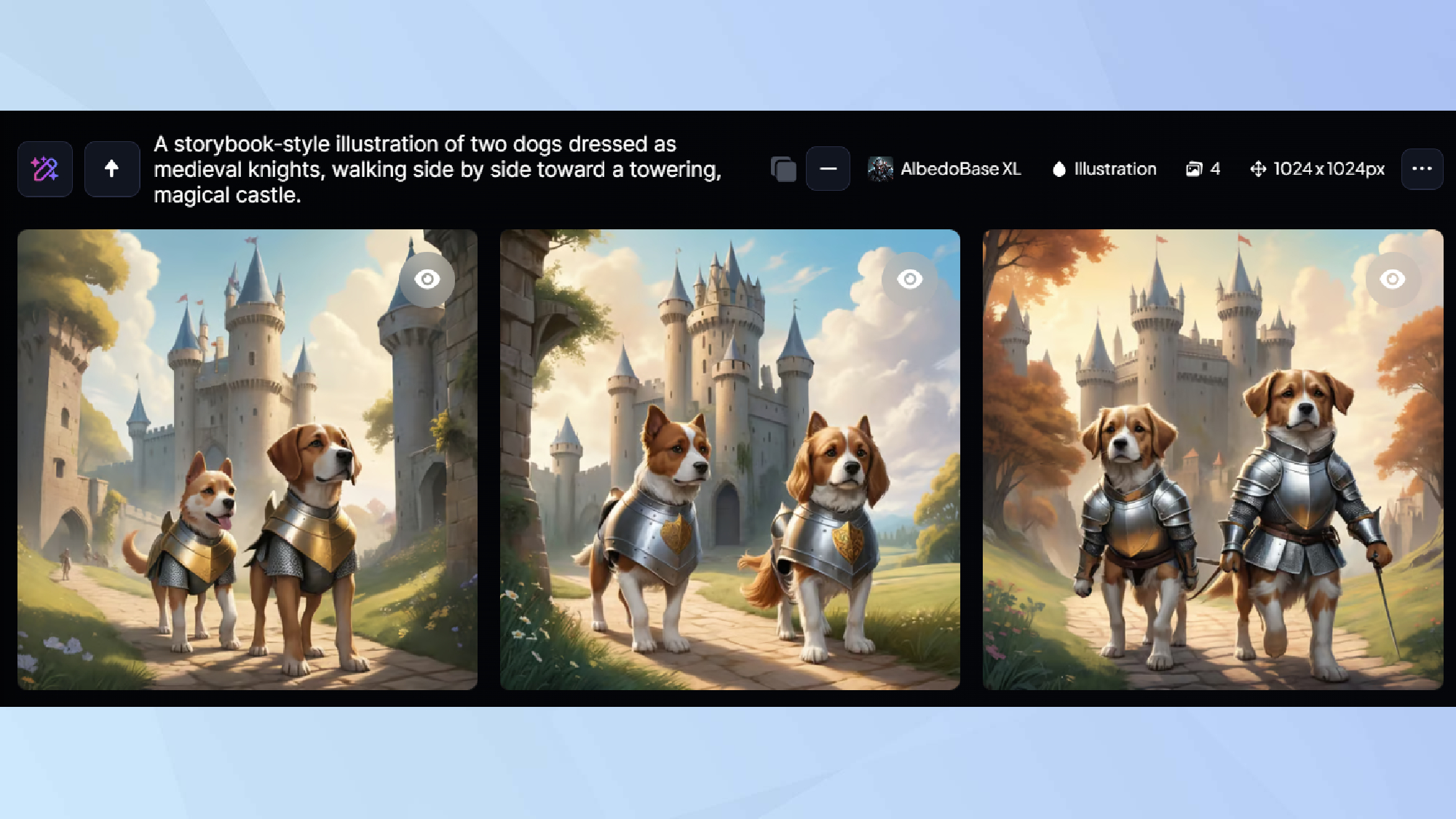
Try out this prompt: A storybook-style illustration of two dogs dressed as medieval knights, walking side by side toward a towering, magical castle.
Photorealistic results aren’t the only thing Leonardo is great at. Why not try something creative and create an AI illustration? The result we got with this prompt is rather promising, with a pleasant illustration showing us two dogs standing in front of a castle.
5. Anime
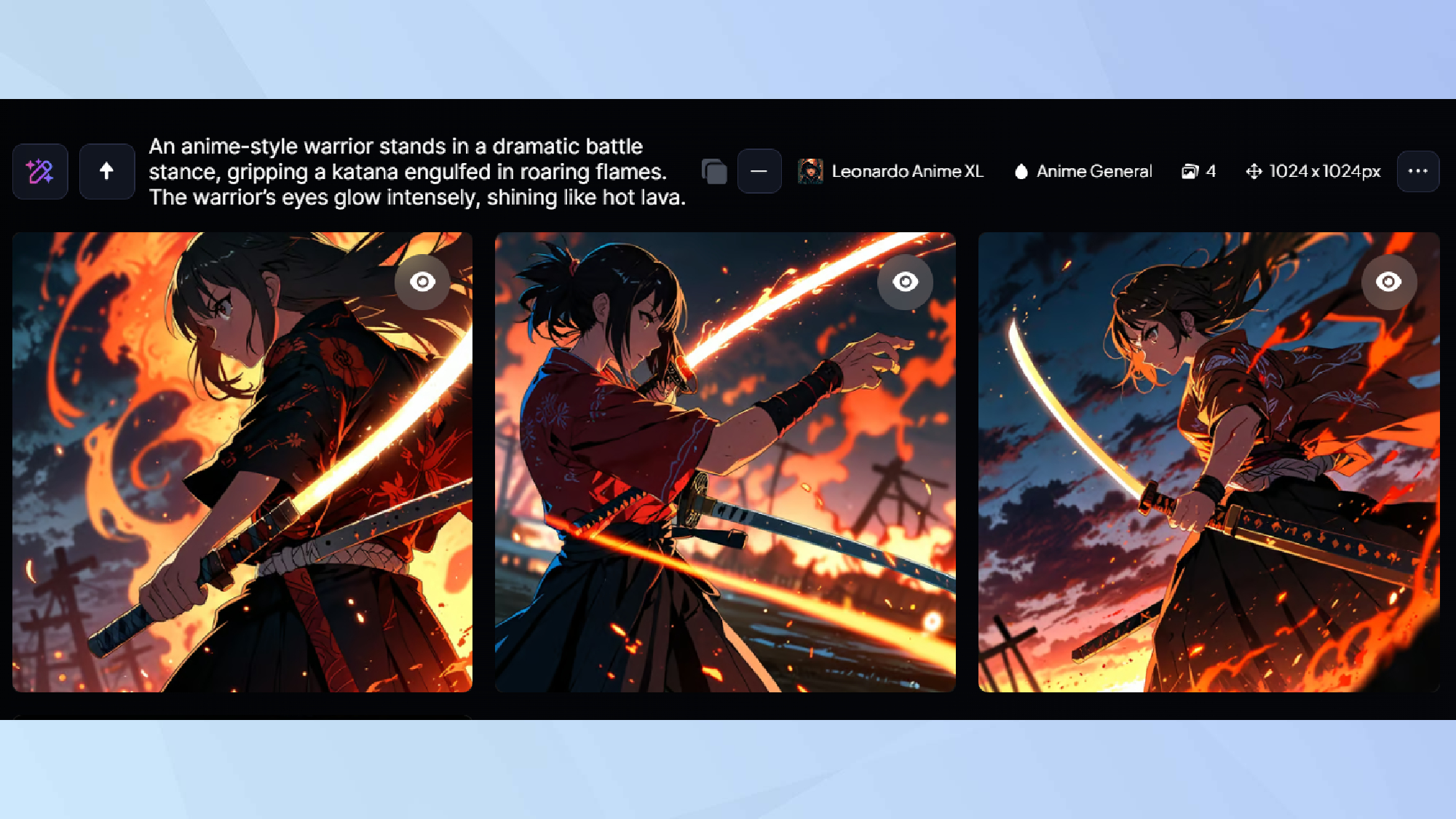
Check out this prompt: An anime-style warrior stands in a dramatic battle stance, gripping a katana engulfed in roaring flames. The warrior’s eyes glow intensely, shining like hot lava.
Leonardo has its very own Anime preset that’s perfect if you want to transform any ideas in your head into some visual concept ideas. Our prompt gave us a fierce anime warrior complete with a flaming sword and glowing eyes. Not bad for a few seconds of work!
Now that you've learned 5 prompts to try first in Leonardo, why not check out our other AI articles? ChatGPT can help you craft the perfect cover letter to make you stand out and even write a better resume. And if you're new to ChatGPT's reasoning model o3-mini, here are 5 prompts to try first.
Sign up to get the BEST of Tom's Guide direct to your inbox.
Get instant access to breaking news, the hottest reviews, great deals and helpful tips.
Christoph Schwaiger is a journalist who mainly covers technology, science, and current affairs. His stories have appeared in Tom's Guide, New Scientist, Live Science, and other established publications. Always up for joining a good discussion, Christoph enjoys speaking at events or to other journalists and has appeared on LBC and Times Radio among other outlets. He believes in giving back to the community and has served on different consultative councils. He was also a National President for Junior Chamber International (JCI), a global organization founded in the USA. You can follow him on Twitter @cschwaigermt.
You must confirm your public display name before commenting
Please logout and then login again, you will then be prompted to enter your display name.

