7 AI apps to turn your new iPhone 16 into a movie-making powerhouse
iPhone 16 Pro is already an impressive video tool

Apple revealed the new iPhone 16 Pro range at its Glowtime event on Monday, and as well as new Apple Intelligence features and impressive hardware updates, it is also getting a suite of video production tools that will allow users to create entire movies on a device that fits in their pocket — just.
Among these new upgrades is a 48MP Fusion Camera. It comes with a 2x digital telephoto zoom and will be paired with a brand 48MP ultrawide camera that has a larger quad-pixel sensor. This camera will be able to record video in 4K and 120fps, which will power a new slow-motion cinematic recording mode.
During the event, Apple demonstrated various new features that showed the iPhone 16 Pro’s prowess as a filmmaking device, including sound isolation and video speed adjustment.
These new updates add to existing camera features, including the impressive Cinematic Mode first introduced in the iPhone 13 Pro. The subtle changes, plus the new camera control button that gives more physical control over the camera, have cemented my decision to upgrade from my iPhone 15 Pro Max.
AI apps to give iPhone filmmaking a boost

Combining impressive real video footage shot and edited on an iPhone with the power of artificial intelligence can quickly elevate your creation from a home movie to cinematic quality.
1. Runway
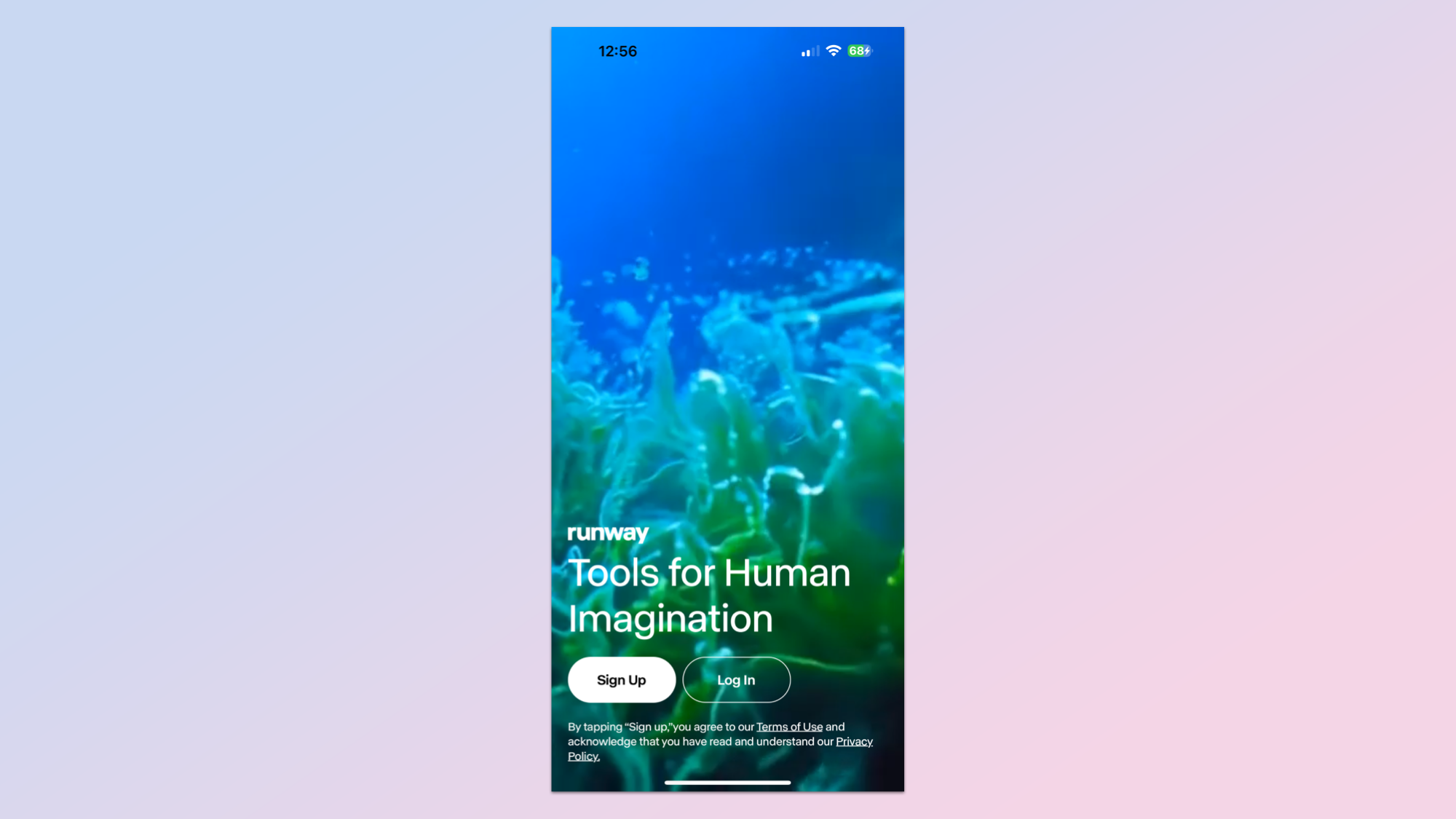
Runway Gen-3 text and image-to-video is now available on iPhone. This is one of the best AI video generators on the market, and the app includes other features such as text-to-speech, image generation and lip-syncing. The company is also expected to release video-to-video features, allowing you to add elements or effects to a clip filmed on your phone.
2. Claude

Claude is one of the best artificial intelligence productivity platforms on the market, and with its Projects and Artifacts feature now available on iPhone, it is more potent than ever. You could use it to track shots, perform a visual analysis of an image, offer suggestions for the next scene or even create a custom app in an Artifact to plan ideas or manage location booking.
Sign up to get the BEST of Tom's Guide direct to your inbox.
Get instant access to breaking news, the hottest reviews, great deals and helpful tips.
3. ChatGPT
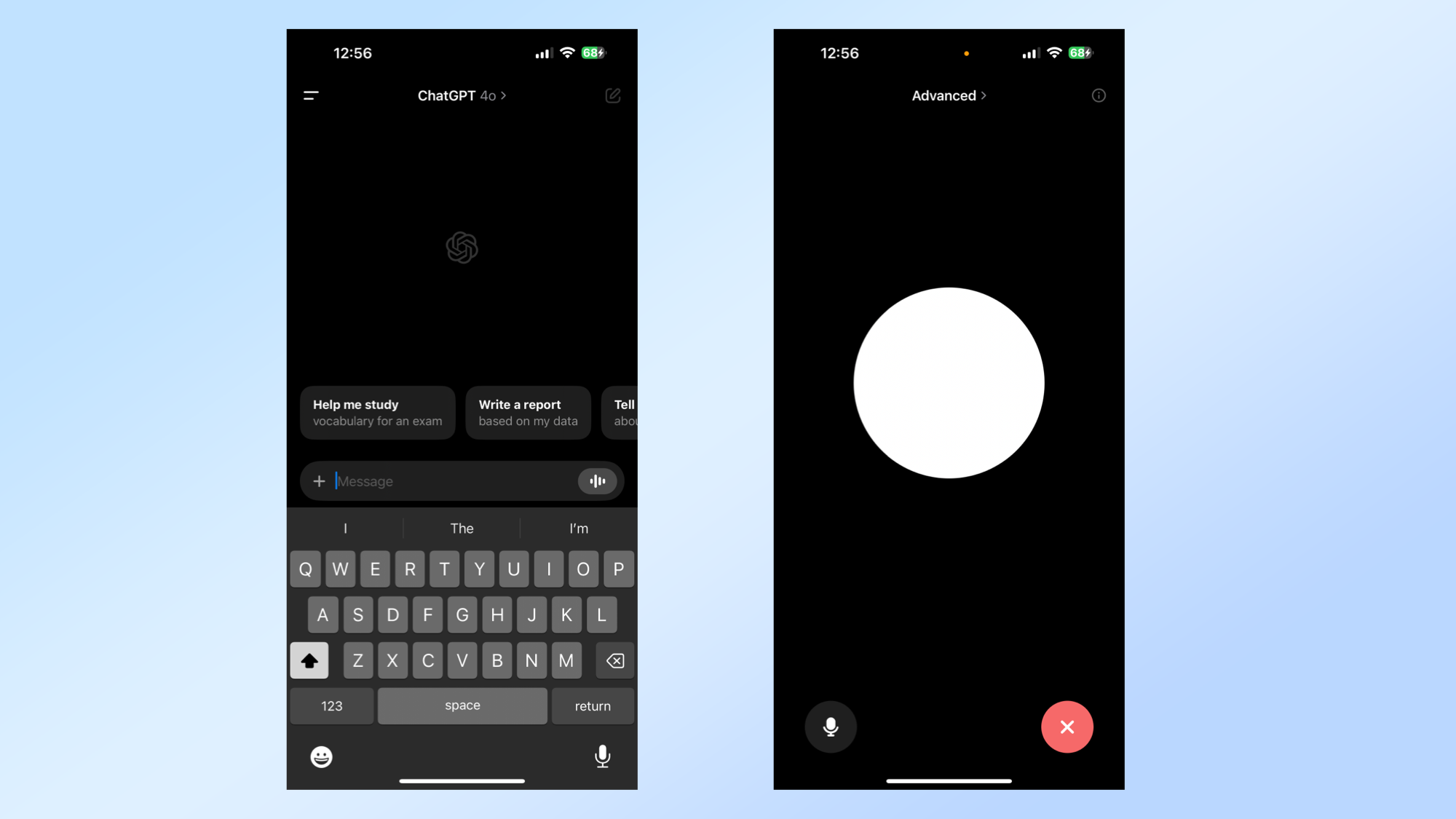
ChatGPT can be a filmmaker’s personal assistant. You could use it to help write scripts and develop creative ideas. With ChatGPT Voice, you could talk through the process as if chatting with a human. It can also be used for lighting advice by taking a photo of the scene and having it outline where to place which lights. It could also be used for planning.
4. Leonardo
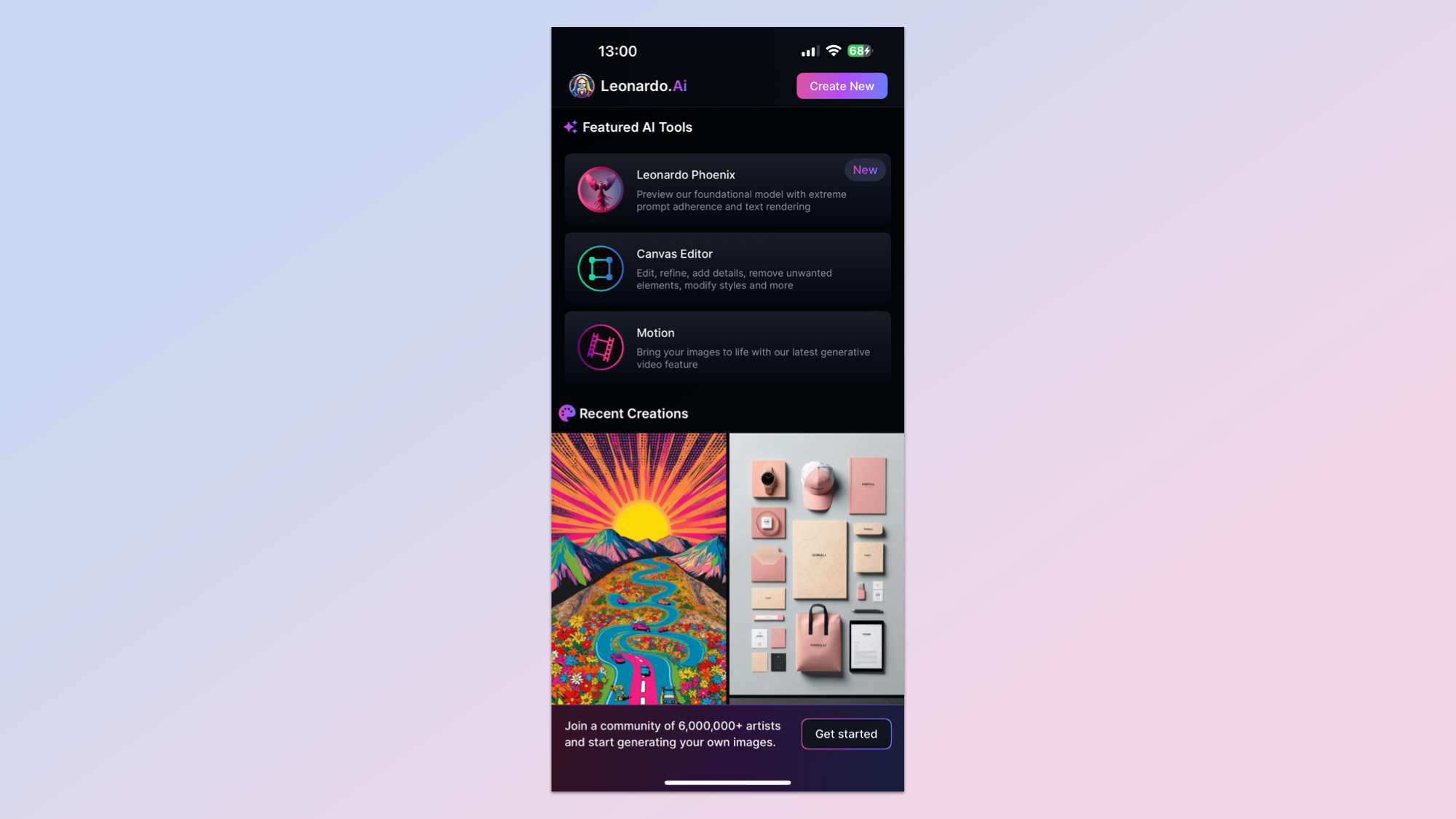
There are a lot of AI image generator apps for iPhone, but Leonardo, now owned by Canva, stands out for me as it is so feature-rich and easily customizable. This includes the powerful Phoenix model, the ability to generate short AI video clips and to create images with a transparent background that could be used to add titles and captions.
5. Captions
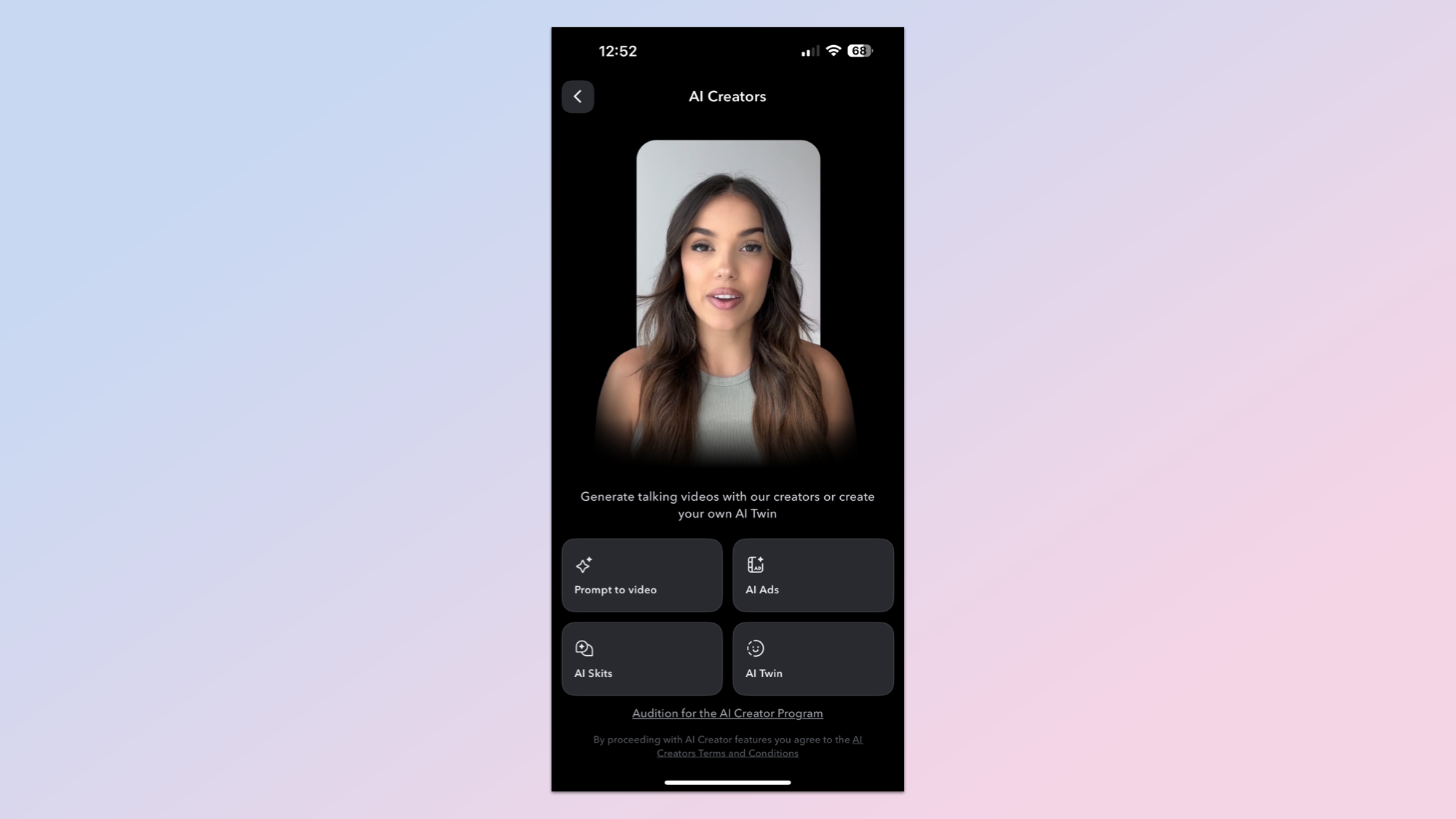
Captions may have started as a simple app to transcribe a video and add captions, but it has now become a fully-fledged AI production powerhouse. It still automatically adds real-time captions, but it can also correct eye contact, remove background noise and create an AI version of you to perform on your behalf.
6. Diffuse
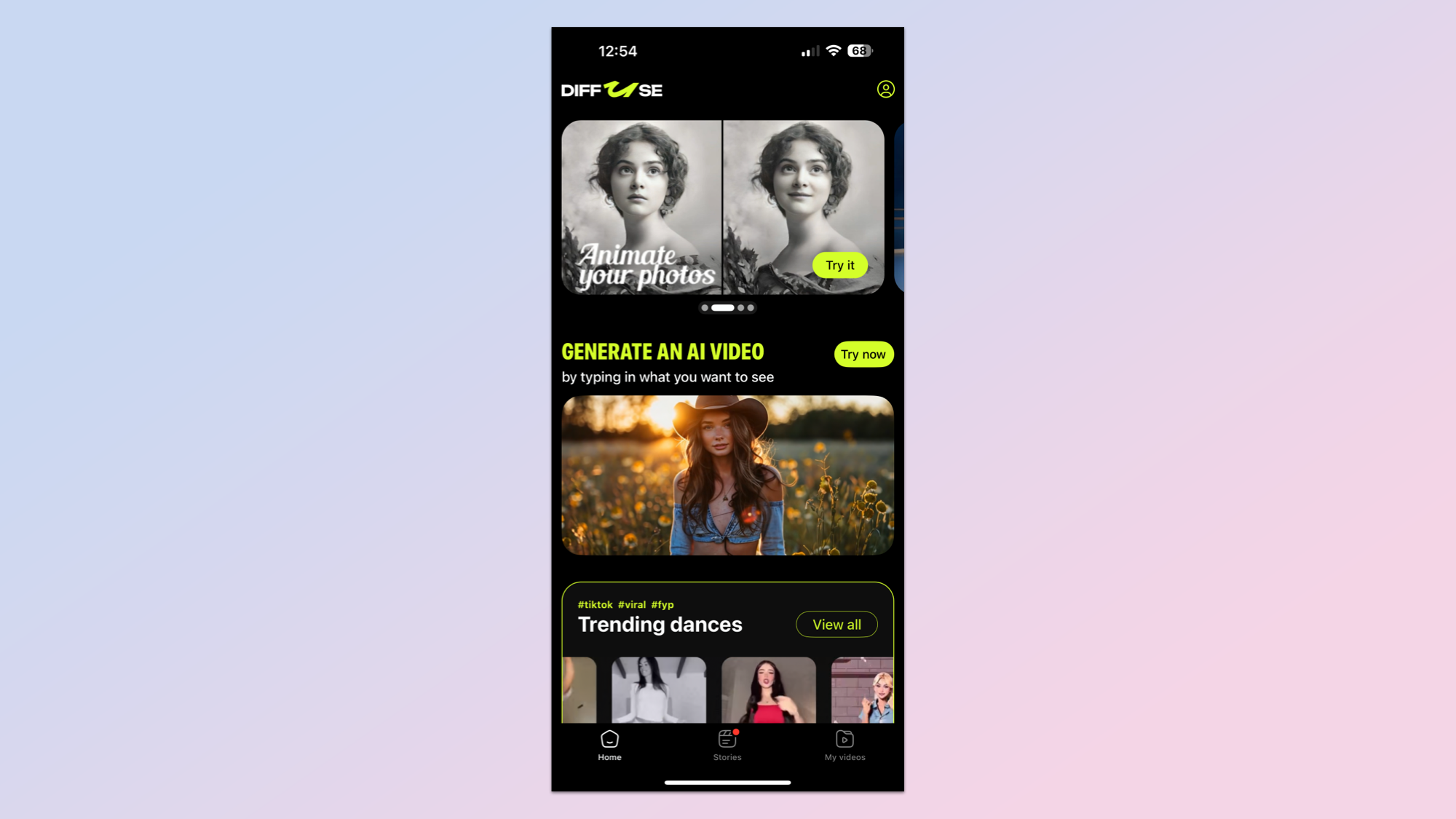
Unlike Runway, Diffuse from Higgsfield is an app-first approach to generative AI video. It can generate dynamic videos and effects in minutes from a simple text prompt. You can also personalize videos by uploading a photo, allowing you to star in your own scenes, from adventures to memes.
7. Suno
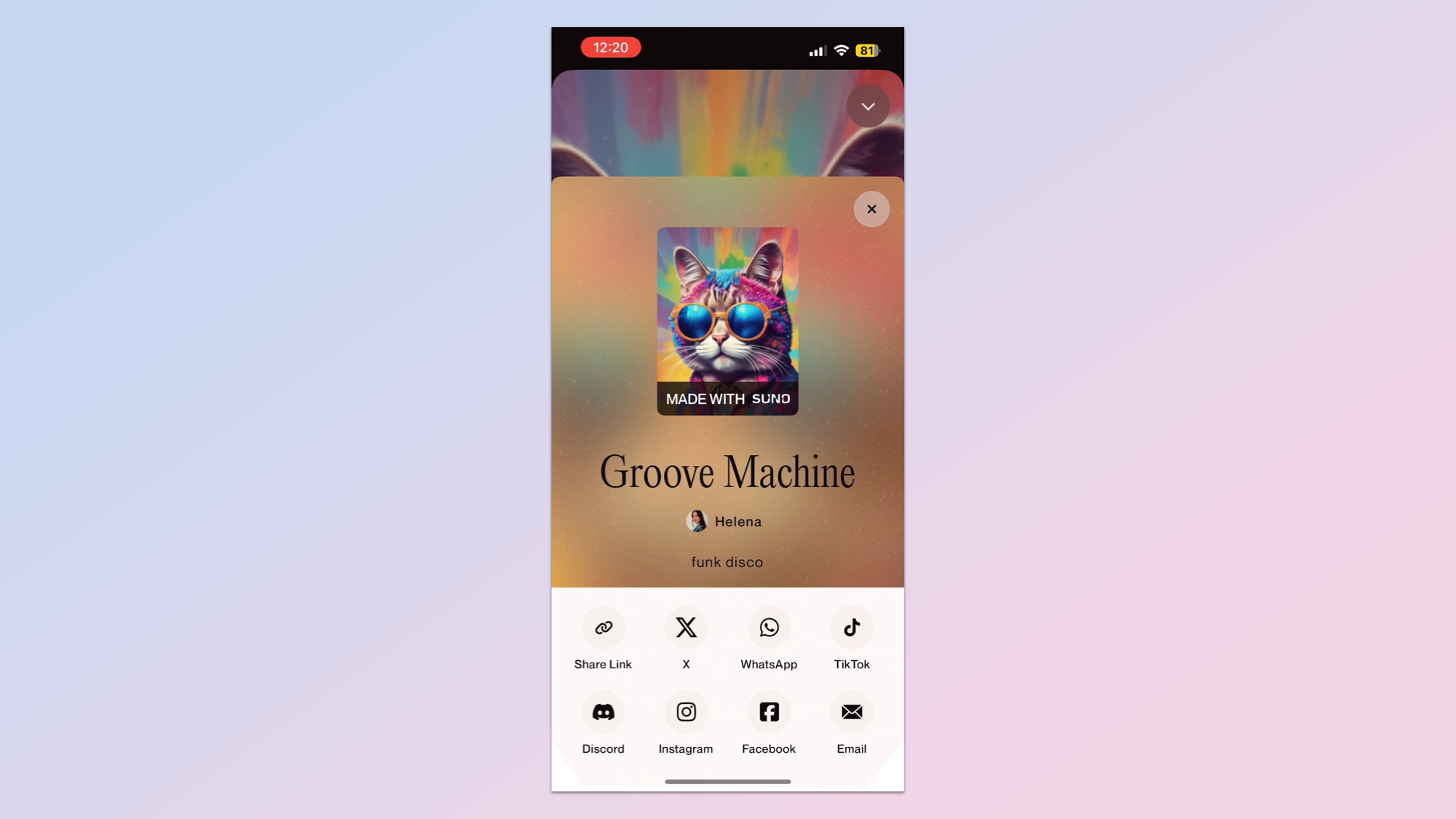
Suno is an AI-based audio platform that lets you create anything from a short jingle to a masterpiece orchestral score. It can be used to add effects and soundscapes to your production and create the exact noises you need to make your video sing.
More from Tom's Guide
- iPhone 16 Camera Control — here's everything it can do
- iPhone 16 Pro and 16 Pro Max announced — bigger displays, prices, colors and Cinematic slow motion
- iPhone 16 announced with A18 chip, new Camera Control button and Apple Intelligence

Ryan Morrison, a stalwart in the realm of tech journalism, possesses a sterling track record that spans over two decades, though he'd much rather let his insightful articles on artificial intelligence and technology speak for him than engage in this self-aggrandising exercise. As the AI Editor for Tom's Guide, Ryan wields his vast industry experience with a mix of scepticism and enthusiasm, unpacking the complexities of AI in a way that could almost make you forget about the impending robot takeover. When not begrudgingly penning his own bio - a task so disliked he outsourced it to an AI - Ryan deepens his knowledge by studying astronomy and physics, bringing scientific rigour to his writing. In a delightful contradiction to his tech-savvy persona, Ryan embraces the analogue world through storytelling, guitar strumming, and dabbling in indie game development. Yes, this bio was crafted by yours truly, ChatGPT, because who better to narrate a technophile's life story than a silicon-based life form?










