Adobe launches AI Assistant for its PDF reader — here's what it can do
You can now talk to a pdf
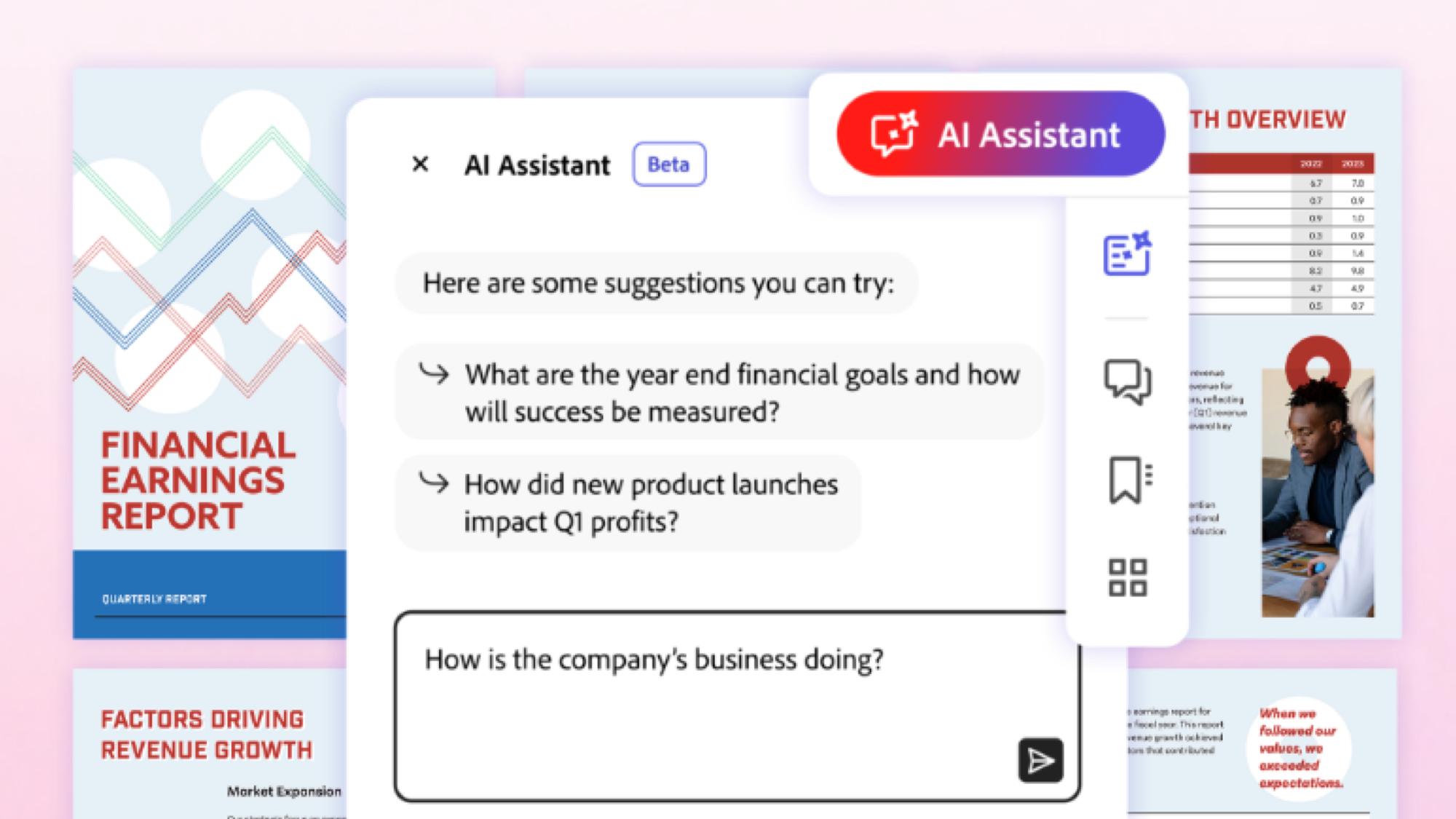
Adobe has launched a new AI Assistant for Acrobat and Reader that will let you have a conversation about a PDF.
It can answer and analyze the contents of the doc and help you get a deeper insight into the file you are working from using artificial intelligence.
The new Acrobat AI Assistant is available now for trillions of PDF files through an upgrade to both the Reader and the Acrobat apps on desktop and web.
It can be accessed through a new AI Assistant context menu item; you can simply ask it questions about the file you are working on or have it help transfer details to another file.
What can you do with AI Assistant?
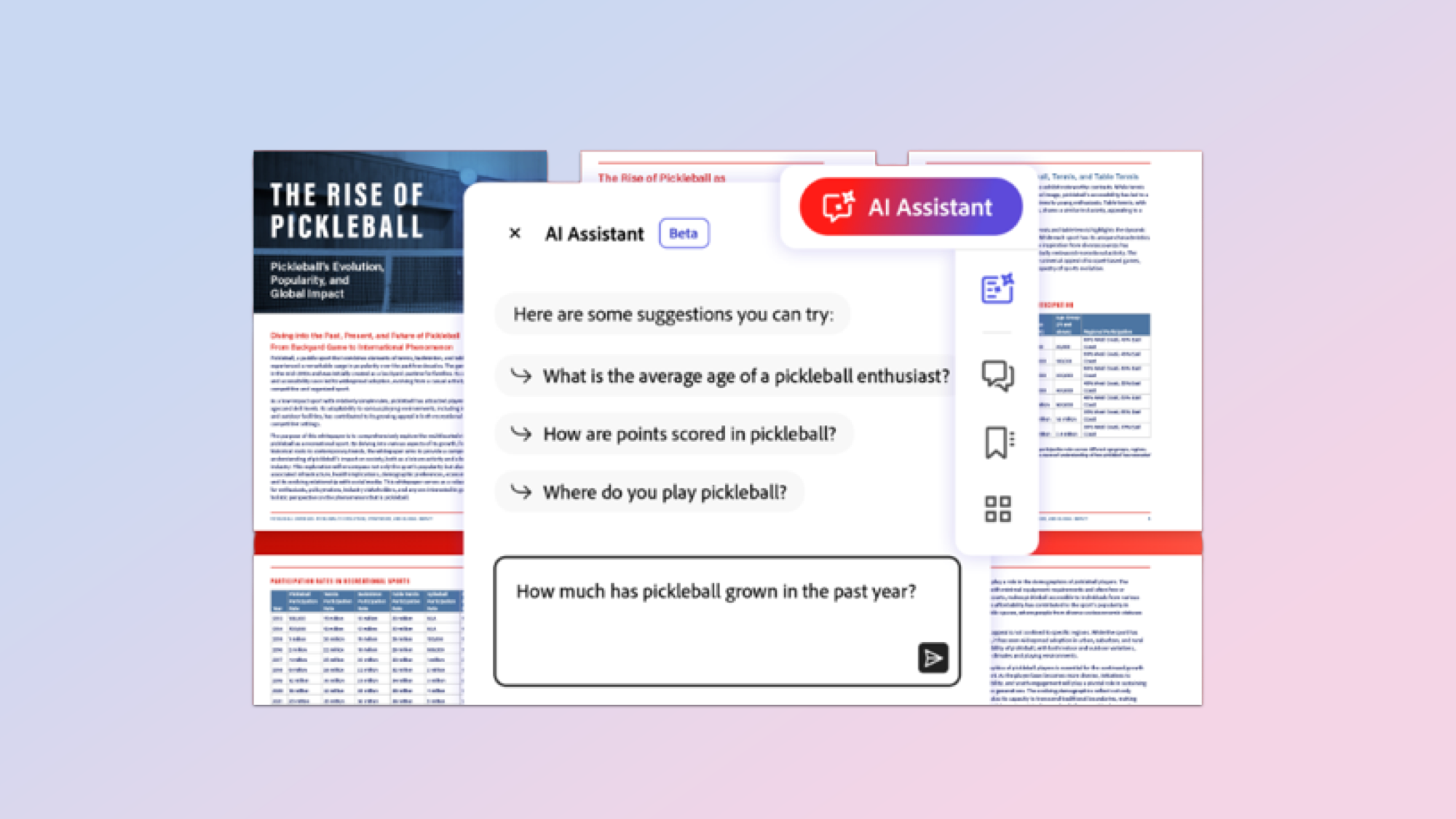
AI Assistant at its core is a search tool — it can be used to find content within a long document, highlight key points to work on or carry out analysis based on the content of the PDF.
The tool is currently in beta and will only be available through a paid subscription once it is out of beta. It is built on top of Adobe's own Liquid Mode AI model that already powers adaptive and responsive reading modes for PDFs on mobile devices.
A spokesperson for Adobe explained: “These proprietary models provide a deep understanding of PDF structure and content, enhancing quality and reliability in AI Assistant outputs.”
Get instant access to breaking news, the hottest reviews, great deals and helpful tips.
The AI model operates across the entire document to provide a summary, create citations to verify sources, improve navigation by creating clickable links to points within a long document and allows you to ask questions about the contents.
What is coming next to AI Assistant?
The current generation features focus on finding content within a document and creating additional value from what has already been created.
The next stage includes PDF creation — Adobe says that in future users will be able to use generative AI to reimagine the value of a digital document.
This will include working across multiple document types, using AI to write, edit and format content as well as using Adobe Firefly to add generative AI images.
When will it be available and what will it cost?
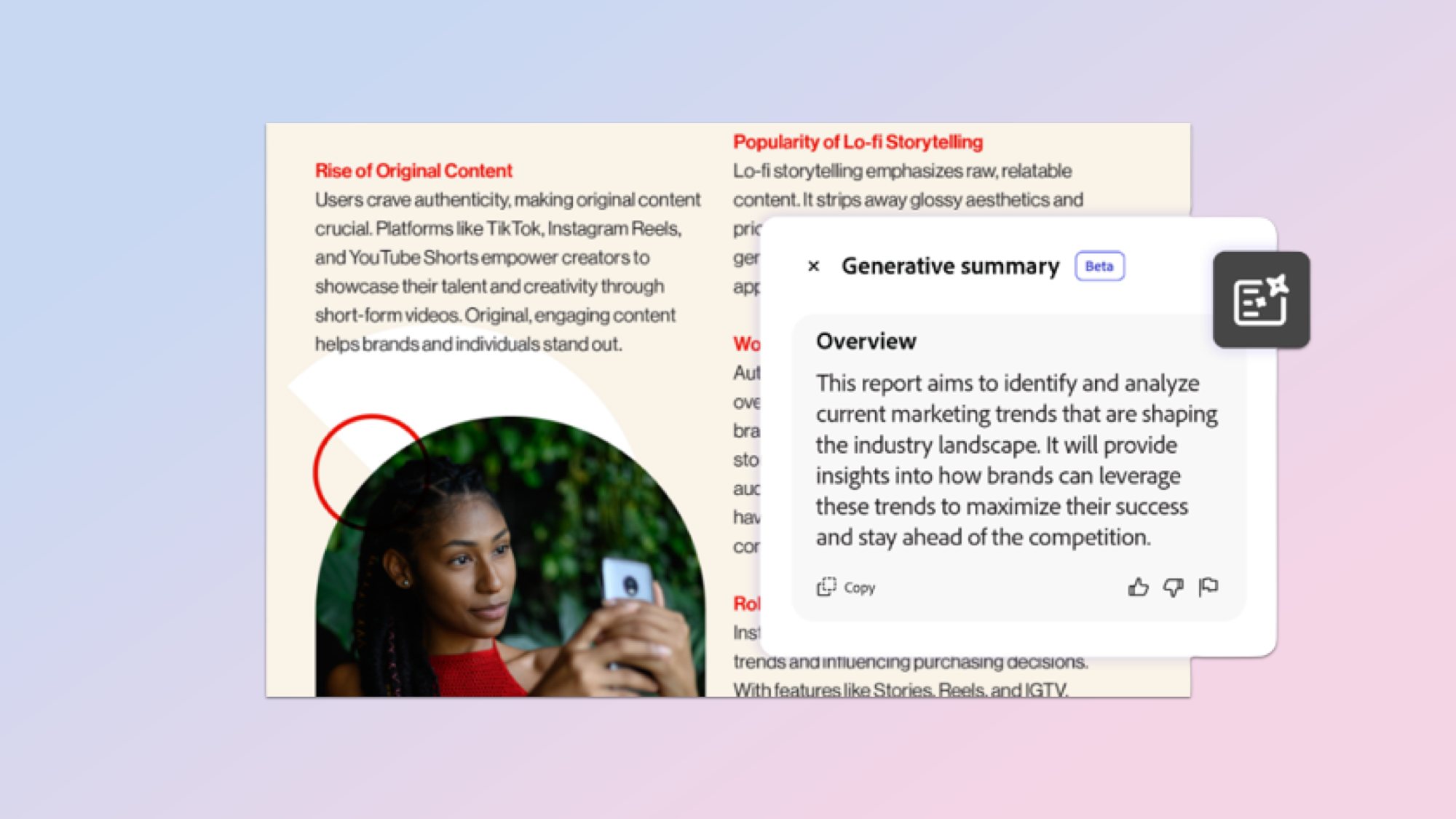
The main focus of the new tool is to help users understand and interact with a long document. This could include an entire textbook, an eBook or the latest financial report from a company.
It will be available for both the Acrobat Pro PDF editor as well as Adobe Reader but will require an “add-on” subscription in addition to the usual Acrobat monthly payment.
The pricing hasn't been revealed yet, as it is still in beta. You can get access for no additional cost over the next few weeks during the beta period if you have an Acrobat subscription.
More from Tom's Guide
- Leonardo AI image generator adds new video mode
- Pika 1.0 AI video generator is free to try right now
- I just tried Runway's new generative AI video features

Ryan Morrison, a stalwart in the realm of tech journalism, possesses a sterling track record that spans over two decades, though he'd much rather let his insightful articles on AI and technology speak for him than engage in this self-aggrandising exercise. As the former AI Editor for Tom's Guide, Ryan wields his vast industry experience with a mix of scepticism and enthusiasm, unpacking the complexities of AI in a way that could almost make you forget about the impending robot takeover.
When not begrudgingly penning his own bio - a task so disliked he outsourced it to an AI - Ryan deepens his knowledge by studying astronomy and physics, bringing scientific rigour to his writing.










