7 ways I use Gemini Advanced — and why I think it's worth it
You get AI and a whole lot more

Every time I use Google's Gemini Advanced, I am even more impressed by the chatbot’s ability to take on everything from content creation to coding with ease. Unlike regular Google Gemini, which is free, Gemini Advanced is available through the Google One AI Premium Plan at $19.99 per month. As someone who both studies chatbots and has extensive experience with prompt engineering, I feel that the AI’s comprehensive suite of features are worth the price tag.
The extensive features available through the paid plan are designed to enhance productivity, creativity, and data management. Depending on how and why you use Google Gemini, the Advanced plan might be what you need to further integrate AI into your workflow. Here are seven reasons why I believe subscribing to Gemini Advanced is worth the investment.
1. Access to Google's most capable AI models

With the AI landscape evolving as quickly as it does, having access to the most capable AI models can make a big difference. For example, the quality and speed of Gemini Advanced AI models such as Gemini 1.5 Pro and Gemini 2.0 are far better than their predecessors.
If you are looking for a model that excels in complex tasks like coding, logical reasoning, and creative collaboration, then consider upgrading to a model that can tackle intricate projects with greater efficiency. More casual users may not deem this necessary.
2. Expanded context window for in-depth analysis
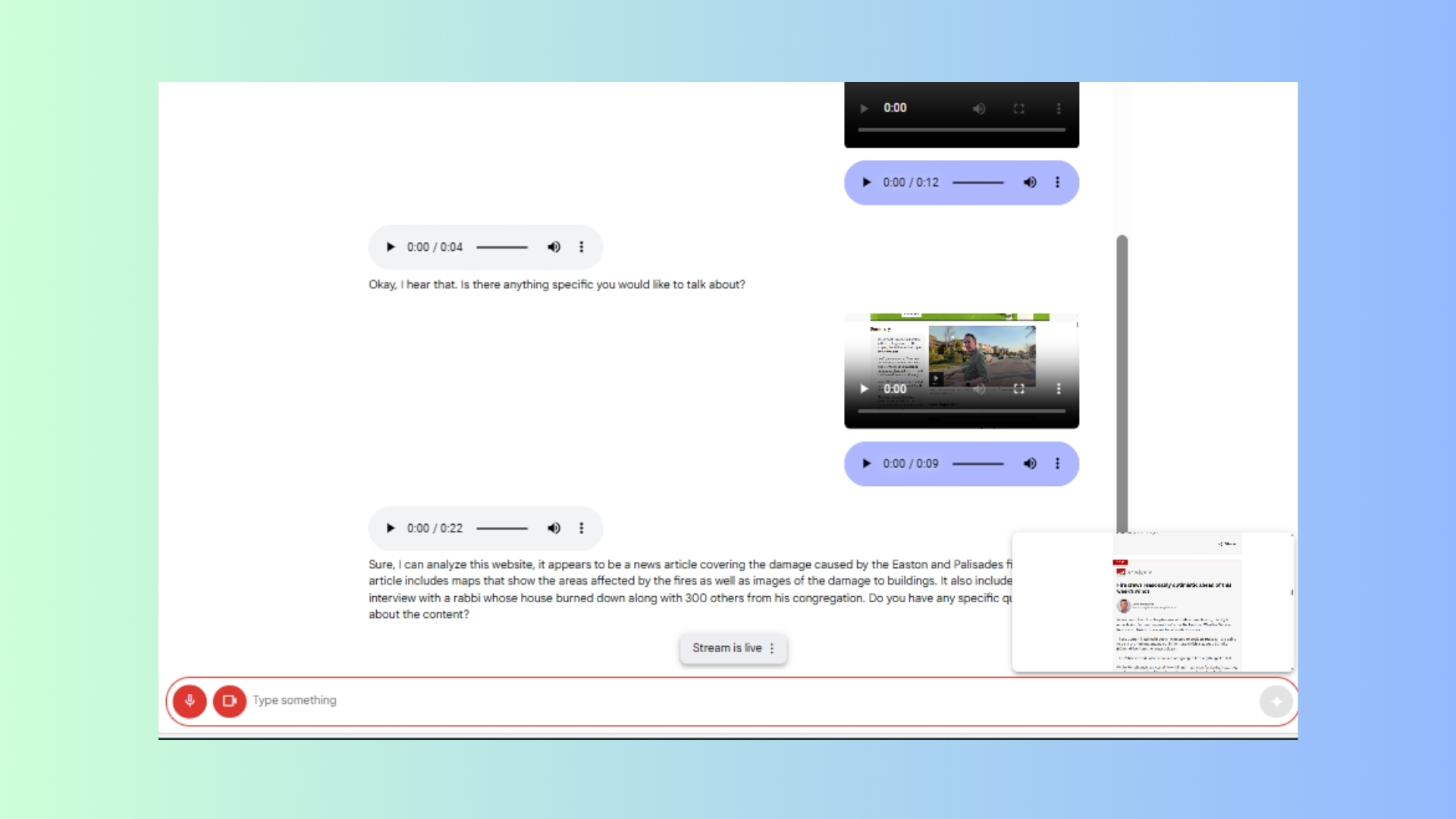
Gemini Advanced offers a substantial increase in the context window, accommodating up to 1 million tokens. If you’re someone that regularly needs large documents summarized for school or work, Gemini Advanced can handle summarizing that 100-page PDF or even books up to 1,500 pages.
I have found this feature alone is worth the subscription. I simply upload a document and get the bullet points I need without spending hours reading.
3. Seamless integration with Google Workspace
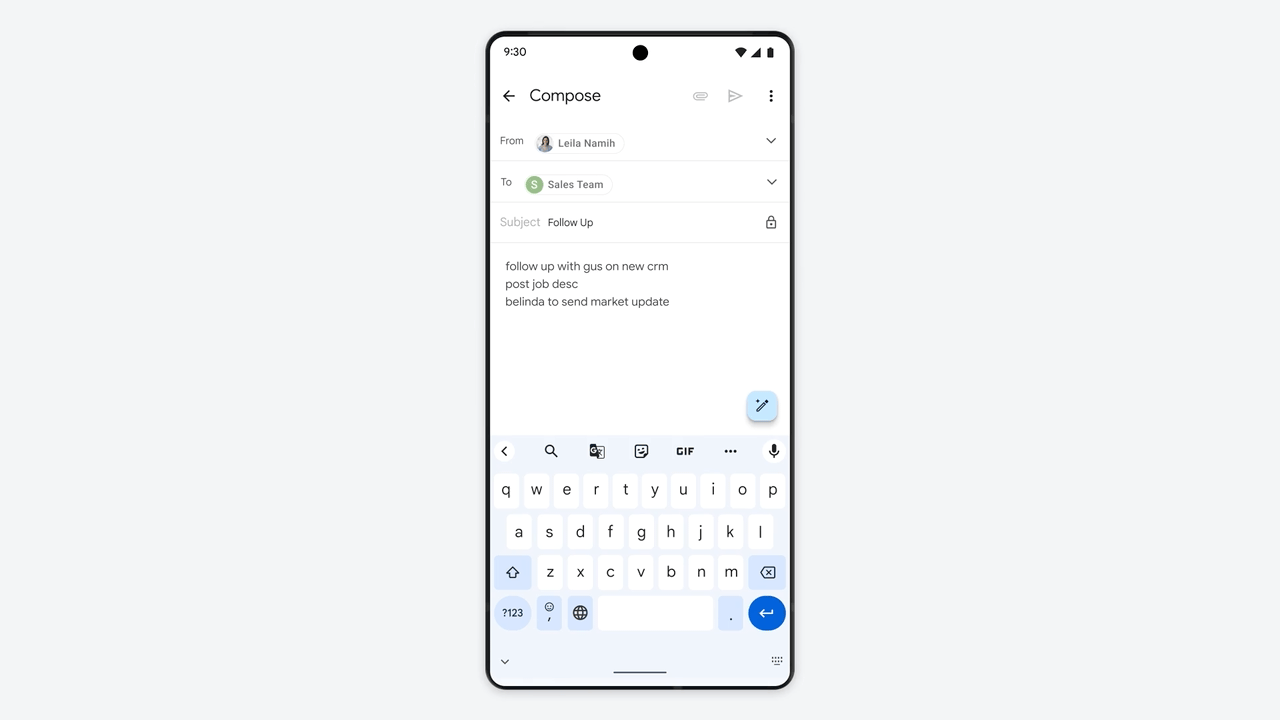
The subscription integrates Gemini into Gmail, Docs, Sheets, and other Google Workspace applications. This integration streamlines workflows by providing AI-powered assistance directly within these tools, enhancing productivity and collaboration.
Upload a document to summarize and then have the AI email it to you and add a date to your Google calendar for the presentation on the material. Once you discover how efficient you become with the AI integration, you’ll see that the subscription pays for itself with the time you save.
Sign up to get the BEST of Tom's Guide direct to your inbox.
Get instant access to breaking news, the hottest reviews, great deals and helpful tips.
4. Substantial Cloud storage with Google One
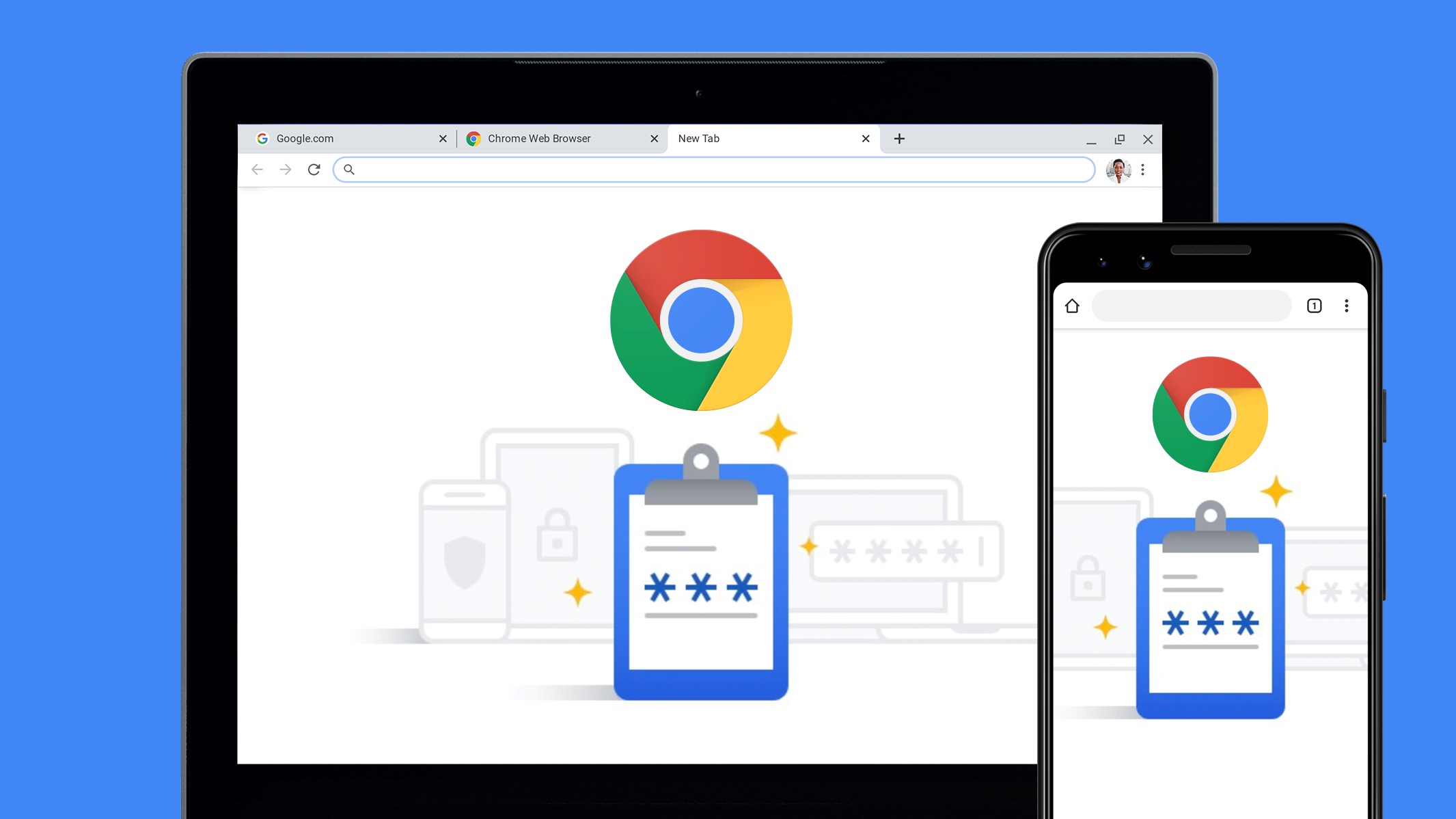
Subscribers receive 2 TB of cloud storage through Google One, offering ample space for storing documents, photos, and other files. This benefit ensures that users have sufficient storage to support both personal and professional needs. That is a massive amount of storage and just an added bonus to the subscription.
5. Priority access to new features
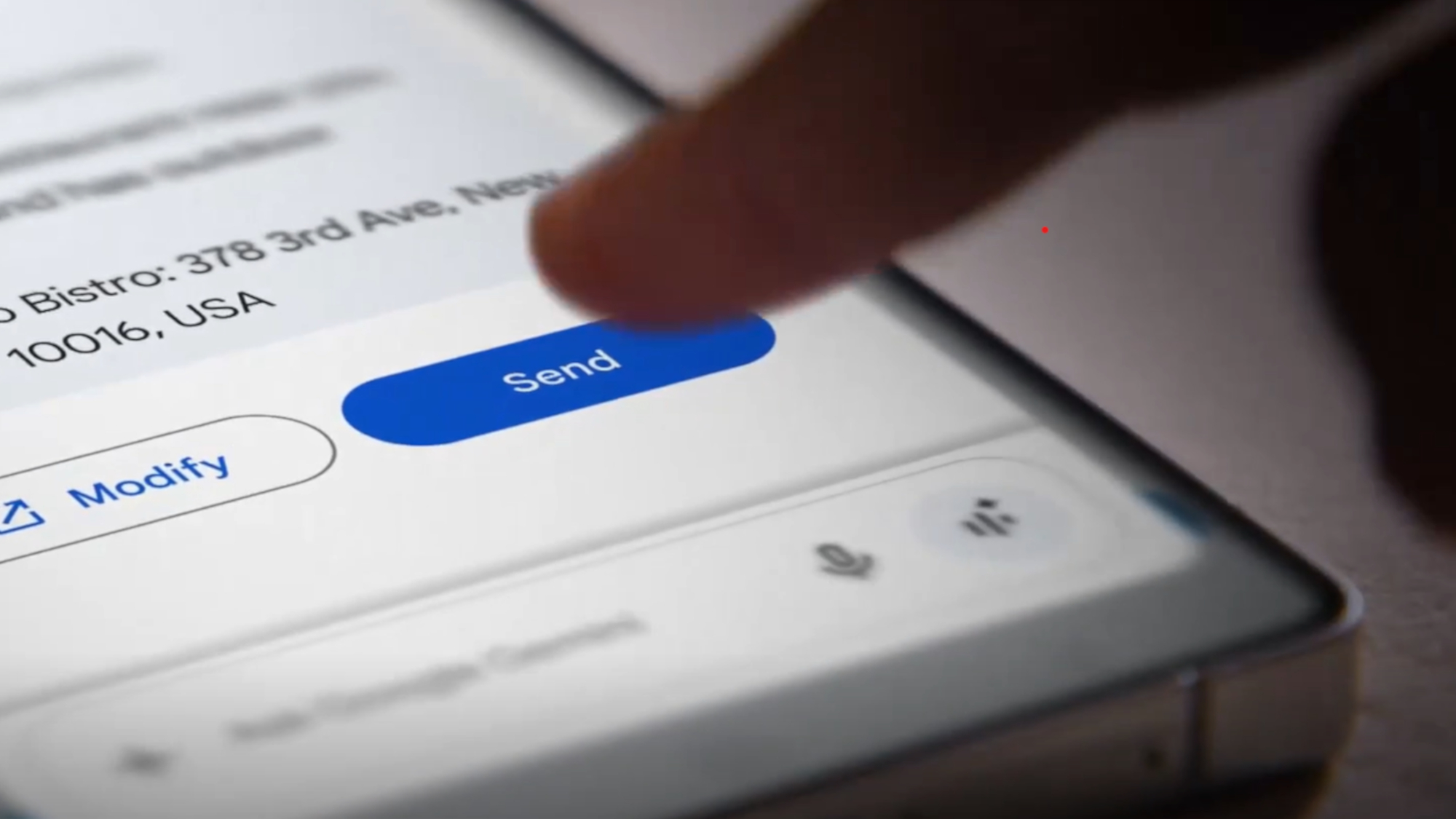
Gemini Advanced subscribers enjoy priority access to Google's latest AI features and updates. As a subscriber, I was among the first to try Gemini 2.0 and was amazed by how much better it was than previous models.
This early access allows users to leverage cutting-edge tools and functionalities ahead of general availability, maintaining a competitive edge.
6. Enhanced data privacy and security
Google ensures that files uploaded for analysis with Gemini Advanced are not used to train its models, maintaining user confidentiality. Free users of Gemini do not get this extra privacy, which almost feels like a must at this point.
Additionally, the subscription includes other Google One benefits, such as a VPN for enhanced online security.
7. Comprehensive subscription package
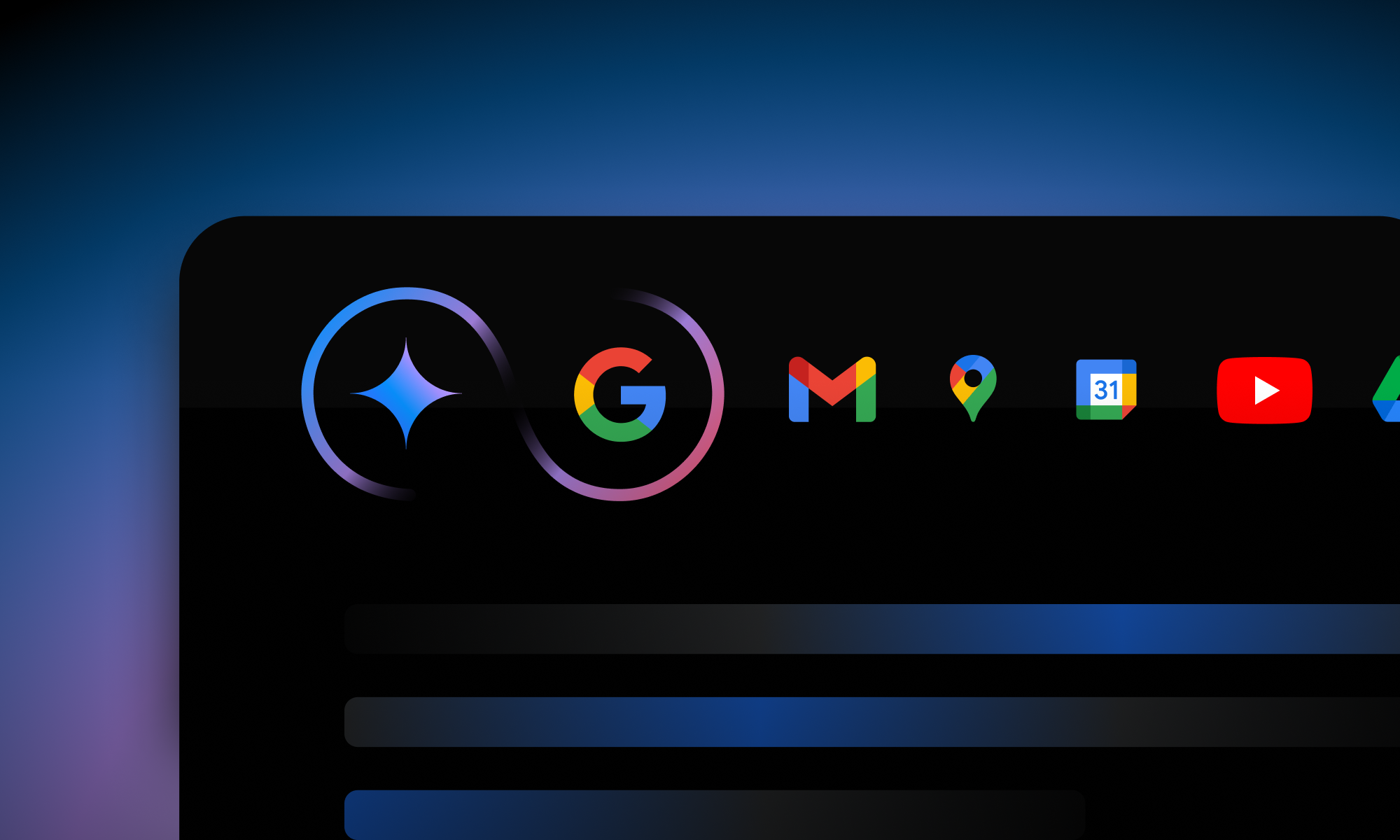
Beyond AI capabilities, the Google One AI Premium Plan encompasses various perks, including sharing benefits with up to five family members, advanced photo editing features, and premium support, offering a holistic and cost-effective solution for users seeking a multifaceted subscription service.
Final thoughts
As a heavy user of Gemini, I made the switch to Gemini Advanced after a free trial. If you’re wondering whether or not to make the leap, you can try the premium features for free for one month. After that, you can get two months at a discount. The option to try before making a commitment is nice, but if you’re like me, I have a feeling you’re going to fall in love with the robust combination of advanced AI functionalities.
For me, the seamless integration with essential productivity tools, substantial cloud storage, and priority access to new features, make the subscription a valuable investment.
More from Tom's Guide
- OpenAI confirms launch of 'o3 Mini’ AI model that pauses to ‘think’ — here's how it works
- OpenAI may be able to control your PC for you soon — what we know about the new agent tool
- Perplexity AI submits bid to help save TikTok in the US — here's what we know

-
kazamatzuri " including sharing benefits with up to five family members,"Reply
I have yet to find that anywhere mentioned on the google pages. And my family members are not able to use the gemini access I have. Could please mention where that is coming from? -
COLGeek According to Gemini:Reply
Unfortunately, you can't directly share your Gemini Advanced access with family members, even if they're part of your Google One family plan.
Here's why:
* **Gemini Advanced is tied to the main Google One account holder.** Only the person who manages the Google One plan with the AI Premium (2TB) tier can access Gemini Advanced.
* **No separate logins or sub-accounts.** Gemini doesn't currently offer a way to create separate logins or sub-accounts for family members within a Google One plan.
**However, there's a temporary exception:**
* **Family members can currently enjoy Gemini Advanced features until June 30, 2025, at no extra charge.** This is a promotional period, and it's unclear whether this sharing will continue beyond that date.
**Alternatives:**
* **Family members can create their own Google Accounts and use the free version of Gemini.** This will give them access to the basic features of Gemini.
* **You can share the outputs of your Gemini Advanced interactions with your family.** For example, you can copy and paste text, export images, or share summaries of your conversations.
**Keep in mind:**
* Google may change its policies regarding Gemini Advanced access in the future.
* It's always a good idea to check the latest information on the Google One and Gemini websites.
I hope this helps!










