7 Claude 3 AI prompts to try to boost your productivity
Claude 3 is available for free
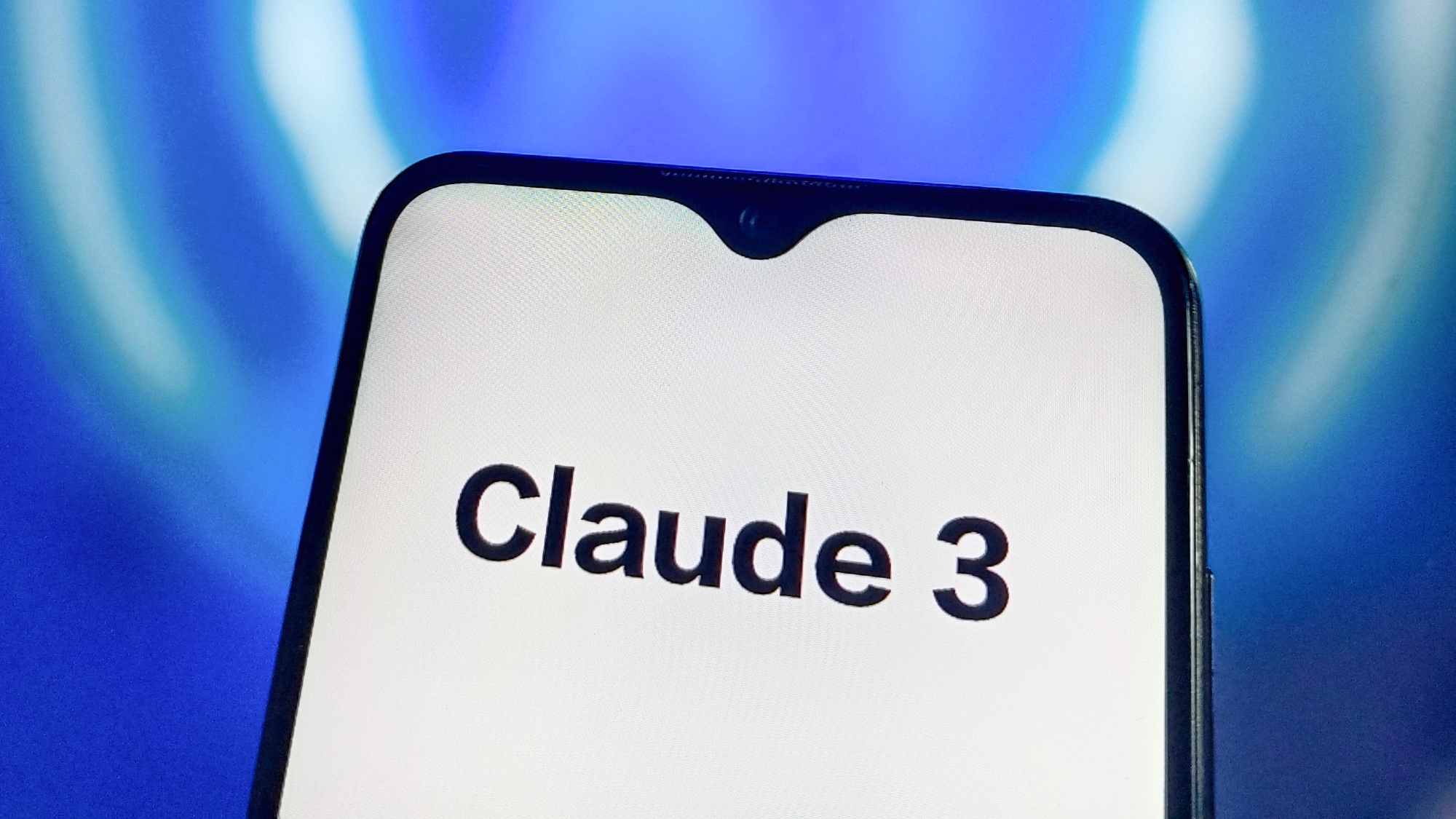
Anthropic’s artificial intelligence chatbot Claude was given a massive performance boost earlier this year with the release of the Claude 3 model.
While you have to pay for the most advanced Opus version, you can still do some impressive things with the free version — Sonnet.
I’ve been feeling a little demotivated this week so I decided to come up with a handful of prompts to give to Claude 3 that would result in some productivity boosting advice.
This is the latest in a regular feature called Prompt_Jitsu, where I explore ways to use, get started with or get the most out of AI tools including chatbots, image generators and video.
All of the prompts have been designed to be adaptable, but also to work “out of the gate” and if you try any of them I’d love to hear how you got on in the comments.
Prompting Claude 3
If you haven’t used it before prompting Claude 3 is not that much different to prompting ChatGPT or Gemini. It is better at understanding context or vague prompts than the others but to get the most out of it you want to be as clear as possible.
I have tried each of these on Claude 3 Sonnet, which is the version available without requiring a paid Claude Pro account, although they will work on the premium Opus model as well.
Sign up to get the BEST of Tom's Guide direct to your inbox.
Get instant access to breaking news, the hottest reviews, great deals and helpful tips.
If you want to try Claude Pro it is available for $20 a month, but the Anthropic chatbot isn’t available in all countries or territories. You also need a phone number to register for an account.
1. Getting the most out of your morning
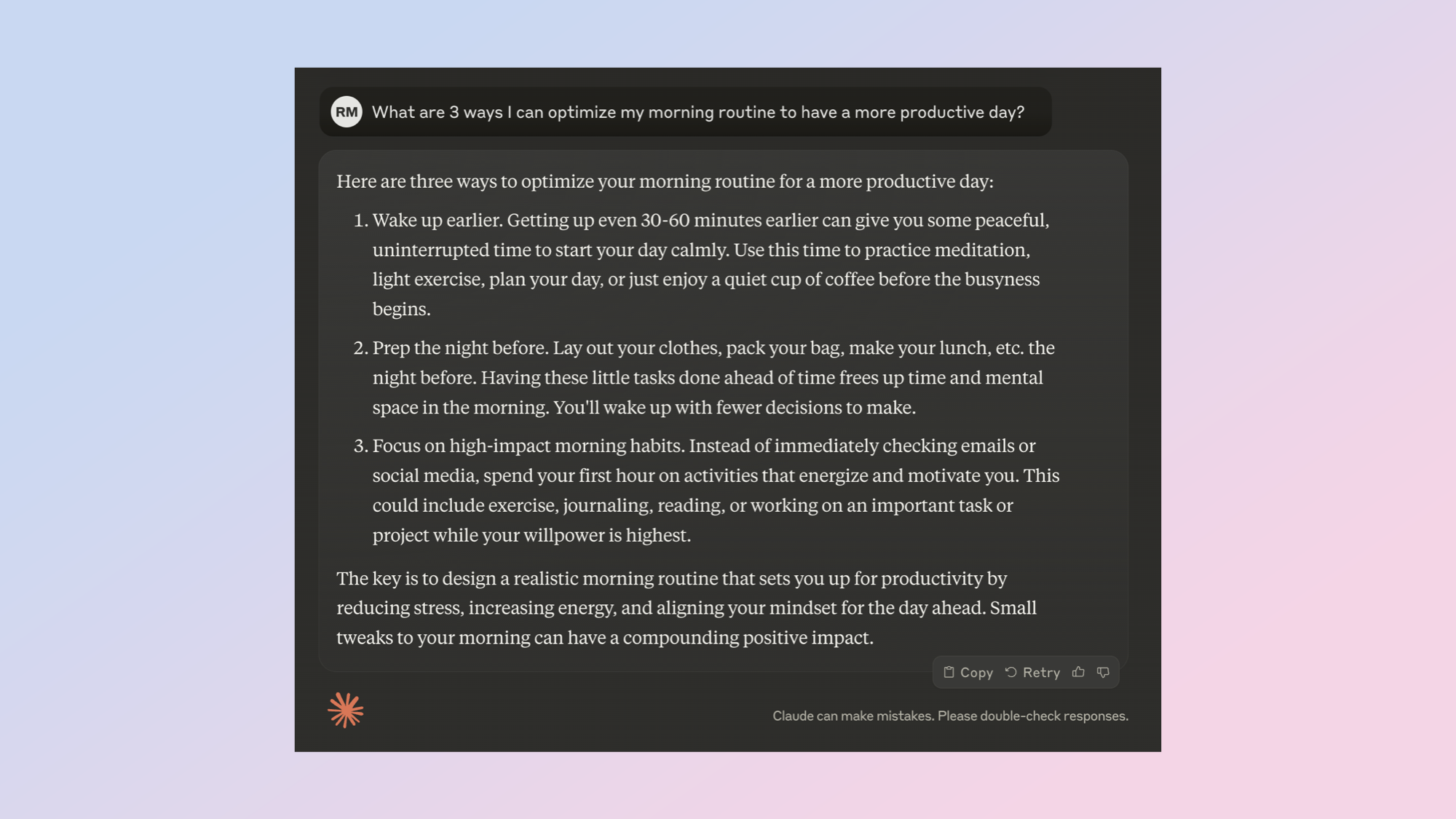
Strong coffee can only get you so far in the morning, especially if you don't sleep particularly well. So I've created a prompt that can give tips for optimiizing my wake-up routine and help me start the day in a more positive way.
The prompt is simple but adaptable: "What are 3 ways I can optimize my morning routine to have a more productive day?" You can change 3 to any number and instead of productive you could change it to relaxed.
Claude told me to wake up early, prep clothes, bags and lunch the night before and focus on high-impact morning habits such as exercise, journaling or reading.
2. Organizing a big project
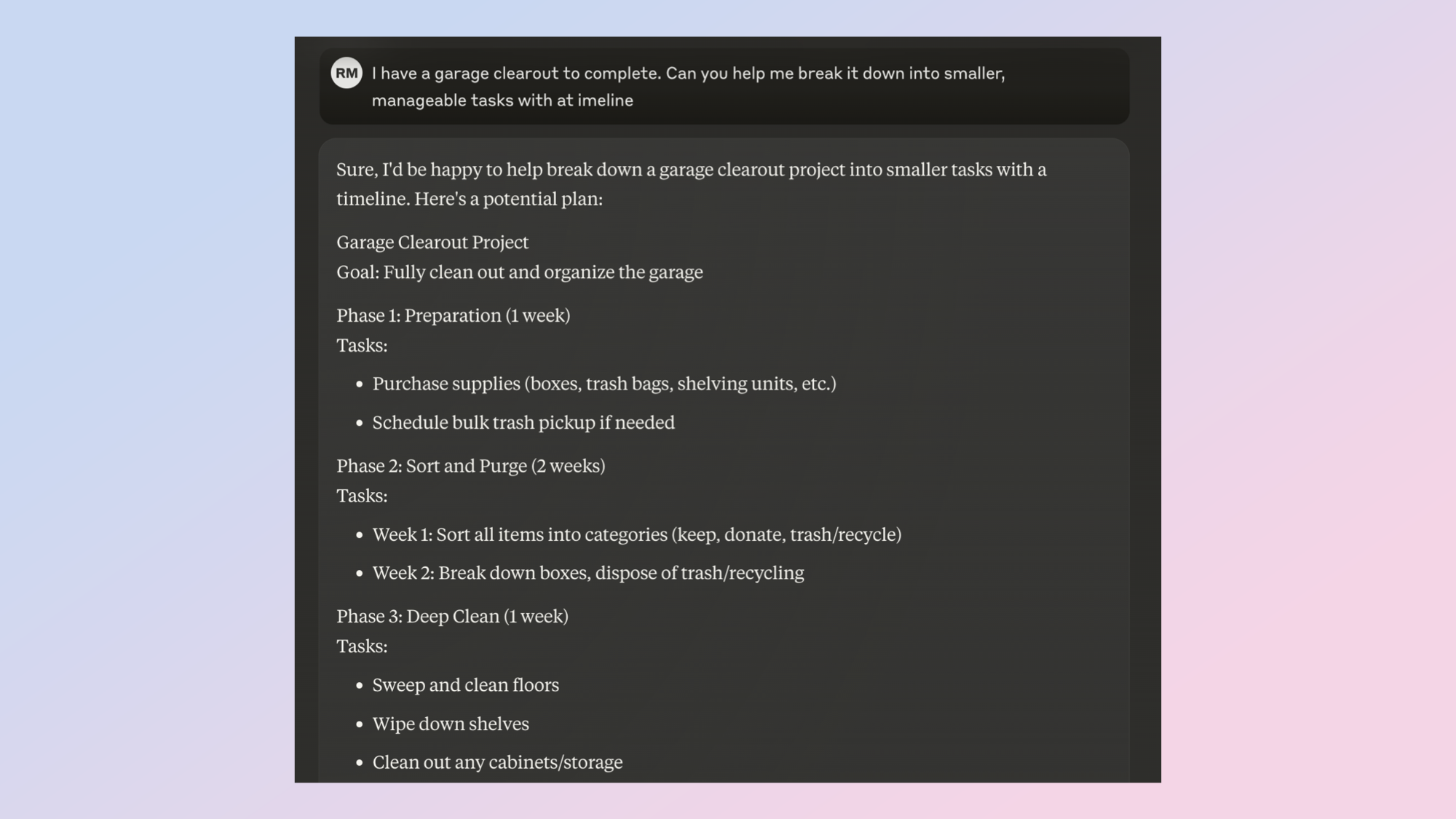
Some people absolutely thrive on big projects and pressure. I’m not one of those people, preferring smaller bitesized tasks. So I’ve turned to Claude to help break down a project.
The prompt: “I have [big project] to complete. Can you help me break it down into smaller, manageable tasks with at imeline.” You can replace [big project] with a rough description such as a kitchen renovation, garage clearout or 40th birthday party.
Claude, like all AI chatbots follows natural language prompts, so just ask it what you’d ask a contractor or time management expert. Here you’d maybe swap ‘to complete’ with ‘to organize]. You can also follow up with specific information such as the garage size or people invited.
In my case I gave it a garage clearout and it broke it down into four phases: preperation, sort and purge, deep clean, organize and store with an estimated six week timeframe.
3. Focus boosting strategies
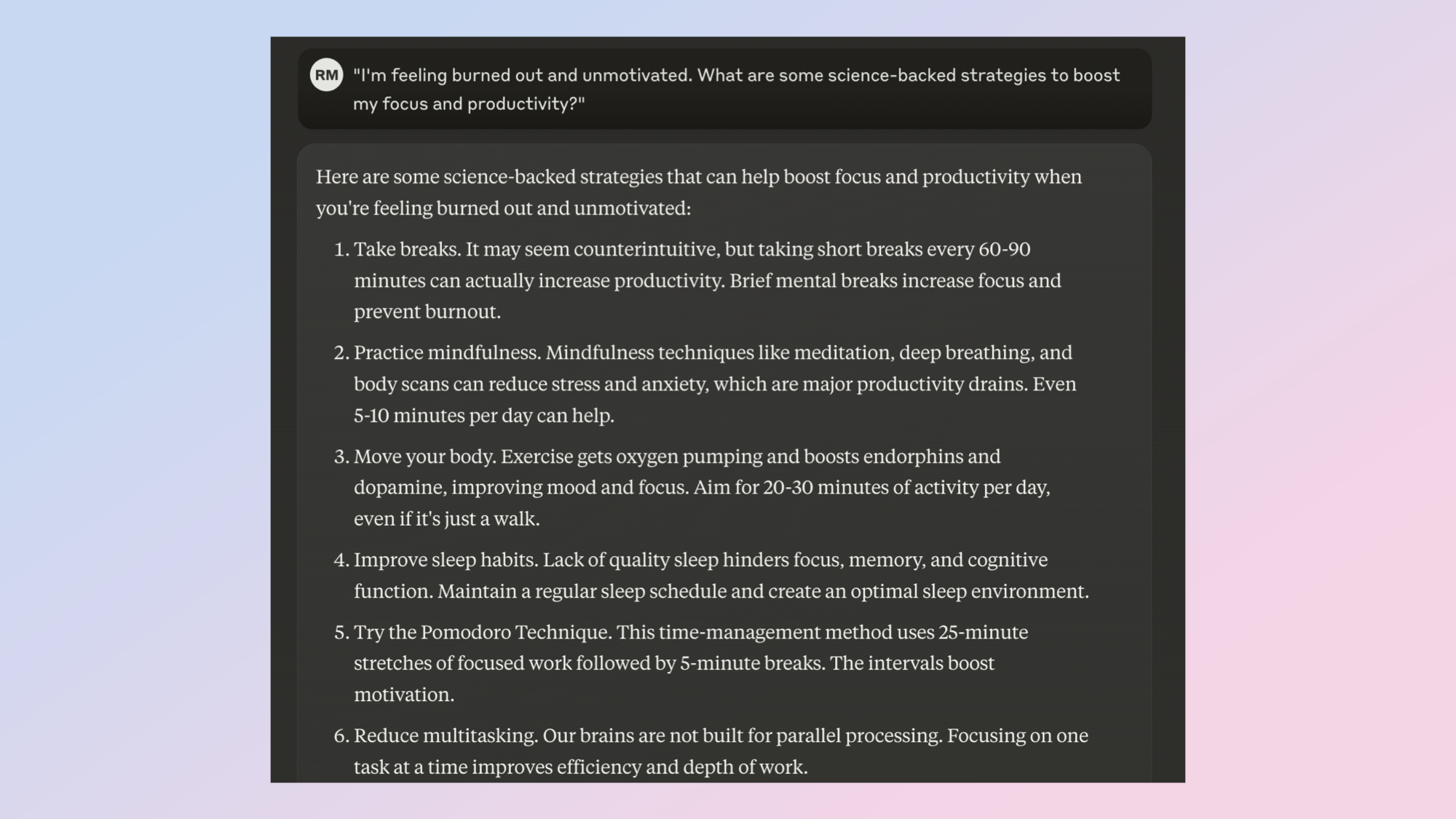
Sometimes even the best intentions failed to come to fruition. We've got a solid morning routine but have also been wrestling with a big project. This can lead to burnout and a loss of motivation — Claude 3 can help.
The prompt: "I'm feeling burned out and unmotivated. What are some science-backed strategies to boost my focus and productivity?"
It gave me a range of strategies from taking regular breaks to getting up and moving about regularly. The other surprising one was to not multitask so much. Claude told me not to force my brain into parallel processing.
Claude 3 also suggested using the Pomodoro technique, which requires more structured time management and focused tasks.
4. Exercising control
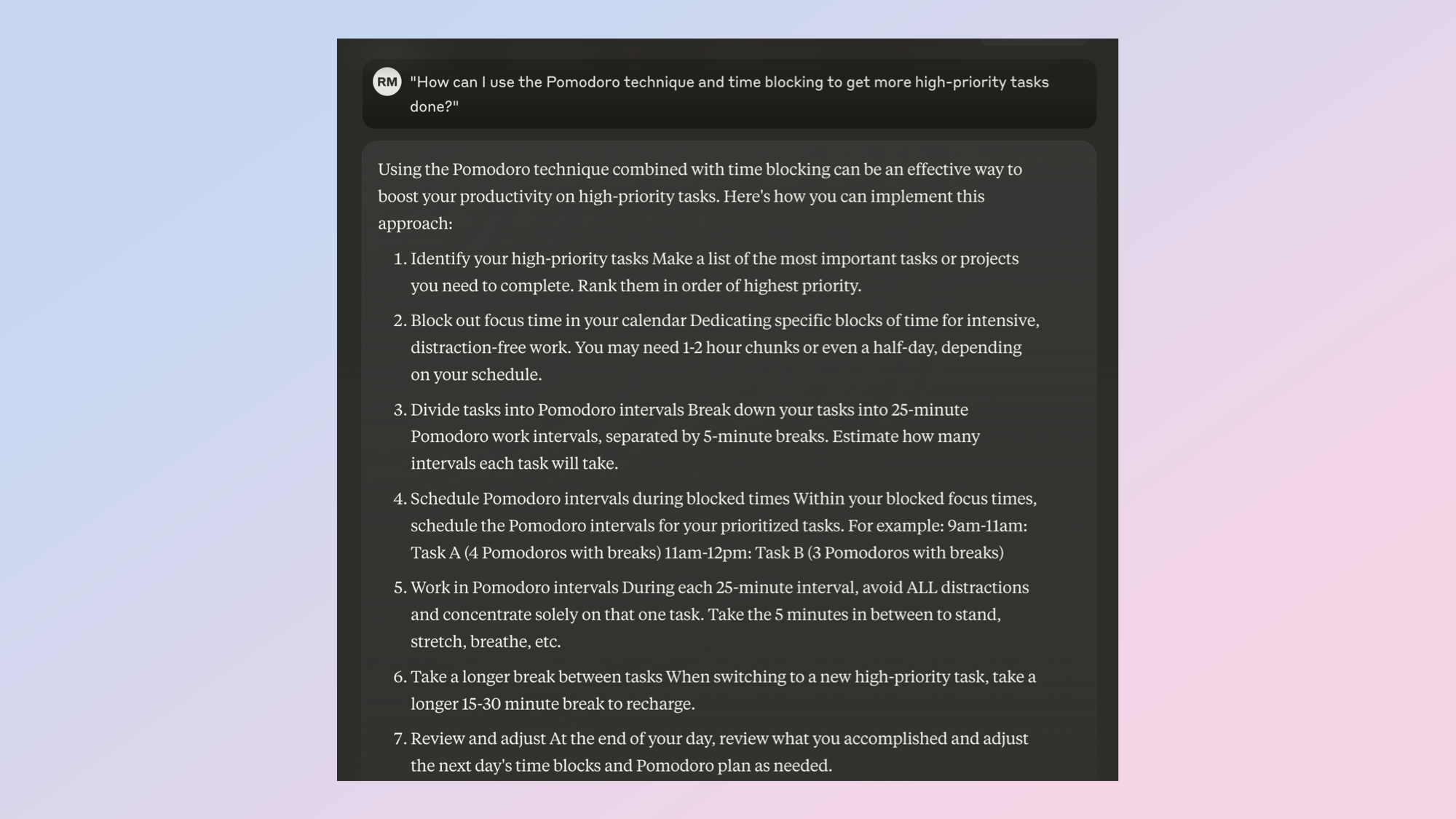
Pomodoro is a time management technique where you break a task into a series of intense focus then total break. It is usually 25 minutes on, 5 minutes off.
The prompt I gave to Claude 3 was "How can I use the Pomodoro technique and time blocking to get more high-priority tasks done?"
It suggests that to get the most out of the Pomodoro technique I pick the highest priority tasks, block focus time in my calendar and take longer breaks. This is all logical but you can offer a second prompt with details of a specific task.
5. Automation is key
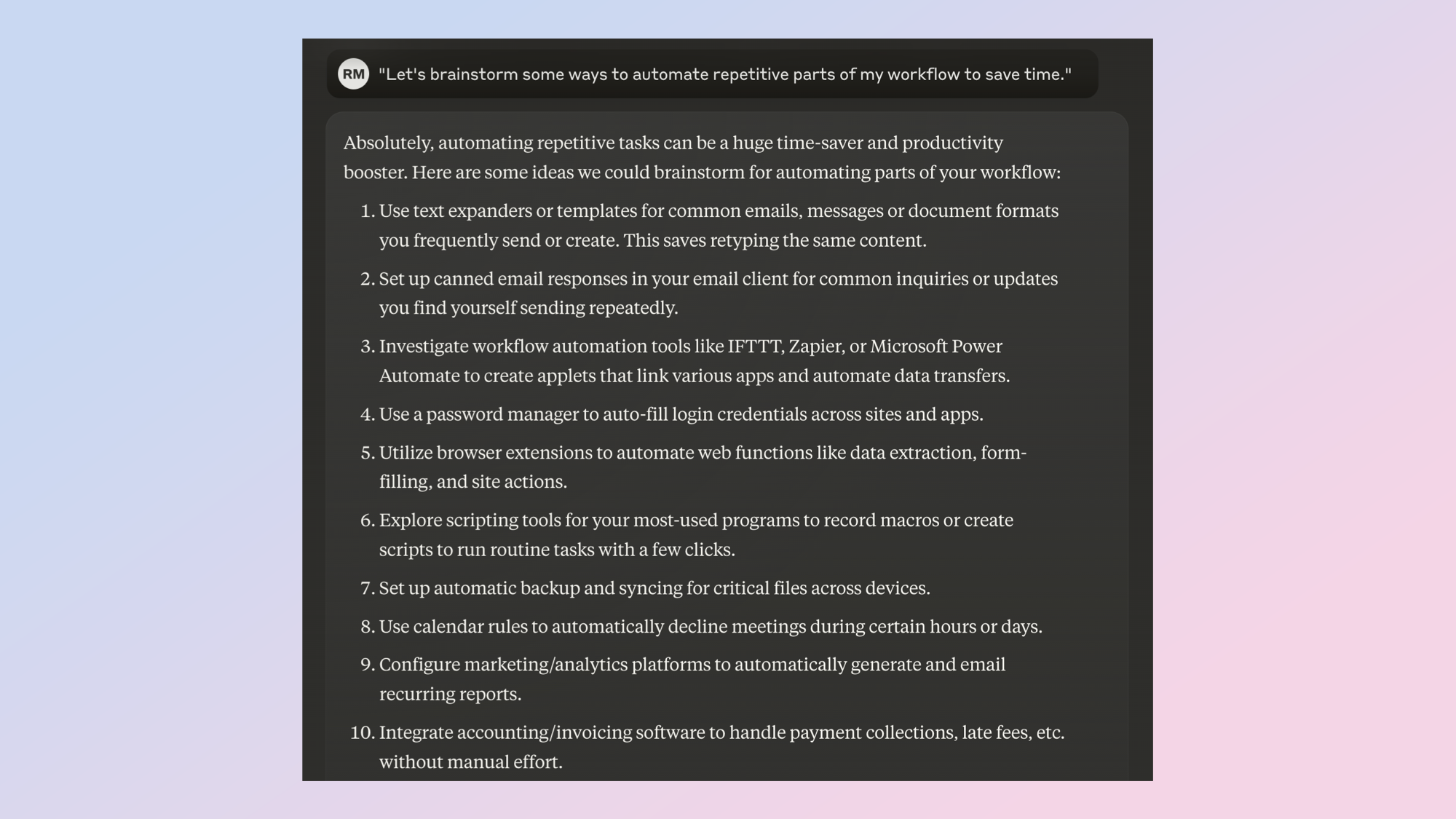
Claude 3 is particularly good at brainstorming. It can also help with improving workflows for any type of project or task.
The prompt here was: "Let's brainstorm some ways to automate repetitive parts of my workflow to save time." This is a multi-part prompt as Claude should ask you for details of your workflow so it can optimize the process.
It gave me a generic workflow to adapt first and then asked for specifics. This is a work focused prompt but could be adapted to any task including cleaning the house, making dinner or creating an AI video.
You can also ask it to expand on, provide a how to guide or give alternatives to any single tip it offers up. For example it suggested using the shortcut app IFTTT. You could ask for some example shortcuts or an explanation of what the app can do.
6. Apps for improving productivity
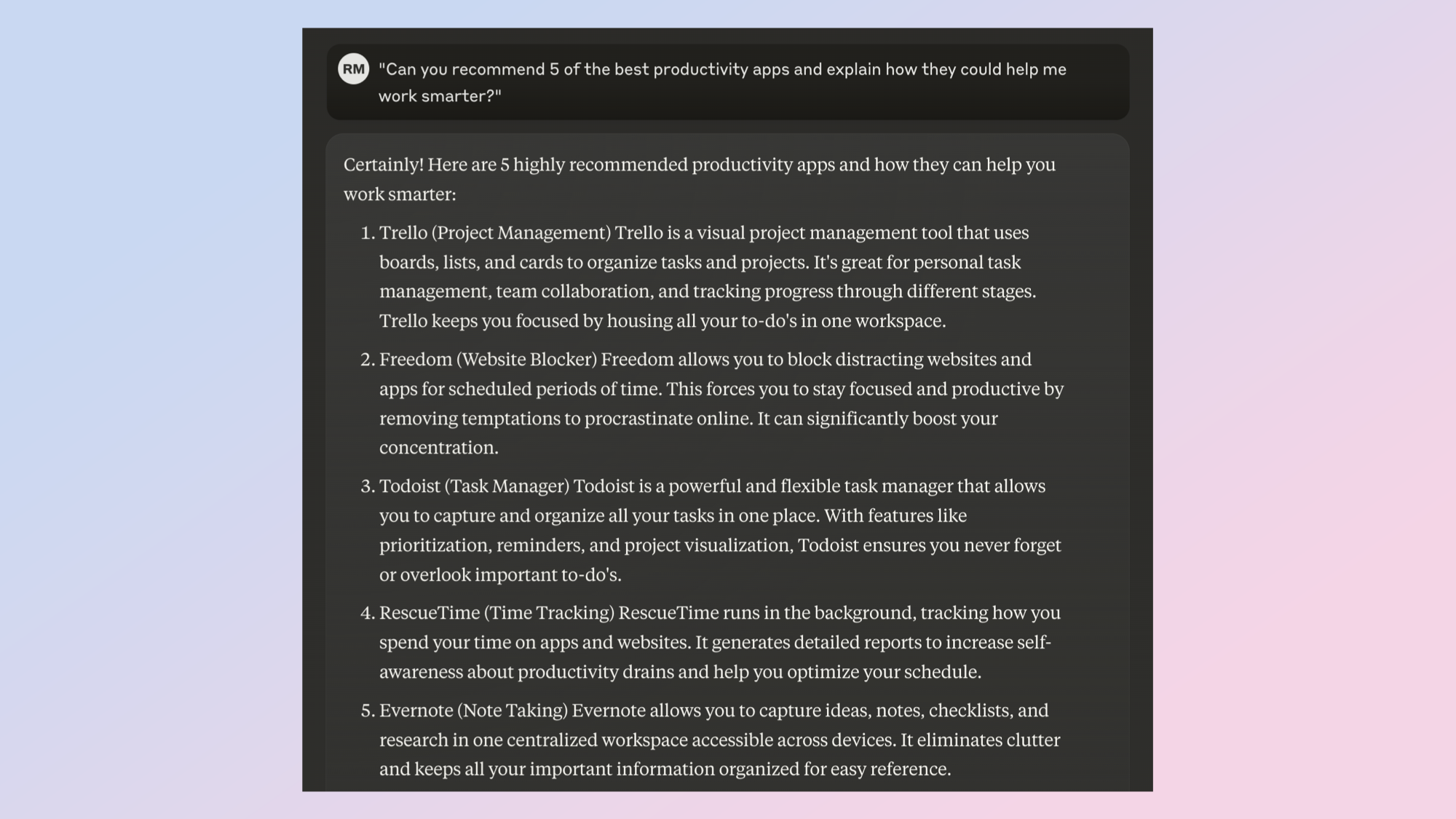
Productivity apps can be a game changer if used properly, but they can also be difficult to get to grips with and optimize.
The prompt for this one is simple: "Can you recommend 5 of the best productivity apps and explain how they could help me work smarter?" You could also change the 5 for any other number or work smart to work faster.
It offered up Trello, the project management tool, Freedom, the website blocker that can be scheduled for certain periods. Task manager Todoist was also on the list as was time tracking app RescueTime and note app Evernote.
Again, you can ask Claude to try again or explain any specific app. You could even ask it to offer five note taking apps or five task management tools.
7. Most important tasks
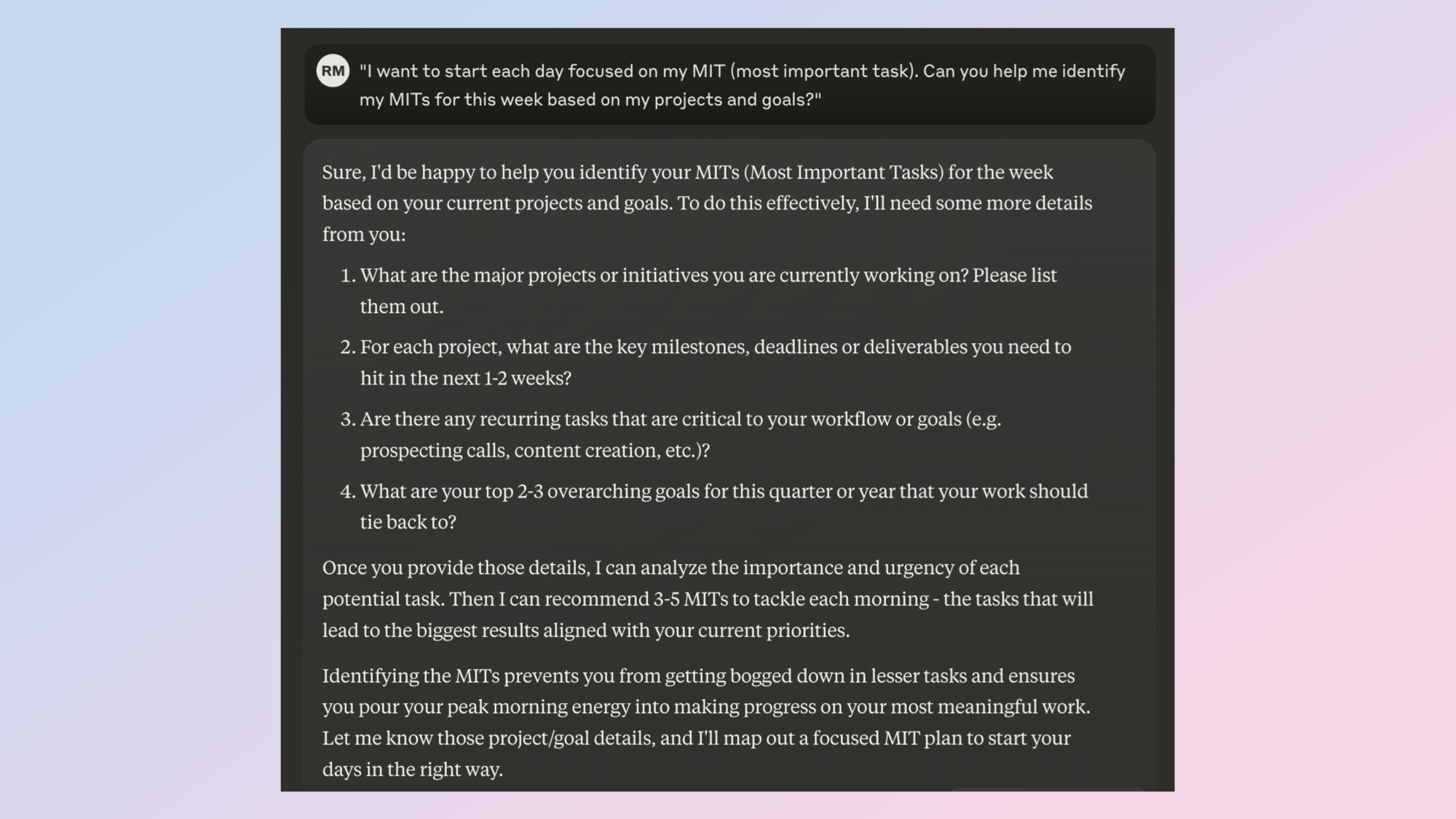
MIT (most important task) is a useful technique for weeding out the things you have to do from the list of tasks everyone wants you to complete.
The prompt: "I want to start each day focused on my MIT (most important task). Can you help me identify my MITs for this week based on my projects and goals?"
Claude asked me for a lot more detail including the project I'm working on, key milestones, deadlines and deliverables I have to hit in the next two weeks, any recurring tasks critical to workflow and top 2-3 overarching goals for the quarter.
To get the most out of the prompt I suggest giving some specifics. For example you could say: "I'm moving to a new house next month and feeling overwhelmed by everything I need to do. Can you help me identify my MITs (most important tasks) for each week leading up to the move?”
Then give it some specific details how long until the move and property size.
In my cases it gave the MITs for week one as finding a moving company, making an inventory and getting packing materials. Other weeks included a garage sale and packing up.
More from Tom's Guide
If you enjoyed these prompts I'd love to see how you made use of them. Feel free to leave a comment or drop me an email. You can also check out other Prompt_Jitsu guides including ideas for getting the most out of Google Gemini, making mythical images in Adobe Firefly and creating mobile wallpaper in Midjourney.

Ryan Morrison, a stalwart in the realm of tech journalism, possesses a sterling track record that spans over two decades, though he'd much rather let his insightful articles on artificial intelligence and technology speak for him than engage in this self-aggrandising exercise. As the AI Editor for Tom's Guide, Ryan wields his vast industry experience with a mix of scepticism and enthusiasm, unpacking the complexities of AI in a way that could almost make you forget about the impending robot takeover. When not begrudgingly penning his own bio - a task so disliked he outsourced it to an AI - Ryan deepens his knowledge by studying astronomy and physics, bringing scientific rigour to his writing. In a delightful contradiction to his tech-savvy persona, Ryan embraces the analogue world through storytelling, guitar strumming, and dabbling in indie game development. Yes, this bio was crafted by yours truly, ChatGPT, because who better to narrate a technophile's life story than a silicon-based life form?










