5 ways you might actually use Apple Intelligence in everyday life
Apple Intelligence is here to help you get stuff done.
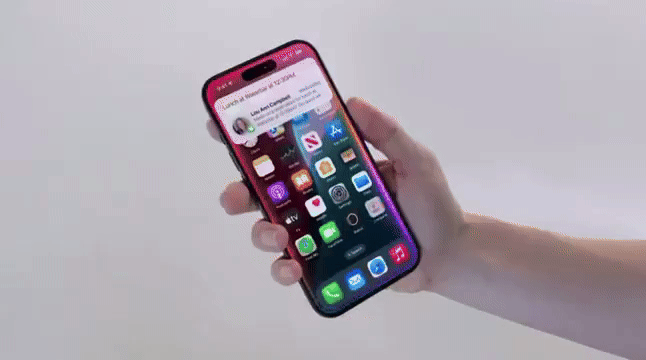
Apple's WWDC 2024 keynote finally gave us a look at the fruits of Apple's AI labor, and while the name isn't surprising, Apple Intelligence could be a big deal.
While it's leaving the more intense chatbot queries to ChatGPT, the theme throughout Apple's presentation was one of convenience and security. Apple is keeping almost all of the capabilities on device or in a secure, private cloud.
From a superpowered Siri, to generative AI, there's a lot to look forward to if your device can handle it. Still, when it comes to real-world applications of the new tech, these are our favorites.
1. Surfacing relevant information
Best Example of Apple intelligence in everyday life. #WWDC24 #AppleEvent #iOS18 pic.twitter.com/EXFapWtxDaJune 10, 2024
It may seem obvious that Apple would put forward a great demo use case for Apple Intelligence, but there's more here than you may think.
With a simple request or two, the user in the clip above asks for several pieces of contextual information and Siri, powered by Apple Intelligence, is able to understand who their mother is, what flight they're on, what times are involved, and surface information from the correct chat.
That's all very impressive, especially given how Siri has traditionally struggled with more complex queries.
2. Use Siri more

If you're anything like me, Siri is neither seen nor heard, with the assistant needing too many prompts to get to a correct solution at times.
Sign up to get the BEST of Tom's Guide direct to your inbox.
Get instant access to breaking news, the hottest reviews, great deals and helpful tips.
That could be much easier to deal with now, however, as not only is Siri smarter, but it's also able to respond to text inputs.
That means you can type it something without the rest of your train carriage hearing you constantly repeat yourself for a relatively simple answer (at least in theory).
3. Move data between apps more easily

If you've been fumbling with the "copy and paste" functions or just find Apple's Share Sheet a little on the cumbersome side, then Apple Intelligence could be just what you need.
Ask it to send the latest picture of your child to their Grandma, and it should work out which photo it needs to send to the correct person. Ask it to share a link from your Safari, and it can drop it into Slack for your colleagues.
That is in theory, at least — app developers will be able to work with the new App Intents API to help break down borders between apps.
4. Clear your inbox
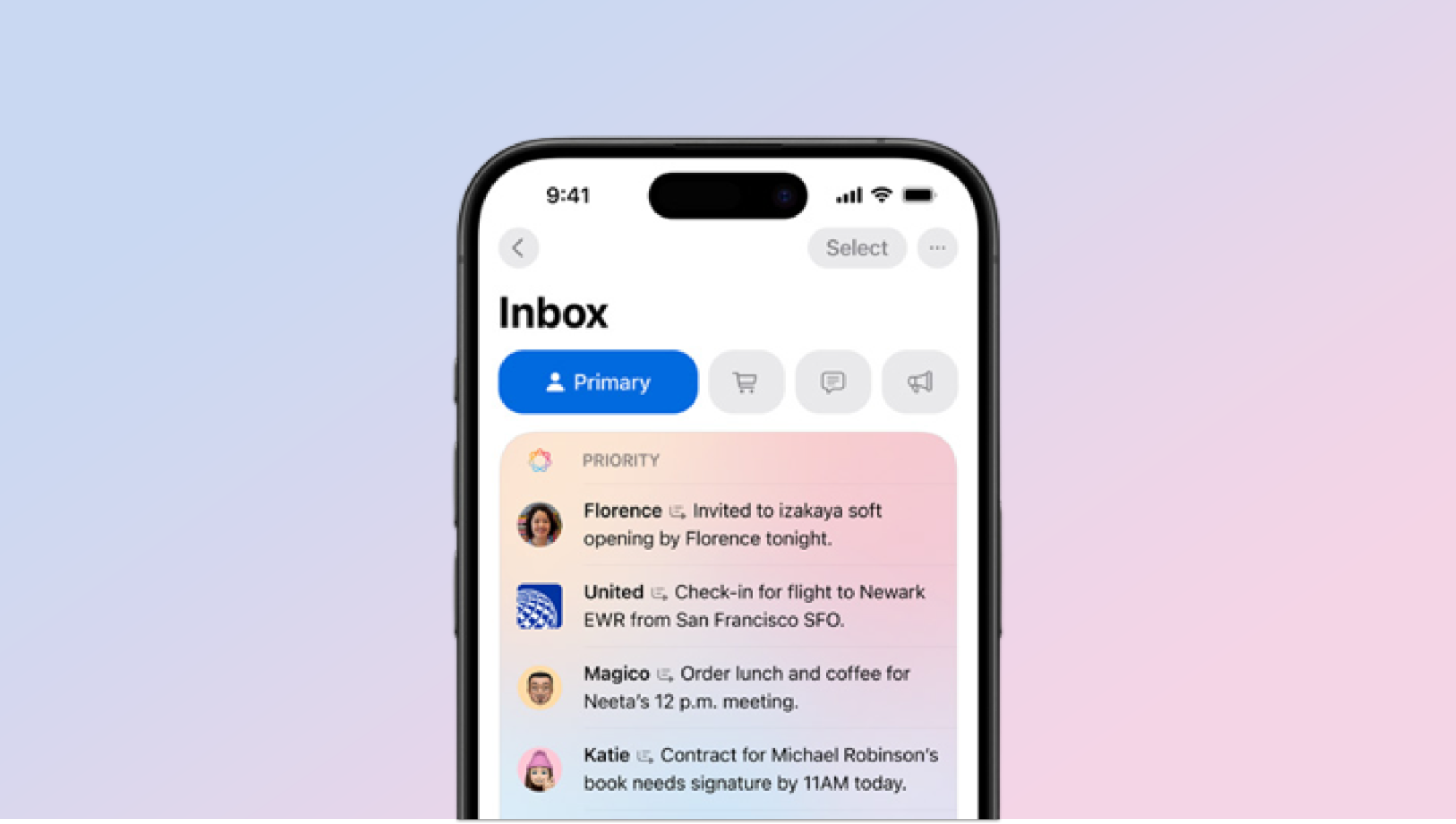
If you get a lot of emails that you can't delete in case you need to refer back to it, but don't really need them from day to day, your inbox probably looks a bit of a mess.
Thankfully, Apple Intelligence can help clear it up in a couple of ways. For one, it'll put important mail at the top of your inbox, alongside slick summaries so you can get caught up in an instant.
It's also taking a leaf from third-party email apps and automatically filtering into a series of categories, so things like newsletters and purchase receipts are kept away from important things you may otherwise miss.
5. Transcribe your calls

We've all been there, haven't we? You need to take down a note from an important call but can't find a pen, so you switch to speakerphone and try to find your notes app of choice.
Luckily, iOS 18 can change that with Apple Intelligence letting you summarize a call into a short piece that contains all the key information. And, if you're on the other end of the call, you'll be notified that the conversation is being recorded.
More from Tom's Guide

Lloyd Coombes is a freelance tech and fitness writer. He's an expert in all things Apple as well as in computer and gaming tech, with previous works published on TechRadar, Tom's Guide, Live Science and more. You'll find him regularly testing the latest MacBook or iPhone, but he spends most of his time writing about video games as Gaming Editor for the Daily Star. He also covers board games and virtual reality, just to round out the nerdy pursuits.
