5 back-to-school AI tools to boost learning and productivity
Unlock your academic potential

Gearing up for the new school year undoubtedly means stocking up on pencils, notebooks, and maybe even a few new outfits.
While those physical tools are sure to help start the year off right, going back to school in the age of artificial intelligence opens the door in a variety of exciting new ways.
From personalized study plans to time management applications, AI tools are designed to enhance your academic journey while making the return to the classroom more rewarding.
Here are a few of my favorite AI applications to keep at your fingertips this school year.
NOTION helps you write, plan, and organize
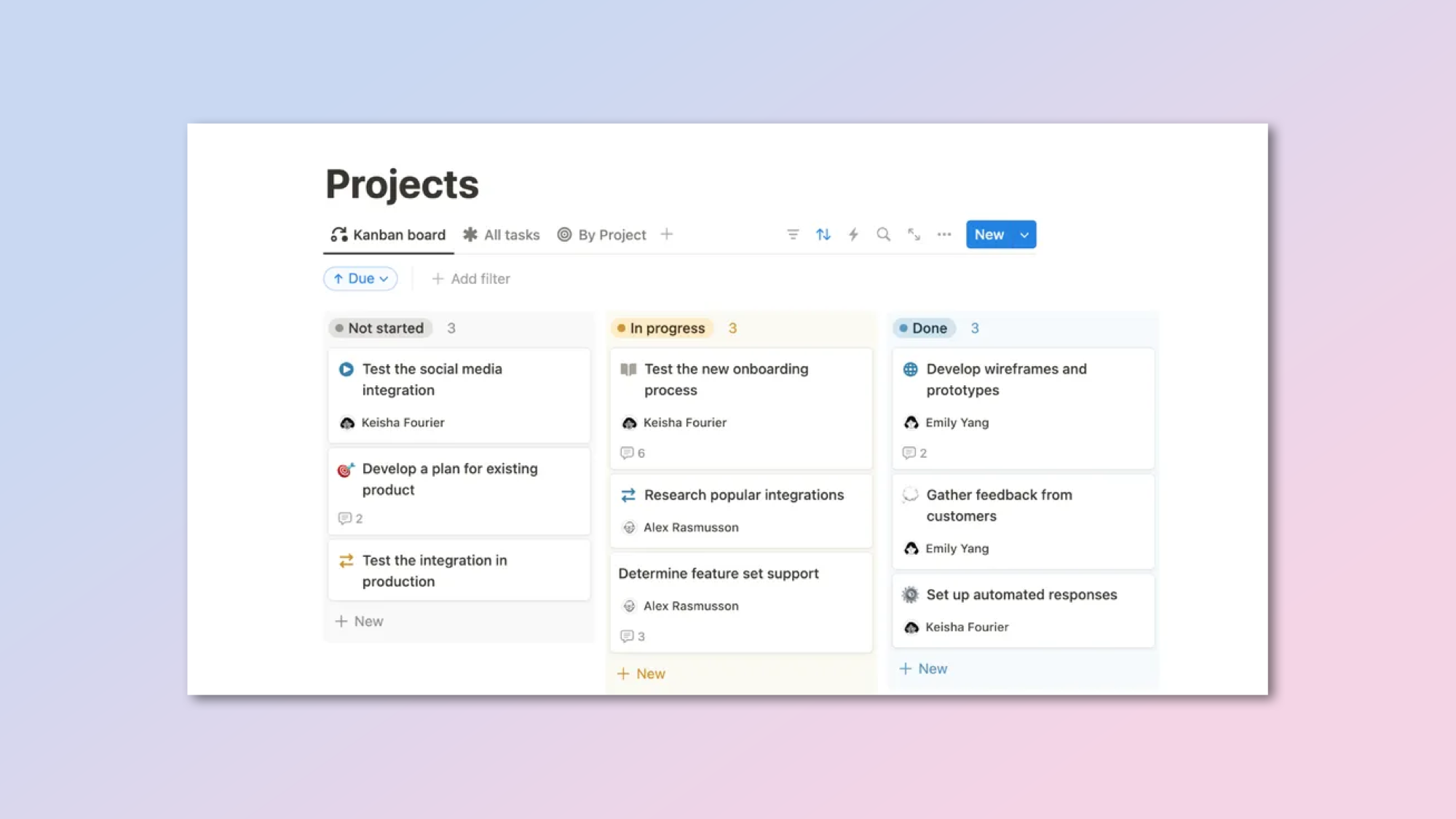
Notion is a useful AI productivity tool that lets you keep your notes and tasks in one place. It’s perfect for group work, which makes collaboration and complex project management far less stressful.
The way it works is simple; Notion allows users to tailor their workflow with an intuitive drag-and-drop design. The AI is available to help you brainstorm, support your writing, answer questions, or summarize even the messiest notes. Plus, with over 10,000 templates, you’ll have a starting point to jump right in with everything you need to do your best work.
QUIZLET simplifies memorization
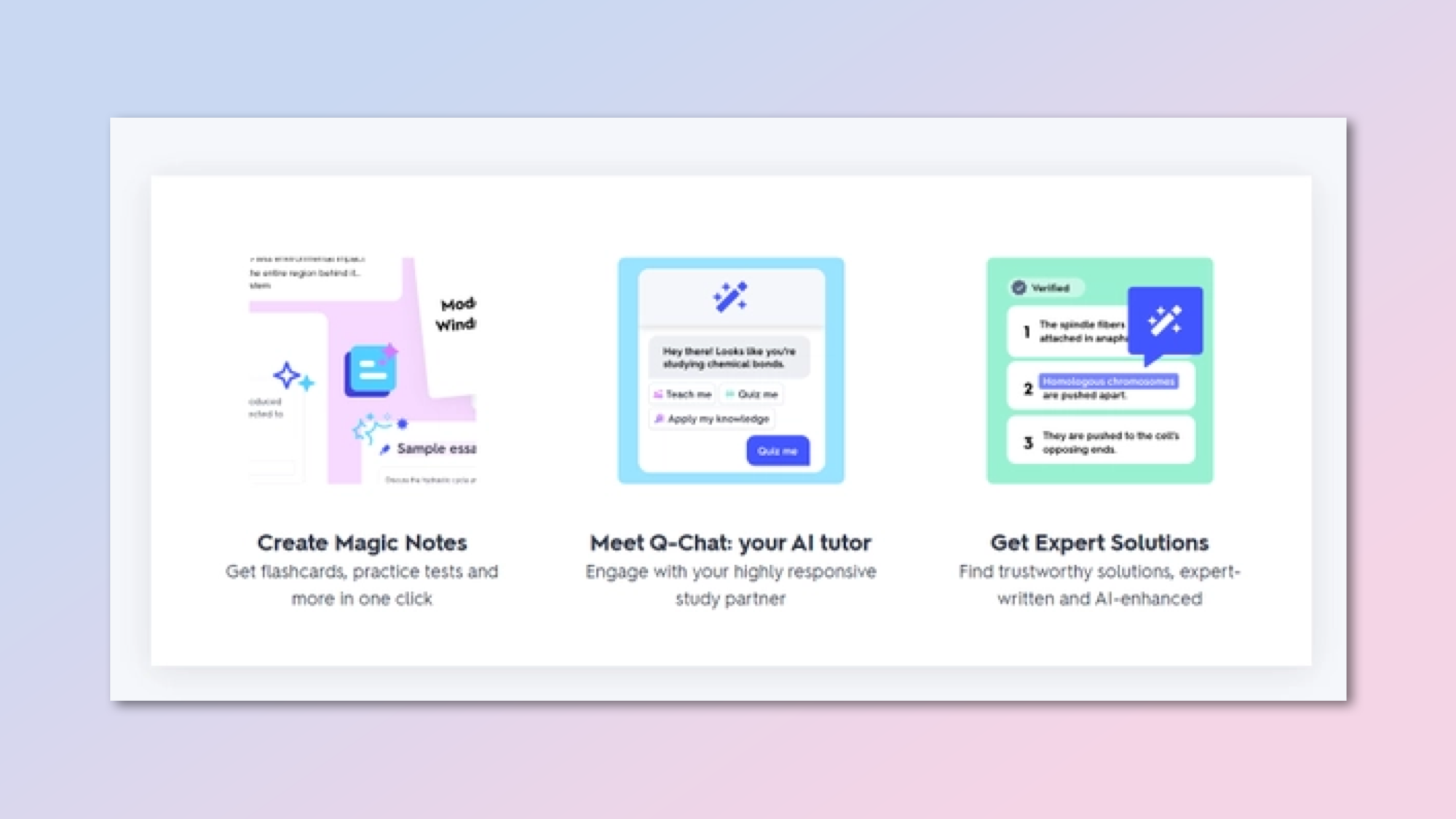
If memorization isn’t your thing, get ready for Quizlet to help change that. This advanced learning platform makes studying easier and more effective with the power of AI.
Sign up to get the BEST of Tom's Guide direct to your inbox.
Get instant access to breaking news, the hottest reviews, great deals and helpful tips.
Prepare for exams with a large collection of user-generated flash cards, quizzes, study games, and other study tools designed to accomplish your goals. The AI adaptive learning interface is interactive so you can tailor the material specifically to your distinctive needs.
This empowers you to focus on the material that matters most so you get more from your study sessions. Whether you’re preparing for exams, memorizing vocabulary, or strengthening your knowledge of key concepts, Quizlet has your back.
QUIZGECKO creates quizzes on any topic
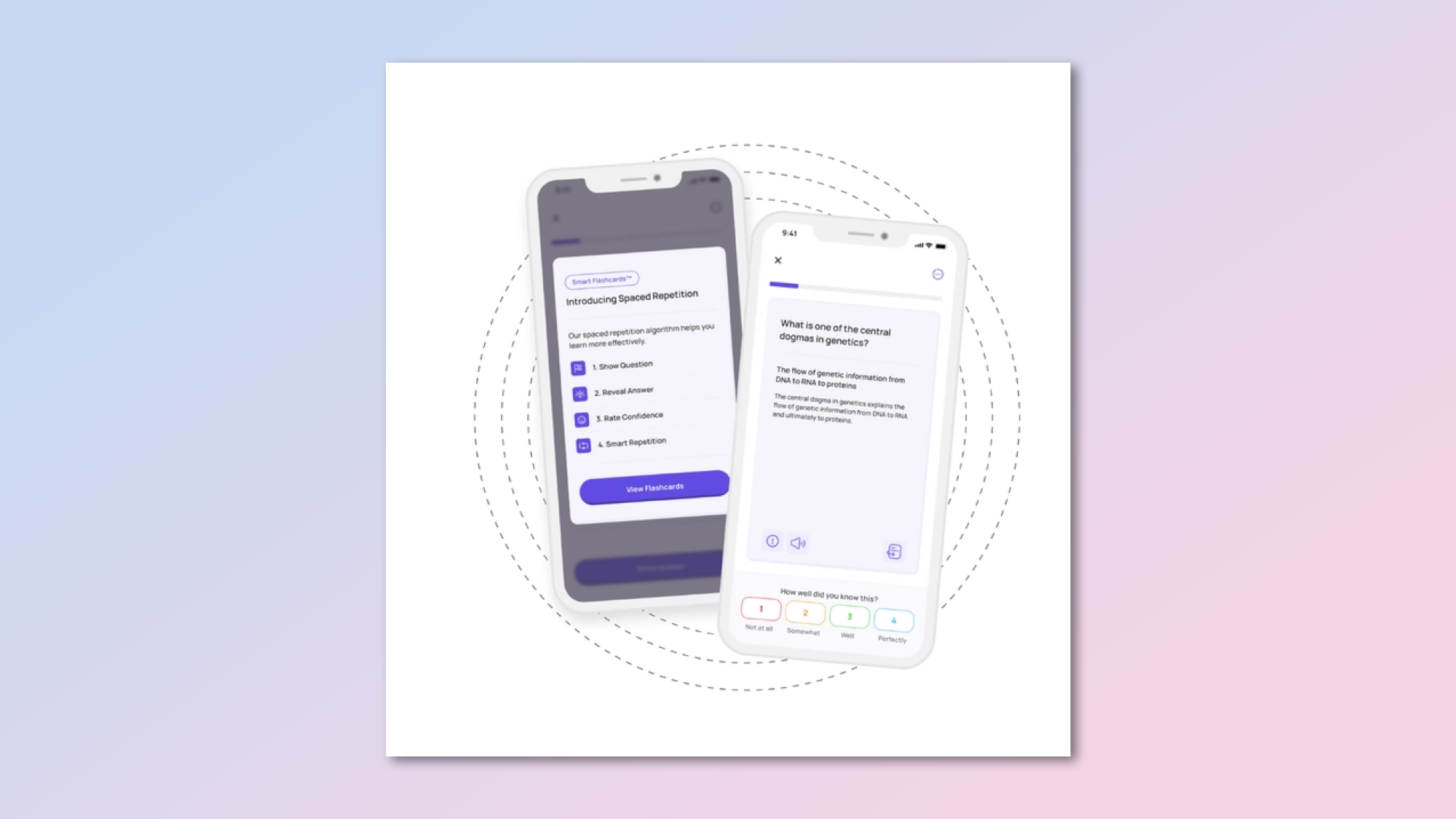
Pop quizzes have nothing on QuizGecko. This cutting-edge AI-powered platform is designed to raise the bar on your study habits. Thanks to AI, you can effortlessly generate your own quizzes and tests from any text.
This invaluable tool is perfect for students looking to ace their next exam. QuizGecko automatically generates questions (and the answers – no peeking!) that align with your study materials.
With its insightful interface, you can customize tests to your specific studying needs. The interactive tool proves to be an efficient solution for any student looking to enhance their studying experience.
SOCRATIC By Google helps with homework
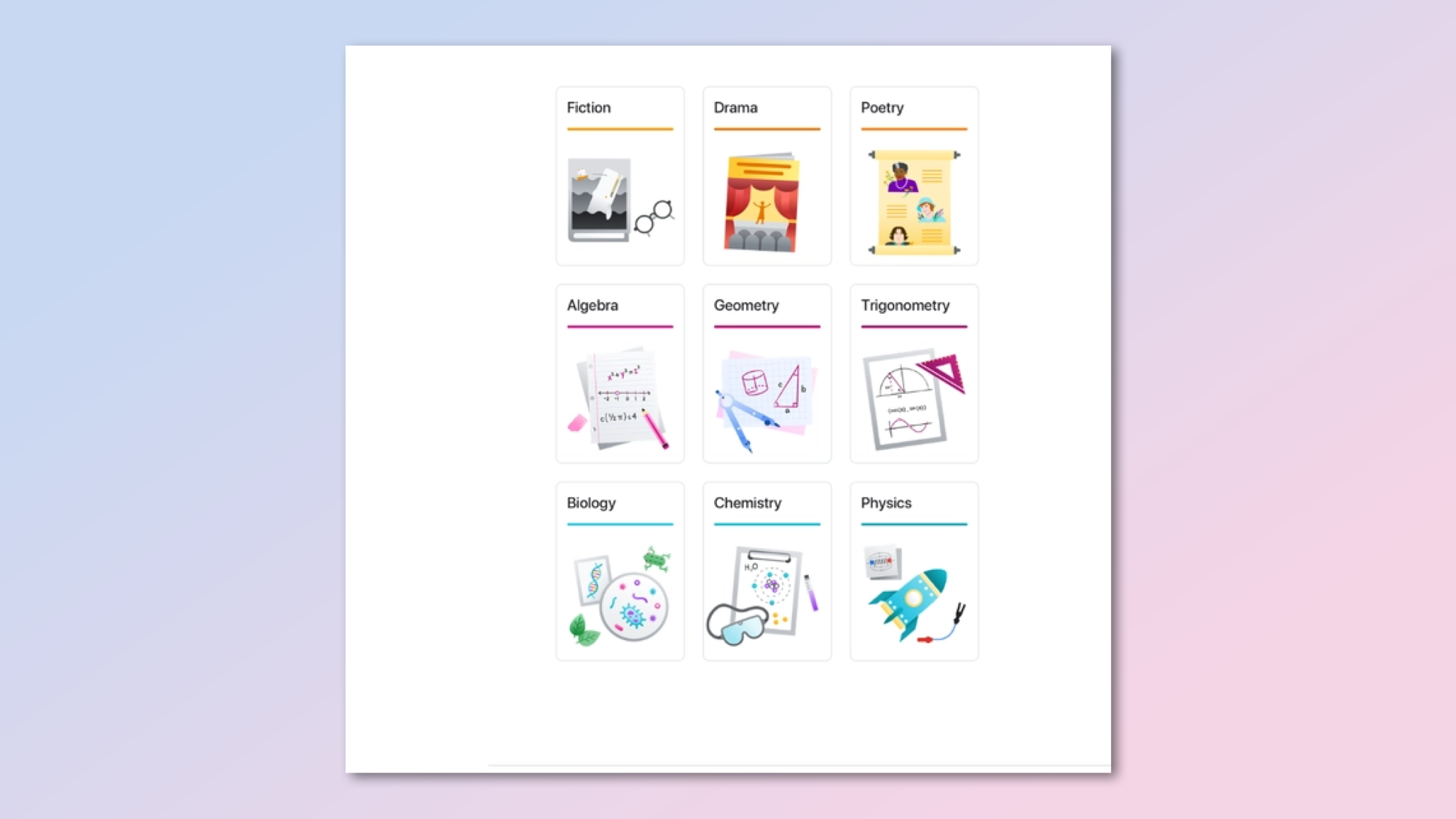
This AI-powered learning app is like having a tutor in your pocket. Get instant help with a library of subjects by utilizing the Socratic by Google app. All you need to do is type in the question or take a photo, and you’ll immediately receive detailed information on nearly any subject.
Whether you’re looking for an explanation, step-by-step instructions, or a simple answer to your question, this handy educational resource supports your trickiest homework problems.
Now you can tackle tough subjects like math, science, history, and more with a user-friendly interface that transforms how you study and prepare for exams.
NERD AI
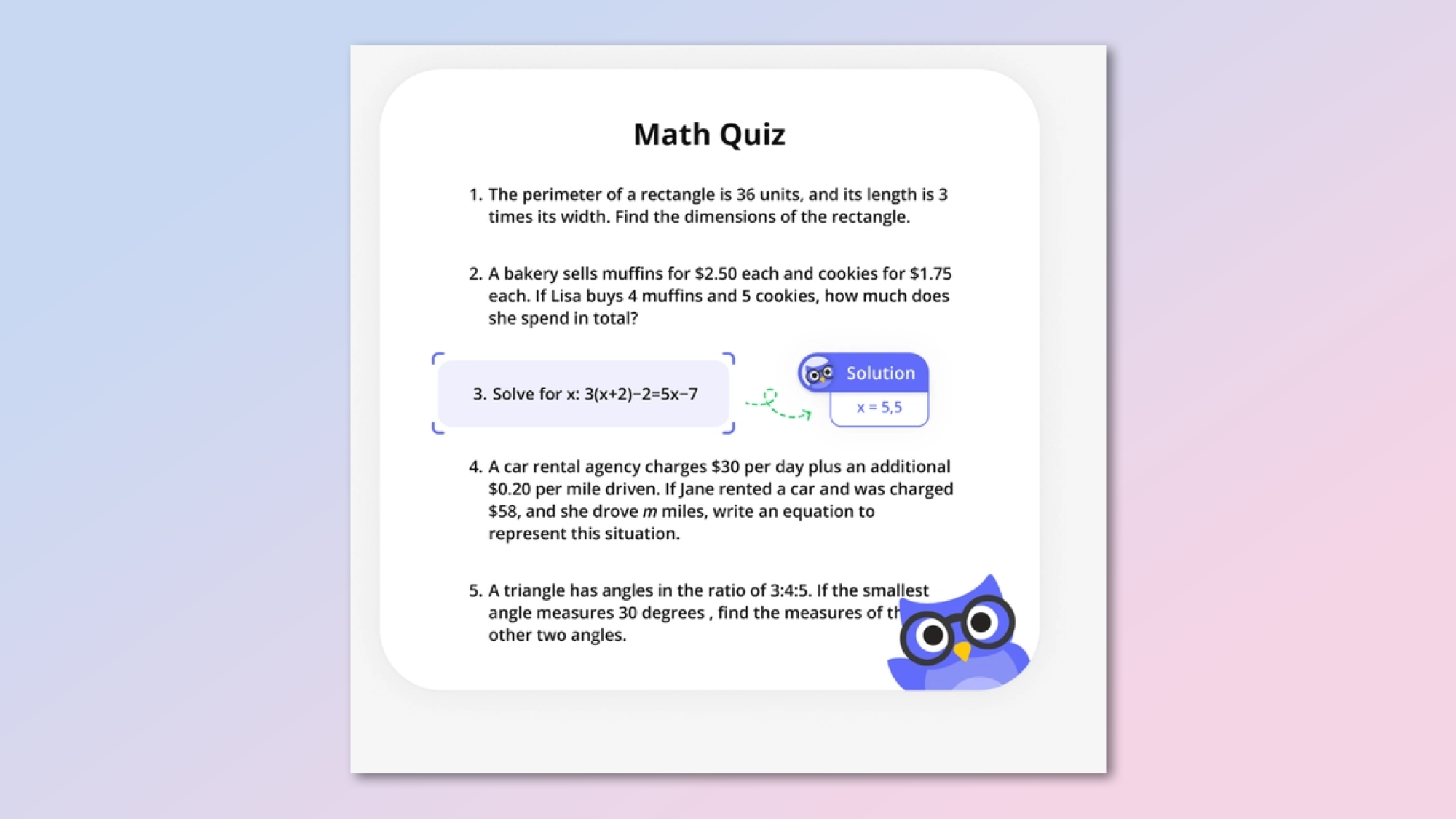
Math has never been my strongest subject, so there’s a very good reason why Nerd AI is on this list. The advanced chatbot platform provides a conversational interface for solving complex math problems. It quickly generates high-quality responses and solutions to fit your individual educational needs.
The user-friendly design and handy functionality make it an essential tool for students. While I find it useful for answering math questions, it can also be used for brainstorming ideas, writing content, and even coding. It’s like a nerdy best friend minus the awkwardness.
More from Tom's Guide
Want to know more about using AI for creative work? Here's our breakdown of the best AI image generators or the list of best AI video generators.











