5 awesome ChatGPT prompts to get more out of AI on your phone
Think outside the bot

As someone who's always looking for new practical ways to use AI, I've found ChatGPT to be a goldmine of untapped potential. Sure, we all know it can help you negotiate a higher salary, write a resume, and craft the perfect cover letter. But lately, I've been experimenting with this AI chatbot in ways that have really surprised me.
From getting houseplant suggestions based on my room’s lighting conditions to exploring gift ideas when I’m truly stuck, I can honestly say I rely on OpenAI's ChatGPT now more than ever. For me it's not just a digital assistant — it’s a versatile tool that opens up a whole load of unexpected possibilities. Whether that's for entertainment or problem solving purposes, it consistently pushes beyond more traditional uses.
Since carrying ChatGPT in my pocket, I think more creatively and approach challenges from new angles. In this guide, we're venturing beyond the obvious. We're going to explore five practical, albeit unconventional, prompts to use. Ready to see ChatGPT in a whole new light? Let's dive in.
Log into ChatGPT
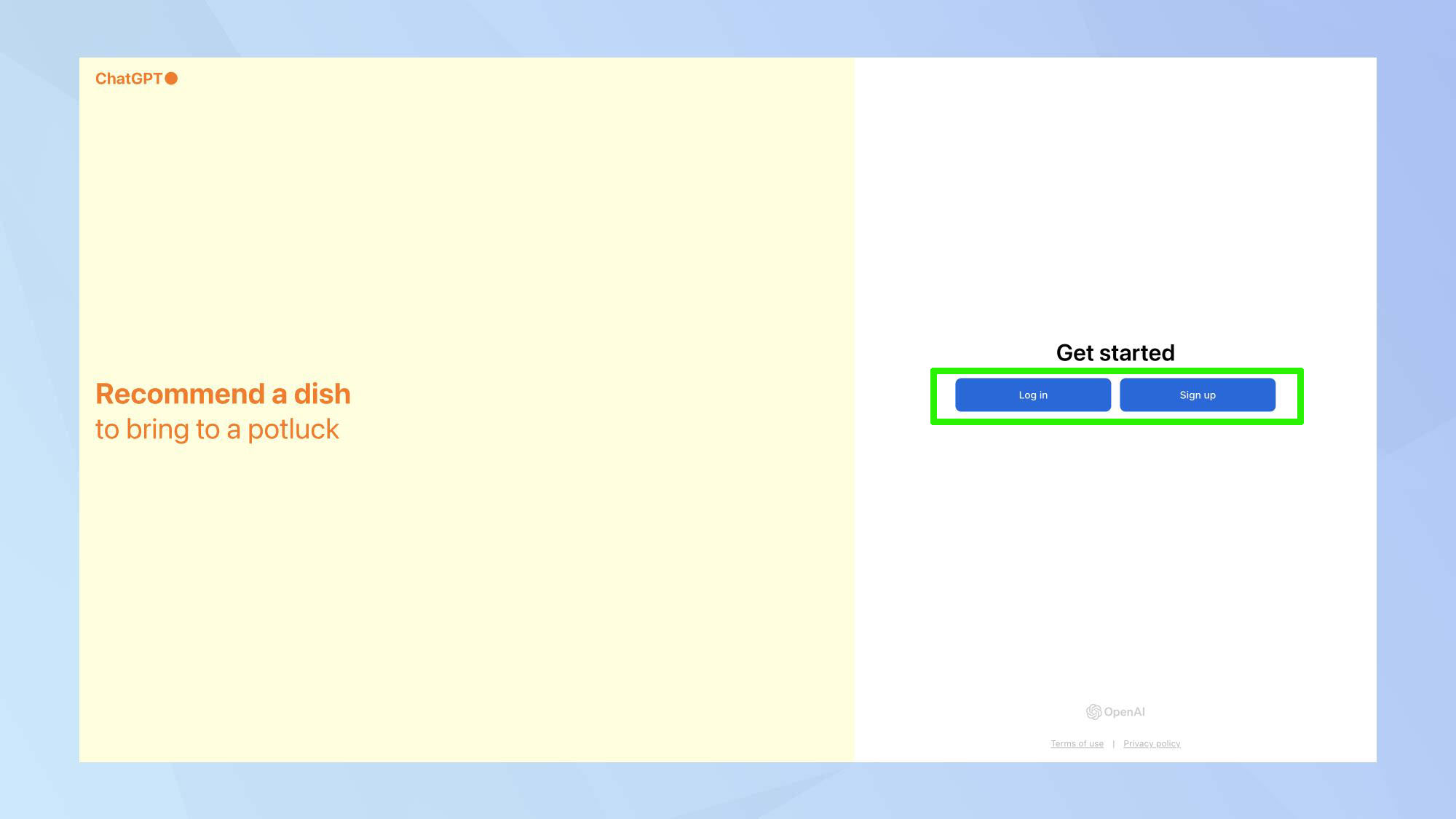
Start by accessing ChatGPT through your preferred device. If you don't have an account yet, sign up for one to get started (it's free).
Create a smart shopping list
1. Snap your fridge's contents
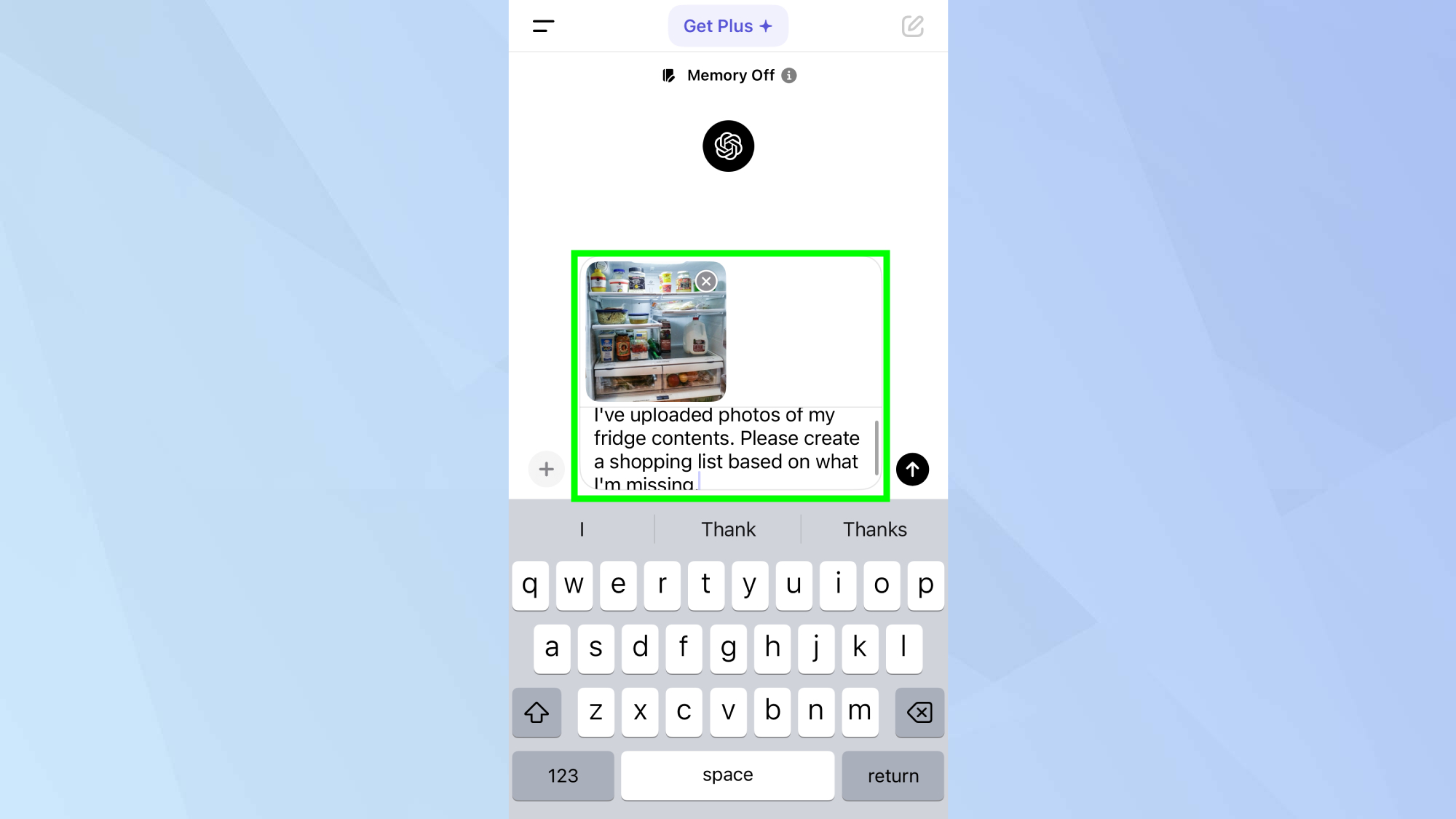
Ever stood in front of your fridge, wondering what to buy at the store? Well, say goodbye to those head-scratching moments! Here's a cool ChatGPT hack: snap a few pics of your fridge contents and let ChatGPT do the heavy lifting. This not only saves you time and effort, but also helps reduce food waste and unnecessary purchases.
Take a photo of the inside of your fridge. Then, click the paperclip icon in the prompt box, Upload from computer and attach the photo. In the prompt box, write: 'I've uploaded photos of my fridge contents. Please create a shopping list based on what I'm missing.'
2. Craft your prompt
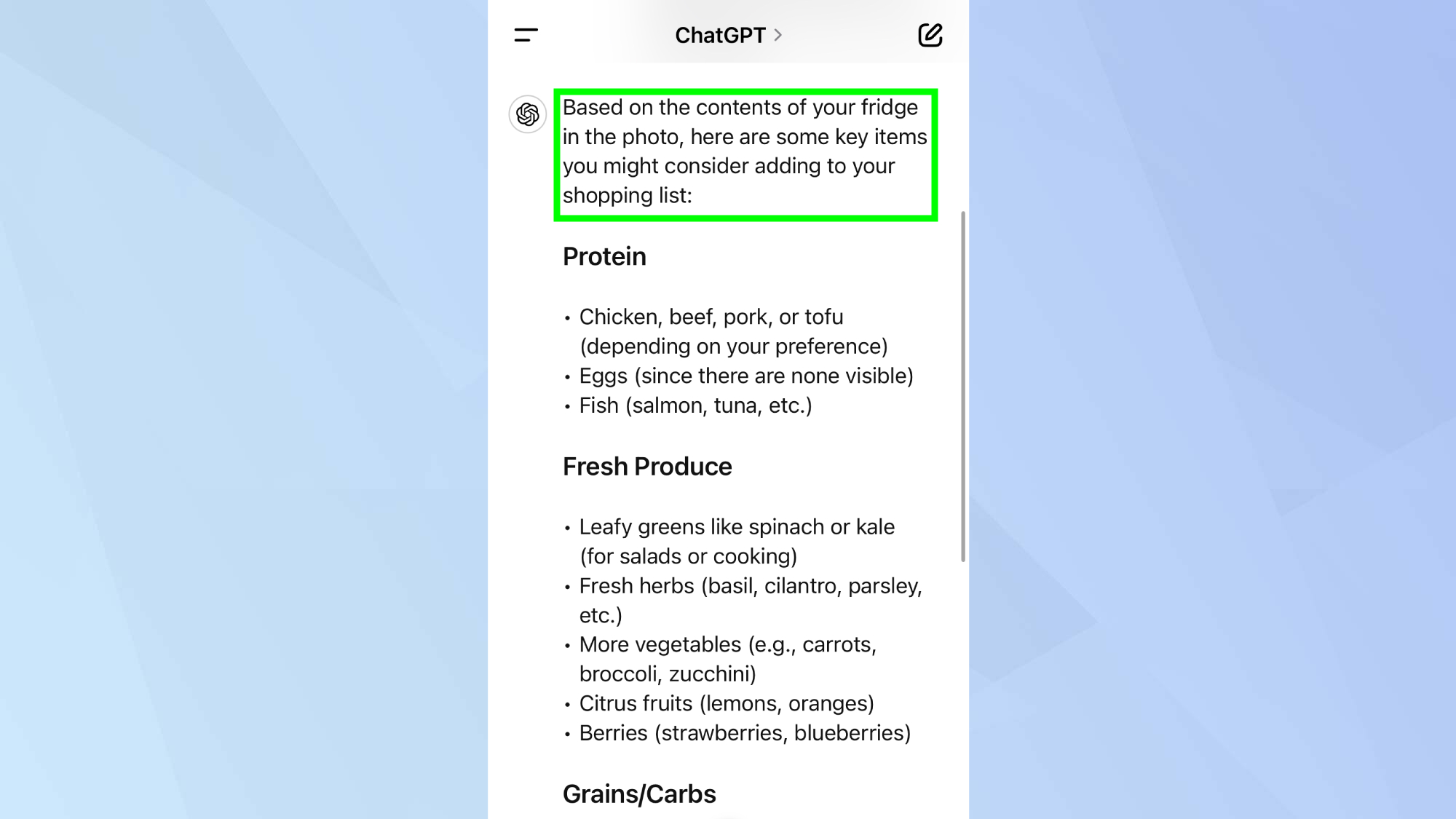
Once you've written out your prompt, hit enter to generate a response. The response will make an itemized list of your fridge, determine what is missing create a suggetsted shopping list based on what you might need.
If you want to, you could also take the prompt a step further by adding: 'Analyze the contents of my fridge for nutritional balance. Suggest any additions or changes to improve my diet.'
ChatGPT voice real-time translation
1. Open ChatGPT on your mobile
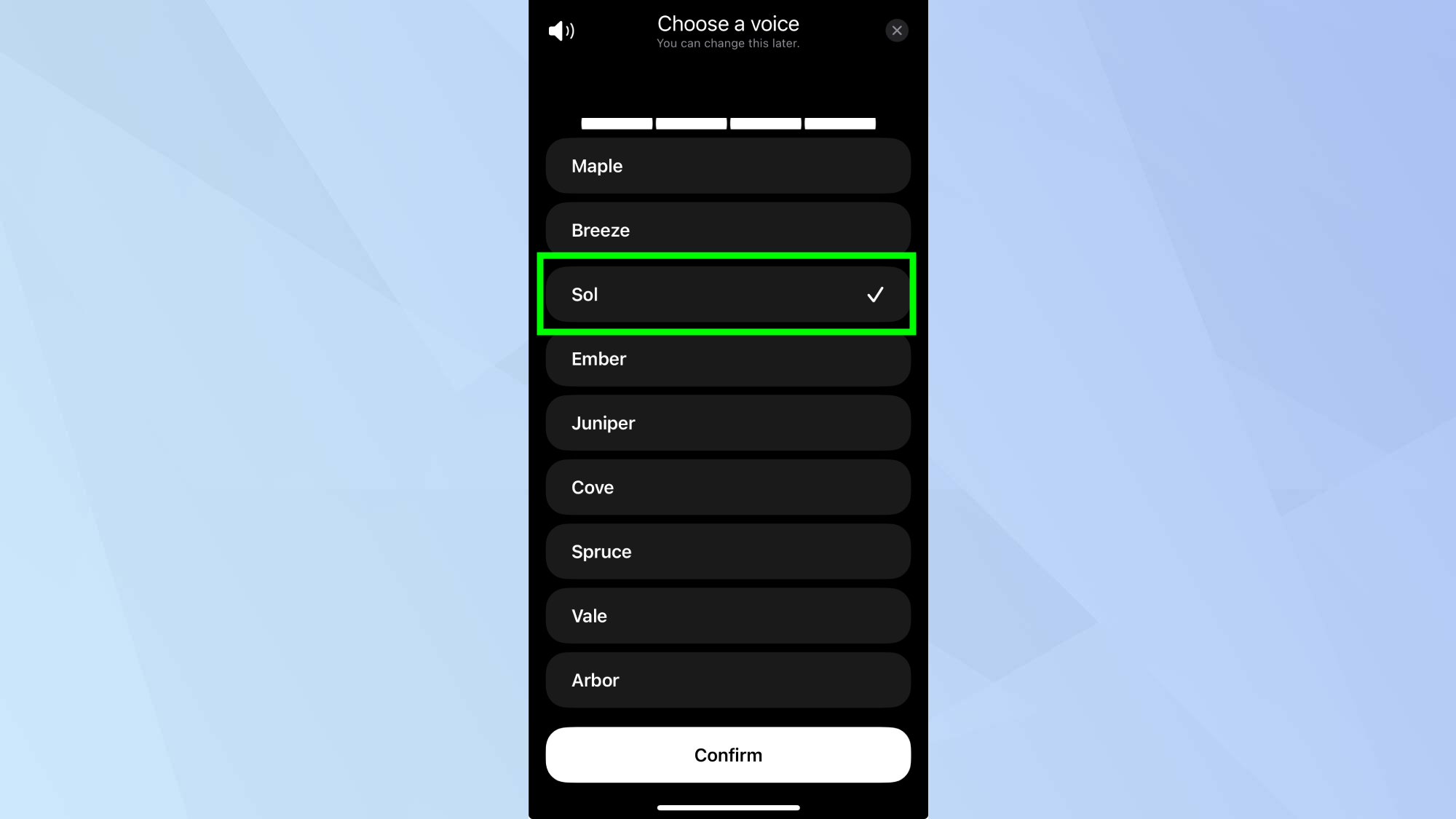
Here's a travel tip that will change the way you interact abroad: ChatGPT’s real-time language translation It’s a perfect solution for travelers who want to bridge the communication gap without any hassle. No more relying on hand gestures or awkward misunderstandings.
Start by logging into ChatGPT on your mobile. All updated versions will have ChatGPT Voice enabled. You can choose your preferred voice by clicking the sidebar, going to Settings and scrolling down to Voice Mode.
2. Break the language barrier
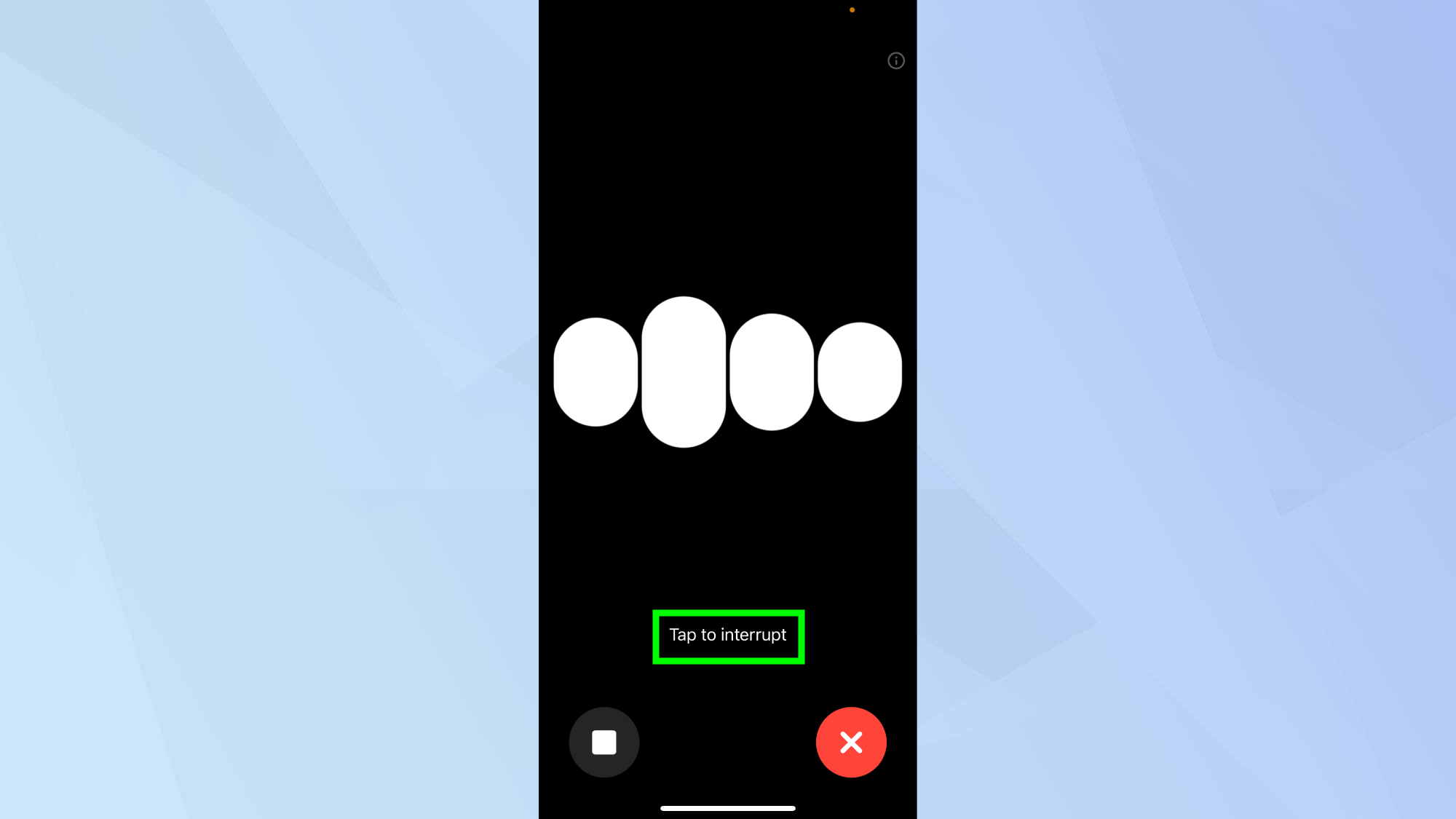
Click the headphones icon near the prompt box. Ask ChatGPT to translate to your chosen language and tap the screen once you're done. ChatGPT Voice will then translate for you in real-time.
3. Refine if needed
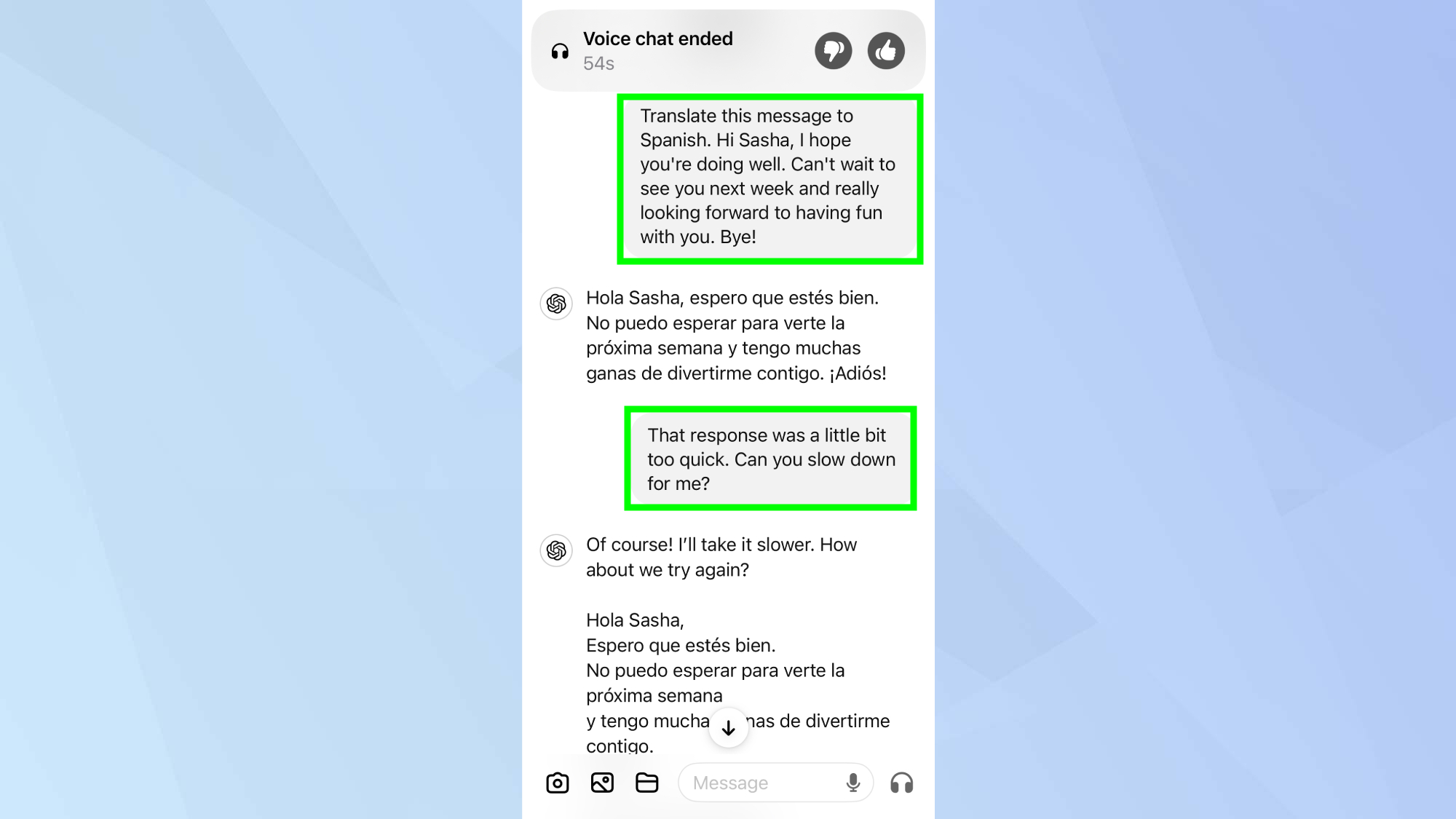
If ChatGPT's response is too quick, or you need them to slow down for clarity, you can command them to do so. All of your Voice instructions and ChatGPT's responses will be available in your chat thread afterwards.
Learn something new every day
1. 5-minute knowledge hit
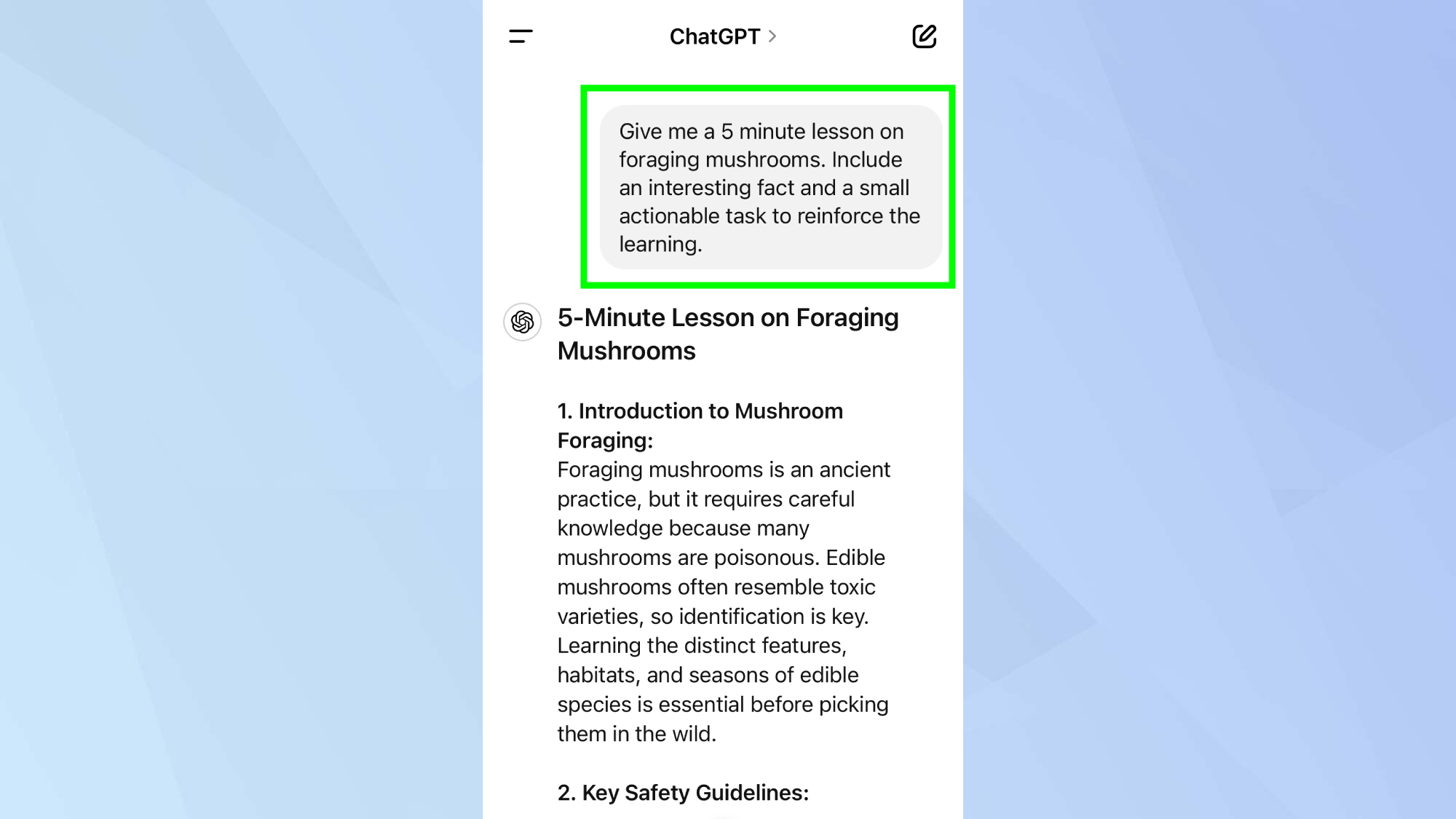
If you're sick of randomly scrolling through your social media feeds and want to try something different, or if you don't fancy sifting through Google results, ChatGPT can be your personal learning companion. Instead of mindlessly thumbing through posts, why not use that time to expand your knowledge? Ask ChatGPT to provide you with a daily fact, mini-lesson, or skill to learn.
Try this prompt: 'Give me a 5-minute lesson on [your topic of interest]. Include an interesting fact and a small actionable task to reinforce the learning.' And then hit enter.
2. Make it a daily habit
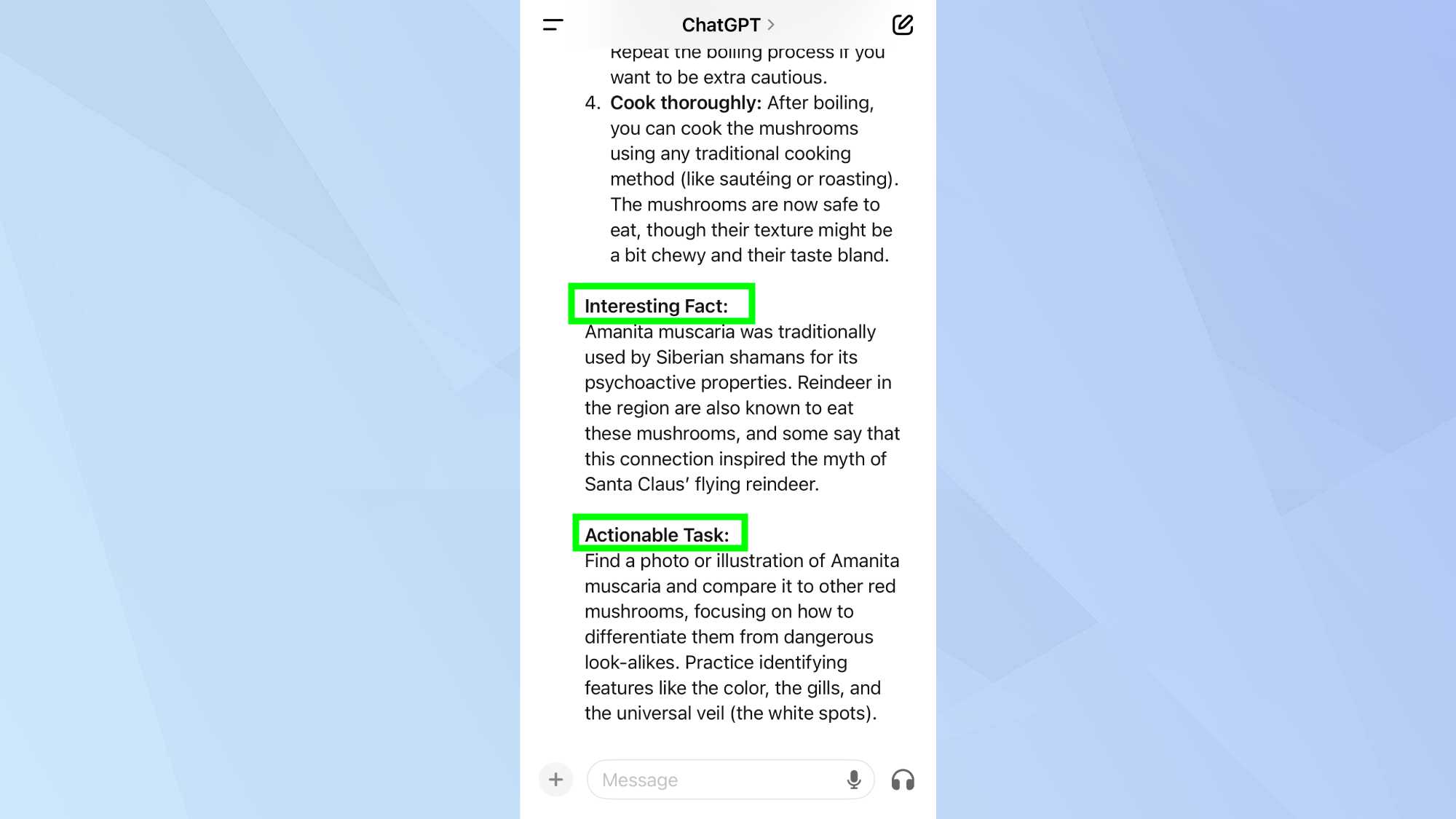
By making this a daily habit, you'll gradually build a diverse knowledge base and maybe even discover new passions along the way! It's a simple yet effective way to keep your mind engaged and growing, one chat at a time. Happy learning!
Spruce up my space
1. Your virtual interior designer
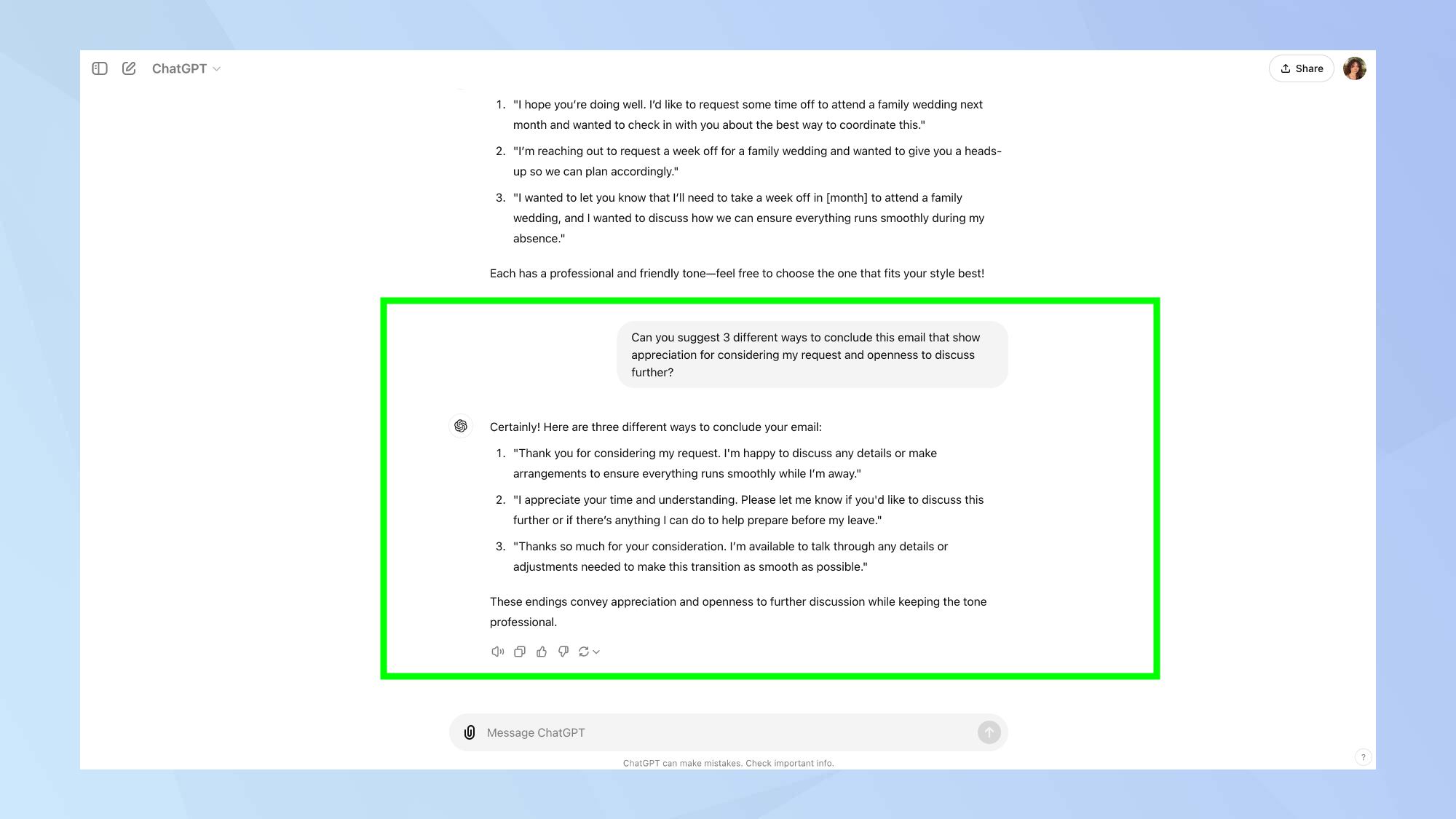
Tired of staring at the same four walls or feeling uninspired by your living space? Turn ChatGPT into your personal interior designer with this clever hack. Simply snap a photo of any room in your home, attach it to ChatGPT, and watch as it transforms into your virtual décor consultant.
2. Color scheme suggestions
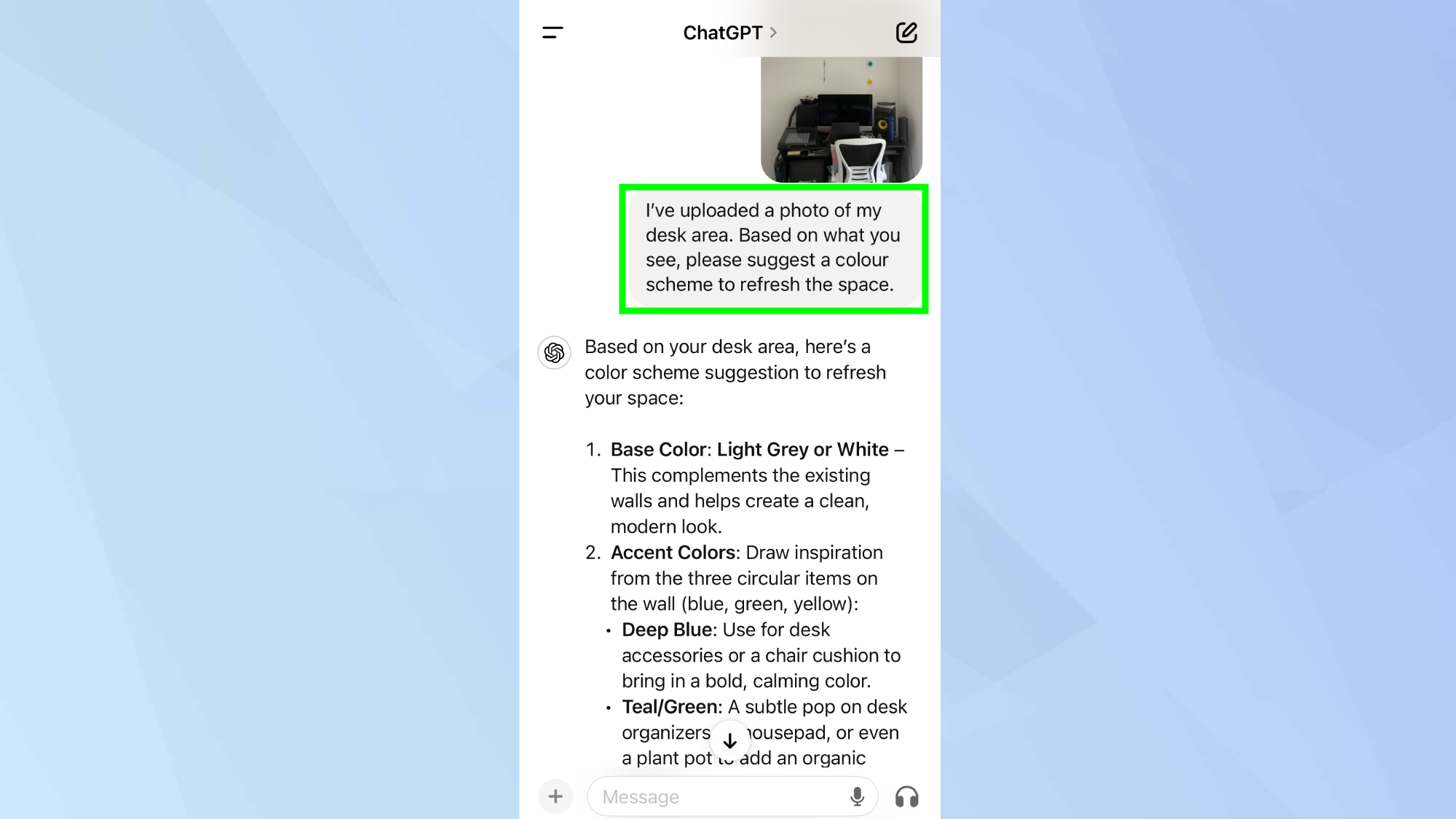
If you're looking to introduce a pop of color to the space, try the prompt: 'I've uploaded a photo of my [room type]. Based on what you see, please suggest a color scheme to refresh the space.'
3. Plant recomendations
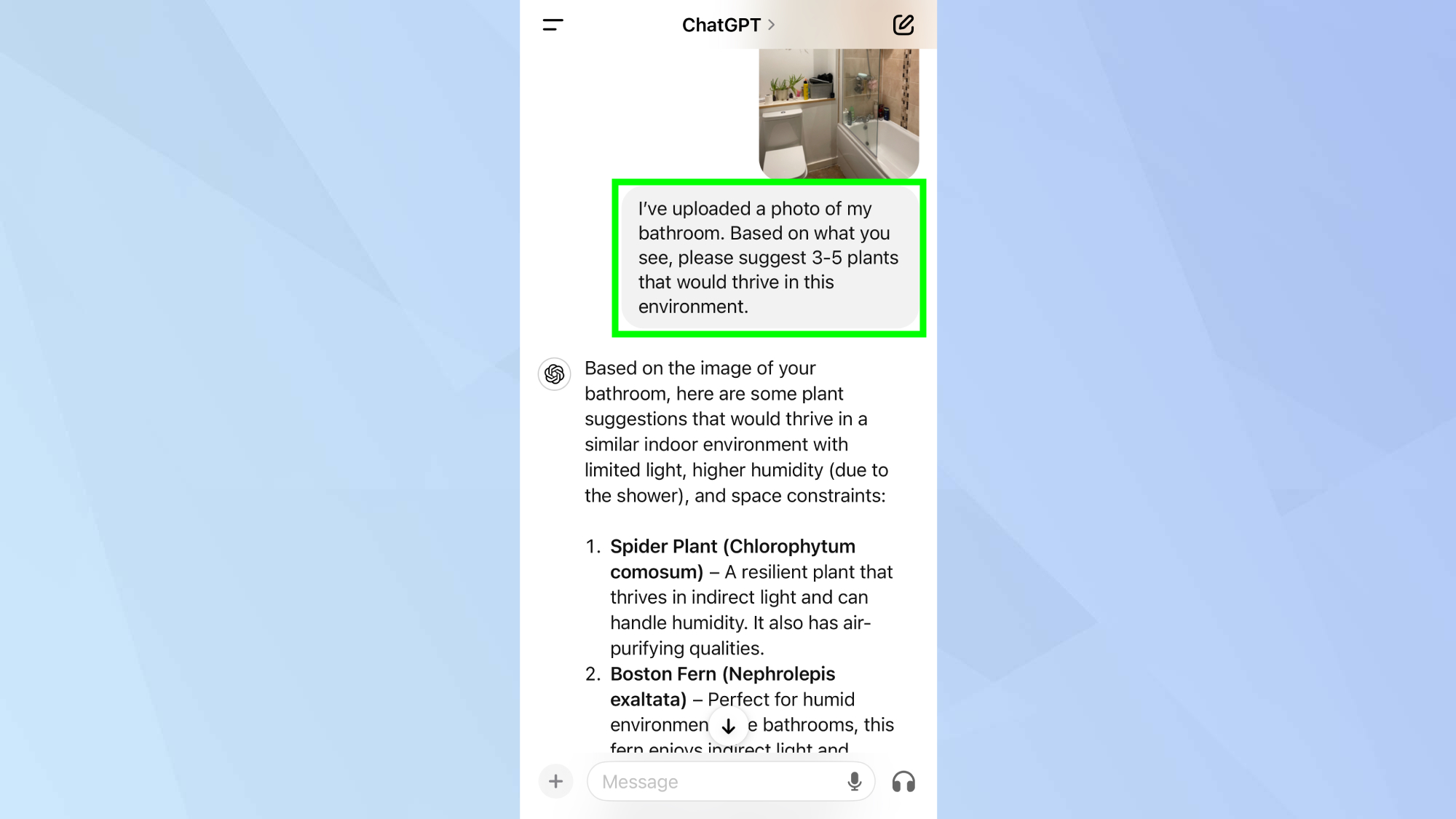
ChatGPT is a great tool to recommend plants that will thrive in your room's lighting conditions. Write in the prompt box: 'I've uploaded a photo of my [room type]. Based on what you see, please suggest 3-5 plants that would thrive in this environment.'
4. Switch up your aesthetic
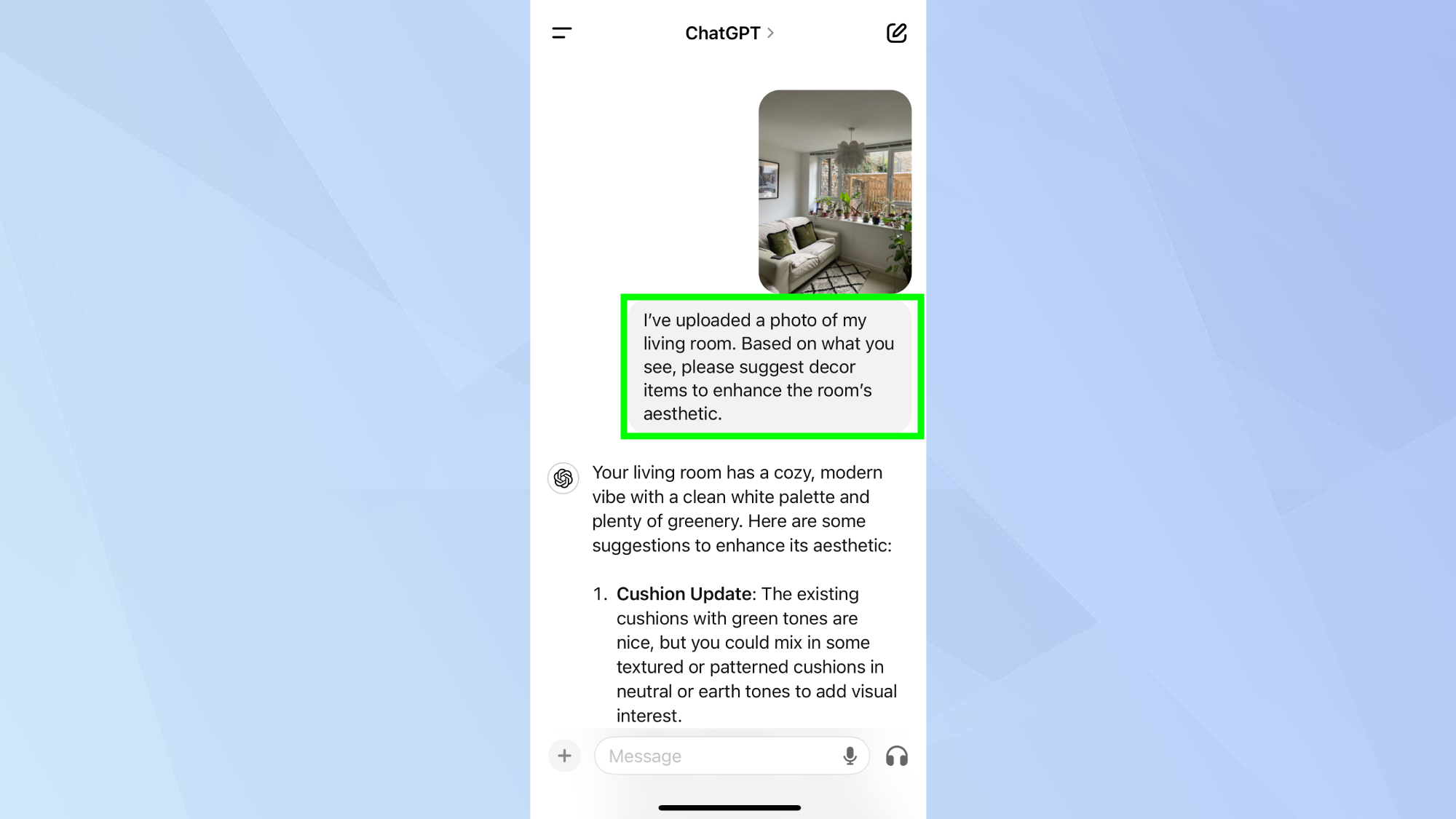
Sometimes our space needs a seasonal refresh, and ChatGPT is here to take out some of the hard work by providing you with tailored suggestions. Try this prompt: 'I've uploaded a photo of my [room type]. Based on what you see, please suggest decor items to enhance the room's aesthetic.'
Become a gift-giving guru
1. Consider your giftee
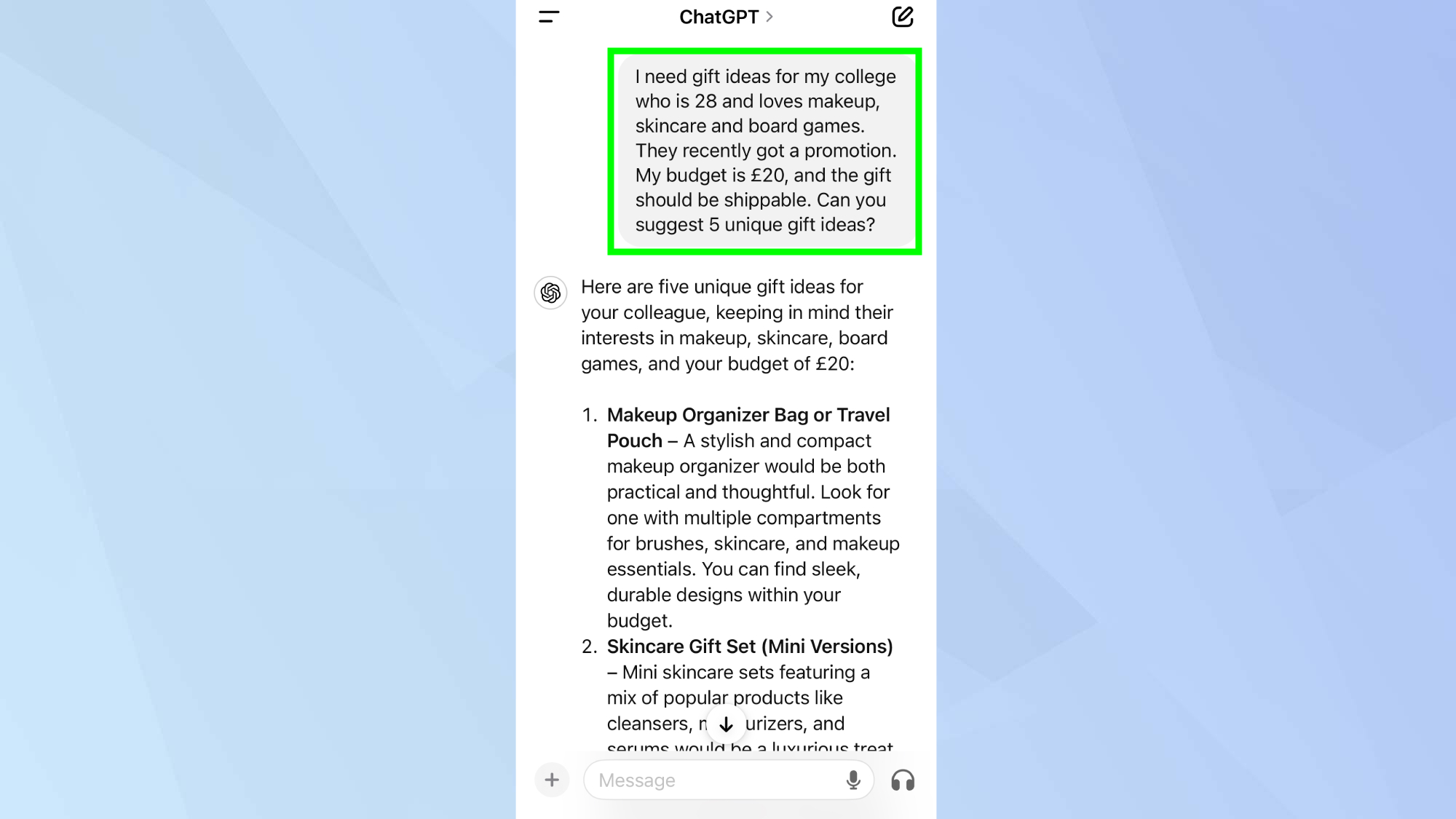
Never struggle with gift-giving again by using ChatGPT as your personal gift idea generator. Here's how: start by gathering information about the gift recipient, including their age, interests, hobbies, and any recent life events. Then, determine your budget and any gift-giving constraints — for example, must be shippable or eco-friendly.
Feed this information to ChatGPT with a prompt like: 'I need gift ideas for my [relationship] who is [age] and loves [interests]. They recently [life event]. My budget is [amount], and the gift should be [any constraints]. Can you suggest 5 unique gift ideas?'
2. Get personal
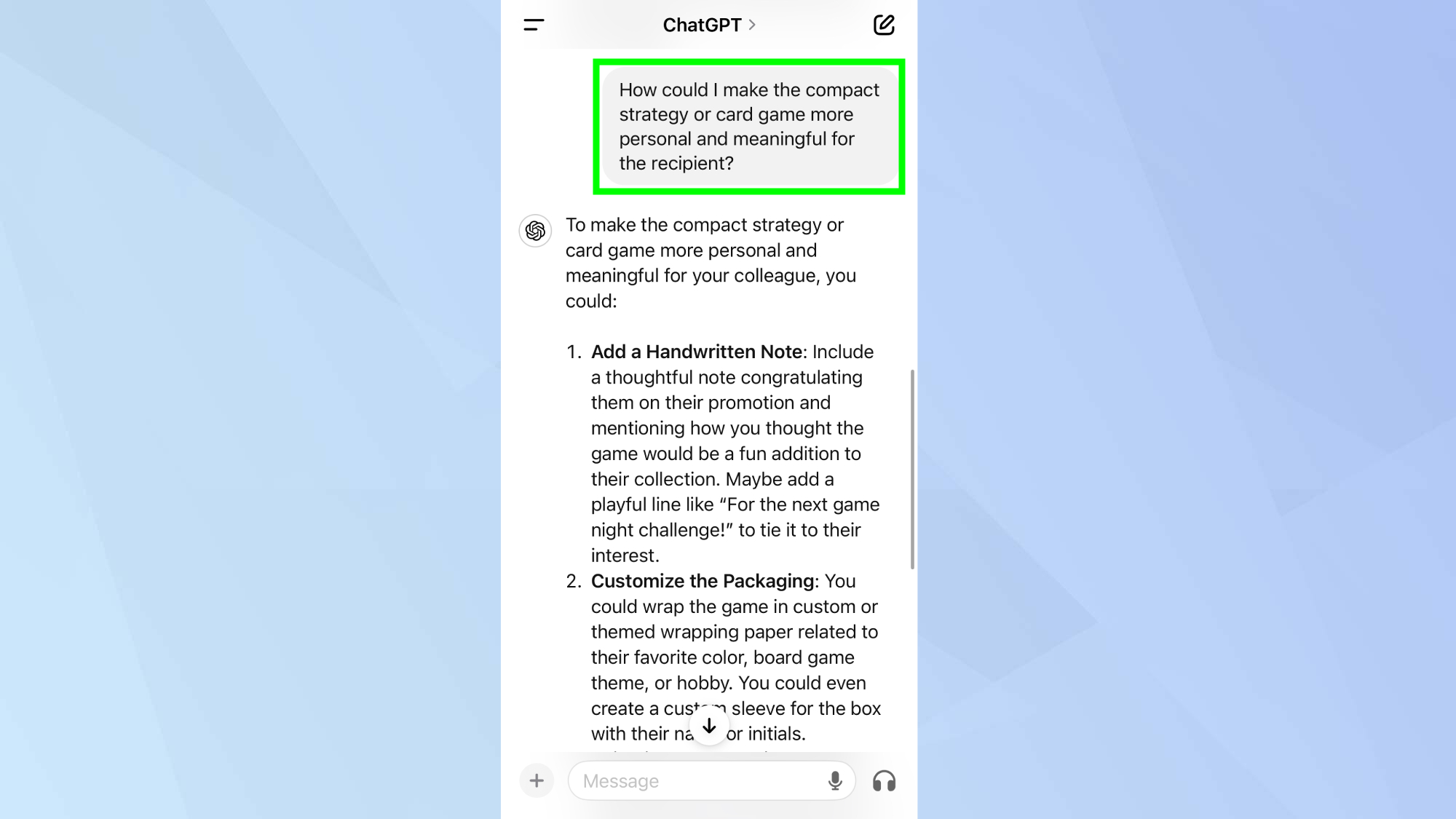
Once you've had a look through the suggestions, you could always ask a follow-up question to get an extra personal touch by asking ChatGPT to personalize the gift. To do this, use this prompt: 'How could I make [chosen gift idea] more personal and meaningful for the recipient?'
Now that you've explored some of the best practical uses for ChatGPT on your mobile phone, why not check out some its other capabilities? Improve your interactions with 7 tips to craft the perfect prompt in ChatGPT. Learn how to prepare for and ace your next job interview with ChatGPT. And for financial planning, discover how to build a budget using ChatGPT.
Sign up to get the BEST of Tom's Guide direct to your inbox.
Get instant access to breaking news, the hottest reviews, great deals and helpful tips.

Kaycee is an Editor at Tom’s Guide and has been writing for as long as she can remember. Her journey into the tech world began as Cazoo's Knowledge Content Specialist, igniting her enthusiasm for technology. When she’s not exploring the latest gadgets and innovations, Kaycee can be found immersed in her favorite video games, or penning her second poetry collection.
