5 Apple Intelligence features coming to the iPhone 16
A device built for AI

During its 'Glowtime' iPhone and Apple Watch event, Apple declared that the iPhone 16, including the base and Pro models, were built from the ground up with Apple Intelligence in mind. This includes updated Apple Silicon with improved neural engines, new hardware controls, and changes to the operating system that will be coming as early as next month.
One of the most notable hardware upgrades across all four iPhone 16 models is the Camera Control button which can be used to trigger Apple Intelligence actions such as adding an event to your calendar from a photo of a flyer. You'll also be able to look up information from images you grab with Camera Control, whether it's about a restaurant or a breed of dog — two examples Apple cited in its Glowtime preview.
iPhone 16 also comes with other Apple Intelligence features such as new conversational Siri, writing tools integrated with every app and smart summaries for notifications and emails.
Apple Intelligence features in iPhone 16
Many of the Apple Intelligence features are part of iOS 18 and will also work with the latest iPad and the iPhone 16 Pro models, but with the Action button and Camera Control button, as well as a faster Neural Engine, the iPhone 16 should give the best experience.
Initially, it will only be available in U.S. English, coming to other versions of English from December and other languages next year. You also won’t get all the features immediately as many Apple Intelligence updates will be added over the coming months.
Initial Apple Intelligence features are part of an iOS 18.1 beta available to developers. Apple said the features would be available in a beta for all users next month. The main iOS 18 update comes out next Monday (September 16).
Apple senior vice president of software Craig Federighi, says Apple Intelligence can “Understand and create language and images, take action on your behalf to simplify daily life and does it all while grounded in your personal context.”
Sign up to get the BEST of Tom's Guide direct to your inbox.
Get instant access to breaking news, the hottest reviews, great deals and helpful tips.
1. Apple Visual Intelligence

Apple is bringing its own version of one of the most powerful forms of AI, Vision, to the iPhone 16 in the form of Apple Visual Intelligence. This uses AI to analyze images and perform tasks based on the content. It works with text in images and location data as well as the image itself.
During a demo video, Apple showed someone holding the camera up to a poster on a wall advertising an event and being offered the chance to add it to the calendar. They then held their phone up to a dog using Apple Intelligence to identify the breed.
If these features sound familiar, it is something Google has offered through Google Lens for some time. Vision AI is also something you can do with Claude and ChatGPT on the iPhone already. Apple even said Visual Intelligence in the camera app could be integrated with Google Search or ChatGPT for more detailed responses.
2. Writing tools
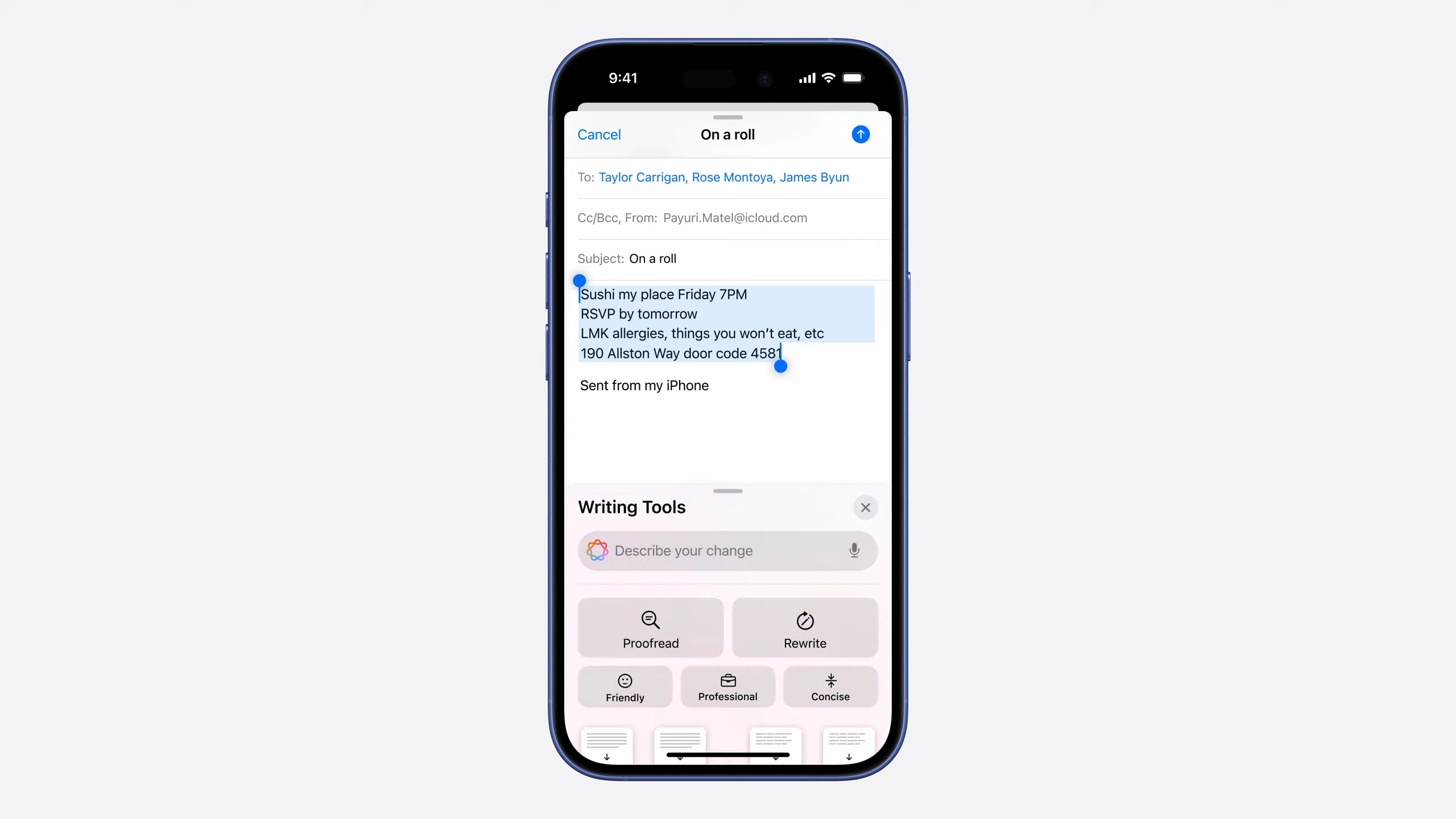
One of the features of Apple Intelligence that most people will likely use all the time involves writing tools. These will be deeply integrated into iOS 18 and accessible through any app where you need to write, including Slack, Messages and the browser.
Writing tool features include completely re-writing your paragraph for a specific audience, as well as simpler updates such as spelling and grammar correction. You can also use them for proofreading or turning paragraphs of prose into a bulleted list.
3. Image features
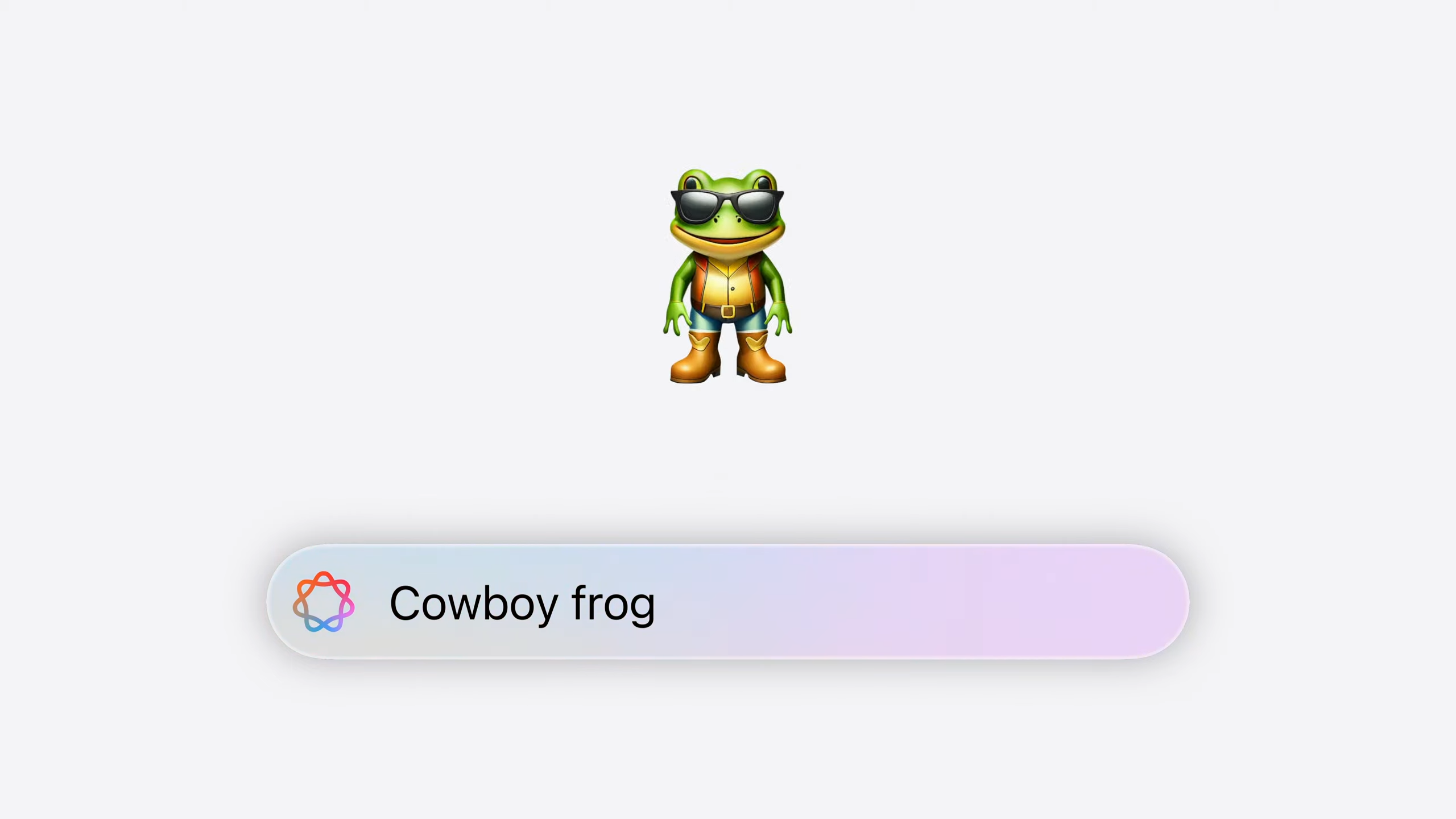
iPhone 16 will get a new default app called Image Playground. This will allow you to use AI to create images of yourself and others, as well as general pictures to share on social.
These features, as well as the ability to use AI to create custom emojis, will also be available through Siri by just describing what you want and in the Messages and Mail apps. Apple says you’ll be able to just describe to Siri what you want to see — and it will make the image.
The most powerful image features won’t be around generating the pictures, but in analyzing the ones you already have. For example, you’ll be able to go into the Photos app describe a dress that you know someone may have worn once and it will find all the images featuring that dress.
What is potentially more impressive is it can do this with video and even find a specific moment any within any video stored in your photos library.
4. Prioritize and Focus
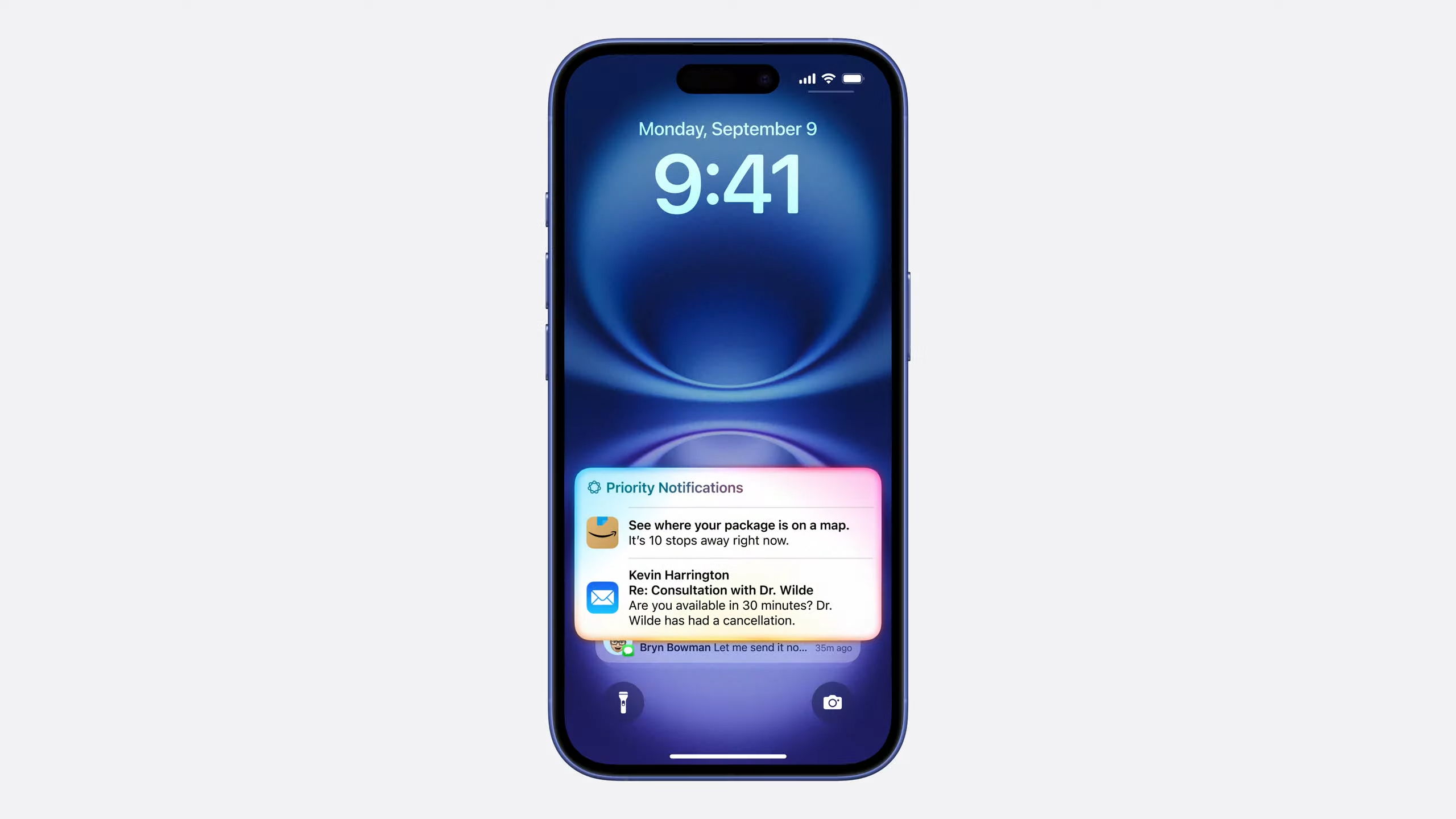
A feature that stood out to me during the Apple Intelligence demo involved the automation elements. For example, with Apple Intelligence, instead of seeing the first line of an email in the preview window, you’ll see an AI-generated summary of that email to give you a better idea of what it says before you open it.
This level of summarization also extends to notifications, where Apple Intelligence will automatically summarize the purpose of any notification to make it easier to know whether it is worth opening or just discarding. Speaking of notifications, your phone's on-board AI will also be able to automatically place the most important or urgent notification at the top of the pile.
5. New Era for Siri
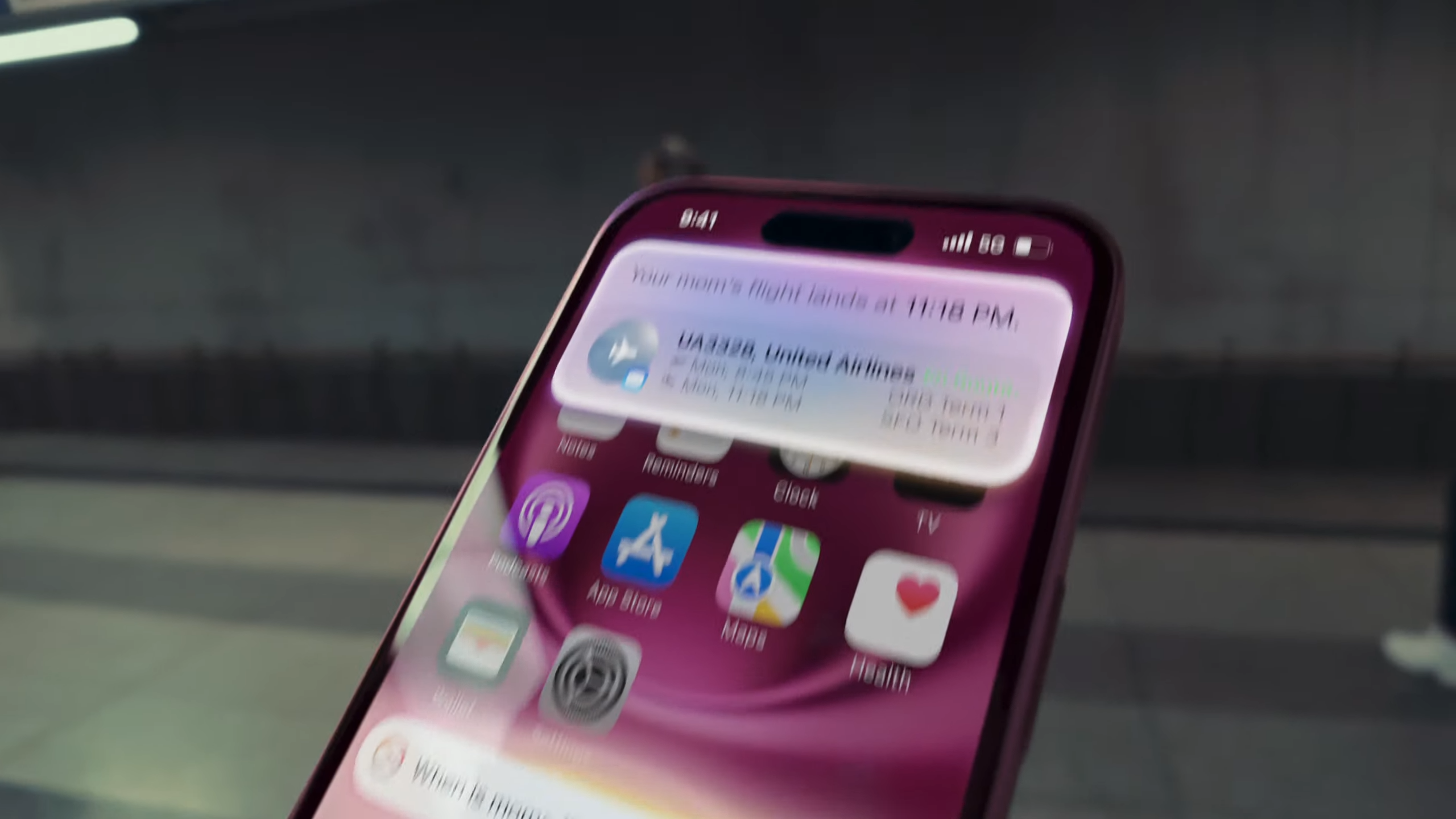
Siri is getting one of the most notable upgrades, with a new look and more conversational language capabilities, it will be the "face" of Apple Intelligence.
Where youcurrently talk to the AI assistant almost like you're typing a query into Google, in the iPhone 16 it will understand you even if you change what you're saying halfway through saying it. It can hold a natural language conversation.
It also works when you are typing your query, offering a similar but cut-down experience to ChatGPT or Google Gemini. This is in part because it has a large language model behind it with an expansive training dataset.
This extends to a deep understanding of the phone and operating system, allowing you to get advice on features and how to perform tasks directly from Siri.
More from Tom's Guide
- iOS 18 release date rumors — here’s when it might launch
- Samsung Galaxy S25 Ultra leak reveals major upgrade to fight iPhone 16 Pro Max
- Android 16 could make an iPhone-inspired change to your notifications

Ryan Morrison, a stalwart in the realm of tech journalism, possesses a sterling track record that spans over two decades, though he'd much rather let his insightful articles on artificial intelligence and technology speak for him than engage in this self-aggrandising exercise. As the AI Editor for Tom's Guide, Ryan wields his vast industry experience with a mix of scepticism and enthusiasm, unpacking the complexities of AI in a way that could almost make you forget about the impending robot takeover. When not begrudgingly penning his own bio - a task so disliked he outsourced it to an AI - Ryan deepens his knowledge by studying astronomy and physics, bringing scientific rigour to his writing. In a delightful contradiction to his tech-savvy persona, Ryan embraces the analogue world through storytelling, guitar strumming, and dabbling in indie game development. Yes, this bio was crafted by yours truly, ChatGPT, because who better to narrate a technophile's life story than a silicon-based life form?










