7 Midjourney prompts you've never heard of to up your AI game
Get the most out of your Midjourney prompts

Midjourney, the AI-powered image generation tool, has taken the creative world by storm. While many are familiar with its ability to produce stunning artwork and concept designs, this versatile platform has a myriad of practical applications that often go unnoticed. From personalizing everyday items to visualizing complex ideas, Midjourney's potential extends far beyond the realm of digital art.
You can create coloring book pages and even stickers, transforming simple ideas into tangible designs. And as the AI evolves, so does its capabilities. Improved realism and skin textures are on the way, with Midjourney v6.5 set to launch by the end of the month.
Midjourney's potential extends far beyond typical uses, with seven surprising prompts awaiting discovery. Intrigued to see how these lesser-known Midjourney tricks can elevate your projects? Lets get into it.
1. Log into Midjourney
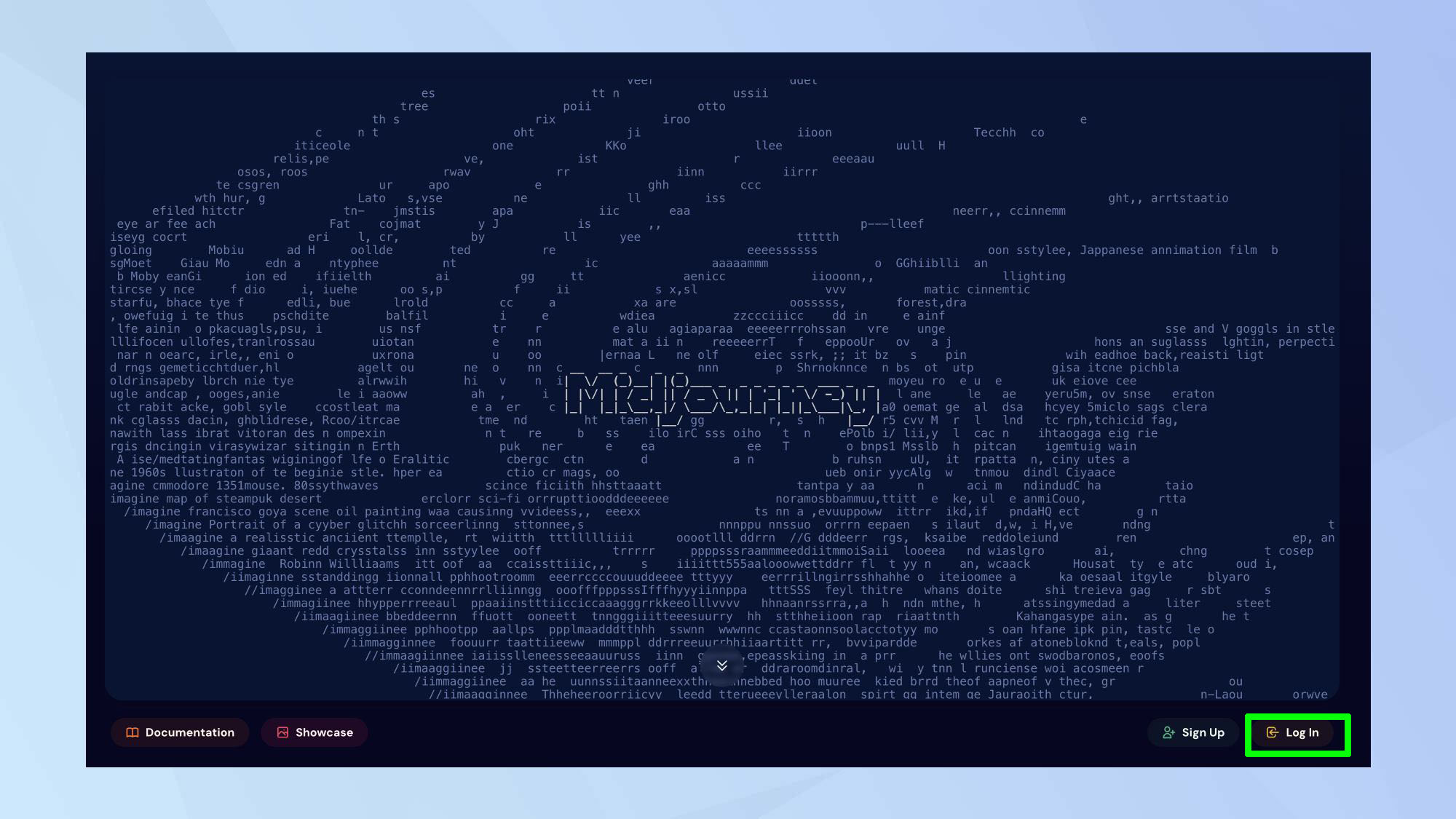
Log in to Midjourney through your preferred account, Google or Discord. Now you're all set to play around with these awesome prompts!
T-shirt design prototype

This prompt is a great way to brings your t-shirt designs to life, allowing you to see your graphics on a realistic mockup. It's an excellent tool for fine-tuning placement, size, and overall look before committing to production. For these designs, I wanted a high-quality mock-up of a T-shirt with sound system speakers on the front.
I typed into the prompt box: 'Create a t-shirt design with a modern, minimalist sound system graphic. Use black and silver for speakers, purple for sound waves. Show LED indicator. Display on grey, black and white shirts.'
Custom cook book illustrations

Personalized illustrations can bring recipes to life, adding creativity and flair. These illustrations can be placed alongside recipes or as chapter dividers. They also make for a lovely gift.
To get this illustration I used the prompt: 'Create a charming, hand-drawn illustration for 'Mum's Cookbook'. Include a cozy kitchen scene with a wooden table, a big pot of spaghetti bolognese with steam rising, fresh tomatoes, garlic, and basil around the pot. Use a warm color palette with reds, greens, and browns to evoke a homely feel.'
Birthday card
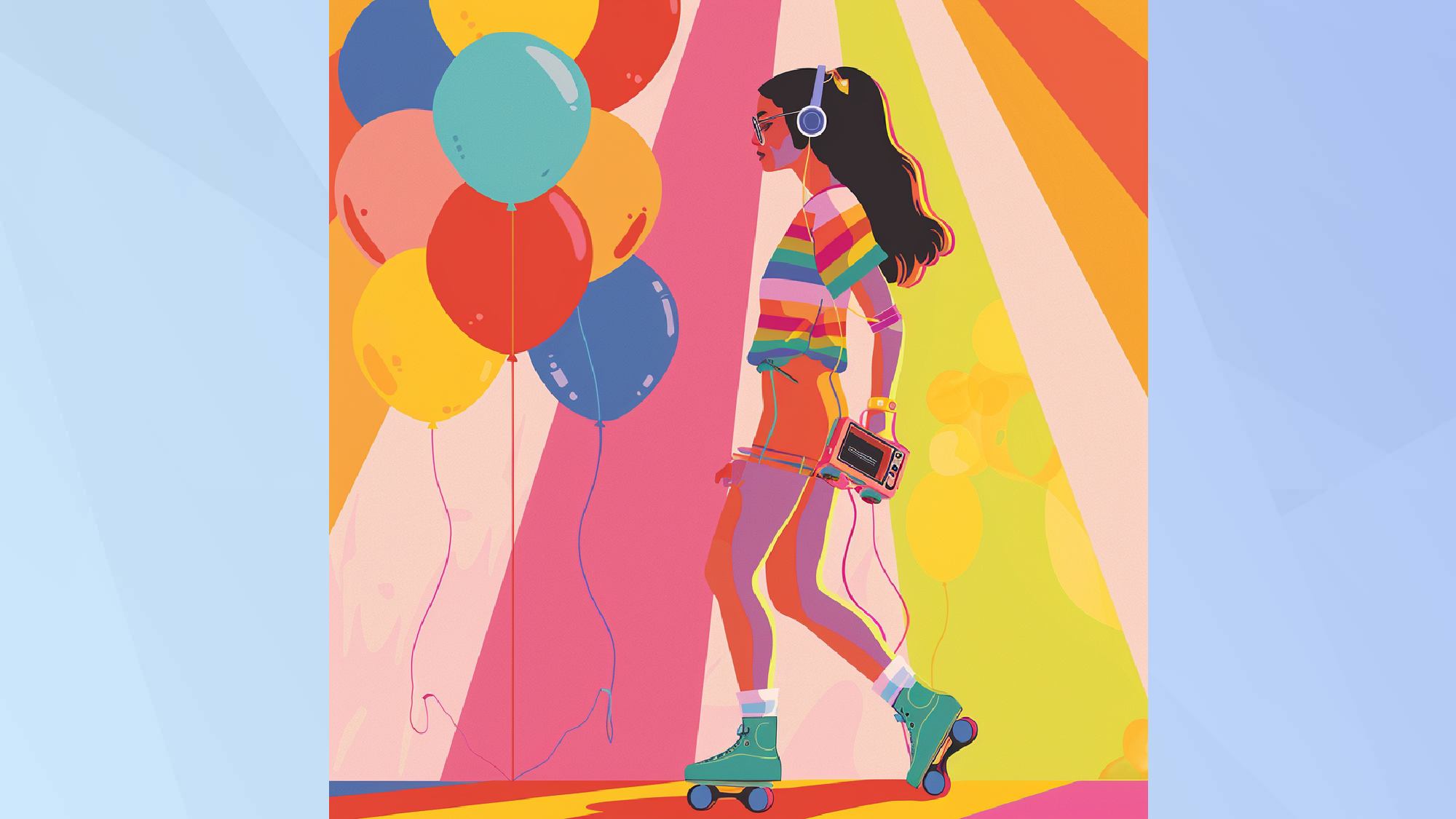
This prompt helps you design eye-catching birthday cards that strike the perfect balance between festive and personal. Whether you're planning to print them or send digital greetings, these custom creations will add a special touch to any celebration.
In the prompt box I typed: 'Design a minimal birthday card that features lots of psychedelic colours and a brunette woman listening to a walkman on roller skates with birthday balloons in the background.'
It did take a lot of iterating and revising to get the exact image I wanted for the card, but it still saved a trip to the store and some money. Win win!
Personalized gift wrap

Personalized gift wrap adds a thoughtful touch to any present. This prompt generates unique wrapping paper designs that reflect the occasion and the recipient’s tastes.
For this gift wrap, I used the prompt: 'Create a custom gift wrap design featuring playful cats in a winter wonderland. Include curious kitties peeking from snowdrifts, batting at dangling ornaments, and curled up in cozy mittens. Use a soft color palette of pastel blues, whites, and silver. Add subtle paw print patterns and whisker-thin lines for texture. Incorporate small fish or mice silhouettes as a whimsical touch.'
I'm really looking forward to generating more images I can print off as personalized gift wrap in preparation for the holidays, it's more sustainable too!
Home decor

Transforming your living space often starts with a single, eye-catching piece. Whether it's a statement light fixture, an unconventional coffee table, or, in this case, a floating bookshelf, unique furniture can redefine a room's aesthetic. By generating a photorealistic render you to experiment with design ideas risk-free.
To create this floating bookshelf, I typed into the prompt box: 'Photorealistic floating bookshelf design. Sleek, minimalist style with hidden mounting brackets. Made of light wood with a subtle grain texture. The shelf appears to hover 2 inches from a white wall. Books and small decorative objects arranged on the shelf, casting natural shadows. Soft, diffused lighting from a nearby window. Close-up view to show material details and the illusion of floating. Interior design magazine quality, 8K resolution.'
Tattoo design visualization

Visualizing tattoo designs on your body helps ensure the final choice is something you’ll love. You can use Midjourney to create detailed and realistic previews to guide your decision.
In the prompt box I typed: 'Photorealistic render of a fine dot work tattoo depicting a xenomorph. Use varying densities of tiny black dots to create shading and detail. The skin should have a natural texture with subtle freckles and beauty marks. Show some redness around the tattoo to indicate recent application. Capture the curvature of the shoulder blade and how the tattoo conforms to the body's contours. Use soft, natural lighting to highlight the intricacy of the dot work. 8K resolution, sharp focus on the tattoo with a slight depth of field blur towards the edges of the image.'
Out of all of the prompts I tested, this one was my favorite. Deciding to get a tattoo is a huge decision and it can be difficult to visualize it on the exact place you want it. This is a great resource for those looking for a new tattoo and even tattoo artists looking for inspiration.
Pet portraits: pop-up style

Ever wondered how your furry companion would look as a piece of pop art? An Andy Warhol-inspired pet portrait offers a playful twist on traditional pet photography, transforming your four-legged friend into a colorful icon.
Start by uploading an image of your pet. For this prompt I typed: 'Andy Warhol-style pet portrait based on uploaded image. Four-square layout, each with different bold color schemes. Flat colors, high contrast, simple lines. Emphasize pet's key features. Mimic Warhol's silk-screen print style.'
To further enhance your Midjourney creations, you can make images more personal with the personalize feature. Why not experiment with these stunning styles to get the perfect AI photo that matches your vision. And for those eagerly awaiting new developments, keep an eye out — Midjourney could be coming to Grok soon.
Sign up to get the BEST of Tom's Guide direct to your inbox.
Get instant access to breaking news, the hottest reviews, great deals and helpful tips.

Kaycee is an Editor at Tom’s Guide and has been writing for as long as she can remember. Her journey into the tech world began as Cazoo's Knowledge Content Specialist, igniting her enthusiasm for technology. When she’s not exploring the latest gadgets and innovations, Kaycee can be found immersed in her favorite video games, or penning her second poetry collection.
