Microsoft Unveils Windows 10 with New Start Menu
Microsoft has announced Windows 10, which brings back a beefed-up Start menu and offers a smoother experience across multiple devices.

Microsoft has no time for the number 9. After months of anticipation surrounding the follow-up to Windows 8, the Redmond, Washington-based software giant has decided to jump the gun and unveil Windows 10 at a special event in San Francisco. Releasing sometime in 2015, Windows 10 brings a wealth of desktop-friendly features while promising a unified experience across smartphones, tablets, PCs and TVs.
As hinted earlier this year at Microsoft Build, Windows 10 will mark the long-awaited return of a Windows 7-style Start menu. The Windows 10 Start menu combines Windows 7's convenient column of app icons with a sidebar for Windows 8's colorful, touch-friendly Live Tiles. There's also a "Me" tile at the top of the Start menu that displays whichever user is logged in.
MORE: Windows 10 Hands-on - A Good Start
Microsoft teased the possibility of a more unified Windows earlier in the year, and Windows 10 seems to deliver on that promise by offering an app marketplace in which applications can be bought and updated across smartphones, laptops and tablets all at once. Windows 10 also has its eyes on the enterprise user, offering the ability to easily separate personal and business data.
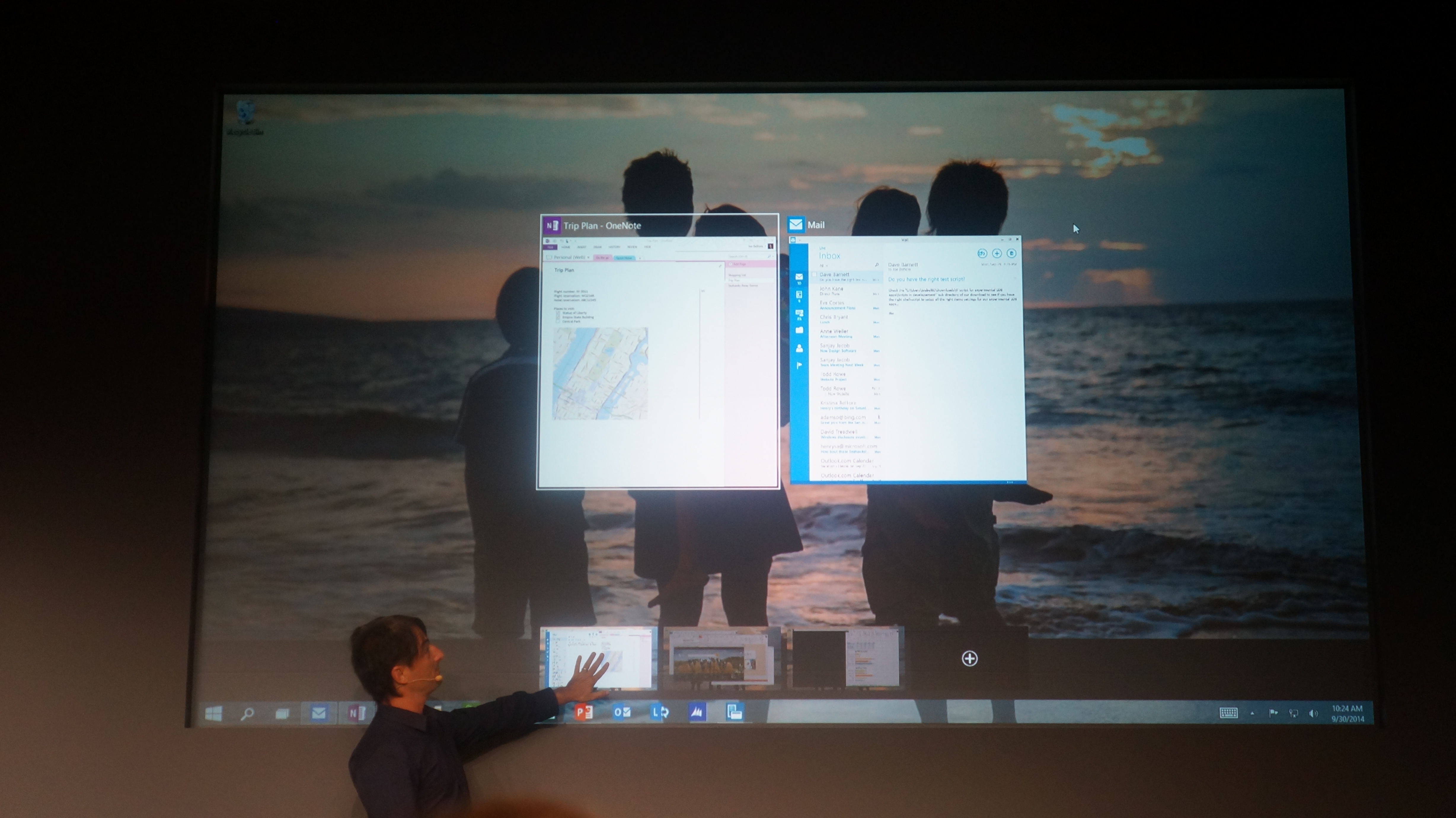
Multitaskers can look forward to Windows 10's new Task View feature, which lets you get a quick glance at all of your open apps in the vein of Mission Control in Apple OS X. The software will let you switch between multiple desktops, with a Snap Assist feature that lets you easily swap in apps from any of those open desktops. You'll also be able to snap up to four apps on the same screen.
In another upgrade for power users, Windows 10 has beefed up the command prompt function, which now lets you paste directories directly using the Ctrl+V command.
Microsoft showed Windows 10's new continuum feature, which is designed to automatically alter the OS when you switch modes on a 2-in-1, such as the Surface Pro 3. For example, clicking the Start button with a mouse and keyboard attached will open the classic-style desktop Start menu, while doing the same in tablet mode will bring up the Windows 8-style full-screen Start menu with large Live Tile icons.
Sign up to get the BEST of Tom's Guide direct to your inbox.
Get instant access to breaking news, the hottest reviews, great deals and helpful tips.
Microsoft said that we'll learn more about the consumer side of Windows 10 early next year, and the company plans to talk more about Universal Apps at its next Build conference in April 2015. Microsoft will allow select users to preview Windows 10 as part of the Windows Insider Program, though the website currently says to "check back soon" for a start date.
The official Windows 10 press release claims that Windows 10 will adapt to your device, "from Xbox to PCs and phones to tablets and tiny gadgets." We're not sure how all of that is going to look in action, but we look forward to following Windows 10's evolution ahead of its 2015 release.
Mike Andronico is an Associate Editor at Tom's Guide. Follow Mike @MikeAndronico and onGoogle+. Follow us @TomsGuide, on Facebook and on Google+
Mike Andronico is Senior Writer at CNNUnderscored. He was formerly Managing Editor at Tom's Guide, where he wrote extensively on gaming, as well as running the show on the news front. When not at work, you can usually catch him playing Street Fighter, devouring Twitch streams and trying to convince people that Hawkeye is the best Avenger.
-
dwatterworth Holy crap, a start menu you say? Such innovation! Are they sure this wasn't developed by apple, the inventor of the filleted edge?!?Reply -
icemunk I've been saying for sometime... Windows phone is disapearing, Microsoft is just going to make one OS for all platforms... x86 on tablets, smartphones, desktops, and laptops; good idea if you ask me. Some people love the idea of a seperate OS for smart-phones, but why? You can still make an app interface for it, but you can also still run good ol' x86 apps too. It's win-win. with the $100 Windows tablets available now; Microsoft is really pushing for the mobile environment.Reply -
red77star I want to puke on this seriously. MS came up with Windows 9 + their version of Start 8. Metro needs to GTFO.Reply -
TechyInAZ Nice, finally a desktop friendly interface. :)Reply
I hope it's free for us windows 8.1 users. -
rokit "Expanded Start menu."Reply
So that now Metro crap would be right before the eyes )
"Apps that run in a window. They can be resized and moved around, and have title bars at the top allowing users to maximize, minimize and close with a click."
Innovations !!!
"A new quadrant layout allows up to four apps to be snapped on the same screen. Windows will also show other apps and programs running for additional snapping, and it will even make smart suggestions on filling available screen space with other open apps."
Thats nice, i've been using tiles on Linux for years and not only for 4 programms. But whats with the smart fill, it looks awful. What if i don't want to tile them up, what if i have more than 10 of them and it will show a horror to chose from? Think ms, think!
"New Task view button."
Not only it was done MUCH better on KDE but you also had this stuff in Windows as well.
"Multiple desktops."
I remember how MS was bashing this feature and said it was unneeded, only for geeks and so on.
"Open and collaborative development"
Translation: "We don't know what to do, at first our X1 strategy wasn't accepted by the public, W8 as well, please guide us" -
prince_david You know everyoen complaining about the damn start menu could have just downloaded ClassicShell. At my company, they put ClassicShell on every new windows 8 computer they got and it's now just like running Windows 7 but without the old bloat.Reply -
drapacioli 4-window snapping and native desktop switching? I want it now...Reply
On a serious note though, I think this is a nice compromise. Whether or not people want to agree, the start screen interface is a good option for tablets and isn't as bad as people claim, plus the "search" feature never went away, people just didn't bother using the countless other search methods (including a very easy Win key + start typing for what you want option...). Say what you want about the interface, but it has it's place and it doesn't need to go away completely, it just needs to be better optimized, which is what seems to have been done here. -
delellod123 I am happy to see this. With DX12 and the revert back to the windows I am comfortable with, I will switch from 7 to 10. Happy MS brought this look & start menu back.Reply

