Tom's Guide Verdict
Vizio's SB4551-D5 5.1 SmartCast system delivers true surround sound without making setup too complicated.
Pros
- +
True 5.1 surround sound
- +
Slim but powerful wireless subwoofer
- +
Google Cast-ready
Cons
- -
No on-screen display
- -
Weak vocals on music
Why you can trust Tom's Guide
Many soundbars try to imitate the immersion of true surround sound, but only the very expensive models come close. With its wireless subwoofer and small surround speakers, Vizio's 5.1 SmartCast system ($500 as reviewed) delivers true surround sound without making setup too complicated — and does so at a reasonable price.
Design
The SmartCast 5.1 line is an update to Vizio's previous 5.1 models, and these systems come in 45-, 44-, 40- and 38-inch models. I tested the 45-inch SB4551-D5.
Vizio updated the looks of the unit, slimming down the elements. The main soundbar is 45 x 2.01 x 2.01 inches — compared to the previous largest model (the 42.32 x 3.74 x 3.15-inch SB4251-B4), the SB4551-D5 is both longer and trimmer. It also comes with a slim, 26.5 x 15.35 x 3.47-inch subwoofer, which resembles a thick LCD TV with no screen. The subwoofer is thin enough that it can, when laid flat, be slid under a couch if you want to tuck it away — a nice option if you're limited on space.

The new version of the soundbar includes one HDMI input; the previous model had zero. It would be nice to have several HDMI inputs so the soundbar could act as a hub for your cable box, streaming box and video game console, but few soundbars in this price range offer that option. There's also a coaxial digital audio input and a 3.5mm auxiliary input for analog connections. If you prefer wireless connections, the SB4551 features Wi-Fi and is Google Cast-ready, so you can stream video and audio via a mobile device. The system also supports Bluetooth for music playback.
During the big showdown in Captain America: Civil War, the subwoofer rattled the floor to emphasize explosions.
There's one HDMI output, or you can connect to your TV via optical digital audio, but not coaxial digital.
MORE: Our Favorite Soundbars for Small and Big TVs
Performance
The SB4551-D5 doesn't sound slim. It delivers big bass, clear vocals and enveloping surround sound on movies and TV.
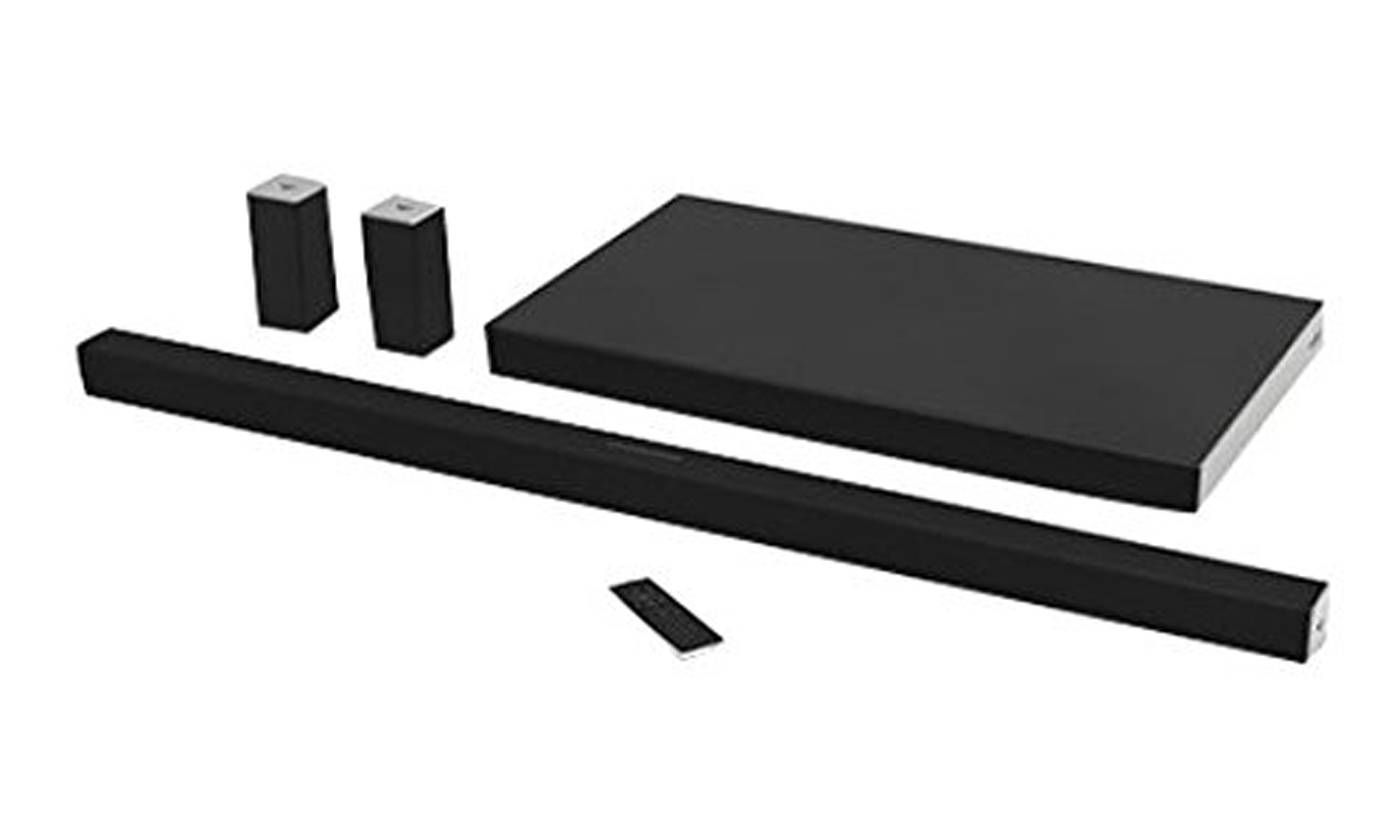
During the big showdown in Captain America: Civil War, the subwoofer rattled the floor to emphasize explosions. While I watched The Force Awakens, the surround speakers made Stormtrooper laser blasts sound as if they started behind me and then moved toward the screen; soundbars at this price that lack surround speakers can't approach that level of immersion. I could hear Luke Cage's resonant voice clearly in the Netflix show, while the rap battle at the end of The Get Down allowed the system to showcase its low end, with the vocals remaining easy to hear above the music.

But two-channel music playback with surround sound mode was disappointing. The Weeknd's vocals on "Starboy" were flat and overwhelmed by the bass, as was Norah Jones' singing on "Tragedy." Both sounded much better with surround engaged, however.

I encountered a couple of issues with playback. The subwoofer popped when I started a video or switched inputs. It sounded like a knock at the door and proved a consistent annoyance. Vizio said this wasn't a known issue, and the company didn't have a solution to the problem. I also found setting up a cast to be slow, and I sometimes experienced interference in the sound once the connection was established. Prior experience with Vizio soundbars tells me these issues are an exception.
MORE: Best Bluetooth Speakers for Home or On-the-Go
Setup and Casting
Connecting the unit to my TV via HDMI took just a few minutes. Since the SB4551 doesn't have an on-screen display, the rest of the setup occurs through the remote or the free Vizio SmartCast app for iOS and Android. Because the remote has a small LCD display with no backlight, I found it easier to use the app.

The soundbar offers settings similar to those of a budget audio-video receiver. You can manually adjust the levels of the soundbar, surround speakers and subwoofer to create the best balance of sound for your room. You can run a speaker test, which sends sound from each channel, to help you match the volume coming from each channel at the spot from which you are sitting. Unfortunately, you can't tweak the levels of the center, left and right speakers in the soundbar itself; it treats them all as the center channel.

The app and remote let you choose preset EQ settings for music or movies. You can switch on Surround Sound to engage the surround speakers; turning it off uses just the soundbar. You can also adjust bass and treble. That's a good amount of options to create the best sound experience for your room.
Bottom Line
If you want real surround sound from a soundbar, your choices are limited. You could go with a wireless system like Sonos, but that will cost thousands of dollars. With models ranging from $300 to $500, the Vizio 5.1 SmartCast line offers excellent value and provides good performance, especially on movies and TV. Its sleek design doesn't take up much space, and it's easy to set up. This makes it a good match if you want to improve your overall viewing experience through encompassing sound, but without the fuss of a full audio-video receiver and separate speakers.

Michael Gowan is a freelance technology journalist covering soundbars, TVs, and wireless speakers of all kinds of shapes and sizes for Tom’s Guide. He has written hundreds of product reviews, focusing on sound quality and value to help shoppers make informed buying decisions. Micheal has written about music and consumer technology for more than 25 years. His work has appeared in publications including CNN, Wired, Men’s Journal, PC World and Macworld. When Michael’s not reviewing speakers, he’s probably listening to one anyway.

